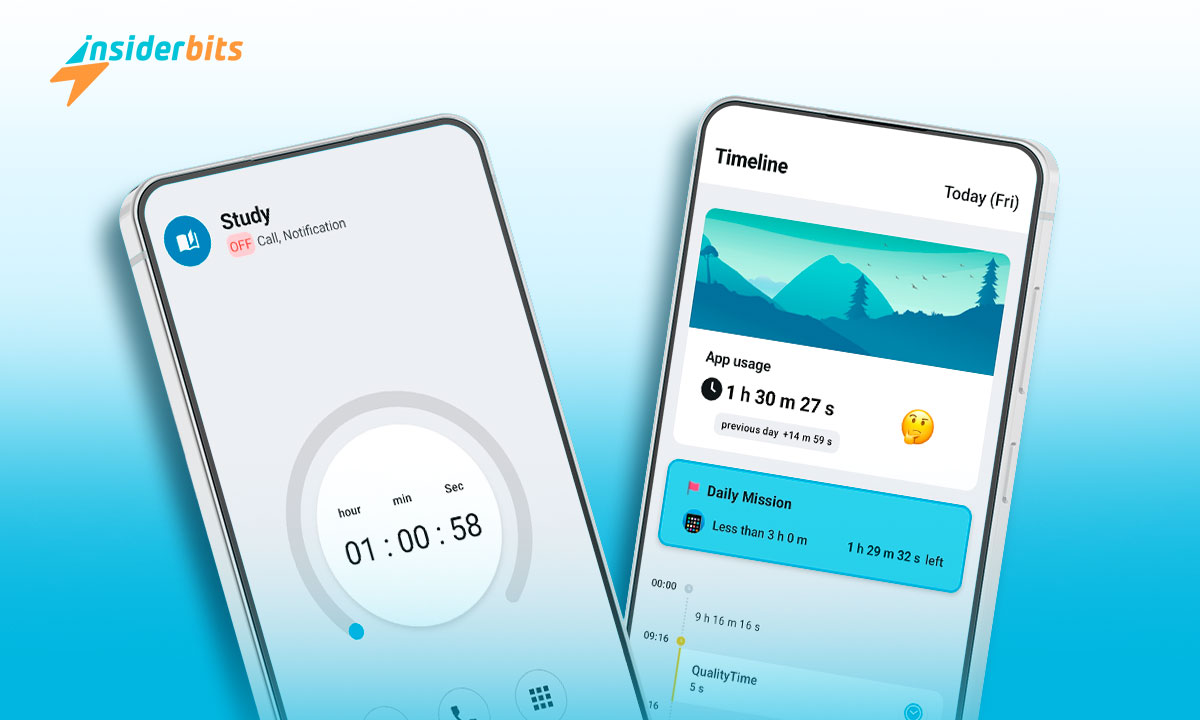In today’s hyper-connected world, the struggle to manage our smartphone usage is real. Many of us find ourselves constantly reaching for our phones, often without realizing the impact it has on our productivity, relationships, and overall well-being.
प्रवेश करना QualityTime, a phone time management app designed to help users take control of their screen time and break free from the cycle of phone addiction.
This review by Insiderbits explores the key features and benefits of QualityTime, offering practical tips and insights for anyone looking to reclaim their focus and live a more balanced life in the digital age.
QualityTime: Phone Addiction – Review
QualityTime is an innovative phone time management app designed to help users understand and control their smartphone usage.
In a world where screen time is often excessive, QualityTime provides valuable insights into how we interact with our devices. The app tracks app usage, screen time, and notifications, presenting this data in an easy-to-understand format that highlights patterns and trends.
The app also includes a Take a Break function, which encourages users to step away from their devices for designated periods, fostering healthier habits.
Additionally, QualityTime offers real-time usage alerts, enabling users to stay mindful of their screen time throughout the day.
QualityTime empowers individuals to make informed choices about their digital habits, with its features to reduce distractions, improve productivity, or simply cultivate a more balanced relationship with technology.
3.2/5
QualityTime: Phone Addiction – Features
- Usage Tracking: Monitors and displays detailed statistics on app usage, screen time, and notifications received, helping users understand their digital habits.
- Daily and Weekly Reports: Provides comprehensive reports that summarize daily and weekly usage patterns, allowing users to identify trends and areas for improvement.
- App Usage Limits: Allows users to set personalized time limits for specific apps, helping to curb excessive usage and promote healthier habits.
- Take a Break Feature: Encourages users to take breaks from their devices by setting reminders to step away for designated periods.
- Real-Time Alerts: Sends notifications to users when they exceed their set app usage limits or when they have been using their devices for extended periods.
- Customized Profiles: Offers the ability to create multiple profiles for different users, making it suitable for families or shared devices.
- Focus Mode: Temporarily blocks access to distracting apps during specified times, promoting productivity and concentration.
- Offline Functionality: Works without an internet connection, allowing users to track their usage anytime, anywhere.
- उपभोक्ता - अनुकूल इंटरफ़ेस: Features an intuitive design that makes navigation and understanding usage statistics easy for all users.
- एकान्तता सुरक्षा: Ensures user data is kept private and secure, with no sharing of personal information.
The Harm of Overtime on Screen Time
In an increasingly digital world, excessive screen time has become a significant concern, particularly as many individuals find themselves working longer hours on their devices.
The harm caused by prolonged screen exposure can manifest in various ways, affecting both physical and mental health.
Physical Health Consequences
Extended screen time can lead to a range of physical health issues, including eye strain, headaches, and disrupted sleep patterns. The blue light emitted by screens can interfere with the body’s natural circadian rhythm, making it difficult to fall asleep and reducing overall sleep quality. Additionally, poor posture during long hours of screen use can contribute to musculoskeletal problems, such as neck and back pain.
Mental Health Effects
Beyond physical ailments, excessive screen time can negatively impact mental health. Studies have shown a correlation between high screen time and increased levels of anxiety and depression. The constant influx of information and notifications can lead to feelings of overwhelm and stress, making it challenging to focus and engage in meaningful activities outside of the digital realm.
Decreased Productivity
Ironically, while many believe that longer hours on screens equate to increased productivity, the opposite can often be true. Prolonged screen time can lead to burnout, decreased motivation, and diminished cognitive function. This cycle can create a paradox where the more time spent working on screens, the less productive and effective individuals become.
The Ideal Average Screen Time
The ideal average screen time is a highly individualized concept that depends on various factors, such as age, purpose of usage, and personal preferences.
While the American Academy of Pediatrics (AAP) recommends limiting recreational screen time for children to no more than 2 hours per day, with even stricter limits for younger children, these guidelines may vary based on the child’s developmental stage and specific needs.
For adults, finding the right balance for phone time management is more complex, as screen usage is often essential for work, communication, and entertainment.
However, experts generally suggest prioritizing a balanced approach by limiting recreational screen time and engaging in other activities like exercise, social interaction, and relaxation.
A study by the University of Pennsylvania found that limiting social media usage to 30 minutes per day can lead to significant improvements in well-being.
Ultimately, cultivating a healthy relationship with technology requires being mindful of screen usage, setting boundaries, and finding a personalized balance that aligns with one’s goals and priorities.
How to Use QualityTime: Phone Addiction?
To effectively use this app to reduce screen time, follow these steps:
- Begin by downloading the QualityTime app from the Google Play Store and install it on your Android device.
- Upon launching the app, you’ll be prompted to create a profile. This will allow QualityTime to track your usage patterns and provide personalized insights.
- The app features a user-friendly dashboard that displays your daily, weekly, and monthly screen time statistics. Here, you can see how much time you spend on your phone and which apps consume the most time.
- Use the app to set personalized usage limits for specific apps or your device as a whole. This feature helps you curb excessive usage by sending alerts when you approach your limits.
- Activate the Take a Break option to encourage yourself to step away from your phone for designated periods. This can help you digitally unplug and focus on other activities.
- Regularly check the app to monitor your progress and adjust your usage limits as needed. QualityTime provides insights into your habits, allowing you to make informed decisions about your screen time.
- If desired, share your usage statistics with friends on social media to encourage accountability and support in reducing screen time.
How to Download QualityTime: Phone Addiction?
To download this phone time management app, follow these steps based on the respective Play Store:
- अपने Android डिवाइस पर Google Play स्टोर खोलें।
- In the search bar, type QualityTime: Phone Addiction and press Enter.
- Select the QualityTime from the search results.
- अपने डिवाइस पर ऐप डाउनलोड और इंस्टॉल करने के लिए इंस्टॉल बटन पर टैप करें।
3.2/5
Take Control of Your Screen Time with QualityTime – Conclusion
The QualityTime app serves as a powerful tool in the fight against phone addiction, providing users with the necessary insights and features to take control of their screen time.
With its commitment to helping users break free from the cycle of phone addiction, QualityTime stands as a valuable resource for anyone looking to reclaim their focus, boost productivity, and cultivate a more fulfilling life in the digital age.
संबंधित: फ्लाईनाउ - इस उत्पादकता ऐप के साथ अपने लक्ष्यों को प्राप्त करें
क्या आपको यह लेख पसंद आया? इनसाइडरबिट्स ब्लॉग को अपने पसंदीदा ब्लॉग में जोड़ें और जब भी आप प्रौद्योगिकी और बहुत कुछ के बारे में नई और रोमांचक जानकारी सीखना चाहते हैं, तो हमसे जुड़ें!