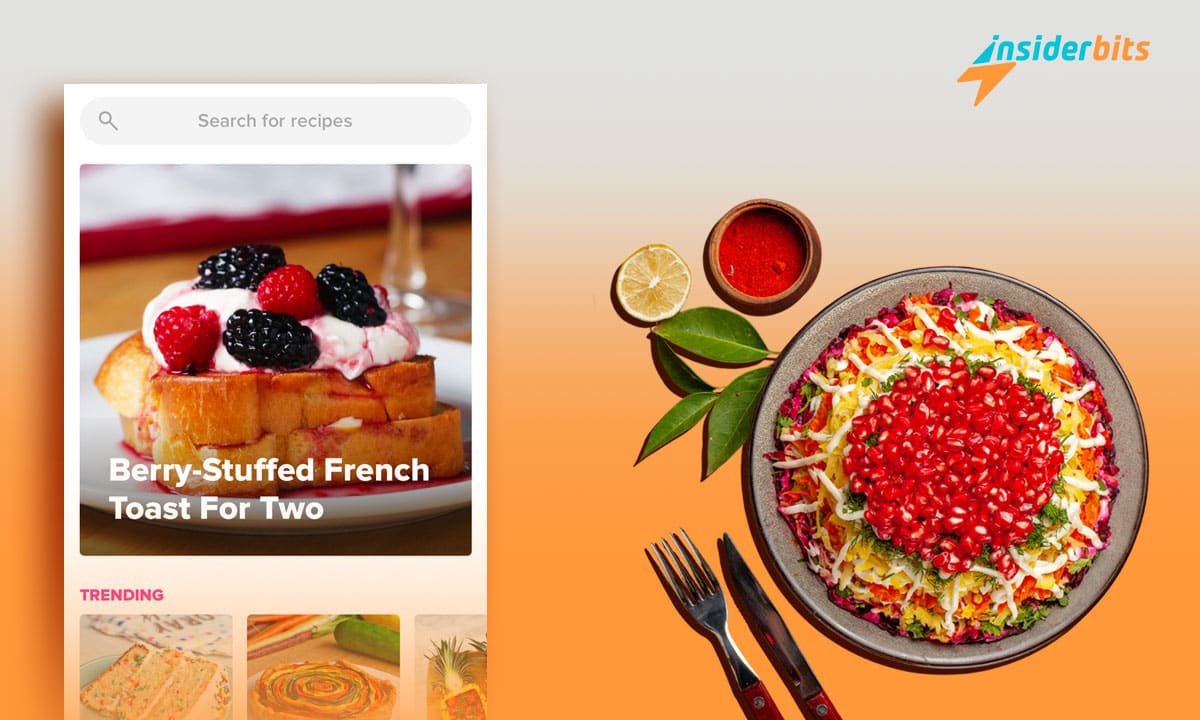Instagram, YouTube, or Facebook, video is a preferred form of content anywhere you go. In fact, reels are generating the most reach on Instagram, as per a report from HypeAuditor. who analyzed 77.6 million Instagram posts.
However, many want to take advantage of the power of videos but need to have the proper equipment and skill for video creation or are just too shy. If you are one of them, relax.
There is a way around it as you can even generate videos with AI. How? Using the app we, at Insiderbits, are going to review here.
Virbo-AI: App Overview and Features
Virbo-AI is an AI-powered video generator that makes the process of creating professional videos easier than ever.
So, whether you are a digital content creator looking to grow his online presence or a businessman wanting to market your products/services, Virbo-AI is the ultimate video generator for you.
Virbo-AI changes the game of content creation forever and empowers even the shy ones among us to create videos. All you need to do is input text that needs to be spoken and choose an AI avatar. That’s it and you will have content that puts you into the video revolution.
3.8/5
Features
- Talking photo – Want to make your photo talk? Then try Virbo-AI’s Talking Photo feature which turns silent portraits into speaking content. And not just in English but many of the world’s widely-used languages.
- Video creation with avatars – You can even create videos from scratch with its avatars by uploading your script. This is great if you want to create marketing content for your products.
- AI video translator – Turning audio in one language into another is now only a matter of a couple of minutes. With Virbo-AI’s video translator, just upload your video and your target language to translate your videos.
- AI script – Does scripting seem hard? No problem. Tell it about your product and it will generate a script for you. You can then polish it further or use it as is to generate videos with AI.
- Pre-created marketing videos – Virbo-AI has many pre-created marketing videos featuring various avatars for you. And, they are fully customizable to meet your specific needs. Add your script, edit the template, and watch the magic happen.
Its premium version gives you more flexibility and unlocks all its features for you. Here is what it will cost you:
- Monthly – $19.90
- Yearly – $264.99
Virbo-AI: Pros and Cons
Pros:
- High utility – Virbo-AI appeals to you whether you are a YouTuber, vlogger, entrepreneur, marketer, educator, or just some person seeking fun creating videos.
It not only empowers everyone to express themselves but also helps them build an online presence and market their products.
- Great customizability – No video is great for your purpose if you can’t personalize it to fit your needs. The makers of Virbo-AI understand this and thus, provide you with the option to edit the avatars, voice, and background to match your brand.
Cons:
- Too costly – $19.9 for a month and $264.99 for a year, that’s too expensive to afford for many. Yes, its free version also gives you a lot to create. But, if you need more, you need to pay a hefty price or find some of its alternatives.
How to Generate Videos With AI Using the Virbo-AI App
Step 1: Click on any of the below links to go to the Google Play Store/App Store and download the app.
Step 2: Open the app and you will be directly prompted to buy its premium version. Click the arrow on the top-left corner to skip and use its free version.
Step 3: Signing up to it will unlock more free features. Go to the Creation tab and create an account first. You can sign up here with Google or email.
Step 4: To create a talking photo, click on “Talking Photo” on the homepage. Tap on “Try now”
Step 5: Upload a photo with your face looking straight ahead.
Step 6: Add your script to it by typing or recording.
Step 7: Now choose a voiceover. Voiceover means the tone of the speaker – lively, friendly, etc. – and the language. Click on “Generate video”.

Step 8: Wait for it to upload your audio and generate the video with AI.
Step 9: To create a video using an avatar, click on “Create Video” on the homepage.
Step 10: Pick its dimensions – portrait or landscape.
Step 11: Add your script and customize it with the avatar, background, template, text, stickers, etc. Then click Export to generate your video.
3.8/5
Related: WOMBO Dream – Create a Photo With Just Text
Conclusion
If you are shy of video creation equipment or are looking to create videos anonymously, Virbo-AI is a great app that does all the hard work for you. So, no more excuses. Embrace the video revolution with Virbo-AI.