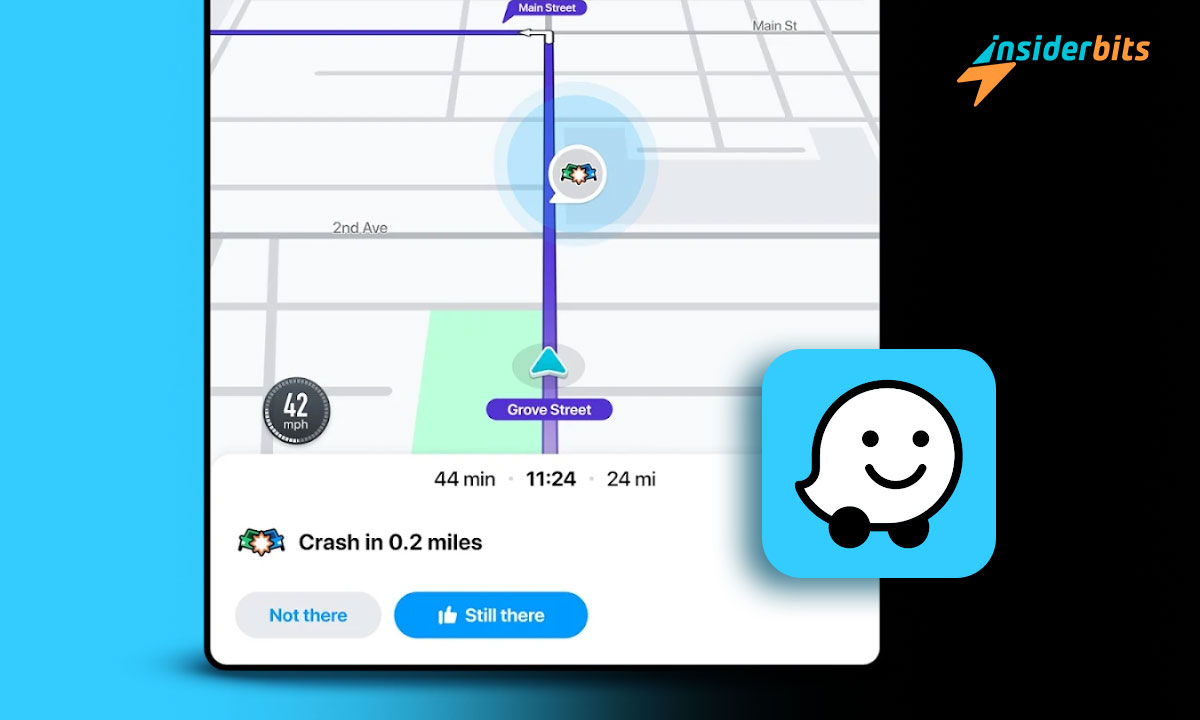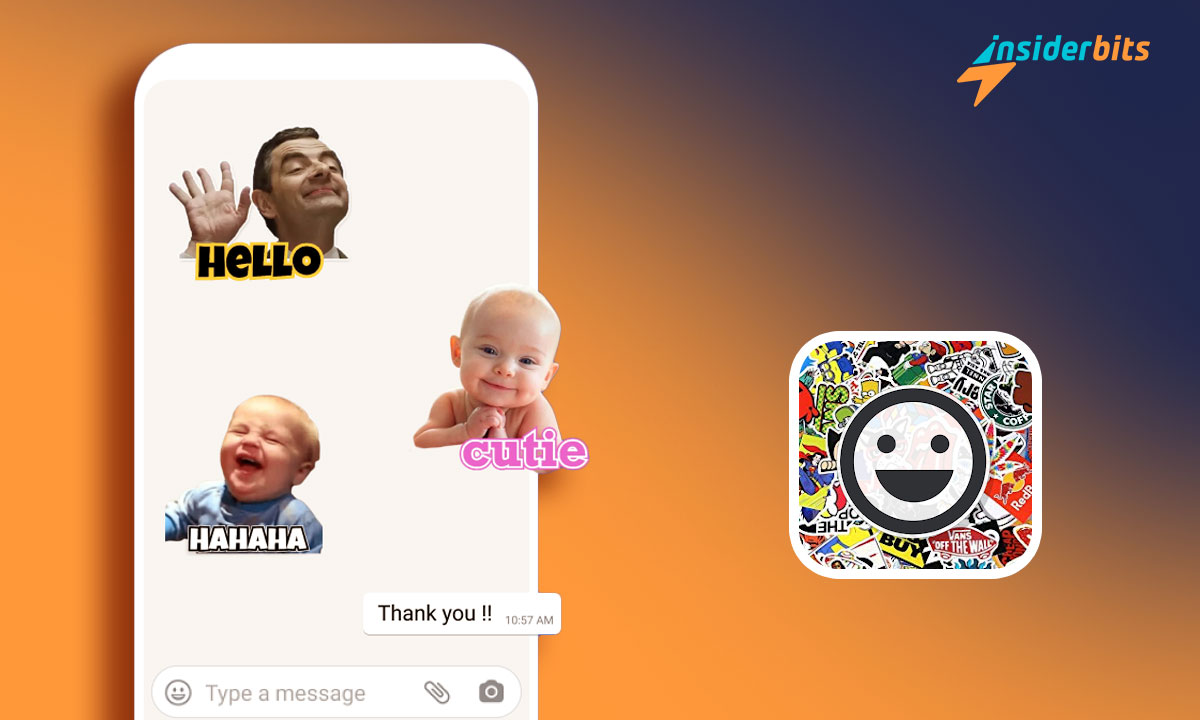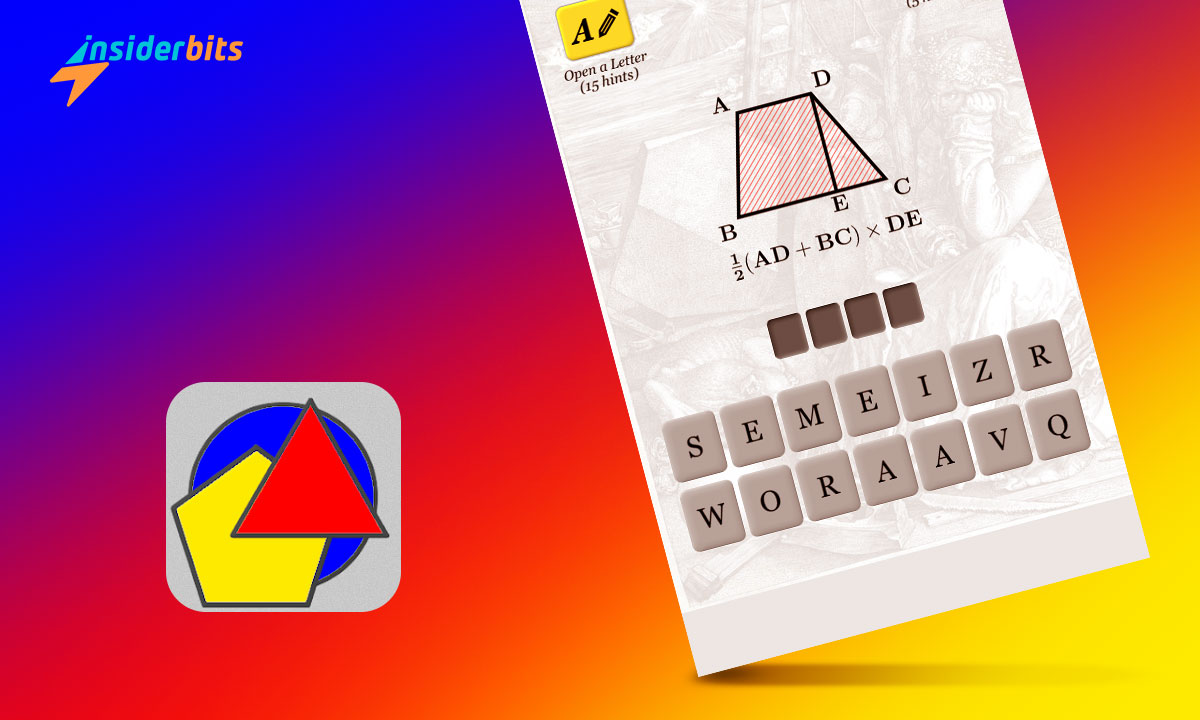If you’ve ever dreamed of flying, Real Flight Simulator is your ticket to the skies. With its realistic controls and stunning graphics, this game will make you feel like a real pilot.
This review by Insiderbits takes a closer look at how Real Flight Simulator lets you pilot an aircraft with unparalleled authenticity, with features that simulate real-world flying conditions.
Keep reading to find out if you have what it takes to navigate the complexities of aviation in a world where the sky is truly the limit. Your new adventure begins now, full throttle ahead!
संबंधित: अग्रणी विमानन ऐप्स के साथ आसमान का अन्वेषण करें
An in-depth Real Flight Simulator game examination

Real Flight Simulator lets you pilot an aircraft with unparalleled realism. Experience flying over detailed landscapes and manage every aspect of your flight with precision and care.
In this game, mastering the skies becomes an accessible dream. Learn to take off, navigate, and land at hundreds of airports, feeling every moment of the thrilling adventure.
The variety of aircraft available in the game ensures every flight is a new challenge. Detailed cockpits and realistic controls make each journey authentically captivating.
Join a community where you can fly together, sharing the skies and experiences. Real Flight Simulator’s multiplayer mode increases the joy of aviation, connecting pilots worldwide.
Real Flight Simulator goes beyond just flying; it’s about managing every detail of your flight. From weather conditions to aircraft customizations, it captures the essence of being a pilot.
| मूल्य निर्धारण: | $0.99 on Android and iOS. There are other several in-app purchases and subscriptions with additional features starting at $3.99. |
| इसके लिए उपलब्ध: | एंड्रॉयड और आईओएस. |
4.3/5
Real Flight Simulator game features

Discover the thrill of aviation with Real Flight Simulator, where technology meets passion, offering an immersive experience to pilot an aircraft right from your mobile device.
This game brings to life the complexities and joys of flying, wrapped in high-definition realism and interactive features that appeal to both seasoned players and newcomers.
- Detailed 3D Cockpits: Every aircraft features a meticulously detailed cockpit, offering a true-to-life piloting experience with working parts and instruments.
- Global Airports: Navigate through 300+ HD airports offering realistic 3D buildings and ground vehicles, making every takeoff and landing an adventure to remember.
- Real-time Weather and Flights: Experience flying in sync with the world, where real-time weather conditions and 40k daily flights add excitement to your journey.
- Advanced Flight Plan: Tailor every aspect of your flight, from weather to potential failures, and share plans with others for a truly connected flying experience.
- Multiplayer and ATC Mode: Not just flying solo, engaging in a rich multiplayer mode, or taking on the role of an air traffic controller, guiding others safely.
In conclusion, the Real Flight Simulator stands out as a comprehensive aviation experience on mobile. It’s not just about the flight; it’s about fully immersing yourself in the world of aviation.
From detailed cockpits to managing air traffic in real-time, the game offers a depth that satisfies the curiosity and ambition of aspiring pilots and aviation enthusiasts.
संबंधित: अपने फ़ोन को मोबाइल कंसोल में बदलें
Real Flight Simulator game limitations
While Real Flight Simulator offers a detailed experience for all potential players, there are a few drawbacks that people may come across throughout their flight journey.
These issues, though not decreasing the overall quality of the game, are worth looking at for anyone considering purchasing the game for their piloting adventures.
- Internet Dependency: The game requires a constant internet connection to access all features, which can be a limitation for players with unstable or limited connectivity.
- सदस्यता मॉडल: To unlock all features, players must choose a subscription, which may not appeal to everyone, especially those looking for a one-time purchase.
- सीखने की अवस्था: New pilots may find the game’s detailed controls and simulation aspects confusing, potentially requiring a significant time investment to master.
- Battery and Performance: Running such a detailed and graphically intensive game can quickly drain battery life and may not perform optimally on older mobile devices.
- सीमित निःशुल्क सामग्री: While the game offers an impressive set of features, the best experiences are locked behind the subscription, limiting free-to-play users.
Real Flight Simulator’s ambition to provide a realistic piloting experience is occasionally curbed by its subscription for full feature access and the potential for a steep learning curve.
These aspects might pose challenges for some players. However, for dedicated aviation enthusiasts, the depth of the experience could easily outweigh these drawbacks.
How to download Real Flight Simulator

Getting your hands on the Real Flight Simulator is super simple and allows you to experience every single detail of flying without ever leaving the ground.
Here’s a straightforward guide to downloading this captivating game so that you can pilot an aircraft with ease. Remember, this game requires a purchase, so get ready to invest.
एंड्रॉयड डिवाइस:
- Start by opening the Google Play Store on your device. In the search bar at the top, type “Real Flight Simulator” and press search.
- Look for the game in the search results and select it. You’ll be taken to the game’s page on the Play Store.
- Notice the price tag instead of the “Install” button. Tap on it, and you’ll be prompted to complete the purchase through your Google account.
- Once the payment is processed, the button will change to “Install”. Tap it again to begin downloading the game to your device.
- After the download and installation are complete, open the game from your app drawer or home screen to start your aviation journey.
आईओएस डिवाइस:
- Launch the App Store on your iOS device. Use the search feature at the bottom of the screen to look for “Real Flight Simulator”.
- After finding the game in the list, tap on it to go to its App Store page, where you’ll see screenshots and reviews.
- Tap the price button to start the purchase. You might need to verify your Apple ID or use Face/Touch ID to proceed.
- After confirming your purchase, the download will begin automatically. Wait for the game to finish downloading and installing.
- Once installed, you can find Real Flight Simulator on your home screen or app library. Tap to open it and go on your pilot training.
By following these steps, you’ll have Real Flight Simulator ready to go on your device, opening up a world where the skies are not the limit but just the beginning.
4.3/5
संबंधित: Discover What Are Indie Games
How to pilot an aircraft on Real Flight Simulator
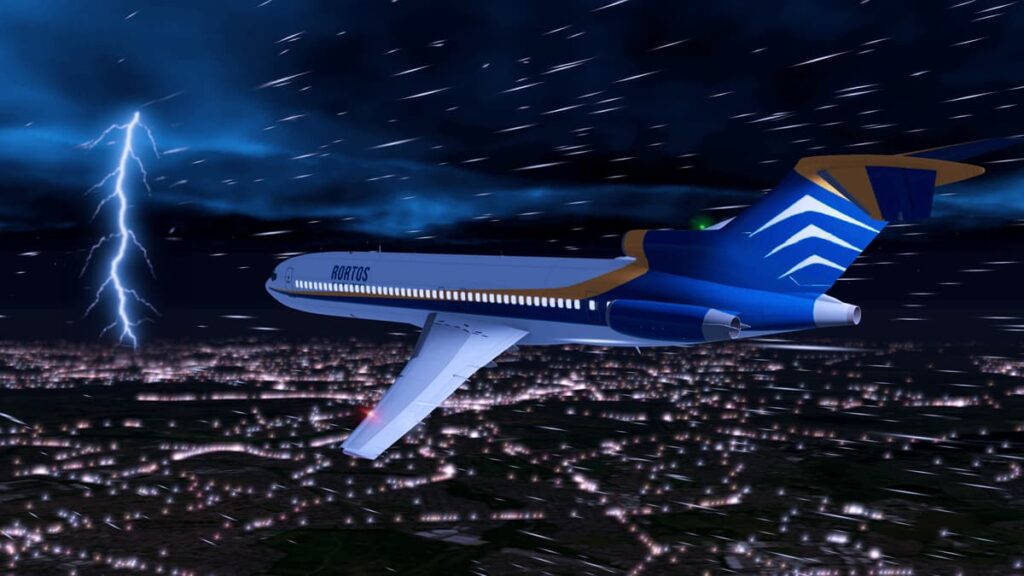
Jumping into the pilot’s seat with Real Flight Simulator, you get to control a whole world of flying right from your phone’s screen.
This guide shows you the ropes, from starting out to getting good at flying. The game is packed with beautiful details, letting you really get into what it means to fly a plane.
Starting your first flight
In Real Flight Simulator, beginning your aviation adventure is straightforward and engaging. Select “Fly Now” from the main menu to choose your preferred aircraft and departure airport.
After selecting your aircraft and location, take a moment to acquaint yourself with the layout. Each control and instrument is a gateway to understanding the dynamics of flight.
Navigating and flight controls
The game’s tutorials are designed to introduce the basics of flight, from takeoff to landing. These initial lessons are vital, laying the groundwork for your journey in the aviation world.
As you grow more comfortable with the basics, challenge yourself with advanced settings. Practice makes perfect, and each flight offers new opportunities to refine your skills.
Exploring airports and destinations
Exploring the world’s airports is a highlight of Real Flight Simulator. Begin with short flights to familiarize yourself with the process of planning and executing flights.
Each destination brings its own set of challenges and beauty, making every journey unique. Plus, you can gradually extend your reach to more distant airports.
Long-distance flights introduce complex planning elements, such as fuel management and navigating through different weather conditions—all designed to enrich your experience.
Engaging with multiplayer and community
The multiplayer aspect of Real Flight Simulator adds a fun social dimension to your flying experience. Engage with other pilots by joining community events or joining virtual airlines.
Communication brings a real-world aspect to the game, and is incredibly important in the multiplayer mode, especially when coordinating with air traffic control (ATC) and other pilots.
Customizing your experience
Customization is a core feature of the game. Take a minute to adjust weather conditions for added realism or design your aircraft to reflect your personal style.
You can experiment freely here, from selecting different aircraft to setting up challenging scenarios. This flexibility ensures that your experience remains fresh and engaging.
Skyward bound: the final logbook entry
Real Flight Simulator turns your mobile into a cockpit, offering endless skies to conquer. Its detailed world captivates, making every flight a new adventure.
The game lets players navigate through challenges, celebrating each successful landing and takeoff. The simulator’s realness adds depth, allowing you to pilot an aircraft with ease.
Insiderbits brings you this analysis, highlighting the captivating aspects of the Real Flight Simulator and its appeal for those who are passionate about aviation.
For more insights like this one, keep navigating through Insiderbits. We’re your co-pilot in exploring the universe of games and technology, always ready to uncover the next big thing!