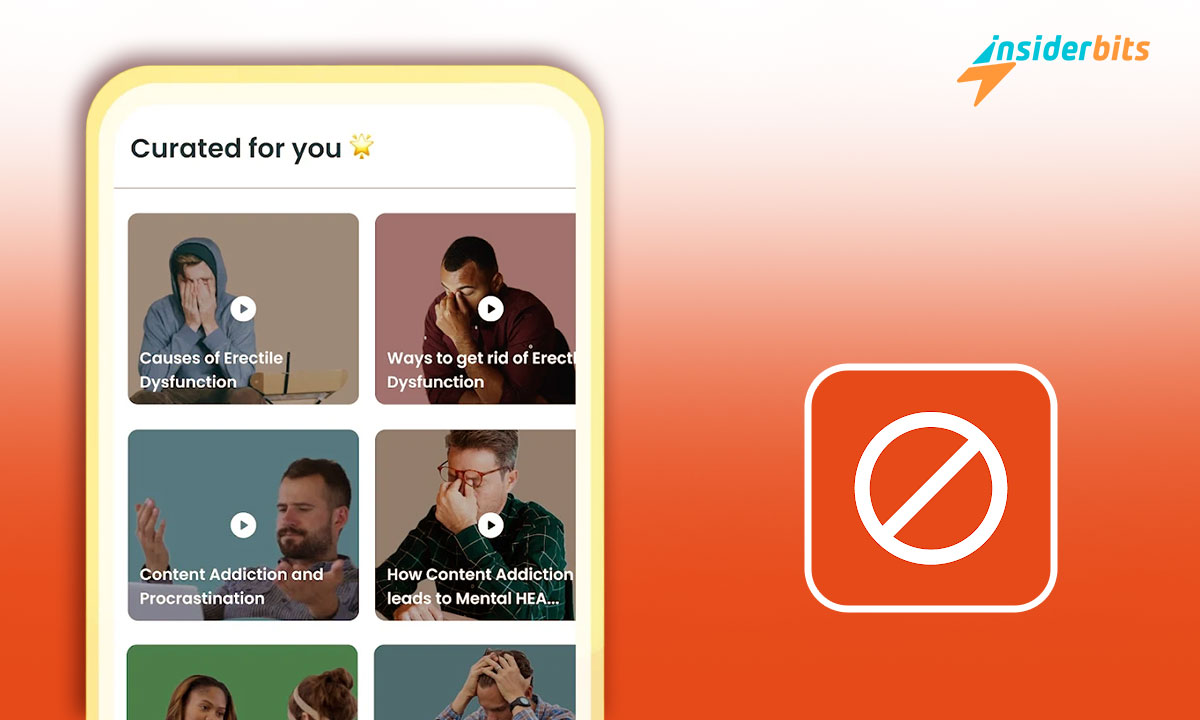In today’s digital age, where distractions are abundant and productivity is paramount, the need for effective content blocker apps has never been greater. BlockerX, a cutting-edge content-filtering app, has emerged as a game-changer in the realm of online distraction management.
By strategically blocking adult content, gambling apps, and time-wasting websites, BlockerX empowers users to regain control of their digital lives and maximize their productivity.
In this review, Insiderbits will review the features, effectiveness, and user experience of BlockerX, providing you with the insights you need to determine if this content blocker app is the perfect solution for your productivity needs.
4.4/5
BlockerX – Review
BlockerX is a powerful content blocker app designed to help users overcome online distractions and improve productivity. With its comprehensive features, BlockerX blocks adult content, gambling apps, and distracting websites with a single toggle switch.
BlockerX’s main feature is the uninstall notification, which sends a message to the user’s accountability partner whenever the app is uninstalled, promoting goal accountability and minimizing relapses.
The app enforces safe search on search engines like Google and Bing, and restricts adult content on YouTube, ensuring a safer online experience.
BlockerX provides a supportive community where users can connect with others on a similar journey, offering mutual support and accountability in achieving their goals.
With over 4 million users and a structured approach to reducing compulsive online behaviors, BlockerX is a valuable tool for anyone looking to take control of their digital well-being and boost their productivity.
BlockerX – Features
Here are some of the main features of this content blocker app:
- Adult Content Blocker: Easily toggle a switch to block all adult content on your device. Customize further by blocking specific websites or apps using the app/website blocking feature.
- Uninstall Notification: Receive notifications to your accountability partner when the app is uninstalled, promoting goal accountability and minimizing relapses.
- Social Media Limiter: BlockerX maintains an extensive database covering various social media websites and apps. Attempts to access them are swiftly blocked, aiding in controlling social media usage.
- Game Blocker: Effectively blocks online gaming websites to minimize distractions.
- Safe Search: Ensure adult content is filtered in search engines like Google and Bing, and enforce a restricted mode on platforms like YouTube.
- Accountability Partner: Pair up with an accountability partner to provide mutual support and help each other stay on track with goals.
How Easy Is It To Set Up BlockerX?
- On your Android device, open the Google Play Store and search for BlockerX. Select the app from Atmana, Inc., and click Install.
- Once installed, open the app and click the Register button to create an account by providing your email address and password.
- To block specific websites, open the app and click Add a Website below the Never Allow section. Enter or paste the URL of the website you want to block and click “Done”.
- On a Mac, go to System Preferences > Parental Controls. Select the user account for which you want the controls to apply, click on the “Web” tab, and enable “Try to limit access to adult websites”. Click “Customize” and add the URLs of websites you want to block.
- On an iPhone or iPad, go to Settings > Screen Time > Content & Privacy Restrictions > Content Restrictions > Web Content and select “Limit Adult Websites”.
- For Windows, you can use the Process Blocker app which has simple instructions for installation and use.
Can I Customize the Block Lists in BlockerX?
BlockerX is a highly customizable content-filtering app that empowers users to tailor their online experience. One highlight of the app is the ability to manually block specific websites by entering domain names.
The app also has an extensive internal database of adult content, gambling, and social media sites that can be blocked with a single toggle. Users can further refine this list by selectively blocking certain apps or websites.
BlockerX extends its filtering capabilities to search engines, enforcing safe search results on Google and Bing. For YouTube, it enables a restricted mode to filter out mature content.
The app also allows blocking websites containing specific triggering keywords or phrases. Chrome users can utilize the BlockerX extension to block unlimited websites and keywords, customize block messages, and specify redirection URLs.
This level of customization makes BlockerX a versatile tool for creating a distraction-free online environment aligned with individual needs.
How to Download BlockerX?
To download this content blocker app, follow these steps based on the respective app store:
आईओएस के लिए:
- अपने iOS डिवाइस पर ऐप स्टोर खोलें।
- In the search bar, type BlockerX and press Enter.
- Locate the BlockerX app in the search results.
- डाउनलोड और इंस्टॉलेशन प्रक्रिया आरंभ करने के लिए ऐप के आगे डाउनलोड या प्राप्त करें बटन पर टैप करें
एंड्रॉयड के लिए:
- अपने Android डिवाइस पर Google Play स्टोर खोलें।
- In the search bar, type BlockerX and press Enter.
- Select the BlockerX app or from the search results.
- अपने डिवाइस पर ऐप डाउनलोड और इंस्टॉल करने के लिए इंस्टॉल बटन पर टैप करें।
4.4/5
BlockerX – The Ultimate Content Filtering App – Conclusion
BlockerX is a powerful content blocker app that offers a solution for individuals looking to overcome online distractions and improve their digital well-being.
With its extensive features, BlockerX effectively blocks adult content, gambling apps, social media platforms, and distracting websites, empowering users to regain control of their online experience.
BlockerX is a valuable tool for anyone seeking to create a healthier, more productive digital lifestyle.
संबंधित: Manage Your Time Better With Timus – Free Timer App
क्या आपको यह लेख पसंद आया? इनसाइडरबिट्स ब्लॉग को अपने पसंदीदा ब्लॉग में जोड़ें और जब भी आप प्रौद्योगिकी और बहुत कुछ के बारे में नई और रोमांचक जानकारी सीखना चाहते हैं, तो हमसे जुड़ें!