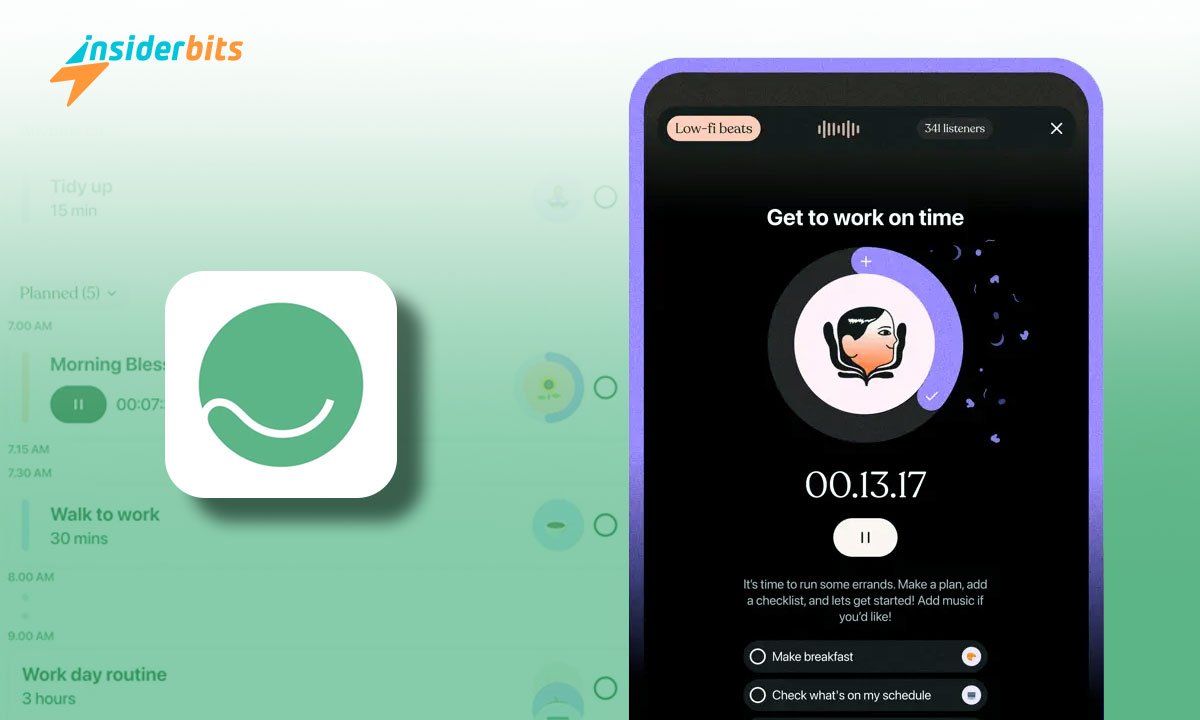Tiimo is reshaping how neurodivergent individuals manage their day-to-day tasks. With features designed to enhance focus and productivity, it’s more of a supportive companion than an app.
In this review by Insiderbits, we’ll look into how this daily visual planner integrates into your life, offering a combination of customization and accessibility with its inclusive approach.
Are you ready to see how this tool can change the way you perform your daily tasks? Join us as we go through all the real-life benefits and features of this innovative app.
Related: Ahead App: A Duolingo For Emotional Intelligence
App Insights: A Sneak Peek
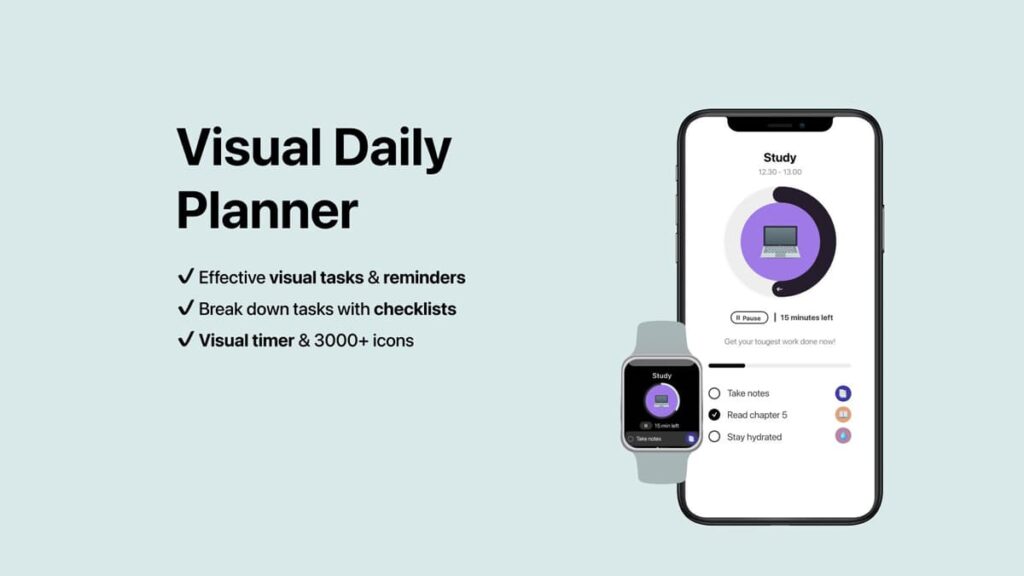
| Pricing: | Some features are free, but access to everything requires a subscription. There are several plans, with prices starting at $7.00. |
| Official Link: | iOS. |
4.5/5
This app stands out by simplifying complex schedules, and offering visual and practical tools that help users stay organized and reduce the stress associated with daily planning.
Tiimo is dedicated to supporting individuals with ADHD, autism, and related conditions, providing essential resources for effective daily management and increased productivity.
The daily visual planner breaks tasks into manageable steps and integrates reminders, making sure that you can maintain focus and productivity without overwhelming your day.
By setting up morning routines to organizing evening activities, the app’s pre-made activities and customized alerts help you manage your day without missing a beat.
Adding to its user-friendly design, the platform promotes a community where all members can exchange tips and experiences in order to support personal development and learning.
Tiimo’s Key Features
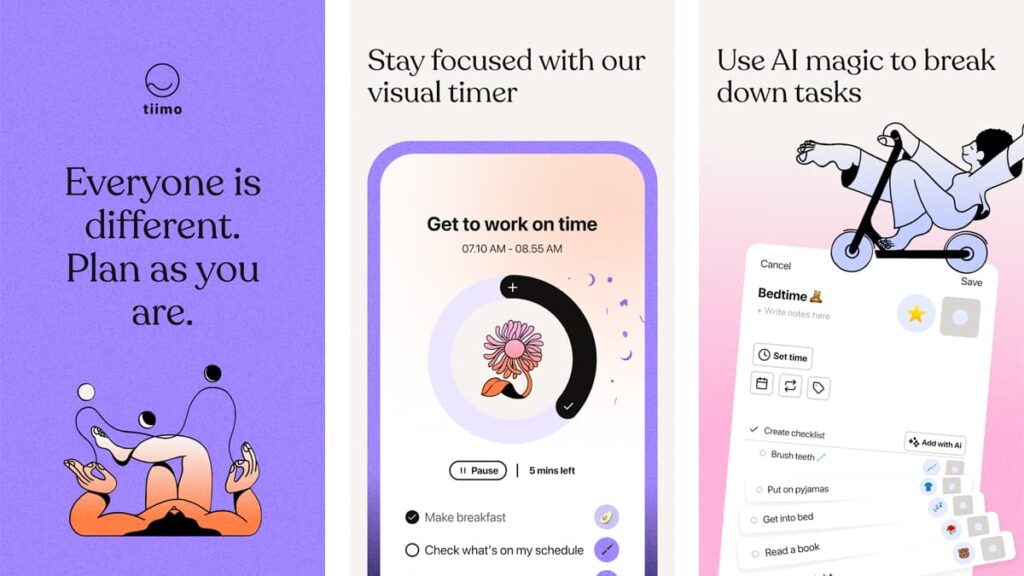
This incredible visual planner streamlines task management through a suite of tools designed to accommodate neurodivergent needs, enhancing daily productivity.
If you’re struggling with routine, constant reminders and a library of pre-made activities can provide the structure you need to turn chaos into order, making every day more manageable.
- Visual Timeline: Displays your entire day’s schedule in a colorful, easy-to-understand format, allowing quick adjustments and a seamless flow from one task to another.
- AI-Powered Checklists: Simplify large tasks into smaller, manageable actions with just one click, using smart technology to anticipate your planning needs.
- Pre-Made Activities: Choose from a wide range of suggested routines and activities designed to suit different interests and needs, increasing productivity and learning.
- Customizable Alerts: Set up notifications, vibrations, and sounds to stay on top of your tasks without feeling overwhelmed, ensuring you never miss important activities.
- Community and Advice: Connect with a global community, share experiences, and access expert advice tailored to neurodiverse individuals, all within the app.
In the world of digital planning, this app stands out by not only providing the resources for effective task management but also by fostering a supportive community.
Tiimo excels in merging technology with a personal touch, offering a platform where users can efficiently plan their day while learning and growing through community interaction.
Related: Mindly: Structure your thoughts and capture ideas
A Look at the App’s Potential Drawbacks
Even though this visual planner is designed to aid those with cognitive challenges, some users might find the plethora of customization options slightly overwhelming at first.
Additionally, the initial setup can be time-consuming, as adapting to the comprehensive features and integration with existing calendars requires dedication and patience.
- Overwhelming Customization: The many colors, icons, and notification options might be daunting for new users, who could prefer a simpler, more straightforward interface.
- Steep Learning Curve: Newcomers might struggle with the app’s amount of features; mastering its full potential often requires a significant time investment.
- Subscription Model: While Tiimo offers extensive features, the need for a subscription for full access can be a deal breaker for those on a tight budget.
- Notification Overload: Users might feel bombarded by constant alerts, which, while customizable, can become disruptive if not tuned to personal preferences.
- Optimized for iOS: While the app is available on Android, its performance and user experience are optimized for iOS, leading to potential inconsistency on Android devices.
So while Tiimo provides a highly adaptable platform for managing daily tasks, the intensity and range of its features could be refined to make the overall user experience a little better.
Despite these challenges, the app remains a powerful tool for people looking for structure in their lives. Understanding these drawbacks is important in the sense of managing expectations.
How to Download this Powerful Visual Planner
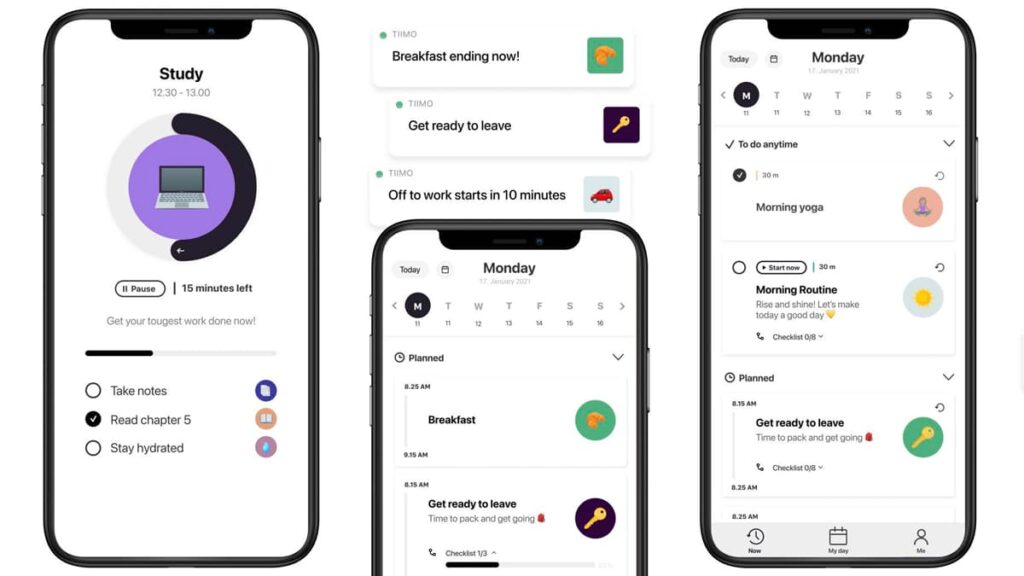
4.5/5
Downloading the Tiimo app is a quick process, perfect for anyone ready to elevate their planning game. The visual planner makes organizing daily tasks a lot easier.
To get started with the app on your iOS device, first open the App Store. Then, use the search function at the bottom of the screen and type in “Tiimo” to locate the app quickly.
Once you find it in the search results, tap on the “Get” button next to the app. If prompted, verify your identity with Face ID, Touch ID, or your Apple ID password to continue with the download.
After installation, open the app from your home screen. You’ll need to create a new account in order to set up your profile and preferences and tailor the app to your daily planning needs.
Related: Todoist: #1 Task Manager and To-Do List
App Navigation: Step-by-Step
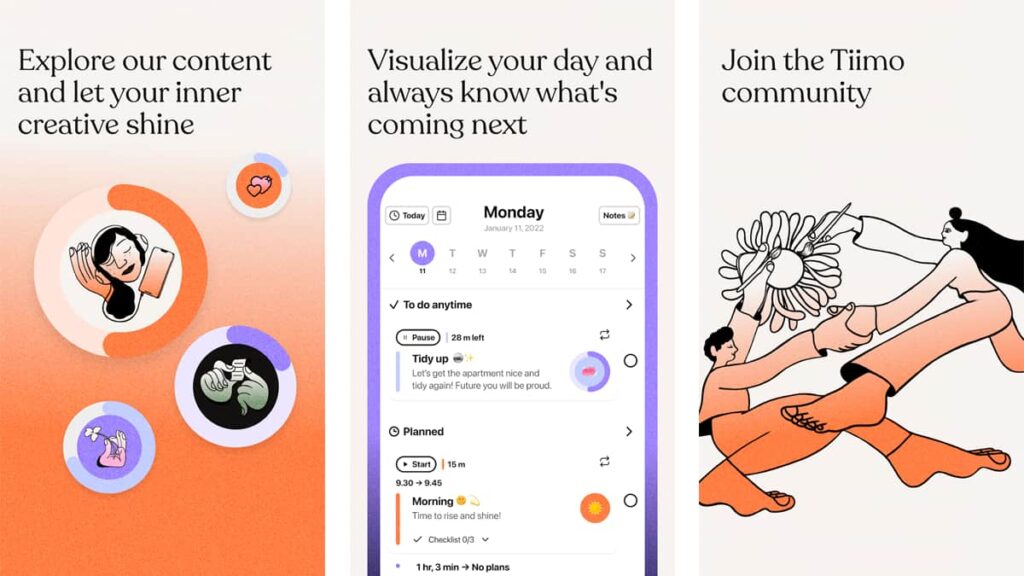
Engaging with the Tiimo app is an exciting step toward better managing your daily tasks. Its intuitive interface makes setting up and navigating through your day straightforward.
Once you’ve downloaded the app, the next move is to customize it to fit your lifestyle. Whether it’s for work, school, or personal use, it adapts to your specific planning needs.
Setting Up Your Account
Upon opening the app, you’ll have to create an account. Enter your email, choose a password, and fill in any required personal information. This setup personalizes your experience.
After your account is active, take a moment to explore the settings menu where you can adjust preferences like notification sounds, theme colors, and what kind of reminders you’d like to get.
Customizing Your Daily Schedule
Start by accessing the main dashboard where you can view the visual timeline. This feature shows your day at a glance and is central to the Tiimo experience. Add, edit, or remove tasks.
For each task, you can set specific details such as duration, reminders, and repetition. Assigning colors and icons to different tasks helps in quickly identifying parts of your schedule.
Adding Tasks and Setting Reminders
To add a new task, tap the “+” icon in your timeline. Fill in the details like task name, time, and if it’s a single or recurring event. You can also attach notes or sub-tasks for complex activities.
Setting reminders for each task is simple. Choose to receive notifications a few minutes, hours, or even days before they’re due. This ensures you never miss important appointments.
Utilizing the Focus Timer
The focus timer within this daily visual planner is designed to help you keep concentration on tasks that require your full attention. Select the task, then set the duration you want to focus on.
The app will begin a countdown, helping you stay on track without distractions. Once the timer ends, you can take a break or extend the focus period depending on your needs
Joining the Community
In Tiimo, you can connect with other users who share similar goals. Exchange tips, share stories, and get support from peers who understand the challenges of staying organized.
This community aspect is the heart of Tiimo’s philosophy. It provides the support and motivation to keep improving your planning skills with invaluable shared experiences and expert advice.
Closing Remarks on this Incredible Visual Planner
Tiimo offers a supportive planning environment that truly understands the needs of its users. Its comprehensive features help simplify daily tasks, boosting productivity and reducing stress.
With customizable tools and a user-friendly interface, it shines as a reliable assistant for managing time. The visual and interactive elements make planning engaging and intuitive.
This analysis from Insiderbits has showcased the diverse functionalities of the app, revealing how it can serve as an exceptional tool for anyone seeking better daily organization.
For other reviews and expert insights, keep following Insiderbits! We’re constantly exploring new tech that can make a significant difference in your daily routines and overall efficiency.