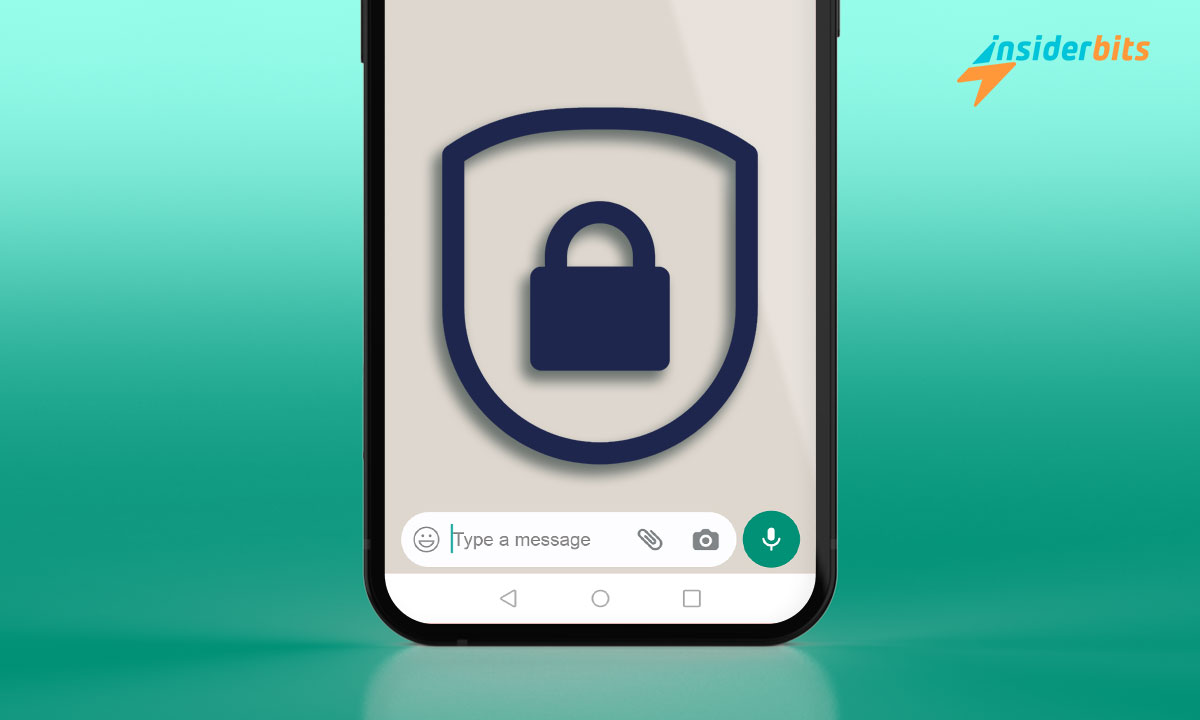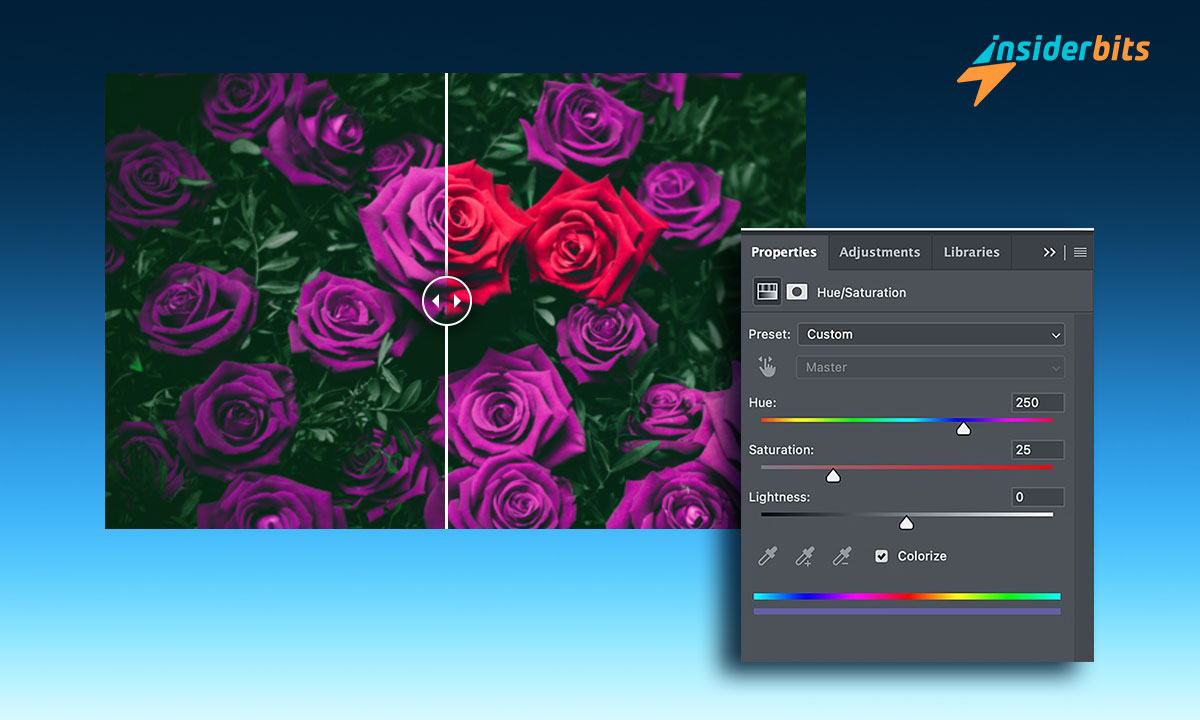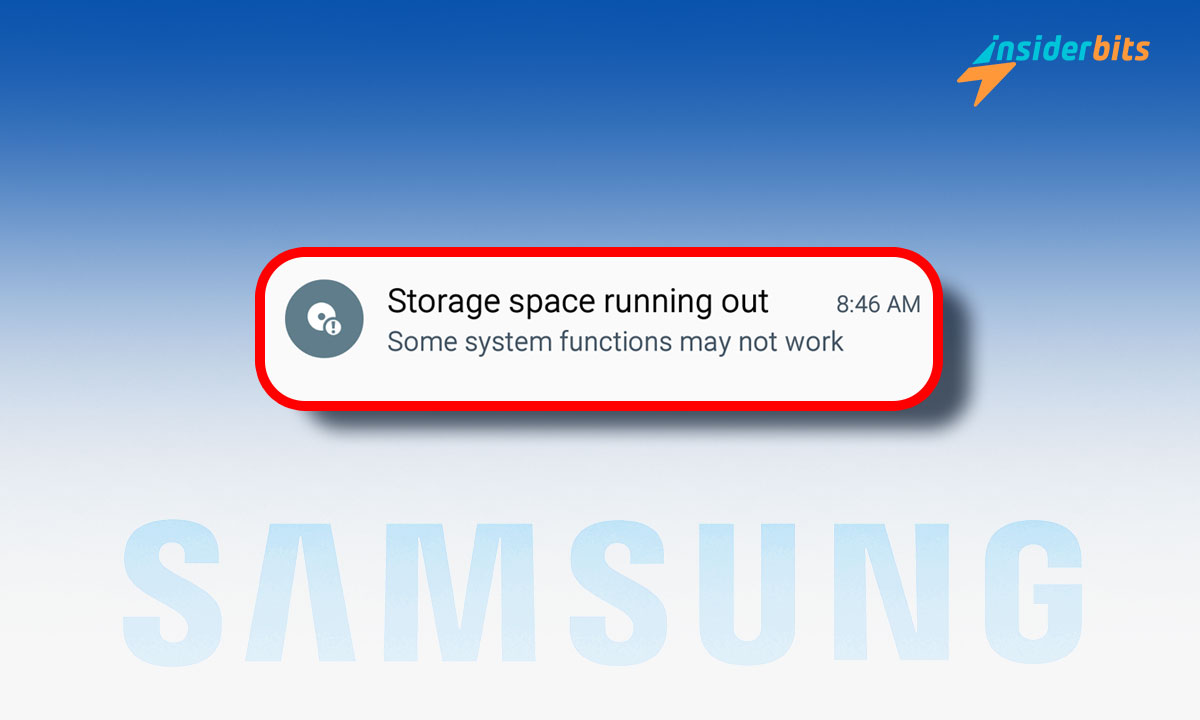WhatsApp Security is very important, as the app is one of the most widely used messaging platforms, and the risk of account hacks and unauthorized access has become a growing concern for users.
This article will explore the unusual activity signs that may indicate a WhatsApp account has been compromised, as well as the essential security measures users can take to protect their accounts.
Insiderbits will also delve into preventive measures that can help reduce the likelihood of your WhatsApp account being hacked, such as enabling two-factor authentication and being cautious about suspicious links or messages.
How to Detect Unusual Activity on WhatsApp?
If you suspect your WhatsApp account has been hacked or compromised, there are several signs of unusual activity to look out for:
Unfamiliar Sent Messages
- Check your WhatsApp chat history for any messages you don’t remember sending.
- Look for messages sent to contacts you typically don’t communicate with.
Unauthorized Changes to Your Profile
- Verify that your profile picture, name, and “About” section haven’t been altered without your knowledge.
- Check if your profile has been locked out of your control.
Suspicious Login Notifications
- WhatsApp will send you notifications if your account is accessed from a new device or location.
- Be wary of any login notifications you don’t recognize.
Inability to Access Your Account
- If you suddenly can’t log in to your WhatsApp account, it may have been hacked.
- Receiving an “incorrect password” message could indicate unauthorized access.
Unusual Contacts or Groups
- Examine your contact list and group memberships for any unfamiliar entries.
- Hackers may add themselves or their contacts to your account.
Suspicious Backup Notifications
- WhatsApp will notify you if your chat history is being backed up to an unknown Google Drive account.
- Investigate any backup notifications you didn’t initiate.
The Security Measures for a Hacked WhatsApp
If you notice any of these signs and unusual activities, it’s crucial to take immediate action to secure your WhatsApp account:
दो-कारक प्रमाणीकरण सक्षम करें:
Go to WhatsApp Settings > Account > Two-step verification and enable this feature.
This adds an extra layer of security to your account.
Change Your Password:
- Update your WhatsApp password to a strong, unique combination of letters, numbers, and symbols.
- Avoid using easily guessable information like birthdays or common words.
Log Out of Unauthorized Devices:
- Go to WhatsApp Settings > Linked Devices and check for any unfamiliar devices.
- Unlink any suspicious devices to revoke their access to your account.
Report the Hack to WhatsApp:
- Contact WhatsApp support and report the unauthorized access to your account.
- Provide any relevant details, such as the hacked phone number or email address.
Consider Resetting Your Account:
- As a last resort, you may need to reset your WhatsApp account by unlinking it from your phone number.
- This will delete all your chat history, so be sure to back up any important messages first.
How to Safeguard Your WhatsApp Account?
While enabling two-factor authentication and changing your password are crucial steps to protect your WhatsApp account from hacks and unauthorized access, there are several other important security measures you can take.
It’s essential to be cautious of suspicious links and messages, as clicking on links or downloading attachments from unknown senders may contain malware or lead to phishing sites designed to steal your information.
Always verify the legitimacy of any messages asking you to share personal details or log in to your account before taking action. Keep WhatsApp and your device’s operating system updated to ensure you have the latest security patches and bug fixes, as outdated software can leave your device vulnerable to exploits.
Monitor your account for unusual activity by regularly checking your chat history for suspicious messages and looking for any changes to your profile that you didn’t make.
Finally, be cautious when sharing personal information over WhatsApp, even with trusted contacts, as your messages could potentially be forwarded or accessed by unauthorized parties.
Stopping Secret Message Reading on Whatsapp – Conclusion
Protecting your WhatsApp account from hacks and unauthorized access requires a balanced approach that combines robust security measures with diligent monitoring.
While enabling strong security practices, such as using unique passwords and being cautious of suspicious links and messages, is crucial, it’s equally important to remain vigilant and proactive in identifying potential breaches.
Ultimately, a multi-layered approach that combines robust security measures with diligent monitoring is the most effective way to safeguard your WhatsApp account and personal information from potential hacks and unauthorized access.
संबंधित: ऐप लॉक - इस ऐप से अपने निजी डेटा को सुरक्षित रखें
क्या आपको यह लेख पसंद आया? इनसाइडरबिट्स ब्लॉग को अपने पसंदीदा ब्लॉग में जोड़ें और जब भी आप प्रौद्योगिकी और बहुत कुछ के बारे में नई और रोमांचक जानकारी सीखना चाहते हैं, तो हमसे जुड़ें!