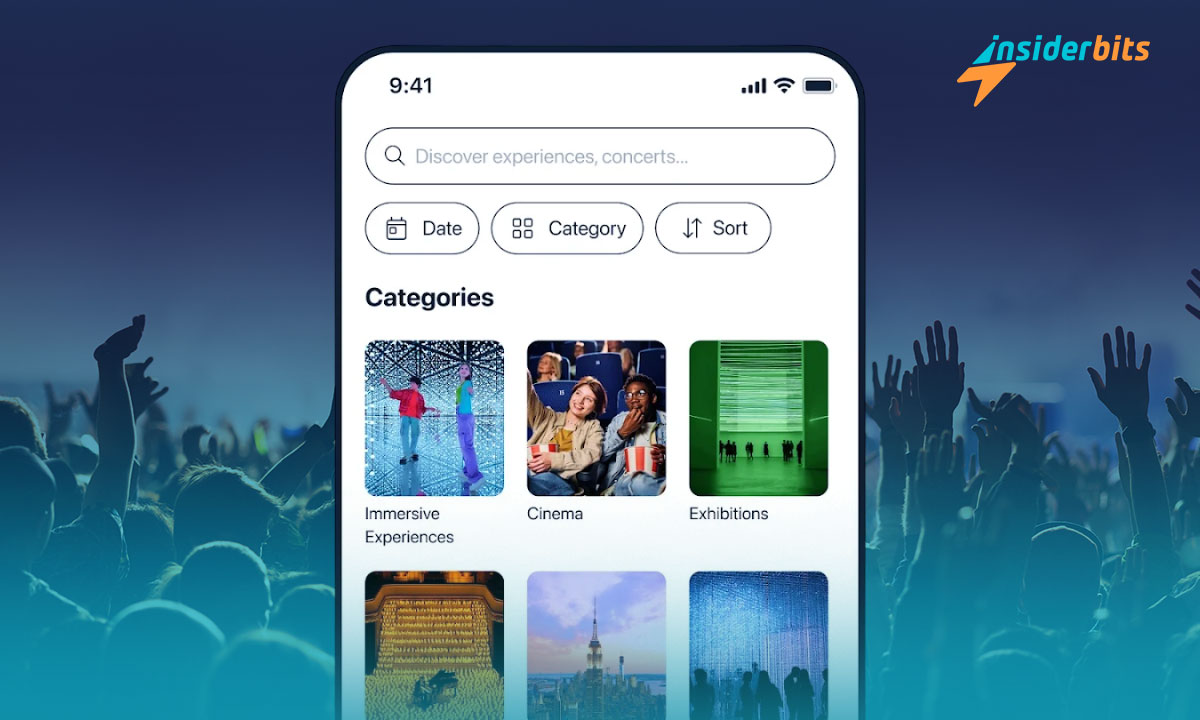Today, we are bringing you Google messaging apps. With them, you can stay in touch and be productive without having to go to the office. It is challenging to select an ideal messaging software (because there are so many to choose from), but with the Google apps we will present to you, it will be easier.
The fundamentals of apps of this type are usually the same. However, some prioritize file storage and usability, while others prioritize unlimited chat history. Do you want to know more about them? Keep reading our section.
Unpack the top 4 Google messaging apps
People using messaging apps crave a dedicated space to chat, collaborate, and organize comfortably. However, you may be increasingly concerned about data privacy, scalability, and ease. With these tools, you will not have any problems. Below, we present the five best Google apps:
Google Messages
First on the list of messaging apps is Google Messages, the default messaging app for Android phones. Although the company is pushing the successor to the RCS, this new standard adds many extras. It features read receipts, group chats, and better support for photos and videos.
Your messages use RCS or SMS, depending on whether the contact you chat with has the service, network type, and country. If the RCS service is activated, you will see notification bubbles instead of the SMS label in your conversations.
Characteristics
It could be a better-crafted or feature-packed app, but it offers much. It uses artificial intelligence to configure suggested responses, just like in Gmail. You can also scan links and numbers for spam threats. It even allows you to use scheduled messages. Their characteristics are:
- It is compatible with devices using Android™ 5.0 Lollipop and later.
- It has a clean, comfortable, and intuitive design.
- Share information easily.
- Let you chat with people wearing a Wear OS watch.
- It has a desktop version.
- They have end-to-end encryption.
It features livelier conversations and efficient search. With Google Messages, you can find more shared content in your conversations. The most exciting thing is that it integrates perfectly with Google services.
4.3/5
Google Chat
Google Chat is an app with business productivity tools. It easily integrates with other tools in the suite, such as Gmail, Google Drive, and Google Workspace. It is an intelligent and secure communications tool created for teams.
This application will give you an integrated platform to communicate more quickly and efficiently as a team. Its features, like direct messages and team chat rooms, make it unmatched. Their characteristics are:
- Possibility of creating chat rooms.
- It allows you to organize and tag conversations.
- Perform advanced searches for messages and files.
- Options to filter conversations and content you have shared.
- It has an integrated video-calling function for up to 100 people.
- Send and receive files of different formats.
- Push notification configuration.
- Review the entire team’s calendars and schedule meetings at times that work for everyone.
- It has real-time collaboration tools like screen sharing and recording calls.
It’s integrated with Google Workspace, making collaboration and project management more effortless. Another exciting feature of Google Chat is the integration of bots and third-party apps. These allow you to perform specific tasks, facilitating the automation of processes and saving time for work teams.
How does Google Chat work?
You can get the application from Google Play on an Android mobile device. Once you have downloaded and installed it on your phone, it will ask you to use your account to access the platform. After logging in, you can personalize your profile by changing the photo.
Google Chat is not only part of Google’s messaging apps. It also allows you to send Word or PowerPoint documents. You will also store these files in your Google Drive account. Like Telegram, this app will enable you to make video calls on the platform.
Google Chat is undoubtedly an essential business communication tool. It offers a live chat platform and many functions that can improve the collaboration and productivity of your work team.
Google Meet
With Google Meet, you can meet virtually with your employees. It is a friendly platform that is compatible with web, Android, and iOS devices. It allows you to connect simultaneously via chat, audio, and video. You can also share the screen and other documents.
This tool will undoubtedly make communication more accessible for you, no matter where you are. You can hold virtual meetings, online classes, and presentations. The most notable thing about Google Meet is the following:
- It’s easy to use.
- Allows you to access directly from your web browser.
- You don’t have to install any additional software.
- It is secure and scalable.
- It has a variety of advanced functions.
- Host video calls and meetings in one place.
- Up to 100 participants can connect.
- It has the “Low light” option and noise cancellation.
Apply backgrounds and visual effects. Its filters and voice transcription technology make Google Meet one of the best messaging apps.
How does Google Meet work?
Its operation is simple but efficient. You start a meeting by signing in to your Google account. You can do it through your computer’s web browser or the mobile application.
Once you enter the platform, create a new meeting and share the invitation link with the people you want to participate with. During the meeting, you and your guests can turn your camera on or off, share your screen, and collaborate in real-time through the built-in chat feature.
Google Voice
Google Voice is an app that provides voice telephone service using the Internet protocol. It allows efficient, agile, and digital communication by sending messages or making phone calls.
It is compatible with smartphones and computers. Its only limitation is that it is only available in some countries and works with Workspace accounts. Its functions are the following:
- Filters spam automatically.
- Block the numbers you want.
- Divert calls and forward SMS and voice messages.
- Offers you advanced transcriptions of your voice messages.
- It has the option of international calls.
Keep backup copies of calls, texts, and voice messages. If you want to know if it is available in your country, we recommend you contact the administrator.
How does Google Voice work?
Like the other apps, Google Voice is straightforward to operate. You have to link your voice number to your mobile phone. You can integrate it with Gmail. The advantages of this platform are that you can make calls from any device and its integration with Google Workspace, not to mention its high-security measures.
4.4/5
Conclusion
Messaging apps have been designed exclusively to make it easier for you to communicate and collaborate with your team. With any of these, you can optimize each aspect of your life.
There is no doubt that its use within organizations is vital for the success of all team members. You should try them! If you liked this section, we invite you to read this other one: “Top email providers of 2024: Unleash the potential of your inbox”. You may be interested in knowing them.