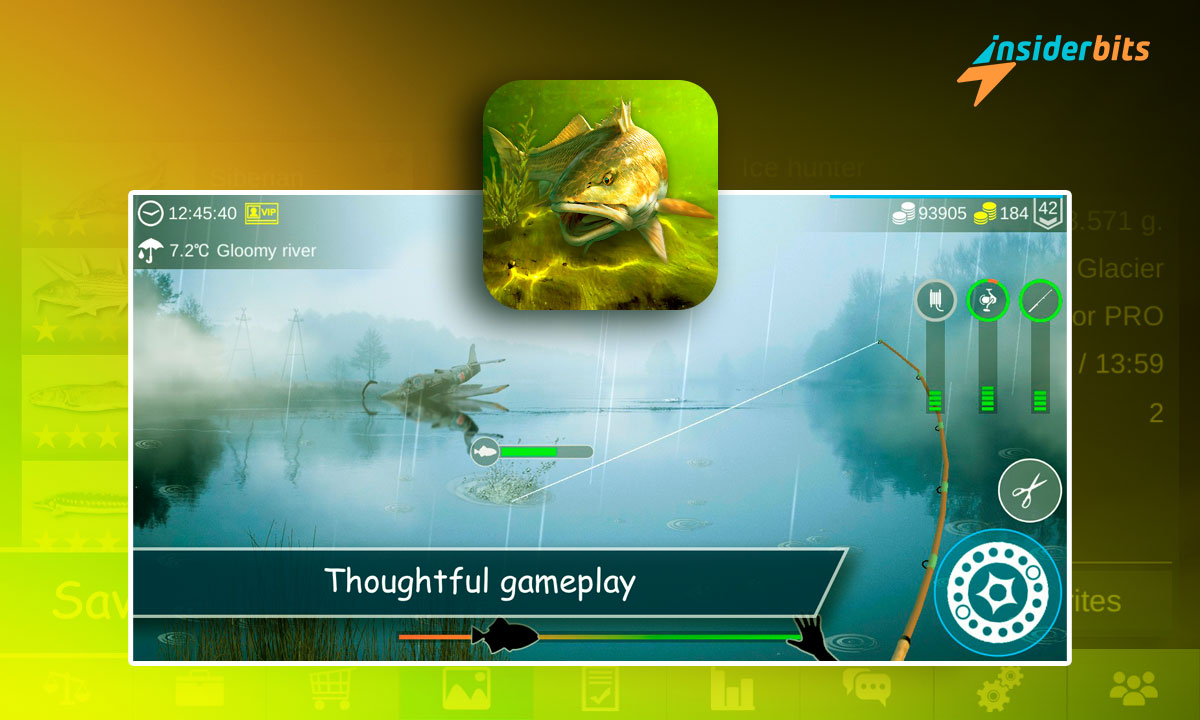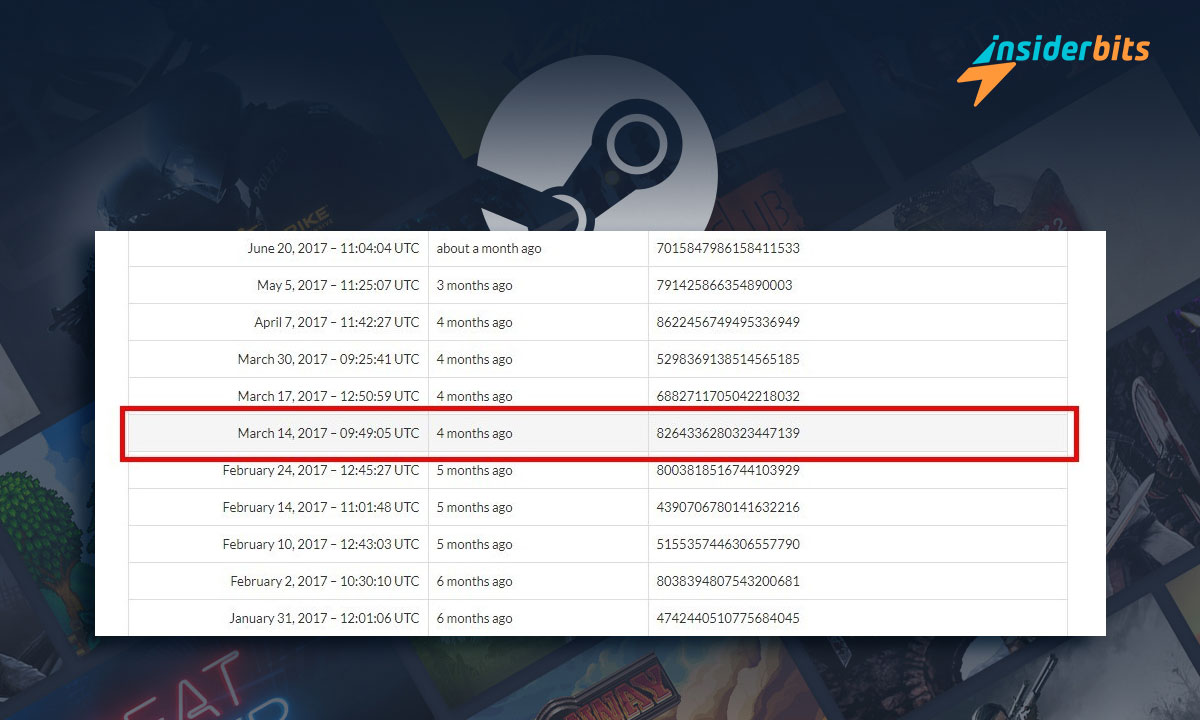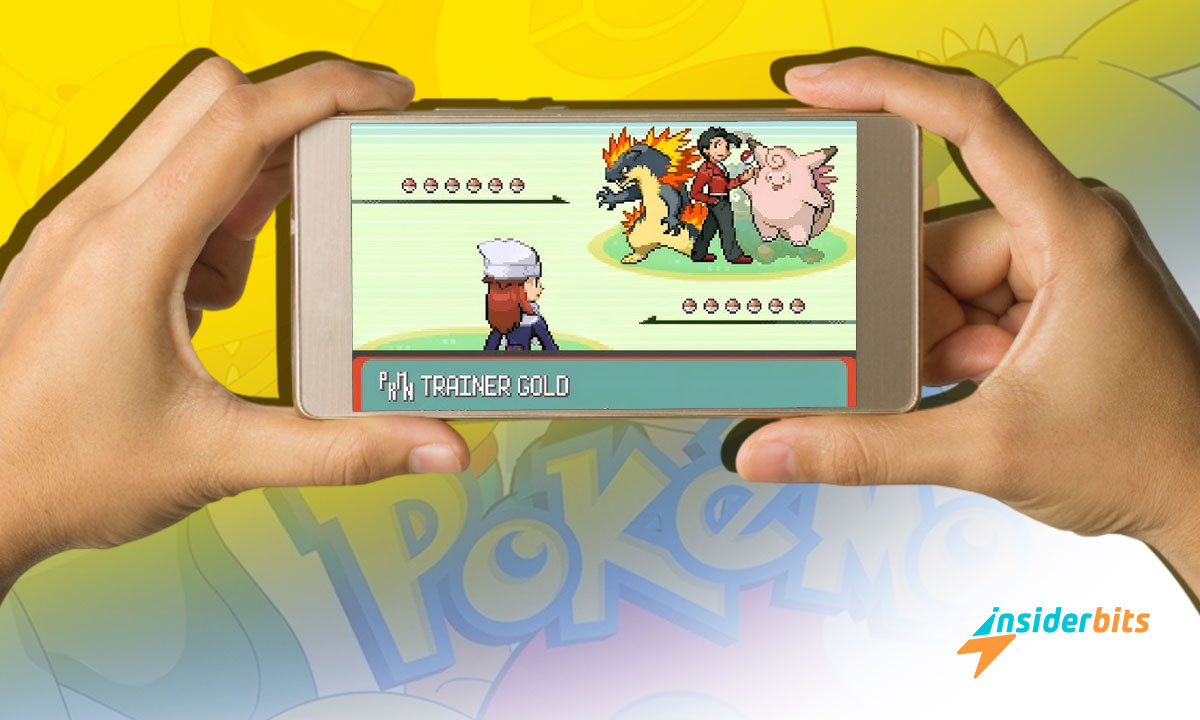In a world where effective communication is key, a rich and diverse vocabulary is a powerful asset. Whether you’re a student, a professional, or simply someone who values the art of expression, the ability to articulate thoughts and ideas with precision and eloquence is invaluable.
In this article, Insiderbits will explore the significance of continuously expanding and refining your vocabulary, and how the use of a vocabulary app can be a game-changer in this pursuit.
By delving into the benefits of a robust vocabulary and the role of technology in its development, we aim to provide insights that will inspire and empower you on your journey to linguistic excellence.
Words in Progress – Review:
Words in Progress app is a captivating word crafting puzzle game that offers a unique and engaging way to enhance your vocabulary. The app presents a variety of modes, including single-player endless mode and multiplayer asynchronous mode, allowing users to enjoy the game at their own pace or compete against others.
The clean and cozy design, coupled with multi-language support, makes it suitable for all ages and language learners. The game starts with seven letters that players must combine to form words, providing a challenging yet enjoyable experience. The long and steady learning curve ensures that players can continuously improve their vocabulary skills while having fun.
The app’s multiplayer mode adds an exciting dynamic, where players must strategically use their 40 letters to create words and outsmart their opponents. This mode not only tests vocabulary skills but also encourages strategic thinking and quick decision-making.
4.8/5
What are the Features of Words in Progress?
The Words in Progress app offers a range of features that make it a valuable tool for vocabulary enhancement. Here are the key features of the app:
Unique Word Game: The app presents a unique word game that challenges players to combine letters to create words, providing an engaging and enjoyable experience.
Single Player Endless Mode: In this mode, players strive to stay in the game as long as possible by completing different challenges, offering a continuous learning experience and an opportunity to test and improve vocabulary skills.
Multiplayer Asynchronous Mode: This mode allows players to compete against others, adding an exciting dynamic to the game and encouraging strategic thinking and quick decision-making.
Long and Steady Learning Curve: The app’s design ensures a gradual learning curve, allowing users to continuously improve their vocabulary skills while having fun.
Clean, Cozy, and Crisp Design: The app’s user-friendly design makes it suitable for all ages, providing a comfortable and visually appealing experience.
Fun for All Ages: The app is designed to be enjoyable for users of all ages, making it an inclusive and versatile tool for vocabulary development.
Multi-Language Support: The app supports multiple languages, catering to a diverse audience and making it suitable for language learners from various backgrounds.
How to Download Word in Progress?
To download Words in Progress on your device, follow these steps for iOS and Android:
आईओएस के लिए:
- अपने iOS डिवाइस पर ऐप स्टोर खोलें।
- In the search bar, type Words in Progress and press Enter.
- Locate the app in the search results.
- Tap the Get button next to the app.
- If prompted, authenticate the download with your Face ID, Touch ID, or your Apple ID password.
- Once the download is complete, tap the app’s icon on your home screen to open it.
4.8/5
How to Challenge Your Vocabulary with Word in Progress?
To get started using Words in Progress and expand your vocabulary, follow these easy steps:
Single Player Endless Mode:
- Launch the app after downloading and installing it.
- Select the Endless Mode.
- Begin combining letters to form words.
- Keep forming words until your letter supply runs out; your goal is to last as long as possible.
- Continue practicing and improving your vocabulary skills.
Multiplayer Asynchronous Mode:
- Ensure you have an internet connection.
- Choose the Asynchronous Mode.
- Connect with other players via the app.
- Compete against another player by creating words within the given time limit.
- Strategize your moves carefully, balancing risk and reward.
Additional Tips to Expand Your Vocabulary with Word in Progress:
- Explore the practice mode to familiarize yourself with the game mechanics before jumping into more advanced modes.
- Take advantage of the app’s built-in dictionary to look up unfamiliar words during gameplay.
- Set achievable goals to track progress and maintain motivation.
- Engage with the community to share tips and tricks for success.
Words in Progress: Challenge Your Vocabulary – Conclusion
This innovative vocabulary challenge game provides a delightful blend of entertainment and education, ensuring that every moment spent playing is both enjoyable and beneficial.
Whether competing against friends or honing your solo skills, Words in Progress caters to a broad spectrum of age groups and language levels, making it an indispensable tool for anyone who wants to expand their vocabulary in the English language. So why wait?
Download the app today and join millions of like-minded individuals in their quest to become masters of language and communication!
संबंधित: ReadEra App: Redefining Your Book Reading Journey
क्या आपको यह लेख पसंद आया? इनसाइडरबिट्स ब्लॉग को अपने पसंदीदा ब्लॉग में जोड़ें और जब भी आप प्रौद्योगिकी और बहुत कुछ के बारे में नई और रोमांचक जानकारी सीखना चाहते हैं, तो हमसे जुड़ें!