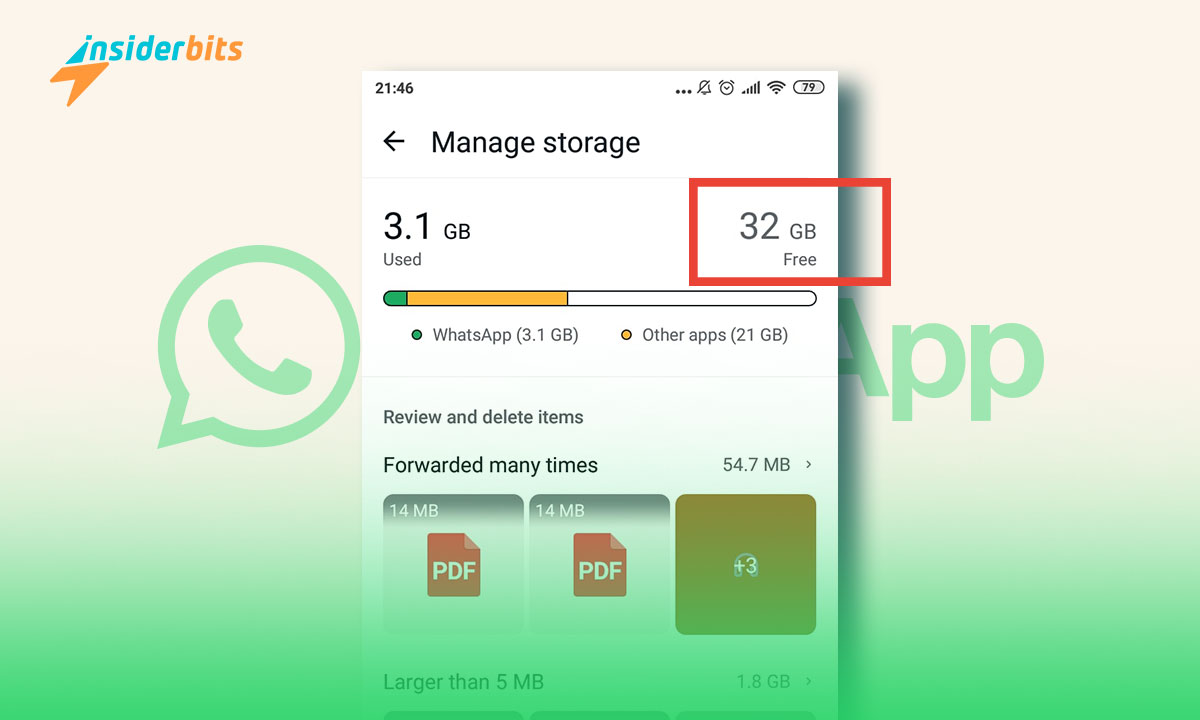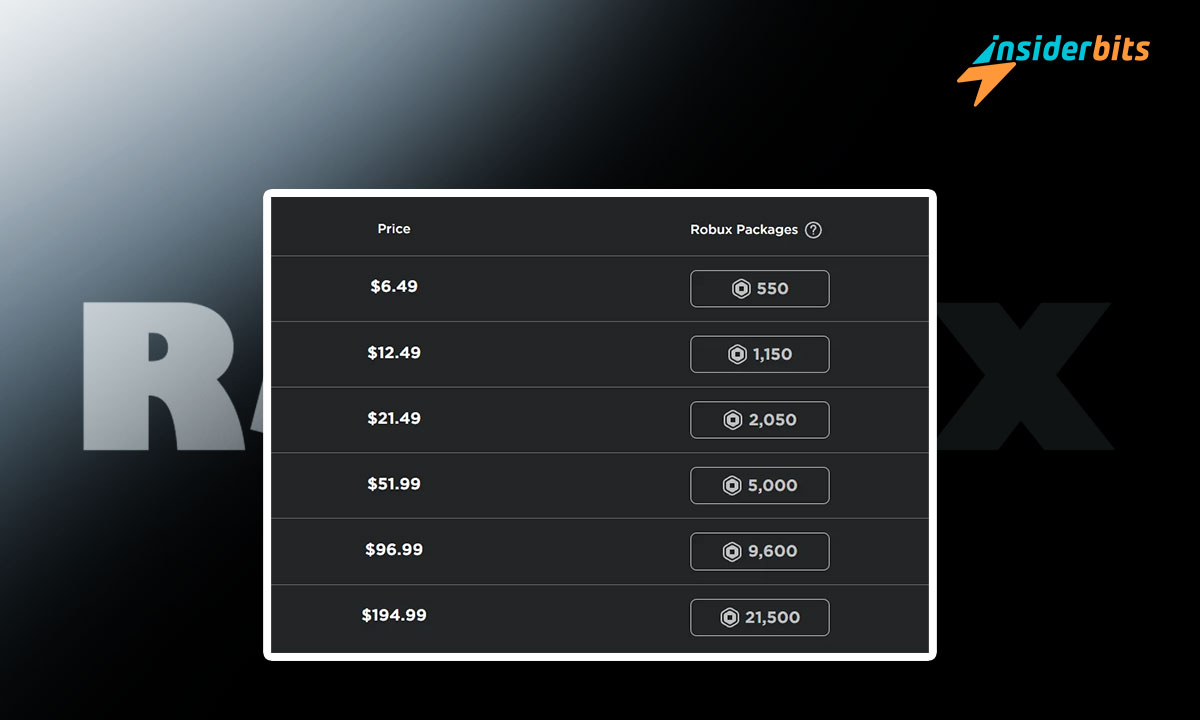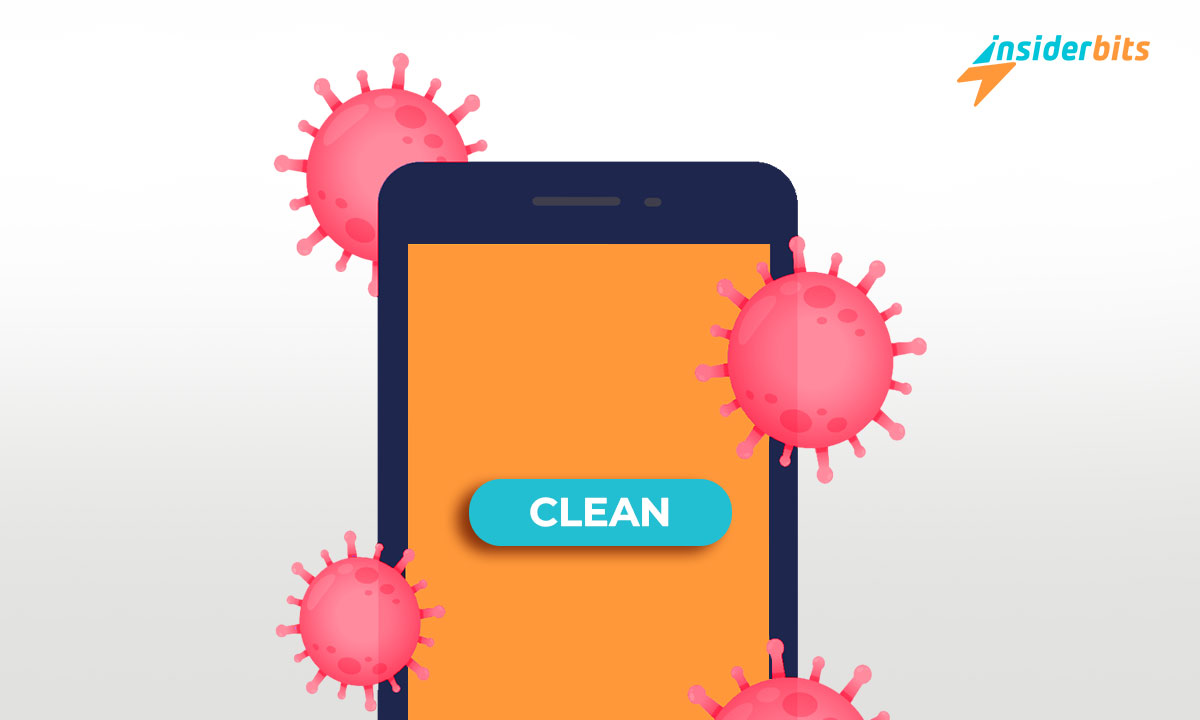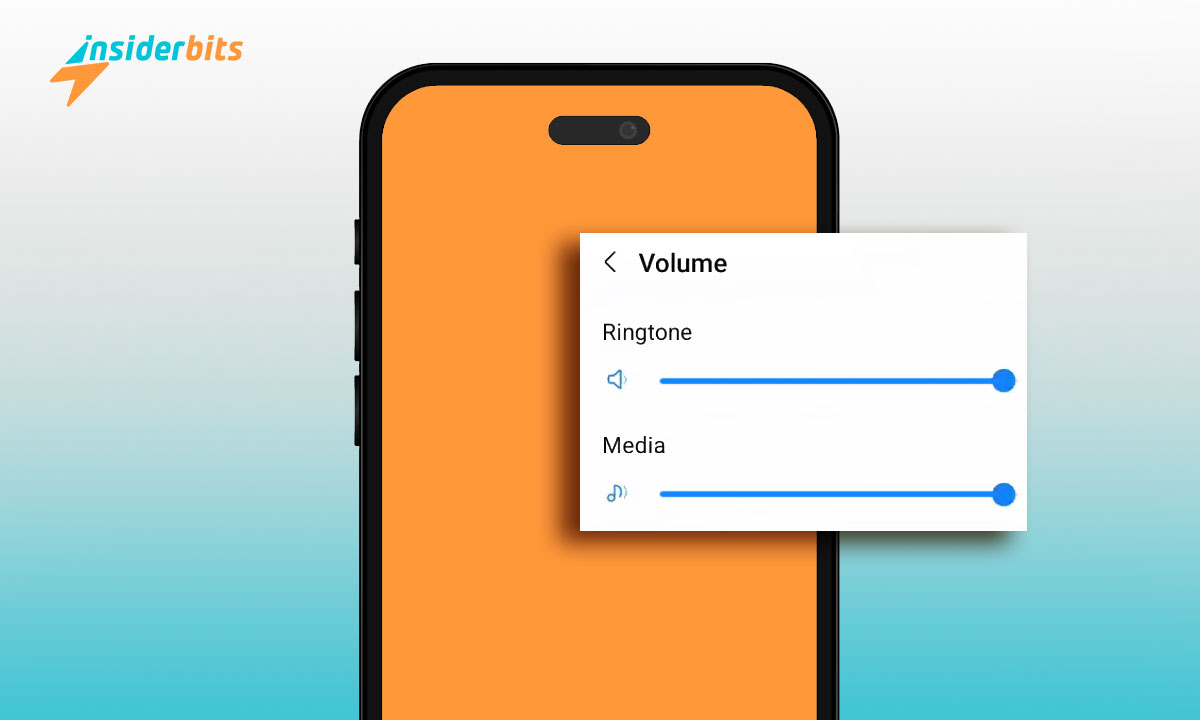If you want to free up space on WhatsApp, you are looking for recommendations to rescue megabytes on your cell phone. In this post, we will teach you how to do it practically.
Which elements consume the most gigabytes on your mobile?
When we talk about unlocking capacity, messaging apps are the first tools that come to mind. This is because these tools allow you to store the most considerable data. That’s why we’re looking to delete elements from these apps. We’ll show you how to do it with different options explained in detail.
Check your messaging app’s space usage
Before you delete files randomly, we recommend checking how much your app consumes on your phone and what items are stored there. To do this, follow these simple steps:
- ऐप खोलें
- Go to settings
- Then, to the stored data section
- And finally, to manage
Here, you can see all the items taking up capacity on your phone, from regular chats to meme images or the well-known informational or humorous videos shared.
Proceed to delete unnecessary files
Once you know which documents you don’t need and can quickly delete, you can follow these steps:
- In the section we left off in the previous step, you can select all the items in different formats that you want to delete individually or by category permanently.
- Check carefully the selection of items that you want to delete from your cell phone permanently
- Press “Delete,” and that’s it; you will automatically see how the bar is released as you delete content
This is the best way to clean WhatsApp since it doesn’t do an automatic sweep. Instead, you decide which items to delete, so you won’t have to worry about having deleted essential files.
Tip: Own your content downloads
After you have deleted unimportant files and increased the capacity of your internal memory, we want to give you a great tip on the automatic download steps today.
This tool, included by default in the messaging app, automatically downloads all the elements sent to different chats or groups to your cell phone.
To avoid downloading images or posts that you do not want to take up gigabytes on your mobile, follow these simple steps:
- Again, go to the section where you can manage the content formats of your messaging tool
- There, you will find a section called “Automatic media download” with three options: never, only with Wi-Fi, or permanently. We recommend never downloading it so you can decide what you want to download when you receive the content.
In this way, you will avoid storing images or videos that do not need to be stored and do not take up space on your cell phone. You can see them in the application, but they will not be saved in your mobile gallery folders.
You have a lot of content but don’t want to miss important information.
Your case may be different. You have accumulated so much information that a manual deletion, as discussed in previous steps, is not practical or agile for you.
If so, don’t worry. You can unlock your device without losing important information.
- Identify and enter the app settings again
- Look for the chats section
- There, you should look for the backup security section; now, you have to choose a frequency with which you want your information to go through this saving process.
With these steps, all the elements that come and go in your messaging tool will be hosted in the cloud, so by deleting everything on the mobile, you will ensure that you can find it in the cloud.
Final Thoughts About Space On WhatsApp
Remember to do this cleaning regularly. Having a good amount of free space on your device will ensure that all its functions run correctly and will not present problems in the future.
Other messaging apps in which images and formats are shared with other people should have similar options. We recommend that you access the information of other apps occupying data to follow the same procedure.
Finally, if you liked our content, we invite you to continue exploring all the articles we have for you at https://insiderbits.com/.
There, you can learn everything about the world of technology and get tips and helpful advice for your daily life. Learn how to recognize signs that someone is spying on you on WhatsApp and learn the best AI trends today. Explore now.