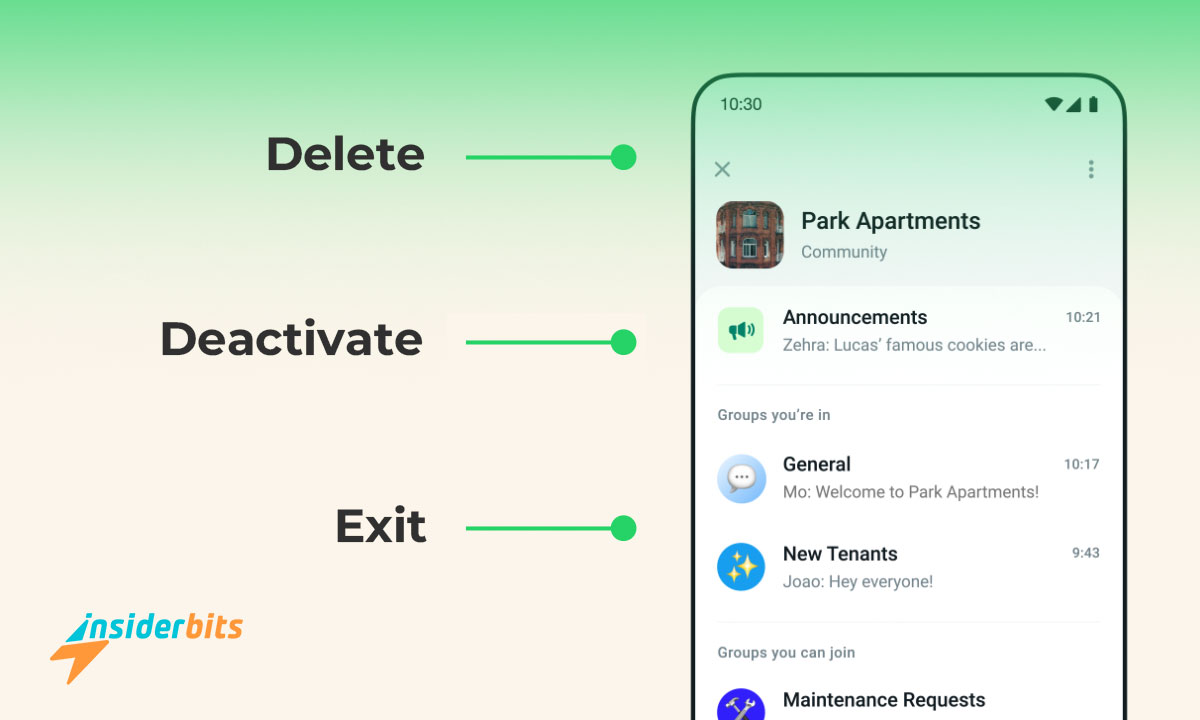WhatsApp, a popular messaging platform, allows users to create and participate in communities, also known as groups, to share information, coordinate activities, and connect with others.
Sometimes, users may need to exit or leave a WhatsApp community due to various reasons such as unwanted messages, spam, or simply to manage their online presence.
In this comprehensive guide, Insiderbtis will walk you through the steps to delete, deactivate, or exit a WhatsApp community, ensuring you can effectively manage your participation in these online groups.
Deleting, Deactivating, and Exiting a WhatsApp Community – How to and Comparison:
Deleting, deactivating, and exiting a WhatsApp Community are distinct actions that serve different purposes. Understanding these differences can help users make informed decisions about managing their participation in these online groups:
Deleting a WhatsApp Community
Use this option if you no longer want the community to exist and want to remove all content and participants:
Admin-only action: Only the creator of a community can delete it.
Permanent removal: Deleting a community permanently removes it from the user’s WhatsApp account, and all participants lose access immediately.
All content erased: All messages, media, and information shared in the community are erased.
Cannot be undone: Once a community is deleted, it cannot be recovered or reactivated.
How to Delete a WhatsApp Community (Admin Only):
- Open the WhatsApp app on your device.
- Go to the community you want to delete or deactivate.
- Tap on the three dots at the top and select Community info.
- Scroll down and tap on Deactivate Community.
- Tap on the Deactivate button at the top and confirm the action.
- Once the community is deactivated, tap on the community name at the top and select Delete group. Confirm the deletion.
Deactivating a WhatsApp Community
Use this option if you want to temporarily remove the community but still want to preserve the content and participants:
Admin-only action: Only the creator of a community can deactivate it.
Temporary removal: Deactivating a community removes it from the user’s WhatsApp account, but it can be reactivated later.
All content remains: Messages, media, and information shared in the community remain intact.
Cannot be undone: Deactivating a community is a permanent action, but it can be reactivated if needed.
How to Deactivate a WhatsApp Community (Admin Only):
- Open the WhatsApp app on your device.
- Go to the community you want to deactivate.
- Tap on the three dots at the top and select Community info.
- Scroll down and tap on Deactivate Community.
- Tap on the Deactivate button at the top and confirm the action.
Exiting a WhatsApp Community
Use this option if you want to leave the community but still want to maintain access to individual groups within it:
Available to both admins and members: Both admins and members can exit a community.
Removes a user from all groups: Exiting a community removes the user from all groups within that community.
Cannot exit individual groups: Users cannot exit individual groups within a community; they must exit the entire community.
No impact on other users: Exiting a community does not affect other users in the community.
How to Exit a WhatsApp Community (Both Admin and Member):
- Open the WhatsApp app on your device.
- Go to the community you want to exit.
- Tap on the three dots at the top and select Community info.
- Scroll down and tap on Exit Community.
- Tap on Exit again to confirm the action.
How to Delete, Deactivate, or Exit WhatsApp Community – FAQ
Can I recover a deleted WhatsApp community?
No, once a community is deleted, it cannot be recovered. All messages, media, and information shared in the community are erased, and the community is permanently removed from the user’s WhatsApp account.
Can I reactivate a deactivated WhatsApp community?
Yes, a deactivated community can be reactivated.
What happens to my messages when I exit a WhatsApp community?
When you exit a community, all messages you send in that community will remain in your WhatsApp chat history. However, you will no longer receive notifications or updates from that community.
Can I leave a WhatsApp community without exiting?
No, you cannot leave a WhatsApp community without exiting. When you exit a community, you are removed from all groups within that community.
संबंधित: Meet, Chat & Dating With Tagged
क्या आपको यह लेख पसंद आया? इनसाइडरबिट्स ब्लॉग को अपने पसंदीदा ब्लॉग में जोड़ें और जब भी आप प्रौद्योगिकी और बहुत कुछ के बारे में नई और रोमांचक जानकारी सीखना चाहते हैं, तो हमसे जुड़ें!