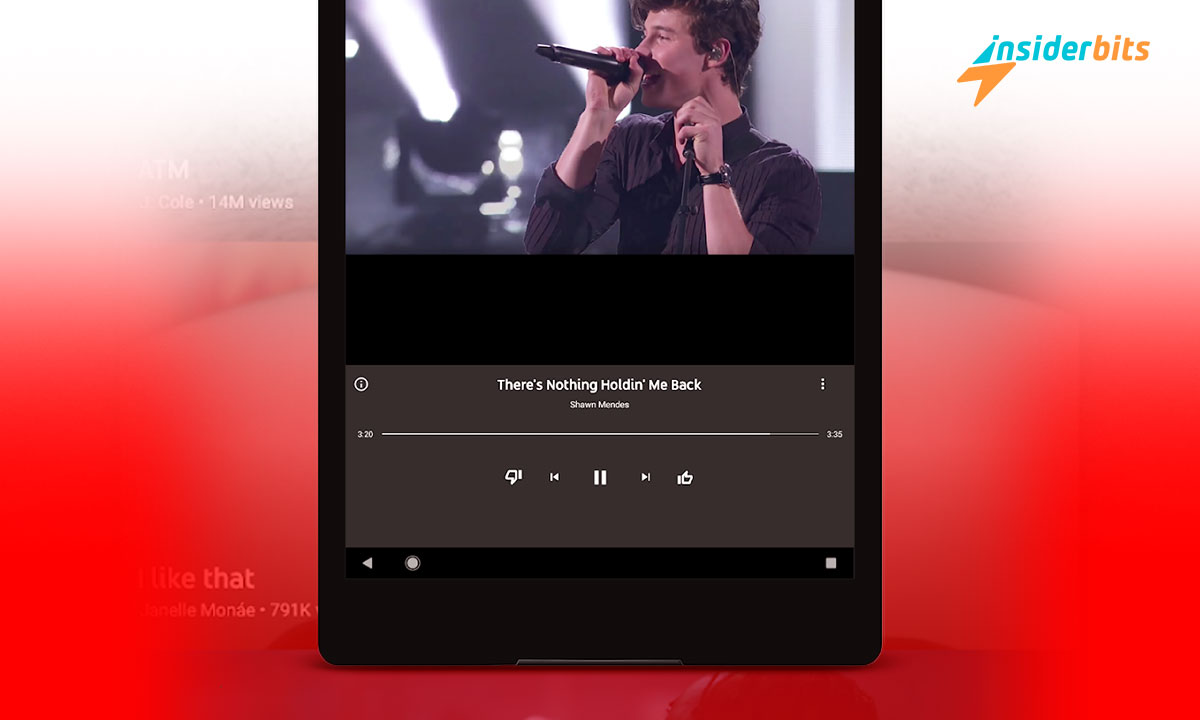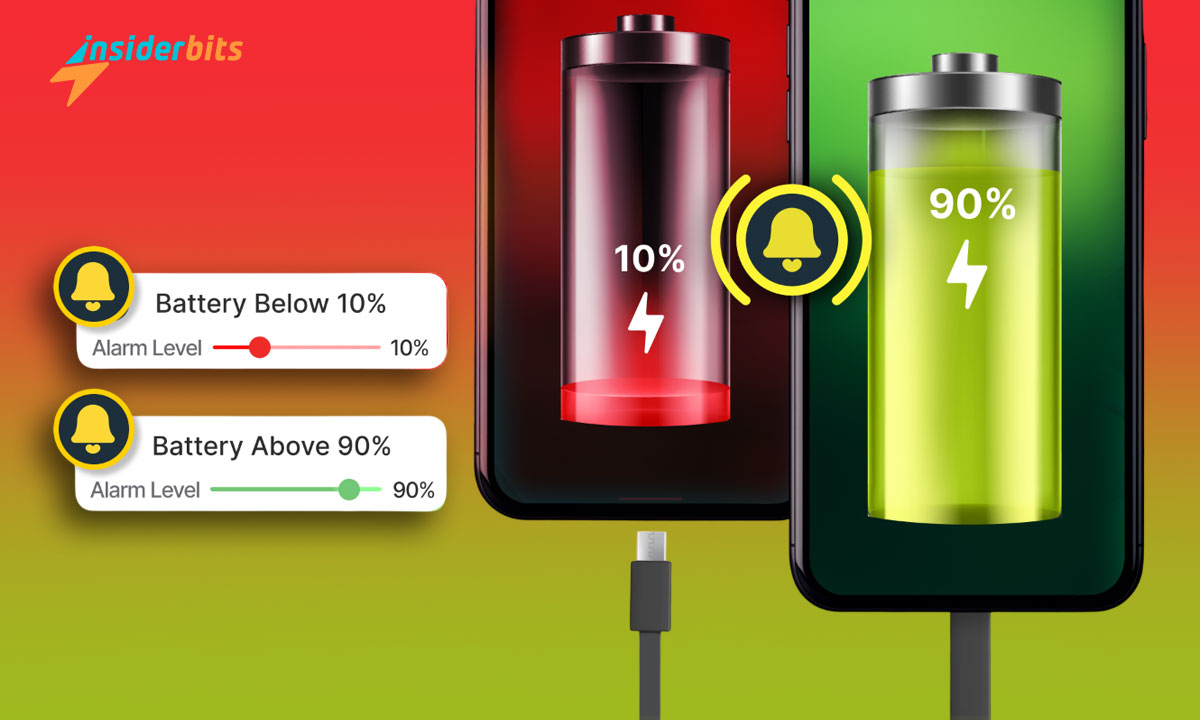Can’t figure out the song from that catchy tune in your head? Well, now you can hum it into YouTube Music’s new search tool and discover the track effortlessly.
Insiderbits brings you a detailed exploration of the “Hum-to-Search” function, designed to make your music discovery easier and every melody accessible on Android devices.
With this new and improved capability, you’ll discover how simple and fun it can be to track down that elusive song. Keep reading to unlock all the secrets of this fantastic feature!
संबंधित: What is TikTok music, and how is it used?
How the “Hum-to-Search” Feature Works
| Pricing | You can use the platform for free with ads. If you choose to subscribe, the individual plan costs $10.99 per month. |
| Official Link | एंड्रॉयड. |
4.4/5
Imagine humming a melody and instantly discovering the song it belongs to. That’s now possible with the new “Hum-to-Search” feature on YouTube’s popular music platform.
YouTubeMusic has enhanced its search capabilities, allowing all Android users to use their voice to find tracks. Just hum or whistle a few bars, and the search begins—it’s that simple!
You don’t even need a subscription to enjoy this feature. It’s available for all users, making song identification accessible whether you’re a casual listener or a music aficionado.
What’s best is that this useful tool not only identifies songs from mere humming, but also links you directly to the track on the app, ready for you to listen, like, and share.
Perfect for those moments when lyrics escape you, this feature ensures your favorite tunes are always just humming away, enhancing your daily music interactions seamlessly.
संबंधित: Kwai ऐप क्या है? – एक व्यापक गाइड
Key Benefits and Upgrades in YouTube’s Latest Search Tool
The “Hum-to-Search” feature on YouTube Music simplifies the discovery process. Users can easily find songs by humming, turning vague musical memories into clear, playable tracks.
This feature boosts user engagement by making the music interaction process more dynamic, encouraging users to explore YouTube’s libraries with a simple, intuitive interface.
By bridging the gap between recall and discovery, “Hum-to-Search” significantly improves user satisfaction. It ensures that every tune, no matter how fleeting, can be identified.
Best “Hum-to-Search” Benefits
- Ease of Use: Users can activate the feature with just a tap and a hum (or whistle), making it incredibly straightforward to start searching for songs instantly.
- पहुंच: Available to all users, whether subscribed or not, this feature democratizes music discovery by making it free and easy for anyone to access.
- Innovative Technology: Uses advanced machine learning algorithms to accurately identify songs, showcasing YouTube’s commitment to technological integration.
- Enhanced Interaction: Encourages active participation from users, turning passive listening habits into a more engaging and interactive musical exploration experience.
- Broad Compatibility: Integrated into the YouTube Music app on Android devices, it supports a wide range of users and enhances the functionality of the platform.
- Instant Results: Provides immediate feedback with song matches, minimizing wait time and increasing satisfaction by connecting users with their desired tracks.
- Memory Aid: Ideal for those moments when you can’t remember lyrics or song titles, this tool helps jog your memory and uncover those elusive tunes effortlessly.
- विश्वव्यापी पहुँच: Available in multiple languages, the feature supports a diverse user base, making it an invaluable tool for music lovers around the world.
संबंधित: Why Facebook Lite is a Must-Have for Android Users
How to Effectively Use the New YouTube Music Search Feature
To effectively use the new feature start by making sure that your app is updated. This feature relies on the latest software to function optimally, so if you haven’t already, update it.
“Hum-to-Search” is designed for ease and efficiency, allowing you to find songs by simply humming into your device, and using it is just as simple. Here’s the step-by-step:
- Open the App: Launch the YouTube Music app on your Android device, then head to the home page and tap on the magnifying glass icon, which symbolizes “search”.
- Tap the Audio Wave: On the top right corner of the search bar, you’ll see a microphone and audio wave icons. Proceed by tapping the audio wave.
- Hum Your Tune: Hum or whistle the tune of the song you’re looking for into your device’s microphone for approximately 10-15 seconds.
- Review the Results: The app processes your input and displays a list of potential song matches based on the melody you provided. This takes just a few seconds.
- Choose Your Song: Scroll through the search results and select the correct song by tapping on it. You can then listen, share, or add it to your playlist.
YouTube Music enhances your search capabilities with its “Hum-to-Search” feature, making it easier than ever to connect melodies in your head with their corresponding songs.
How to Get Accurate Results
For good results with the “Hum-to-Search” feature, ensure a quiet environment. Background noise can interfere with the app’s ability to accurately identify your hummed tune.
Hum or whistle clearly and consistently for at least 10 seconds. A steady pitch and rhythm help the app’s algorithm match your melody with the correct song more effectively.
Try to hum the most distinctive part of the song, like the chorus. This usually contains unique melodic hooks that are easier for YouTube Music to recognize and match.
4.4/5
संबंधित: OiTube: The Ultimate Floating Video Player
YouTube Music: Your Melody Search Ends Here
YouTube Music’s “Hum-to-Search” feature is a game-changer, turning simple hums and whistles into powerful tools for song identification, enhancing your daily music interactions.
In just a few seconds you’ll be able to unlock a vast library of music, making it incredibly easy to find and enjoy new songs even when you can’t remember specific lyrics or titles.
Brought to you by Insiderbits, this exploration into YouTube Music’s latest feature is meant to enrich your understanding of its impressive capabilities and user-friendly design.
Continue exploring Insiderbits for similar insightful content like this! Our articles are designed to keep you informed and engaged with the latest digital trends and tools available.