The sky is always at our top no matter where we go and yet a common person has the least idea about it. You surely would have heard of constellations, stars, planets, satellites, and other objects but do you have any idea where to look for them?
No? That is our point. Even the commonplace knowledge about the sky is limited to experts and astronomers. But now that can be changed with ease. No, you don’t need to take out your daily time to study astronomy. We have a much quicker and easier solution for you.
Use the SkyView Lite app and the sky will no longer be a mystery to you. But first, let us at Insiderbits show you what it can do for you.
4.3/5
SkyView Lite: App Overview and Features
SkyView Lite empowers everyone to find stars, constellations, planets, and more so that we, the astronomically naive ones, can also explore the sky just like astronomers. All you have to do is point your phone to the sky and you will find the things hidden just above your head all this time.
It has integrated the power of Augmented Reality (AR) and works regardless of day or night. That means AR will show you the real picture of constellations or planets as you point to them rather than just helping you identify them. Here is one example of it:
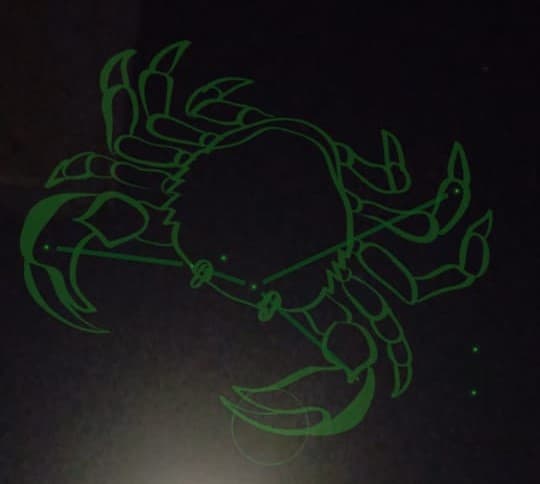
But we are just yet beginning to tell about what it can do. Let us look at more of its features.
विशेषताएँ:
- Sky paths – Some objects above like the moon and stars look so still and yet they are following a trajectory and moving at lightning speed. Sky paths allow you to follow the track of any object to see its exact location in the sky on any date and time.
As you point to an object, SkyView Lite will automatically show you its trajectory. Have a look at the trajectory of the Moon.

- Time travel – Ever wondered what the sky would on a date in the future? The time travel feature of SkyView Lite lets you find that out here and now. Change the date and time in settings and you will see the estimated future positions of the objects.
- Locate specific objects – If you cannot find specific objects in the sky and want to locate them, SkyView Lite’s search feature can help. Go to the search button in the top right corner and you will have many options to choose from.
Let’s say you want to find the Hubble Space Telescope. Tap on “Brightest Satellites” -> Hubble Space Telescope. Now just move your phone in the direction of the arrow that shows up and it will take you to your object.
- Get information about objects – SkyView Lite gives you facts and information about the object you tap on. For instance, here is a fact about the moon when. Tap on “i” on the right to get more information about it.
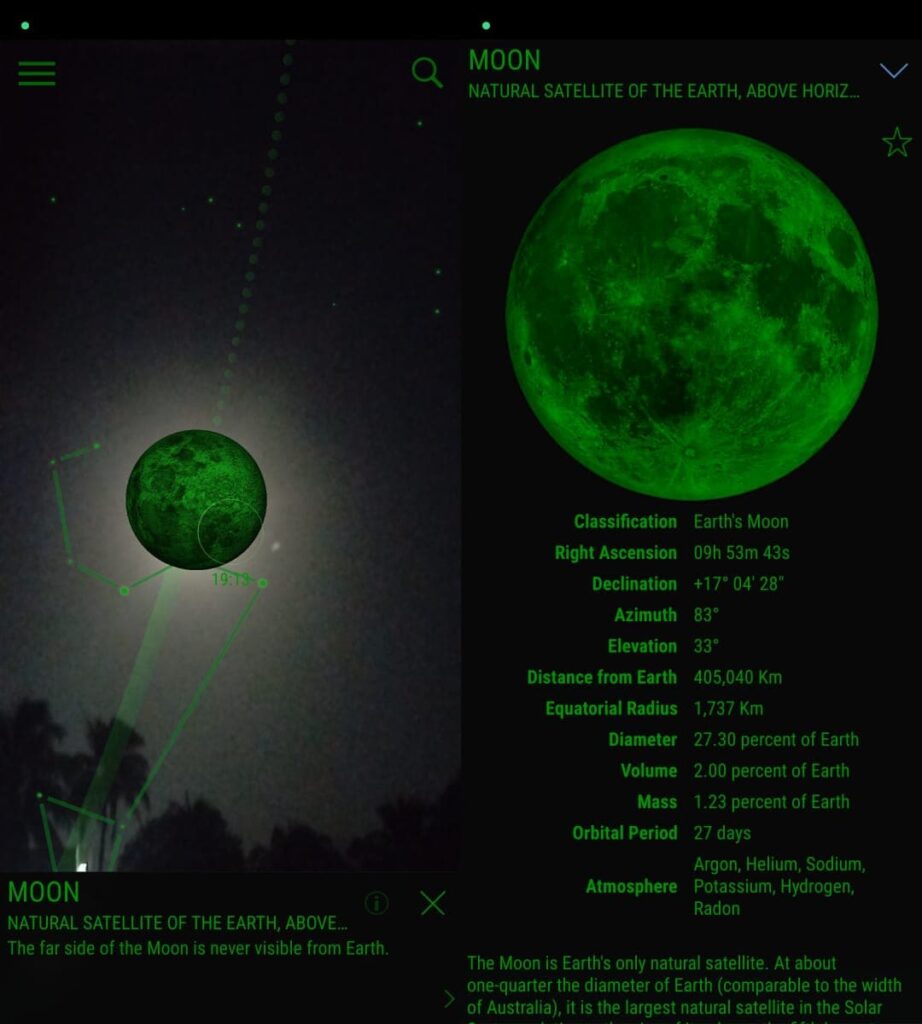
SkyView Lite: Pros and Cons
लाभ:
- Works offline – SkyView Lite works even when offline. Thus, no matter if you are in the middle of the Sahara desert, you can still use it to explore the universe above you.
Pro tip: If you get lost, this app also lets you identify the direction (North, South-East, etc.).
- An engaging way to learn astronomy – Learning astronomy from books can be boring. Nothing beats a telescope. Add to that the AR-enabled learning of SkyView Lite and everyone will get interested in exploring the sky.
दोष:
- Limited functionalities – This app is created to introduce a common man to the sky. Thus, you may be disappointed if you are looking for some sophisticated and advanced features.
- Accuracy concerns – You may experience occasional inaccuracies in object identification, especially in areas with poor visibility or high light pollution.
इस ऐप को कैसे डाउनलोड करें और उपयोग करें
स्टेप 1: Click on one of the below links to go to the Google Play Store/App Store and download the app.
Download SkyView Lite (Android)
चरण दो: Open the app, and it will first ask you to give access to your phone’s camera. Tap on Use Camera -> WHILE USING THE APP to enable its augmented reality features.
चरण 3: SkyView needs to access your location to accurately position celestial objects in the sky. Tap on Set Location Automatically -> OK -> WHILE USING THE APP -> OK.
चरण 4: Now you will be at its main page where you can point your device at the sky to detect any space object like constellations, planets, satellites, etc.
4.3/5
संबंधित: 5 Best Astrology Apps For 2024
निष्कर्ष
SkyLite View is a great app that diminishes the gap between you and the sky in the easiest and the most fun way possible. Thus, if you are curious about the sky even to the slightest extent, this app is a must for you.





