Tubi offers a vast selection of movies, series, and live TV, all without a subscription. Its user-friendly platform ensures your entertainment is always just a click away.
This review by Insiderbits focuses on the perks of free streaming with this platform. Discover how its expansive library and features stand out in the crowded streaming landscape.
Learn how you can watch thousands of content for free and discover new favorites daily. Curious? Then keep reading to meet your new go-to streaming haven!
संबंधित: नेटफ्लिक्स बनाम मैक्स: स्ट्रीमिंग सेवाओं के बीच तुलना
Inside the platform: an overview
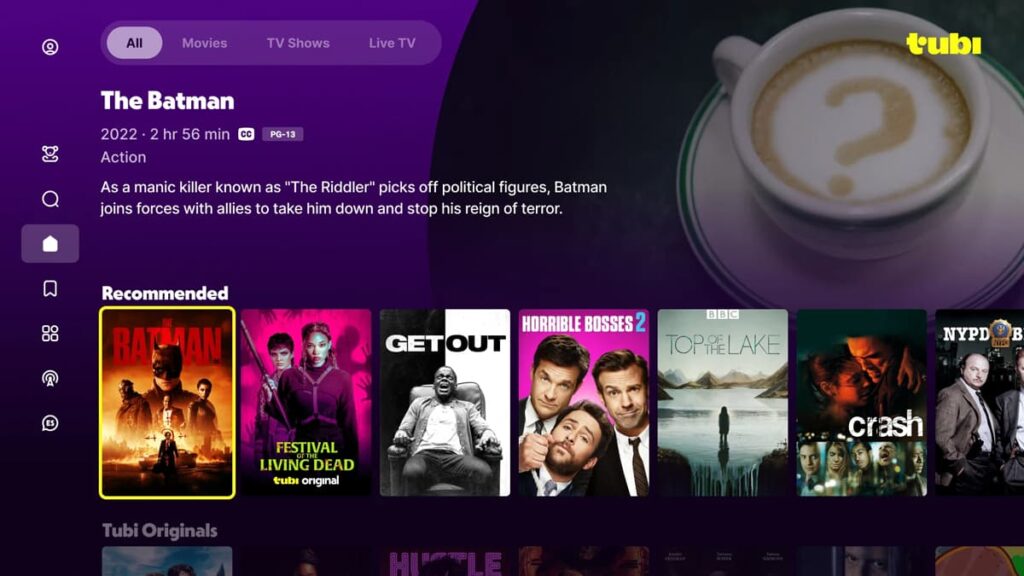
If you’re looking for an accessible streaming platform that offers an ever-expanding library of films, TV shows, and unique originals, you can’t go wrong with Tubi.
Here, you can enjoy the convenience of streaming live sports, breaking news, and binge-worthy series for free, and it’s all available without a subscription plan.
From heartwarming family films to thrilling sci-fi adventures, the catalog is diverse and expansive. Viewers can enjoy a wide selection of genres on any device, from phones to TVs.
The international section offers content from around the globe, including K-dramas, anime, and Bollywood hits. It’s a vibrant window to different cultures and captivating storytelling.
For parents looking for quality kids’ content, the platform provides a safe and engaging environment to watch for free as well. It’s quality entertainment available for everyone.
4.7/5
Tubi’s best features

Tubi is the ultimate destination for those who crave variety in entertainment without the cost. With an expansive library, there’s always something new to discover.
- Extensive Movie Library: From blockbusters to indie favorites, the platform offers hundreds of movies across all genres, ensuring endless options for movie nights.
- Live TV Access: Stay updated with real-time access to live news, sports, and special events, bringing you closer to the action without any fees.
- Original Content: Exclusive to the platform, they include critically acclaimed series and movies, offering fresh and intriguing content not available elsewhere.
- International Selection: Embrace global culture with a vast selection of international films and shows, making free streaming a gateway to worldwide entertainment.
- Dedicated Kids’ Section: The platform provides a safe space for children with family-friendly shows and movies that engage young minds.
Overall, this streaming service offers a rich selection of content and user-friendly features making it an outstanding platform for those looking to watch their favorites for free.
संबंधित: Plex TV ऐप - आपके फ़ोन पर सीरीज़ और लाइव टीवी
What can you watch for free on Tubi?
From thrilling movies and TV series to international gems and live broadcasts, there’s always something intriguing to watch here.
This platform makes it easy to access a variety of genres and titles from around the world, enriching your viewing experience without a subscription.
- Movies: Enjoy major titles like “The Batman” and “Get Out”, or dive into classics such as “Pee-Wee’s Big Adventure”.
- TV Shows: Stream fan-favorites like “Scandal” and “Everybody Hates Chris”, along with culinary competitions like “Gordon Ramsey’s Food Stars”.
- International: Explore an extensive catalog of engaging offerings including Korean dramas and anime classics like “Yu-Gi-Oh!” and “Pokémon”.
- Live TV: Catch up on the latest news, tune into live sports events, and enjoy special broadcasts right as they happen.
Whether you’re interested in catching a blockbuster, following a beloved TV series, exploring international cinema, or staying updated with live TV, Tubi has something to offer everyone.
What about the platform’s limitations?
While access to a wide range of content is commendable, certain aspects of this no-cost streaming platform might limit the overall enjoyment for some users.
Nevertheless, it’s important to understand these nuances to better understand how their services fit into your viewing habits. Here’s a glimpse at some of its limitations.
- Ad Interruptions: Unlike subscription-based services, the service includes advertisements throughout its content, which can disrupt the viewing experience.
- Limited Latest Releases: The app does not frequently have the newest releases. Most blockbuster movies and trending series arrive later than on paid platforms.
- Variable Video Quality: Not all content is available in high definition. This means that some movies and shows only stream in standard definition.
- Content Availability: Because it’s free to watch, some high-demand series and films are not available, limiting choices compared to premium services.
- No Offline Viewing: The platform does not offer an option to download content, so you must have an active internet connection to stream shows and movies.
Tubi offers an expansive library at no cost, but it comes with certain restrictions such as ad interruptions and a delay in getting the latest releases.
These drawbacks are something to consider as you decide how Tubi might fit into your broader media consumption strategy, weighing its extensive pros against the cons.
संबंधित: The Best App to Watch Free Movies and Series
How to download this free streaming platform
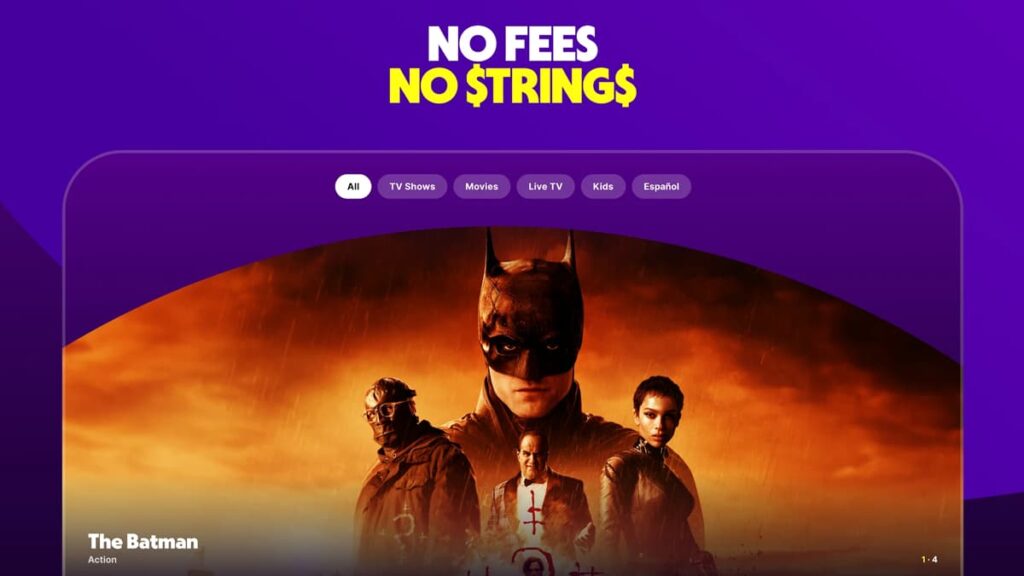
Downloading this solid streaming app is simple and enables you to dive into a world of content from your device. Here’s how you can start watching your favorite in a few taps:
एंड्रॉयड डिवाइस
- Open the Google Play Store on your device and tap on the search bar at the top.
- Type “Tubi” into the search bar and press the search button.
- Look for the app’s icon, which features a distinctive purple and yellow logo.
- Tap on the app in the search results and then press the “Install” button.
- Wait for the app to download and install, then open it to start streaming.
आईओएस डिवाइस
- Launch the App Store from your home screen or app drawer.
- Use the bottom bar to navigate to the search tab and tap into the search field.
- Enter “Tubi” and initiate the search by tapping the search key on the virtual keyboard.
- Select the app from the search results, identified by its logo and developer.
- Tap “Get” and then “Install”, and authenticate with your Apple ID if prompted.
- Let the installation complete and tap “Open” to start watching content for free.
4.7/5
Both methods will have you ready to enjoy a vast selection of films and TV series at no charge, making entertainment both accessible and enjoyable.
How to stream your favorite movies
Once you’ve downloaded the app, navigating its features and finding content that suits your taste is incredibly straightforward.
Tubi’s design is user-friendly, making it easy for anyone to jump right into watching their favorite titles. Here’s a guide to help you make the most out of your experience.
Setting up your account
When you first open the app, you’ll be prompted to sign up. Creating an account is beneficial as it allows you to keep track of your viewing history and save your favorite content.
Signing up is simple, too. Just provide an email address and create a password, or sign in using your Facebook or Google account for an even faster setup.
Navigating the interface
The main screen features a clean layout with navigation options. At the bottom, you’ll find tabs for Home, Browse, Search, and My List, making it easy to find what you’re looking for.
Exploring these tabs, you’ll discover curated lists that enhance your browsing experience. Tubi makes it easy to discover new favorites with its well-organized categories.
Finding and watching content
To find something specific, use the search function by tapping the magnifying glass icon. Type in a title, genre, or actor to pull up relevant results.
Once you find a title you like, just tap on it to view more details such as the synopsis, length, and streaming quality. Then, press “Play” to start watching it immediately.
Using Tubi’s features
The app offers features like creating a personal watchlist and adjusting settings for better streaming quality. To add a show or movie to your list, simply select the “+ My List” button.
Adjust streaming settings by going to the account section and selecting “Settings”. Here, you can manage data usage, which is useful if you’re watching on a mobile network.
Parental controls and customization
For families, Tubi includes parental control options to filter content based on age rating. This ensures children can browse and watch content that is appropriate for their age group.
Customize even further by selecting genres and rating shows you’ve watched. This helps the app tailor its recommendations, making your free streaming experience suited to your tastes.
संबंधित: पीबीएस ऐप के साथ लाइव टीवी शो देखें
Your search for quality entertainment ends here
Tubi provides a vast selection of movies and TV shows for everyone, offering an unbeatable price of zero dollars. It’s perfect for budget-savvy entertainment lovers.
With a user-friendly interface and diverse content, Tubi stands out as a leading provider of free streaming. Enjoy quality viewing experiences without ever reaching for your wallet.
This review was crafted by Insiderbits, providing you with an in-depth look at what this app has to offer. You can always trust us for reliable insights on the best streaming services.
For more insightful articles and expert reviews, make sure to bookmark Insiderbits. We bring you fresh content regularly to elevate your streaming and tech experiences.





