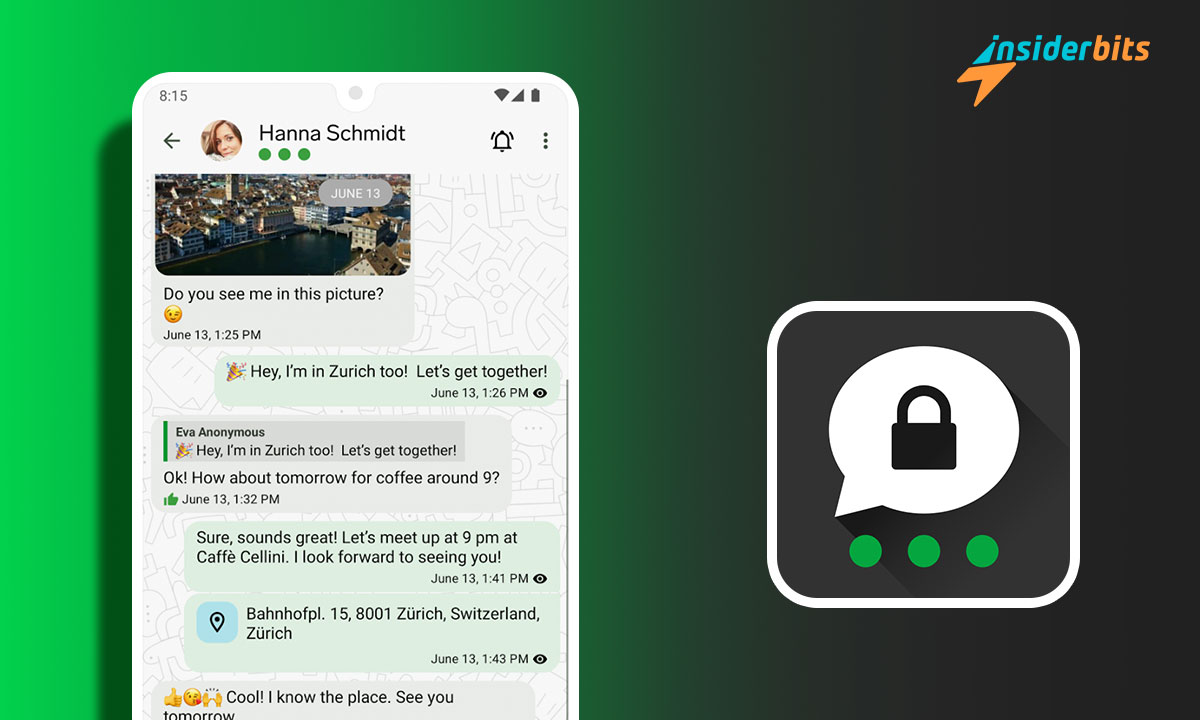The Threema app has become WhatsApp’s direct competitor. We could say that it is a powerful new rival in secure messaging. This is due to its peculiarities. It is versatile, private, and has a remarkable capacity for adaptation. Do you want to know more about it? Keep reading! And discover what Insiderbits has for you.
Learn more about the Threema app
If you are looking for a messaging tool, the Threema app is ideal. It has a privacy-focused communication system with servers that have self-managed encryption protocols.
This app lets you talk through individual chats, groups, and even video calls. This is a secure platform that does not store personal data. Below, we will tell you a little more about her.
4.1/5
Threema Features
As we mentioned at the beginning of this post, Threema has become one of the most used tools. This is due to the security it gives. Although there are applications like WhatsApp and Telegram, they provide very little privacy. On the other hand, Threma is more protected and private. Among its added features are the following:
• Keeps your data out of the reach of hackers and companies.
• You have the option to use it like incognito.
• It has open source that allows you to make end-to-end encrypted voice and video calls.
• You can use it from your computer.
• It has customization options for contact reading and writing settings.
• It has an anonymous keyboard, default screenshot blocking, encryption keys, and colored dots.
• It has an option that deletes messages sent after a set time.
Lastly, it allows you to create groups and channels. As you can see, it offers you all the desirable options of an instant messaging application with cutting-edge technology.
Numerous features
साथ Threema app, all your messages will be end-to-end encrypted by default. Best of all, you can use them without saving your phone number. But its functions do not end here. In addition to this, they have these others:
• Create polls.
• Make voice and video calls.
• It has options to write texts and send voice messages and files of any type (animated PDF, gif, MP3, doc, zip, etc.).
• Send videos and images.
• Share your location.
• Add and remove members at any time.
• It has two visual themes: dark and light.
• It has a unique function to respond quickly and discreetly.
Finally, it has functions so you can synchronize your contacts. You can also verify a contact’s identity by scanning their personal QR code and creating group chats.
How to download Threema?
Downloading the app is very simple. Enter the गूगल प्ले store and type the name of the Threema application in the search bar. After that, follow these steps:
1. Press Buy.
2. It will immediately take you to another screen where you must enter your credit card information.
3. Click continue and add the information requested by the platform.
4. After that, click “डाउनलोड करना”. The download will start immediately. After a couple of minutes, you can see the application icon on your Android screen.
Finally, enter the application. After entering, you will find the app’s main screen where you can (if you wish) enter your phone number or email. तैयार! You can now start using the application.
4.1/5
Pros and cons of Threema
The Swiss secure messaging application Threema, subject to the strict European and Swiss privacy policy, has advantages and disadvantages. Below, we present them to you.
| Advantages | नुकसान |
| It is called encryption. It is not linked to your email or mobile phone number. Stores little metadata. It has telephone call encryption. It does not have advertising. Has a voting function. | It has a cost. It has fewer users than any other messaging app. Do not delete messages automatically. |
Why Threema instead of WhatsApp?
The Threema app and WhatsApp offer almost the same functions. There are hardly any differences in terms of functionality. However, they vary concerning their security and data privacy.
Threema was designed from the ground up with a high level of security and data reduction in mind. On the other hand, WhatsApp’s business model uses personal data for marketing purposes.
Another peculiarity of Threema is that you do not need to reveal personally identifiable information to use conventional chat services—quite the opposite of WhatsApp, which requires users to provide their phone numbers.
Try Threema instant messaging!
Nobody can deny it! The Threema app is a brilliant alternative to WhatsApp and the like.
Especially if you are concerned about the privacy and security of communications, it is versatile and keeps you updated regarding development and updates. What are you waiting for? Try Threema instant messaging!