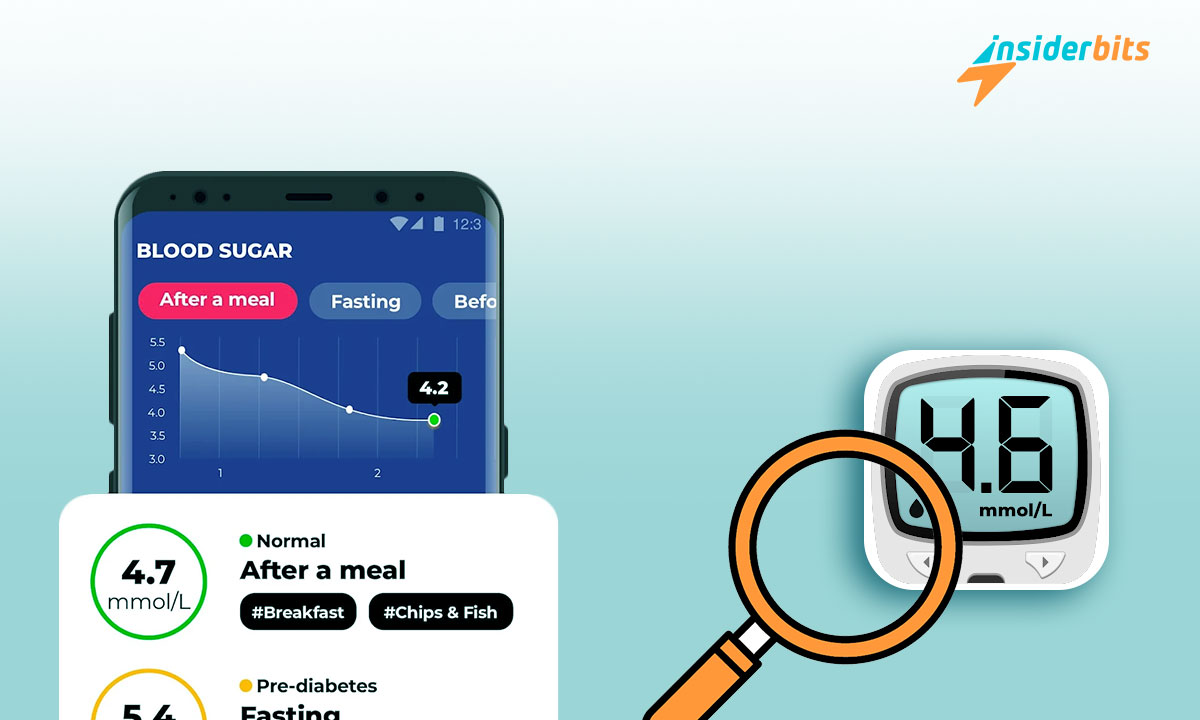The management of diabetes is a critical aspect of daily life for individuals with this condition. With the rapid advancement of digital health technology, especially the development of various health applications, individuals now have access to a wide range of tools to help them manage their diabetes more effectively.
These apps not only allow for the monitoring of blood glucose levels but also assist in achieving lifestyle and self-management goals. However, the effectiveness and safety of these apps, as well as their integration with overall diabetes management, are still evolving areas.
In this context, it becomes essential for individuals to find the right app that addresses their specific diabetes management needs, whether related to blood glucose tracking, lifestyle management, or personalized education. That’s why Insiderbits brought you this comprehensive review of the top diabetes monitor app!
Blood Sugar Tracker – Diabetes – Review:
The “Blood Sugar Tracker – Diabetes” app is designed to help individuals monitor their blood sugar levels and manage their diabetes effectively. However, it has received mixed reviews, with some users praising its simplicity and ease of use, while others have encountered issues with data loss and subscription prompts.
The app allows users to log their diabetes data with ease, filter blood sugar readings by type of event, and get auto-calculated blood sugar levels. Additionally, it enables users to save, edit, or update their readings and personalize their blood sugar ranges.
Blood Sugar Tracker – Diabetes – Features:
Easy Data Logging: Users can log their diabetes data with ease, allowing for convenient and quick recording of blood sugar readings.
Blood Sugar Filtering: The app enables users to filter blood sugar readings by type of event, such as before a meal, after a meal, or fasting, which can provide valuable insights into how different activities or meals affect blood sugar levels.
Auto-calculated Blood Sugar Levels: The app provides auto-calculated blood sugar levels, helping users determine whether their levels are normal, indicative of prediabetes, or in the diabetic range.
Readings Management: Users can save, edit, or update their readings, making it simple to maintain an accurate and up-to-date record of their blood sugar levels.
Personalized Ranges: The app allows for the personalization of blood sugar ranges, enabling users to set and track their own target ranges for better management of their condition.
How to Download Blood Sugar Tracker Diabetes – Step by Step
To download the Blood Sugar Tracker Diabetes app, follow these steps:
- अपने Android डिवाइस पर Google Play स्टोर खोलें।
- Search for Blood Sugar Tracker Diabetes in the search bar.
- Click on the app icon and select Install.
- Once the app is downloaded, open it and start using it.
4.6/5
How to Use Blood Sugar Tracker Diabetes – Step by Step
To use the Blood Sugar Tracker Diabetes app, follow these steps:
- Download the app: Download the app from the Google Play Store
- खाता बनाएं: Sign up for an account within the app. You may need to provide your email address and create a password.
- Log your blood sugar readings: Tap on the Log button or a similar option to record your blood sugar levels. You can add details such as the time of the reading, the type of event (e.g., before a meal, after a meal, fasting), and any notes related to the reading.
- Filter blood sugar readings: Use the app’s filtering feature to view blood sugar readings based on specific criteria, such as type of event or date.
- View auto-calculated blood sugar levels: The app will provide auto-calculated blood sugar levels, helping you determine if your levels are normal, indicative of prediabetes, or in the diabetic range.
- Edit and update readings: Tap on individual readings to edit or update them. You can save, edit, or delete readings as needed.
- Personalize your blood sugar ranges: Customize your blood sugar ranges within the app, allowing you to set and track your own target ranges for better management of your condition.
- Track medications and carb intake: Use the app to track your medications and carbohydrate intake, which can help you manage your blood sugar levels more effectively.
- Sync data with other apps: If you use other health apps, such as Google Fit or Apple Health, you may be able to sync your blood sugar data with those apps for a more comprehensive view of your health data.
Benefits of Diabetes Monitor Apps
Improved Health Outcomes: Diabetes monitor apps are designed to improve health outcomes and quality of life by coaching people with diabetes, supporting healthy nutrition and weight control, encouraging glucose monitoring, and remote monitoring.
Data Monitoring and Analysis: These apps allow for the monitoring and analysis of blood glucose levels, insulin/medication intake, food consumption, and physical activity, providing valuable insights into the factors affecting blood sugar levels
Enhanced Self-Management: Diabetes monitor apps facilitate diabetes self-management through features such as tracking insulin/medication and blood glucose data, providing self-management education resources, and enabling communication between patients and healthcare providers
Personalized Education and Feedback: Some apps provide personalized education content and feedback to help patients better understand and manage their condition, including information on diet, exercise, and medication adherence
Integration and Automation: There is an increasing trend toward integration and increased automation in diabetes monitor apps, allowing for greater convenience and a more comprehensive view of the user’s health data
Communication with Healthcare Providers: These apps enable communication between patients and healthcare providers, allowing for the sharing of data and remote monitoring, which can lead to improved health outcomes and quality of care
सुविधा और पहुंच: Diabetes monitor apps provide a convenient and accessible way for individuals to manage their condition, offering features such as real-time blood sugar level management, data sharing, and report generation
4.6/5
The Best Diabetes Monitor App: A Comprehensive Review – Conclusion
In conclusion, the Blood Sugar Tracker Diabetes app offers a range of features that can help individuals with diabetes manage their condition more effectively.
Stay alert, the market for diabetes apps is rapidly evolving, with new features and functionalities being introduced regularly, making it crucial for users to stay informed about the latest advancements and choose an app that best suits their needs and lifestyle.
Overall, diabetes monitor apps have the potential to play a valuable role in diabetes management, but it is essential for individuals to carefully select the app that best fits their needs and to continue monitoring the ongoing developments in this field.
क्या आपको यह लेख पसंद आया? इनसाइडरबिट्स ब्लॉग को अपने पसंदीदा ब्लॉग में जोड़ें और जब भी आप प्रौद्योगिकी और बहुत कुछ के बारे में नई और रोमांचक जानकारी सीखना चाहते हैं, तो हमसे जुड़ें!