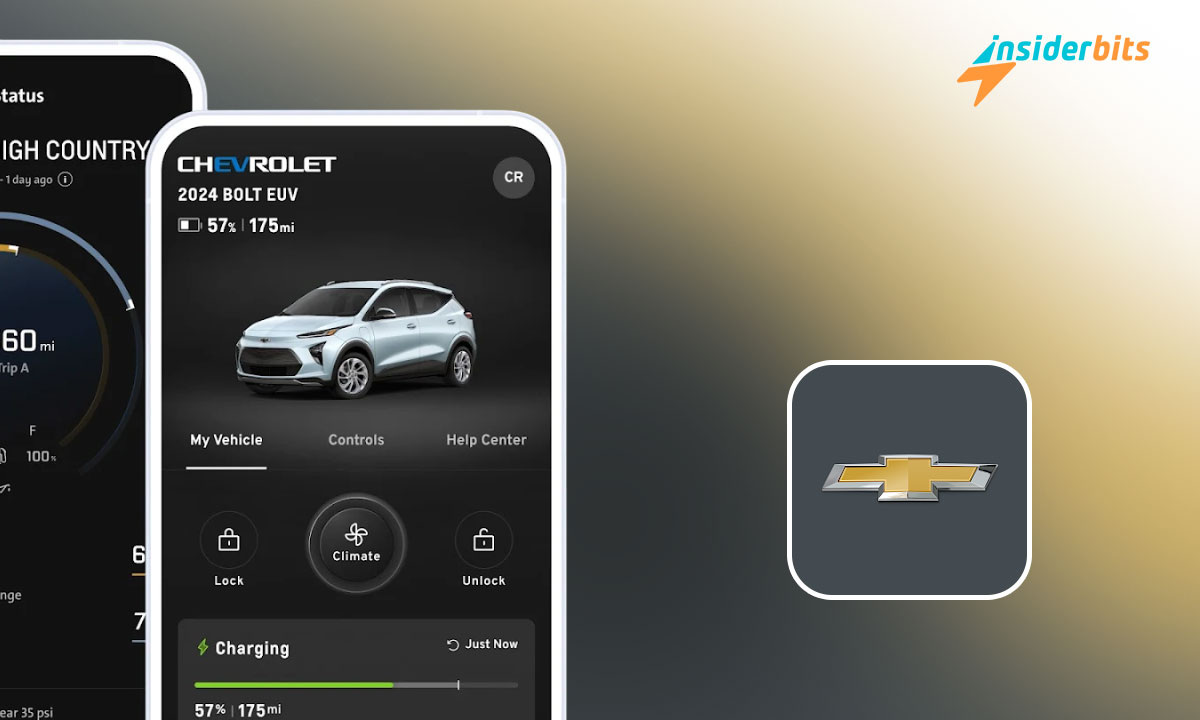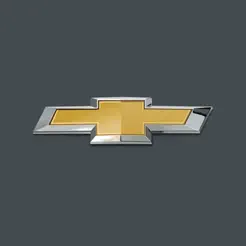Have you ever wanted to interact with your car with a Chevrolet app from wherever you are? Imagine opening the doors or starting the engine without leaving your house, especially on those cold mornings.
It sounds like something out of a futuristic movie. But believe it or not, it’s possible thanks to myChevrolet, a powerful app we will describe below.
Stay with us if you own a Chevrolet or are fascinated by apps that make life easier. At Insiderbits, we will help you discover why my Chevrolet should be on your must-download list. Let’s find out its advantages together!
4.8/5
Discover myChevrolet: the Chevrolet app that connects you to your vehicle
Are you a Chevrolet owner? Then, discover a tool that can completely transform your driving experience. It’s myChevrolet, the official Chevrolet app from General Motors, created exclusively with those who drive these iconic vehicles in mind.
Chevrolet is an app that connects your smartphone directly to your car, opening the door to a world of possibilities. From sending remote commands to accessing detailed car diagnostics, you’ll have total control over your vehicle with my Chevrolet.
General Motors developed the app, and it has more than 5M downloads on the Play Store. If you want to know more about this fabulous app, keep reading! Below, we’ll describe its outstanding features, advantages, and disadvantages so you know everything it offers.
Main functions and features
Regarding apps that transform the driving experience, myChevrolet is one of the most comprehensive options available. This Chevrolet app is a technological tool that connects drivers with their vehicles, making every journey safer, more comfortable, and more efficient.
Want to learn more? Join us as we dive into the key features that make my Chevrolet a must-have app for any owner. Whether you’re looking for convenience or a way to get the most out of your vehicle, you’ll find everything you need here.
- Remote vehicle control. Chevrolet turns your phone into a remote control for your car. You can start and stop the engine, lock and unlock the doors, and even activate the horn and lights. These functions are ideal for everyday situations, such as preparing or quickly locating the car in a parking lot.
- Monitor the vehicle’s status in real-time. You can monitor your vehicle’s health without opening the hood. With myChevrolet, you can check the fuel and oil levels and even receive maintenance alerts from your cell phone.
- Smart navigation. Are you planning a trip, or must you get to a specific address? This app lets you search for destinations on your phone and send them directly to your Chevrolet’s navigation system. In addition, turn-by-turn directions during the trip from an intuitive interface will save you time.
- Emergency assistance. Unforeseen events can happen anytime, but you’re never alone with my Chevrolet. If you have a roadside emergency or need technical support, the app instantly connects you with the necessary services, providing security and peace of mind.
- Everything is tailored to you. myChevrolet connects you to your car and helps you get the most out of all its functions. Plus, you can set maintenance reminders and receive tips to save fuel or keep your vehicle in top shape.
Chevrolet and OnStar: Your best allies on the road
To talk about my Chevrolet app without mentioning OnStar would be like leaving a fascinating story halfway. This connectivity and assistance system, integrated into many Chevrolet vehicles, takes the app’s functionality to another level. At its core, OnStar is a subscription service offered by General Motors that offers personalized roadside assistance.
Its most notable features are emergency response, vehicle tracking, and 24/7 live support. The relationship between myChevrolet and OnStar could be described as a perfect technological partnership.
While OnStar provides the infrastructure, myChevrolet is the bridge that translates those capabilities into a simple, interactive experience. While using the app without an OnStar subscription is possible, its functionality will be limited.

Main advantages and disadvantages of Chevrolet
Evaluating the good and the bad is always a good idea before downloading any app. With myChevrolet, it’s no different. This tool can transform your driving experience, but it also has some details you might not like.
At Insiderbits, we have prepared a summary of the pros and cons to help you make a clear decision. The idea is that you have all the information you need to make a decision that fits your needs.
पेशेवरों
- Intuitive and easy-to-use interface.
- Wide range of functions.
- Improves safety and convenience.
- Integración perfecta con OnStar.
दोष
- Some features require an OnStar subscription.
- Only available in some regions.
- Limited to compatible Chevrolet vehicles.
4.8/5
Is myChevrolet worth downloading?
The answer is a resounding yes, especially if you own a Chevrolet vehicle. This app can significantly enhance your driving experience, providing safety, convenience, and a digital co-pilot for your day-to-day life.
If you own a Chevrolet vehicle, the most straightforward answer is yes! This Chevrolet app adds extra safety and convenience that can make all the difference in your day-to-day life. Now, it’s true that some advanced features require an OnStar subscription. Still, even with the free version, myChevrolet remains a practical and functional ally for managing your vehicle.
Unlock the full potential of your vehicle with the Chevrolet app
Technology has revolutionized almost every aspect of our lives, and the automotive sector is no exception. The Chevrolet app demonstrates how innovation can improve driver and vehicle connections. Can you imagine starting your car remotely or having immediate help during an unforeseen event?
This app turns those ideas into reality, offering you a digital co-pilot to simplify your daily life. If you like these apps, you’ll find the best app for driving without fines at Insiderbits. So, don’t wait any longer! You and your car deserve to enjoy the best of technology.