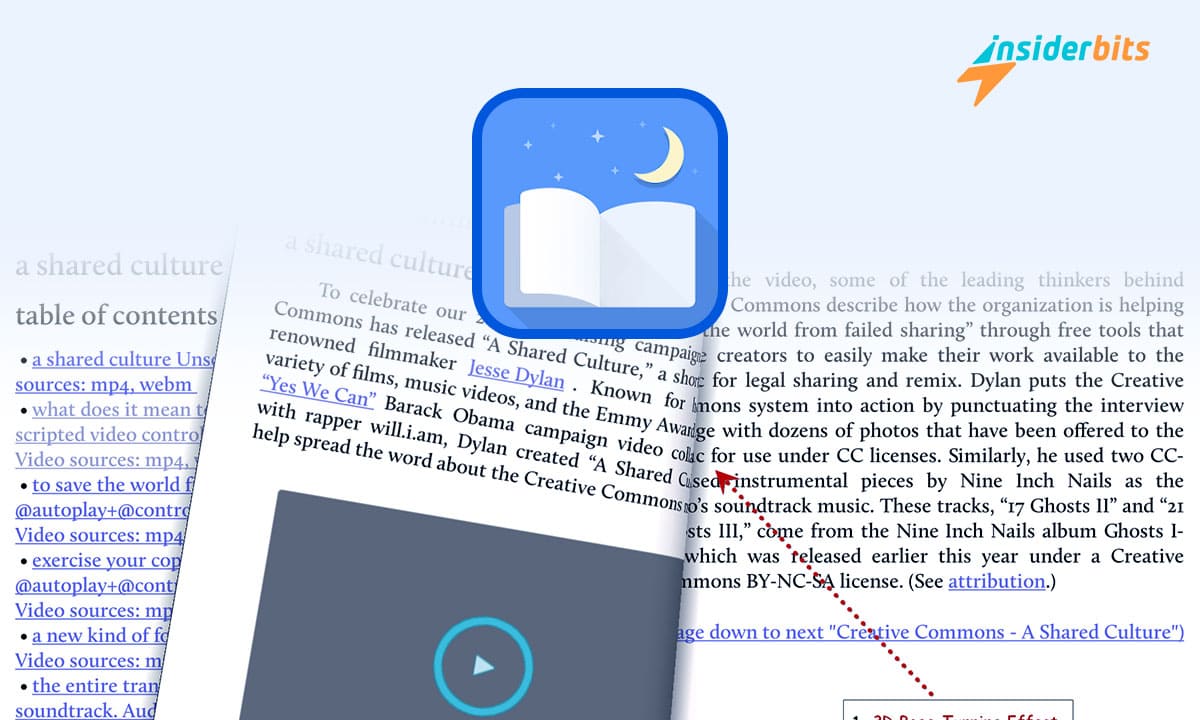क्या आपने सुना है? Moon Reader app? If you want to experience an immersive reading process, this tool is for you. Its developers describe it as a touch e-book reader with robust controls and offers advanced functions to enjoy endless e-books for free.
If you want to turn your reading habit into an experience at another level, we recommend trying this platform. Therefore, at Insiderbits, we have brought you this post so you can form a more evident opinion about Moon Reader.
4.4/5
General Features of the Moon Reader App
Moon Reader has several advantages that will optimize your reading process. First of all, it should be noted that it is a tool compatible with the various online e-book libraries. In addition, it can support different formats, including EPUB, PFD, DJVU, AZW3, and MOBI, among others.
Below, we mention other features and functions of this innovative application in its free version:
• Great variety of visual options. This includes the ability to space the lines, change font size, use bold, italics or shading, etc.
• Includes more than ten themes, including day and night switching modes.
• Possibility of changing pages through different methods: touch screen, volume keys, etc. Added to the above is a realistic effect in each page turn, including customizable transparency, speed, and color.
• A total of 24 customizable operations can be applied to 15 events. For example, by clicking on the screen, you can search.
• By simply sliding your finger on the left edge of the screen, you can adjust the brightness level.
• Option to “Maintain the health of your eyes” in case you spend a lot of time in front of your device’s screen enjoying your favorite reading.
• Justified text alignment and synchronization of reading positions via Dropbox/WebDav.
• Possibility of highlighting text, making notes, consulting a dictionary, and translating, among others.
Regarding the PRO version of Moon Reader, it should be noted that it has beautiful additional advantages. Among them, we can mention that it is free of ads and allows multi-point touch support. With this version, shaking the phone to talk and password-protecting at startup is also possible. Finally, you can receive customer service via email.
Step by step to download Moon Reader
Now, we will tell you the steps to download and get the most out of Moon Reader. Follow these instructions ultimately to be one step closer to enjoying an immersive reading.
1. Search for the अनुप्रयोग in the Google Play Store and press “Install.”
2. Once the application has been downloaded, click “Open”. A box will appear warning you that the app requires permission for “Access to all files.” Go out accept.”
3. Now, a menu with the different options will be displayed on the screen (“My Library,” “Files,” “Library,” “Bookmarks”). By clicking “My Library,” you can import the works you want to read.
Some consider Moon Reader one of the most complete e-readers available today. Remember that an eReader is a platform that allows you to consume e-books emulating the reading experience of a paper book.
4.4/5
Moon Reader Technical Features
This versatile tool that Insiderbits has brought you today has an overall rating of 4.2 in the Play Store. It was released on August 7, 2010, and has accumulated over 10,000,000 downloads. Its last update occurred on January 28, 2024; its download size is 22.13 MB, requiring Android 5.0 and later versions.
Comments for and against
Naturally, the user opinions regarding this app registered in the Play Store are mixed. Below, we are going to quote some of those reviews. Let’s start with the positives.
• “The main reason I downloaded this app is the possibility of synchronizing my books on my cell phone and tablet. It does the above excellently through DropBox (although it has other options like Drive). The app has options I didn’t even think I would need, but now I love them,” said Kat Dezcan.
• “Excellent application. The best I have found of this type. The design is very realistic; you have to browse the app. It has a library where all your books appear; turn the page realistically and with sound (similar to a physical book); larger print…”: Sara Israel
· On the other hand, some users have not had an enjoyable experience with this application. Below, we will show some opinions that demonstrate this:
• “The application is bad. It went blank, and I can’t read”: Mary Gar.
• “The app is my favorite, but I’m experiencing several problems lately. And all the book covers have disappeared. I can’t load the Google Drive backup,” said Otto Roberto Escobar Méndez.
In this regard, it should be said that a large part of these negative opinions are from many months and even years ago. The above could mean that the app developers have tried to correct these flaws. For this reason, few people today have an unfavorable opinion of Moon Reader.
Enjoy an immersive reading experience to the fullest with Moon Reader
If you have reached this point, it is worth insisting that the decision to use this app is in your hands. If you like to recreate the habit of reading realistically, perhaps Moon Reader is what you need. Now, we invite you to our website to read exciting content like the one we leave you at this link.