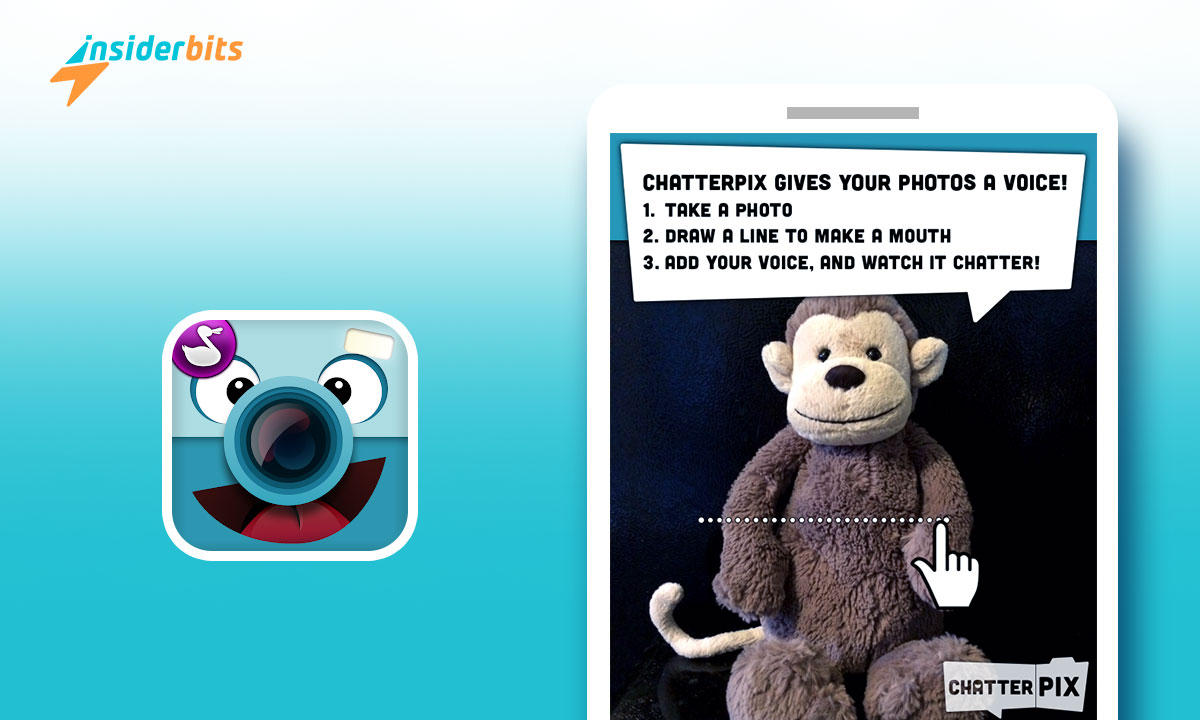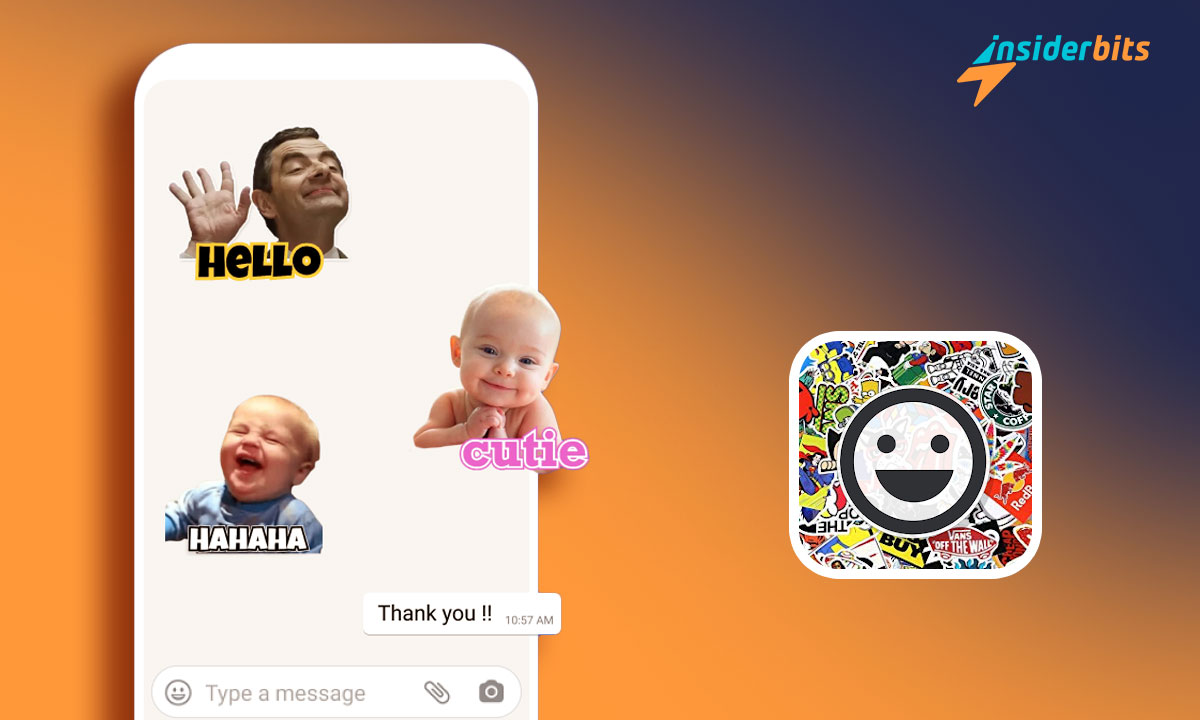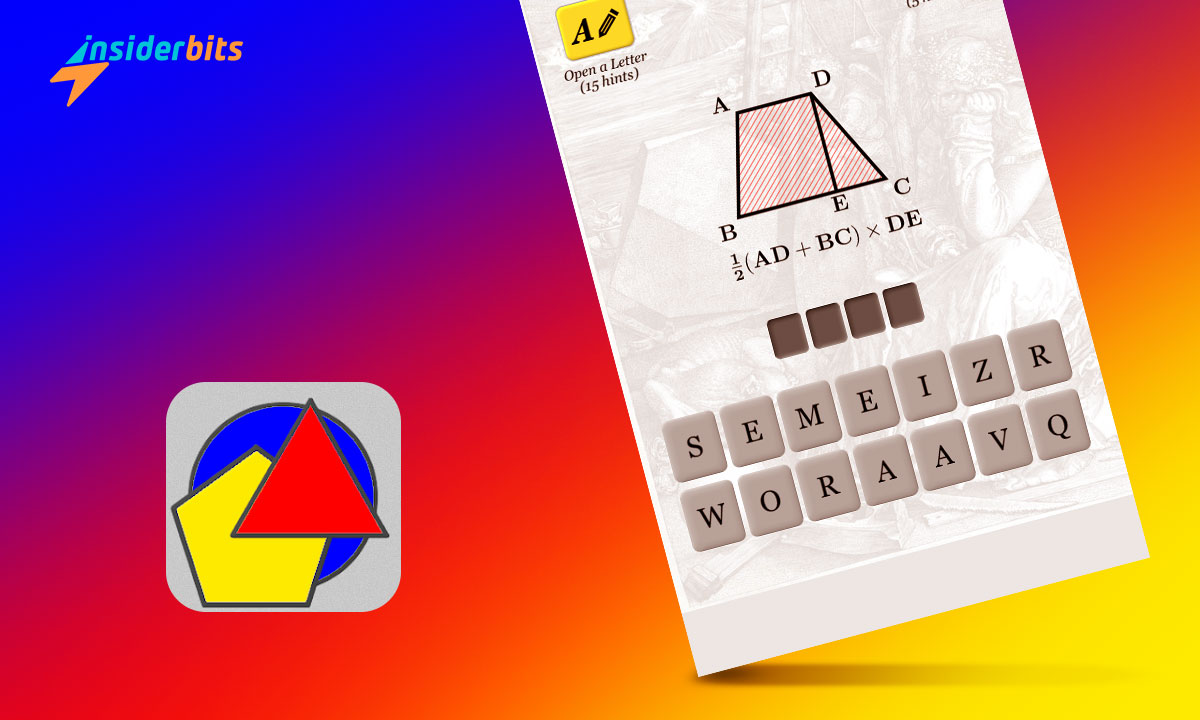ChatterPix Kids offers a distinctive way for children to animate pictures and bring their imaginative stories to life, combining a good time with a dash of creativity.
In this review by Insiderbits, we’ll delve into how this kid-friendly app stands out as a tool that both entertains and educates young minds in a powerful and effective way.
Discover how simple animated pictures can captivate and inspire expressiveness in children. Join us as we uncover the charming magic of this delightful app in more detail!
संबंधित: Create, Play, and Explore with My Talking Tom Friends
Inside the app: an overview
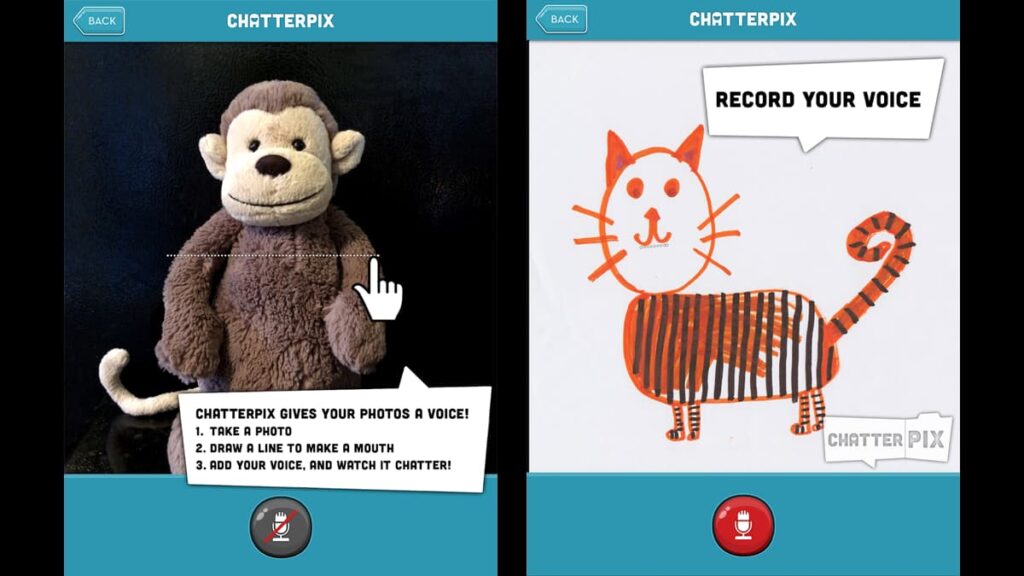
Take a photo, draw a line for a mouth, add a voice, and voilà! Your picture starts chatting, turning everyday images into interactive storytelling companions for your kids.
ChatterPix Kids allows young users to animate their drawings and photos with their own voices, sparking creativity and offering hours of fun that’ll surely keep them engaged.
Kids can enhance their creations with colorful stickers, vibrant frames, and many different filters, making each piece a unique expression of their imagination and style.
These animated pictures aren’t just fun; they’re also educational tools that help young children learn to articulate and share their ideas in new, exciting ways.
This kid-friendly app is perfect for school projects and home fun with siblings and parents, helping children develop creative skills and confidence as they play and learn.
4.5/5
ChatterPix Kids’ best features

Step into a playground of imagination with this kid-friendly app that turns photos into vibrant conversations. Children can animate their pictures by adding voices and personal touches.
It’s an exciting way to mix creativity with technology, helping young minds develop storytelling skills in a fun and interactive manner. Here are its top features:
- Easy Voice Recording: Add personality to any photo by drawing a mouth and recording your voice, bringing pictures to vivid life in moments.
- Creative Customization: Kids can personalize their images with a selection of 22 stickers, 10 frames, and 11 filters, crafting artworks that reflect their moods.
- Animating Animated Pictures: Turn images into animated pictures that narrate stories, sing songs, or recite lessons, making each session a lively experience.
- Interactive Gallery: Save and revisit your children’s artworks in a dedicated gallery, where they can continue editing and refining their creations.
- Educational Applications: Ideal for classrooms, the app helps students express their understanding of various subjects through creative digital storytelling.
ChatterPix Kids stands out as a vibrant tool that fosters creativity and communication among young learners, letting them articulate and express themselves with every animated creation.
It’s without a doubt a captivating way to encourage artistic expression and storytelling, enhancing both fun and educational experiences for kids.
संबंधित: My Talking Tom 2: Purr-fect Pet Antics Await!
What about the app’s limitations?
Although this lovely kid-friendly app excels in transforming ordinary photos into lively animated pictures, it’s important to consider some of its potential limitations.
These little hurdles can influence the extent of creativity and functionality within the app, particularly for those looking for more flexibility in their digital creations.
- Limited Audio Length: The app only allows a few seconds of voice recording per image, which can restrict longer storytelling or detailed explanations.
- No Advanced Editing Tools: ChatterPix Kids is great for basic edits, but lacks advanced features for more sophisticated photo manipulation and enhancement.
- Requires Supervision: Younger children may find some aspects of the interface challenging and might need adult assistance for optimal use.
- Device Compatibility: The app may not perform equally well across all devices, potentially affecting functionality and user experience on older models.
- Limited Export Options: While you can save creations within the app, exporting options are minimal, which can limit sharing capabilities outside the app.
So while ChatterPix Kids ignites creativity and allows for personalized animated expressions, its limitations should be noted as they might curb people’s expectations.
How to download this kid-friendly app
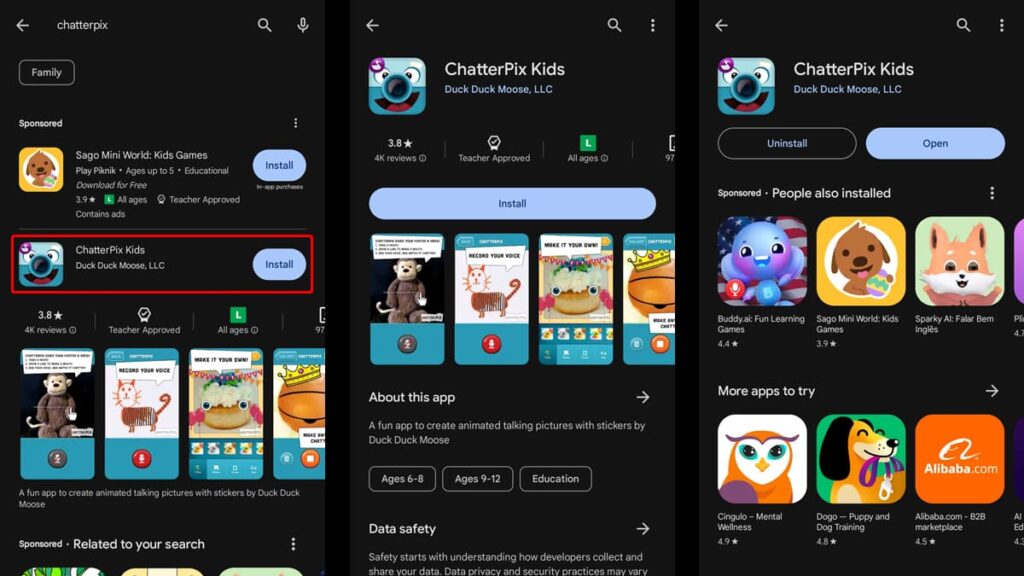
Downloading this kid-friendly app is a fun and easy way to let your children animate their photos and unleash their creativity completely for free.
Regardless of whether you’re on Android or iOS, the process is simple, and this guide will walk you through the steps to get the app installed and ready for your kids to enjoy.
एंड्रॉयड डिवाइस
- अपने Android डिवाइस पर Google Play स्टोर खोलें।
- Enter “ChatterPix Kids” into the search bar at the top of the screen.
- From the search results, locate and select the real app by Duck Duck Moose.
- Tap the “Install” button to begin the download and installation process.
- Once installed, open the app by tapping “Open” directly from the store.
आईओएस डिवाइस
- अपने iOS डिवाइस पर ऐप स्टोर लॉन्च करें।
- Use the search feature at the bottom of the screen and type “ChatterPix Kids”.
- Tap on the app from the search results to view its detail page.
- Press the “Get” button, then authenticate your download with your Apple ID.
- After the download completes, you can find the app on your home screen.
4.5/5
Now that you have ChatterPix Kids installed on your device, your children can start creating animated photos and bringing their imaginations to life.
This app not only entertains but also educates, making it a fantastic tool for fun and learning. Enjoy watching your kids’ creativity soar with every project they create.
संबंधित: Best Gaming Apps for Kids
How to create animated pictures with this app

ChatterPix Kids is a fantastic app that transforms ordinary photos into lively, talking pictures. Next, we will help you and your children navigate the app.
From taking photos to customizing and sharing them, this delightful and funny app offers valuable entertainment and plenty of educational experience.
Getting started with ChatterPix Kids
First, open the app on your device. You’ll be greeted with a simple and colorful interface, and the main screen features two primary options: “Take Photo” and “Gallery”.
Select “Take Photo” to snap a new picture or choose an existing one from your camera roll. This option lets kids start creating animated pictures with their favorite images.
Adding a mouth to your photo
Once you’ve chosen or taken a photo, it’s time to add a mouth. Draw a line where you want the mouth to appear. This line will guide the animation.
After drawing the line, tap the record button to start recording your voice. Speak clearly and have fun with it! The recorded audio will sync with the mouth’s movement.
Customizing your animated picture
This kid-friendly app offers stickers, frames, and filters to personalize your creation. Tap on the sticker icon to browse through different stickers and add them to your photo.
Choose a frame that adds to your picture, giving it a touch of style. You can also apply filters to improve the look and feel of your animated picture.
Saving and sharing your creation
Once you’re satisfied with your animated picture, tap the save button to store it in the gallery. Your creations can be easily accessed and edited later as many times as you want.
To share your creation, tap the share button. ChatterPix Kids allows you to send your animated pictures via email or social media, spreading the fun with friends and family.
Using the gallery
The gallery feature in ChatterPix Kids keeps all your saved creations organized. Tap on “Gallery” from the main screen to view all your previous works.
You can select any picture to edit it further or simply enjoy watching the animated pictures your child has created. This feature ensures all their creations are easily accessible.
Wrapping up our ChatterPix Kids review
ChatterPix Kids is a kid-friendly app that brings creativity to life. Children will love turning their photos into fun, talking pictures with ease and complete enjoyment.
The app’s tools and features make creating animated pictures simple and engaging, providing an excellent platform for kids to express their imaginations and storytelling abilities.
This review was brought to you by Insiderbits, dedicated to delivering comprehensive reviews of apps and other resources that combine fun and learning for children and families.
Keep checking Insiderbits for other analyses and useful guides. Let us show you the best tools to elevate your digital adventures and spark creativity in your home.