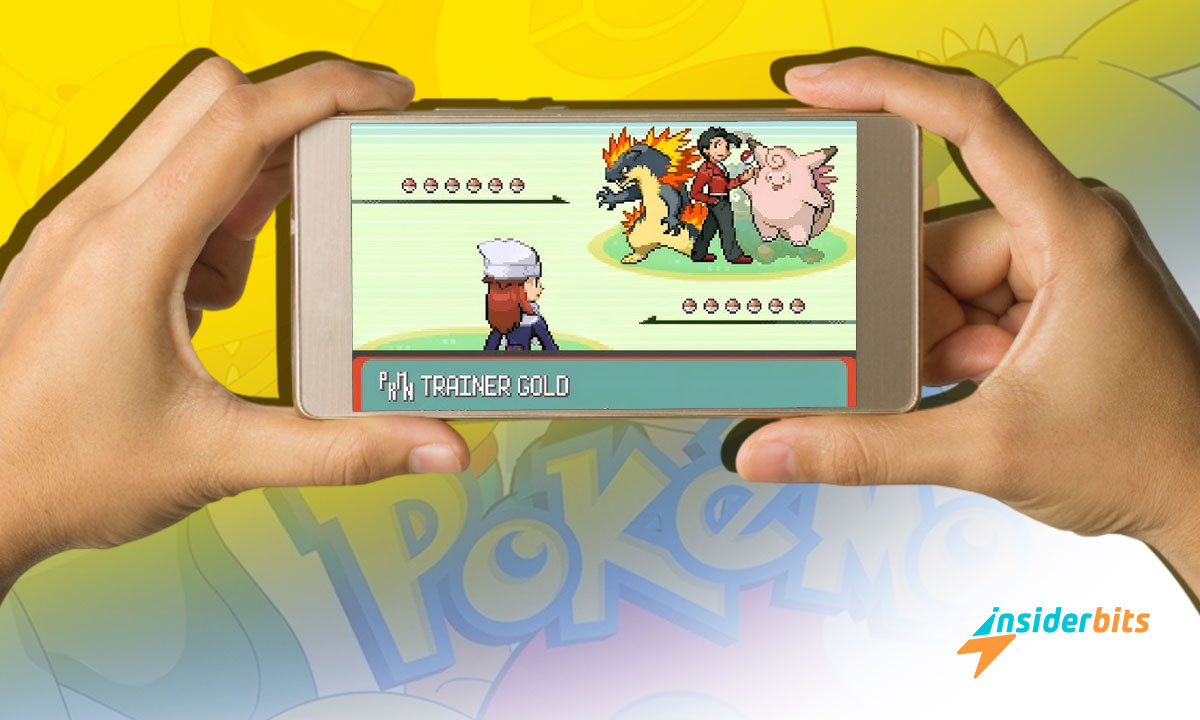Playing Pokémon games on Android brings the charm of classic games to your fingertips. Whether you miss the adventures of Kanto or Johto, your phone can now become your new console.
From downloading emulators to setting up ROMs, it’s not too complicated to relive your favorite Pokémon moments. With just a few simple steps, you’ll be ready to jump back in.
Insiderbits crafted this guide to help you catch ‘em all effortlessly on your device. Follow along and discover how to make your phone a portal to nostalgic Pokémon adventures!
Related: Enjoy Pokémon GO season 13: New Pokémon and bonuses!
Can I Play Original Pokémon Games on My Phone?

Yes, you can play original Pokémon games on your phone. Emulators bring beloved classics like Pokémon Red or Emerald to modern devices, letting you enjoy them wherever you go.
These apps replicate old gaming consoles, making timeless titles accessible on today’s technology. They’re designed to provide a nostalgic experience that feels close to the original.
Whether it’s exploring Johto or battling in Kanto, emulators let you revisit the adventures that defined your childhood. All you need is the right app and your favorite game.
Playing on your phone combines nostalgia with convenience. It’s a great way to enjoy classic Pokémon games while carrying your favorite regions and Pokémon teams in your pocket.
How to Play Pokémon Games on Android?

Classic Pokémon games hold a special place in the hearts of fans. Thanks to emulators, these beloved titles can now be enjoyed on modern devices, blending nostalgia with convenience.
Playing Pokémon on Android is a fun way to revisit iconic characters. With advancements in technology, reliving these adventures on your phone has become incredibly accessible.
Ready to relive the magic of old Pokémon games on your phone? Then follow the step-by-step guide below and learn how to set everything up for endless hours of fun!
- Choose an Emulator: Select an emulator compatible with the console your Pokémon game was designed for, like My Boy! for Game Boy Advance or DraStic for Nintendo DS.
- Download the Emulator App: Install your chosen emulator from the Google Play Store or its official website to ensure safe and optimized performance for your device.
- Acquire Your Pokémon ROMs Legally: Back up your physical game cartridges into ROM files or use authorized sources to access the titles you want to play responsibly.
- Organize Your ROM Files: Transfer your ROM files to a dedicated folder on your phone, making them easier to locate when loading them into the emulator.
- Load the ROM Into the Emulator: Open your emulator app, navigate to the folder containing the ROM, and select the game to start playing instantly.
- Customize Emulator Settings: Adjust in-app settings like button layout, resolution, and sound to create a comfortable and personalized gameplay experience.
- Enjoy Timeless Adventures: With your setup complete, you’re free to relive classic Pokémon adventures on the go, keeping nostalgia alive whenever you like.
What Is a ROM Backup and How to Do It?
Backing up ROMs creates a digital copy of your game cartridge, letting you play legally owned Pokémon games on Android while respecting copyright laws and preserving classic titles.
Using tools like a cartridge reader, you can extract game data from your physical cartridges to your computer. Backup software simplifies the process, ensuring smooth and secure transfers.
Once backed up, transfer the ROM to your device, load it into an emulator, and relive Pokémon adventures legally. Backups combine convenience with respect for the game’s creators.
Related: Retro Gaming: Android’s 5 Finest Emulator Apps
Are Pokémon Emulators Illegal?

Emulators are legal tools that replicate gaming consoles, enabling classic games to run on modern devices. They don’t violate laws when used without pirated or unauthorized game files.
Issues arise with ROMs, not emulators. Downloading ROMs from unlicensed sources is a copyright infringement, even if the emulator itself is legally obtained and used responsibly.
To play Pokémon on Android while respecting the law, ensure you own physical copies of the games you back up. This safeguards your experience from ethical or legal concerns.
What App Lets You Play Pokémon?

There are plenty of apps that let you play Pokémon games, each designed to emulate specific consoles. These apps open the door to reliving iconic adventures on modern devices.
From classic Game Boy titles to Nintendo DS hits, emulators can bring the classic games to you. Here’s an overview of which apps to look for depending on which game you’re after.
My Boy! – For Game Boy Advance Games
My Boy! is a highly regarded emulator to play Pokémon on Android. It supports all GBA games, including Pokémon Ruby, Sapphire, and FireRed, with smooth performance.
This app offers features like save states, cheats, and fast-forward options. It’s user-friendly and perfect for gamers who want to relive GBA Pokémon adventures effortlessly.
John GBC – For Game Boy and Game Boy Color Games
John GBC is a reliable choice for fans of classic Pokémon titles like Red, Blue, Gold, and Silver. It faithfully replicates the original gaming experience, but not that it’s a paid app.
With customizable controls and quick load features, this emulator ensures a seamless and nostalgic gameplay experience for those who cherish the early days of Pokémon adventures.
DraStic – For Nintendo DS Games
DraStic is the top choice to play Pokémon on Android when revisiting DS classics like Pokémon Diamond, Pearl, and HeartGold. Its high compatibility ensures flawless gameplay.
Features include screen layout customization, enhanced graphics, and controller support. DraStic makes playing DS Pokémon titles both enjoyable and convenient for modern gamers.
33DDSS Emulator – For Nintendo 3DS Games
33DDSS Emulator brings 3DS Pokémon games like X, Y, and Sun to life on Android devices. This emulator is best for users who can rely on high-performance phones.
Its advanced settings allow graphical enhancements and multiplayer options. With it, you can explore modern Pokémon adventures while maintaining the authenticity of the original games.
Related: Pokémon Playhouse: A Magical World for Tiny Trainers
Take Pokémon Adventures With You and Relive the Classics!
Playing classic Pokémon games on Android combines nostalgia and convenience. With the right emulator and ROMs, you can relive adventures from Kanto to Hoenn right on your device.
These tools make revisiting beloved titles simple and enjoyable. Whether it’s catching favorites or battling rivals, the magic of Pokémon is now just a few taps away.
This guide by Insiderbits has shown how to bring Pokémon classics to your phone. Emulators offer a wonderful way to keep these timeless adventures alive for every fan.
Keep reading Insiderbits for more articles on nostalgic titles and timeless games. From tips to insights, you’ll find plenty of ways to revisit the classics you love here with us.