Learning how to enable crossplay in Stumble Guys is a breeze, thanks to constant updates. Community-driven remakes have cemented it as a massive phenomenon across all consoles.
Stumble Guys has recently introduced additional ranked gameplay and progression modes. It also includes crossplay functionality, allowing for connection across multiple devices. Read on for more details about this exciting game.
4.2/5
How do you enable crossplay in stumble guys from settings?
Knowing how to enable crossplay in Stumble Guys is very simple. This online battle game allows you to participate in survival races and compete with friends or unknown players.
On the other hand, many users prefer to create separate rooms, set up their own tournaments, and participate with their friends, although this does present some difficulties.
Determining whether such a feature exists and how it works initially can be difficult. However, here, we tell you how to enable crossplay in Stumble Guys mode with friends, create multiplayer groups, and participate in tournaments.
Enable crossplay in Stumble Guys
In Stumble Guys, you can activate the feature to participate with friends, regardless of their console. Of course, it will allow you to enjoy real battles in the same room with multiplayer mode.
This feature is added by default, so it is unnecessary to activate or deactivate it. Likewise, if for some reason it is deactivated, you can activate it in a few steps:
- Go to Stumble Guys and visit the “Main Menu” of the game.
- Click on the “Settings” option and then on “Options”.
- Once there, you can “Enable cross-play in Stumble Guys” or turn off cross-platform mode.
In this sense, there are several ways to play with friends in crossplay mode, among which we highlight the following:
- Create private rooms. To play crossplay in private mode, you must visit the “Rooms” or “Groups” section to create a private lobby. Next, an access code is generated that you can share with your friends so they can enter a small room.
- Participate in tournaments. Get together with your friends and participate in special tournaments where you can compete against other users.
- Join the clan. This is a little more complicated, but it is not impossible. Players must meet certain requirements to do so.
In the game, you can place obstacles wherever you want, in front of friends or alliances. You can also make it impossible for other players to run, grab, kick, or hit others to achieve your goals.
But it is not necessary to use these clever tricks to defeat your enemies; you have to cross any obstacle and improve all your skills.
Requirements you must meet to enable crossplay mode
You must meet a few prerequisites to create a party and enable multiplayer. Make sure you do so and enjoy all the Stumble Guys features!
- Game version. Check your game and friends’ games, update the version, and download new files if necessary.
- Single region. All participants must be logged into the same region to play in crossplay mode. This can be changed in the game’s options menu.
- Don’t apply cheats. If the game comes from a modified installation (.apk), it will likely not allow crossplay. Therefore, it is recommended that you install Stumble Guys from the game’s official Steam page.
If you don’t meet these requirements, the game will often throw an error: “The invited room or player cannot be found,” so read this list carefully before creating a private lobby.
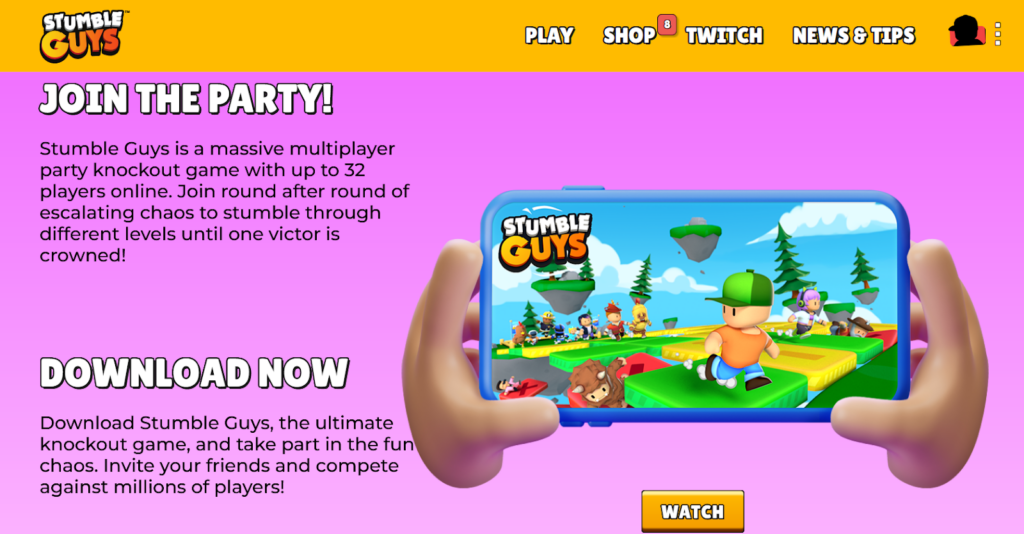
Create a cross-play and multiplayer group
The engaging game Stumble Guys supports cross-play and multiplayer. Yes, you read that right! You can now play with your friends using Mac, Windows, or Linux, and you can even connect from Android and iOS mobiles and tablets.
Here’s how to enable crossplay in Stumble Guys, regardless of the game version:
- Launch the Stumble Guys game and click the “Party” option on the right.
- A pop-up window will immediately open. You can create your party and invite your friends directly using the access code. You can even add a code and join an existing lobby.
- Once all the members have arrived, the lobby host can click the “Play” option.
- They must then select a map and begin the battle royale.
It is worth noting that the group organizer can also expel the players they want. To do so, they must choose the “Delete” option, located next to the user, to be eliminated. This allows for maximum control over the group.
Join an existing group
On the other hand, joining a group is as simple as creating a new one:
- To join a party, you must have access to the room code. It appears at the top right. Please ask for it to be sent to you.
- Then, go to the “Party” option in the game’s main menu.
- Once there, you must add the access code on the right side of the screen and then click “Join.”
Once this is done, you will be redirected to the lobby you want, and you can start playing with your friends.
Participate in tournaments with Friends
You can also join already-available tournaments using the button on the right or create one. In the latter case, you need to find a YouTuber with over 10 subscribers; only then can you organize it.
However, remember that not all bloggers are willing to do this. For this reason, the best option is to register for existing tournaments. This will considerably multiply your chances of accessing these competitions.
Frequently Asked Questions
Can you play crossplay in Stumble Guys?
The Stumble Guys game has marked a significant milestone in its history, introducing new features to please players.
The community loves to play in different ways, so they have looked for a way to offer a complete experience. In this sense, playing in crossplay is possible, allowing friends to compete, laugh, and win together.
Can mobile and Xbox play Stumble Guys together?
This feature is available on all consoles, including mobile devices and PCs. It has become an indispensable element in the best PlayStation and Xbox games.
It is also a multiplatform game that can be accessed from Mac, Windows, or Linux; connecting from mobile devices with Android and iOS operating systems is even possible.
4.2/5
Does Stumble Guys have crossplay and cross-progression?
Both cross-save and cross-progress are possible in Stumble Guys. This game allows you to save everything about your account across different platforms, so you can start a game on one console and continue it on another if you want.
All in all, to enable crossplay in Stumble Guys offers gameplay driven by the community of fans. Therefore, the latest updates have provided epic features like crossplay mode and cross-progress. Don’t forget to try them out!
If you’re curious about whether Stumble Guys is the right game for you, head over to our Insiderbits blog! We’ve got a comprehensive review that dives deep into the gameplay, graphics, and overall experience.





