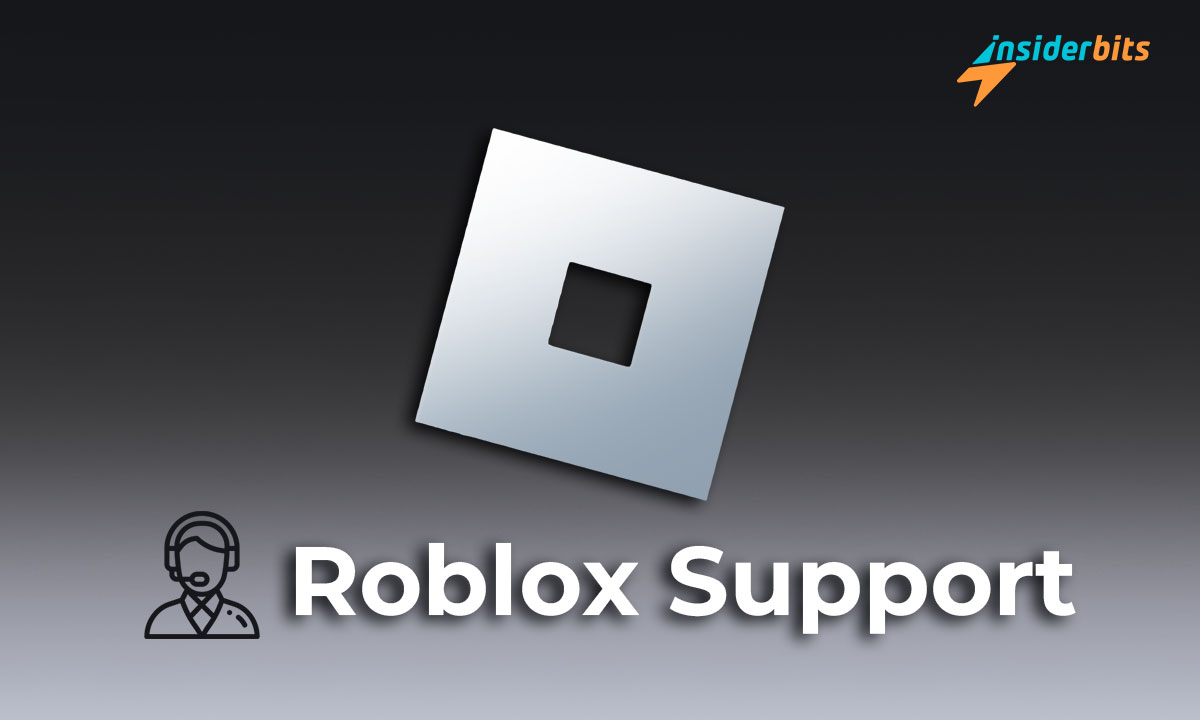All video game enthusiasts need to know how to contact Roblox support. It is an opportunity to participate in a community where millions of players create games.
However, this does not mean the platform is free of technical difficulties. For that reason, it is necessary to know how to establish communication with official support. This will allow you to solve various problems.
Contact Roblox support: How do you find it?
While it is true that, on some occasions, there are situations in which you have to contact Roblox support, the problem arises when you do not know how to do it. Here are the two most common ways:
Official Support Center
This space allows you to contact Roblox support by accessing a template to answer questions and concerns. You will also have the opportunity to resolve conflicts with the application here.
To access this official center, you need to go to the website. You can do so by entering here. Afterward, you must complete the data on the form, such as your date of birth (day, month, and year).
Then, you have to complete the necessary information to contact Roblox support. In that case, from Insiderbits, we check that you must enter your username, the real one, and the email (and confirm it).
You must also indicate on which computer the problem occurs (you can choose between PC, MAC, Chromebook, iPhone, iPad, or Android, among others).
Choose the correct help category
When you contact Roblox support, you must also select the help categories from the available list. For example, the most common ones are related to billing and payment problems, hacks, etc. Here are some of them:
- How-to guide
- Contests and events
- Hacked account
- Bug report
- Vulnerability report
- Developer exchange program
- Purchase with Robux
- Deleting an account
- Copyright law
In this case, you need to choose the correct help category to get a quick solution. Otherwise, the professionals will take a reasonable amount of time to guide you to the most suitable alternative.
In addition, when you choose the appropriate help category, you will be presented with another option to select the most precise problem.
For example, if you choose “Support” in the drop-down list, you will have the option to choose between these alternatives:
- Complications installing the application
- You cannot join the experience
- Roblox crashes
The idea is that you select your conflict precisely. Then, you can describe it in the “Description of the problem” section.
Afterward, press “Continue” and wait for an email response. This can take a few hours or days, depending on the requests received.

Roblox Help Articles
Another helpful alternative is through support articles. This is not a direct contact with Roblox support, but it is a way to try to solve your problem.
- Go directly to the help section. Once you do, use the search engine to write about the difficulty you are experiencing and try your luck.
- You can also go to this link, which appears with general information. The idea is that you can find the help article that is useful to you.
- After writing your problem, you must wait for the related articles to appear at the bottom. And if you want to choose a specific problem, you can click on any general options.
For example, from Insiderbits, we realized that options related to security, account, playing, etc., may appear among the alternatives you find. Namely, these are the most common:
- Account. This is about knowing all the help necessary to enter your account or do other processes.
- Payments, Gift Cards, and Subscriptions. Here, you’ll find questions about Premium services and similar options.
- Parents, Safety, and Moderation. You’ll find answers to questions about community rules and user safety here.
- Technology. This is a section related to general errors that the system presents.
- Playing on Roblox. This is where you’ll find answers about the functionality of the application.
- Creating on Roblox. If you have questions about creating new experiences or selling items, this is the section you should visit.
- Social Media and Merchandise. Here, you’ll find answers about events and Roblox user communities.
- Your Avatar. Here, you can learn more about customizing your game profile and representative figure.
Also, if you scroll down a little further in the help section, you can find some promoted articles that you may find helpful. For example, these are usually about protecting your account, redeeming and spending the gift card, etc.
What is the 1800 number for Roblox?
The platform does not have an 1800 number to call for help. Instead, you can go to the official website and click “Contact” to use the frequently asked questions or send a form.
How do I talk to someone on Roblox?
In that case, you only have to fill out the communication template with the requested data, which includes your email. Afterward, you have to wait a reasonable amount of time to receive a response from a professional.
Does Roblox respond to support emails?
Yes, it does respond to these types of emails. However, you must follow the steps to receive the help you expect at the correct time.
Where can I download the application?
The application can be found and downloaded directly from this link. It is also available in the official App Store.
In short, Roblox is an entertainment application that allows you to create games, but it is necessary to know how to contact Roblox support if you have any issues.
If you want to learn more about other applications, we invite you to visit Play Pokémon on iPhone or other articles of interest.