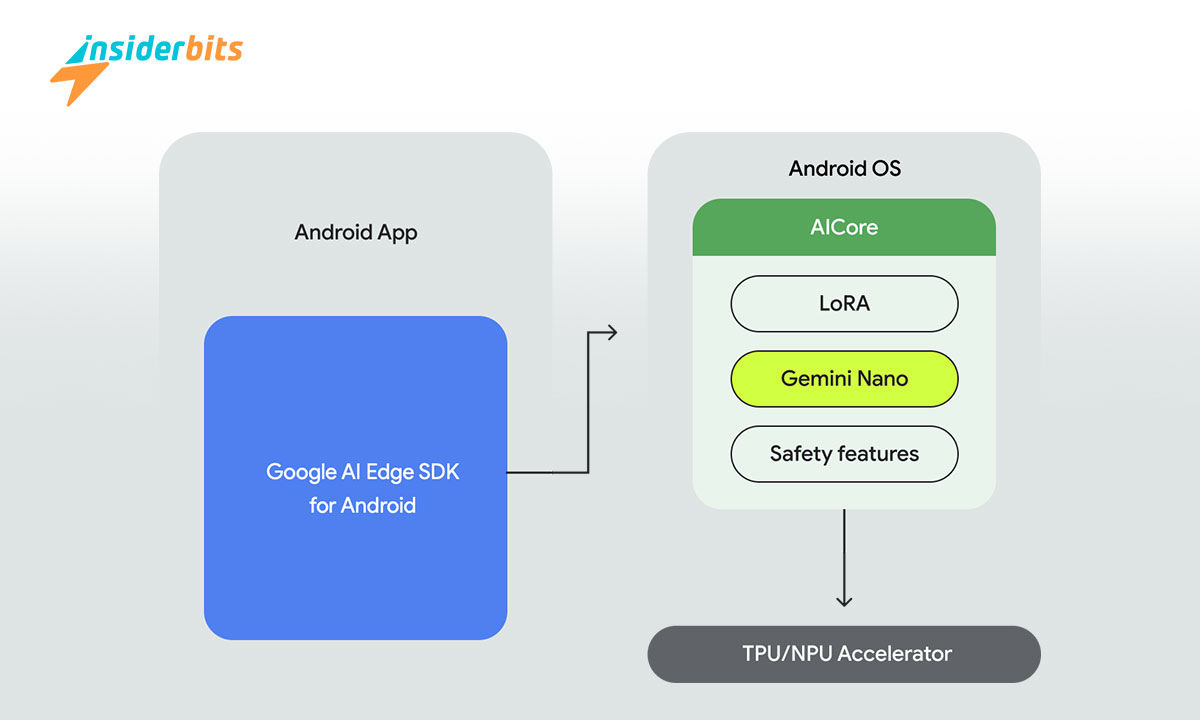A new Google Scam Tool from Google was presented at Google I/O 2024. During the event, the technology company presented the significant evolution of this tool compared to its call filter. The model integrates AI technology into Android to increase its users’ security.
The tool can detect fraud and scam attempts in the calls that reach your cell phone. If you are tired of receiving calls from dubious origins, you will no longer have to worry. At Idées d'initiés, we will tell you how to eliminate unwanted calls on your Android mobile.
What is Google Scam Tool?
Gemini Nano is the new Google Scam Tool. It has been designed to confront today’s widespread electronic fraud. This AI listens to incoming calls and notifies scams. To detect the possibility of a scam, it identifies common patterns.
If it finds something malicious in the call, it will alert the user in real-time. If you face a fraudulent call, the system will notify you immediately to protect you. Don’t worry anymore about the possibility of being a victim of dangerous calls; with Gemini, you can feel calm.
How does Google Scam Tool Gemini work?
Google Scam Tool stands out for its ability to examine live conversations. The analysis process runs locally on your smartphone, which assures you that your conversations will not be stored on Google servers.
In addition to identifying probable financial scams, Gemini Nano detects attempts to steal personal information, such as keys, PINs, and passwords. With the launch of this artificial intelligence, Google ratified its agreement to ensure the digital security of its users.
The technology company tested the system at the Google I/O 2024 conference. During the demonstration, a “user” received a call from his “interlocutor,” who informed him that his bank account had presented “suspicious activity.” We should note that this did not specify anything else.
Next, the interlocutor urged the user to transfer their money to another account “for their safety.” At that precise moment, seeing how the AI operates was possible. The call stopped, and the warning appeared on the screen: “Banks will never ask you to move your money to keep it safe.”
As you have seen, the Android tool empowers its users. It will offer you real-time alerts about possible fraud so you can make informed decisions that will help you protect yourself from scammers.
How the Android tool manages to detect fraud in a phone call
The Android tool will listen to the entire conversation when you receive a call. If it detects common scam patterns, it will intervene immediately. When the AI issues the warning, you have two alternatives: continue the call, ignore the warning, or hang up quickly.
Gemini Nano is the evolution of the call filter we talked about previously. The company has reported that this feature is optional, meaning the user decides whether to use it.
Also, it was announced that the user’s privacy will be protected while the tool runs on mobile. They commented that user conversations will not enter Google servers. The explanation was that the person in charge of this functionality was Gemini Nano, not the technology company.
Start using Gemini Nano on your Android.
We can run The Gemini Nano tool on compatible Android models like the Samsung S24 series and the Google Pixel 8 Pro. To use it, you must use the Google AI Edge SDK, which will allow you to:
- Determine the compatibility of your mobile device.
- Get access to the Gemini Nano tool.
- Adjust the security settings of your device.
- Execute inferences with high performance.
- Implement safeguards.
- Provide a LoRA tuning block.
We should note that the Google AI Edge SDK is only in its early access preview version for developers. The new Android tool was presented on May 14 at the Google I/O 2024 event.
Advantages of running Gemini locally on mobile
Among the main advantages of running Gemini locally on your device are:
- Local processing of sensitive information. It will prevent your data from being sent to the cloud.
- Access to offline AI features will be a great advantage when you find yourself without the internet.
- Costs reduction. With this feature, you can save on inference costs when transferring execution to client hardware.
As you can see, running Gemini on your mobile device will bring you many benefits. However, if you require Gemini models suitable for hosting various devices, it is best to use the Gemini API.
Disadvantages of Android Tool
Le Android tool has created high user expectations but may soon need to be improved. Technology is expanding rapidly, and scammers’ tactics become more sophisticated daily.
Some may doubt AI at the idea that Google “listens” to their conversations. However, you have the power to decide whether or not to activate the tool. Remember, being informed about fraud and telephone scams is vital to protect yourself from these types of scams.
What did you think of this content?
We hope you liked the information about Android Strikes Back, which presents Google’s new anti-scam Tool. If you want to be safe from the attack of scammers, try the new AI feature offered by Google.
We want you to know that at Idées reçues, we are here to guide you with accessible and transparent information. Therefore, to fulfill our commitment, we bring you the following: Is it safe to use Quick Device Connect on ¡Know all the risks associated with fast mobile device connection!