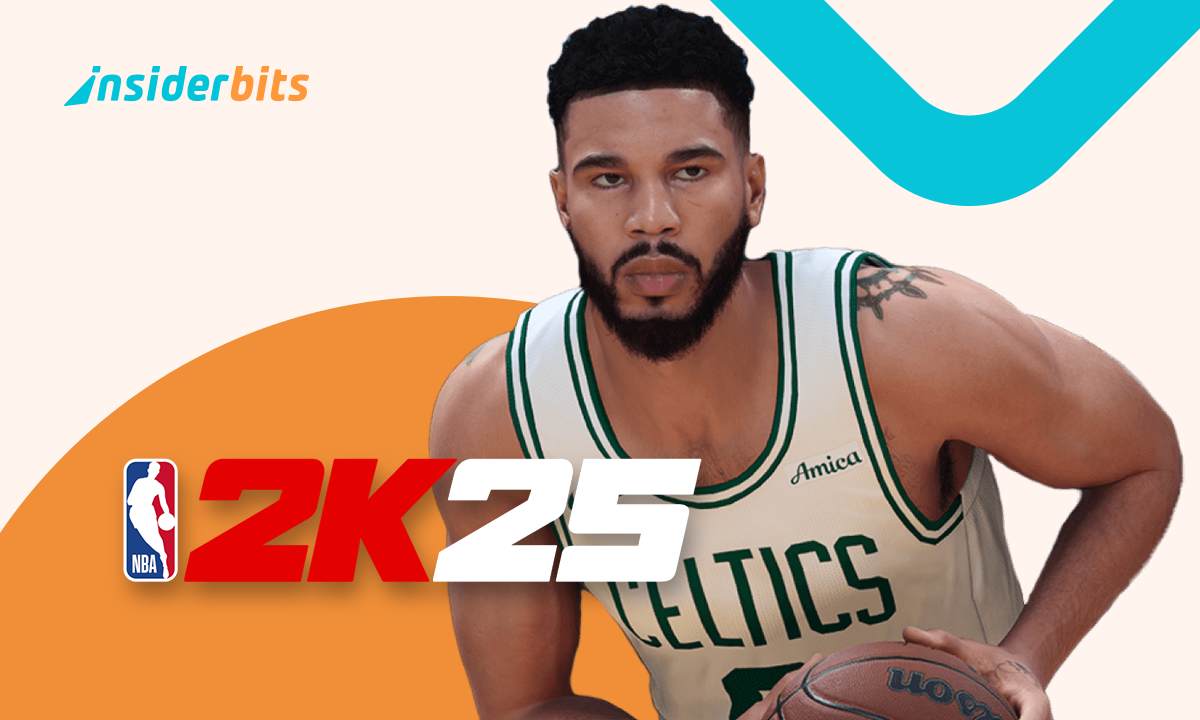The world of Lego app games offers a diverse and engaging landscape for kids, providing not only entertainment but also opportunities for learning and skill development. From enhancing critical thinking and problem-solving to fostering creativity and imagination, Lego app games have become a valuable resource for parents and educators alike.
In this article, Insiderbits will explore a curated selection of the top Lego app games for kids, highlighting their educational potential and the various skills they can help children develop.
Whether it’s building their virtual world, engaging in problem-solving challenges, or unleashing their creativity, these games are designed to provide a fun and enriching experience for young players.
Join us as we delve into the exciting and educational realm of Lego app games, and discover the myriad ways in which they can inspire and empower children through play and exploration.
The Educational Benefits of Lego Games for Kids
Lego games have been a popular choice for children for decades, and for good reason. Not only do they provide hours of entertainment, but they also offer numerous educational and developmental benefits.
Recent research highlights the positive impact of Lego games on children’s cognitive, academic, and social-emotional development. Lego games can help children develop problem-solving, organization, and planning skills, as well as enhance their creativity and imagination.
They can also improve literacy and communication skills, provide tools that develop lateral thinking in a fun environment, and boost kids’ motor development. Lego games can also help children develop social skills, such as teamwork, patience, and constructive feedback.
Additionally, playing with Lego can improve children’s fine motor skills, spatial skills, and early math skills. Lego games can also help children build self-esteem, lower anxiety and stress, and improve their emotional development.
Lego games can be used in the classroom to teach a variety of subjects and skills and can provide numerous benefits for students. By encouraging creativity, problem-solving, teamwork, and persistence, Lego games can help students develop important skills that they will use throughout their lives.
Top 5 Best App Lego Games
LEGO DUPLO WORLD
LEGO DUPLO WORLD is packed with open-ended play experiences featuring animals, buildings, exciting vehicles, and trains to inspire your child’s imagination and creativity through learning. It is carefully aligned with the highly-regarded Headstart Early Learning Outcomes, and each activity targets key learning goals for toddlers and preschool kids.
Pour :
- Aligned with early learning outcomes
- Multi-touch support for shared games
Cons :
- Some users have reported changes in the game over time, which may affect the overall
- experience
3.5/5
LEGO® Life: kid-safe community
LEGO® Life presents itself as a secure and innovative social platform tailored to children. It allows young users to share their creations within a closely monitored community, fostering inspiration and interaction with fellow LEGO enthusiasts through controlled text comments and emoticons. The app also offers a fully anonymous profile feature and an Avatar creator, ensuring a safe and enjoyable experience for its young audience.
Pour :
- Safe social media space for kids to share
- Fully moderated community
Cons :
- Some users have expressed a desire for additional features, such as stop-motion capabilities
4.3/5
LEGO® Tower
In LEGO® Tower, players build and operate their own LEGO® Tower, constructing a wide range of apartments and businesses for Minifigure residents to live, work, and play in. The game offers various types of rooms and Minifigures to collect, providing long-term playability.
Pour :
- Long-term playability
- Wide range of apartments and businesses to construct
Cons :
- Some users have noted the repetitiveness of missions
4.4/5
LEGO® Ninjago: Shadow of Ronin
In this game, players must battle their way through the skies and take down as many enemies as possible. The game features high-flying action and stunning visuals, allowing players to unleash their inner ninja.
Pour :
- High-flying action and stunning visuals
- Engaging gameplay for ninja enthusiasts
Cons :
- Some users may find the game too focused on combat
4.2/5
LEGO® Star Wars™: TCS
This game allows players to relive the epic saga from the beginning to the end, with the iconic characters and locations of the Star Wars universe. It features a combination of action, puzzles, and adventure, providing an immersive Star Wars experience for kids.
Pour :
- Immersive Star Wars experience
- Combination of action, puzzles, and adventure
Cons :
- Some users have reported technical issues on certain devices
3.6/5
These top 5 Lego game apps for kids offer a range of experiences, from open-ended play and creativity to action-packed adventures, providing entertainment and educational value for young players.
How to Download the Best Lego Games Apps – Step by Step
Here are the step-by-step instructions to download the best Lego app games on both Android and iOS devices:
Sur Android
- Ouvrez le Google Play Store sur votre appareil Android.
- Search for the desired Lego Game in the search bar.
- Cliquez sur le bouton "Installer" pour télécharger et installer l'application.
- Une fois l'application installée, ouvrez-la et accordez les autorisations nécessaires.
- Vous pouvez maintenant commencer à utiliser l'application.
Sur iOS
- Ouvrez l'App Store sur votre iPhone ou iPad.
- Search for the desired Lego Game in the search bar.
- Cliquez sur le bouton "Get" pour télécharger et installer l'application.
- Une fois l'application installée, ouvrez-la et accordez les autorisations nécessaires.
- Vous pouvez maintenant commencer à utiliser l'application.
Top Lego App Games for Kids – Conclusion
In conclusion, the world of Lego app games offers a diverse and engaging landscape for kids, providing not only entertainment but also opportunities for learning and skill development.
From enhancing critical thinking and problem-solving skills to fostering creativity and imagination, Lego app games have become a valuable resource for parents and educators alike.
As the field of education continues to evolve, it is essential to explore the potential of Lego games as a tool for enhancing children’s cognitive, academic, and social-emotional development.
Cet article vous plaît ? Ajoutez le blog Insiderbits à vos favoris et visitez-nous chaque fois que vous voulez apprendre de nouvelles informations passionnantes sur la technologie et bien plus encore !