Tattoos have become a popular form of self-expression, and with the rise of technology, it’s now easier than ever to try out different tattoo designs before committing to a permanent one by using apps to try tattoos on your phone.
In this article, Insiderbits will explore the top 3 best-rated apps to try tattoos on your phone.
We will also provide information on popular tattoo styles and ideas that you can try using these apps.
Whether you’re a tattoo enthusiast or just curious about trying out a new look, these apps are a great way to explore the world of tattoos.
Now, let’s take a look at the Best Apps To Try Tattoos on your phone:
Top 3 Apps to Try Tattoos On Your Phone
1 – Inkhunter
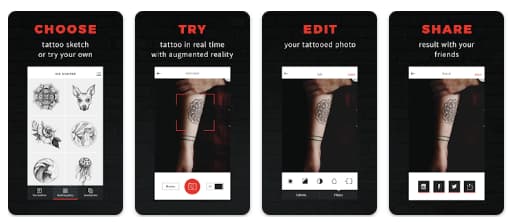
Inkhunter is a highly rated and popular tattoo design app that allows you to try out tattoos on your body using augmented reality. It has a location service that shows you the nearest parlors and shops available. Here are some features of one of the best apps to try tattoos:
Inkhunter – Features
- You can try your own tattoo design or choose one from the app’s gallery.
- The app allows you to check out your tattoo from different angles.
- It has an advanced photo editor that makes tattoos look real.
- The app to tray tattoos is available for free on both the App Store and Google Play Store
Now, let’s take a look at its Pros & Cons:
Inkhunter Pros
- Easy to use and navigate
- Wide selection of tattoo designs to choose from
- The augmented reality feature allows you to see how the tattoo would look on your body
- Location service helps you find nearby parlors
Inkhunter Cons
- Some users have reported crashes with the app
- Limited selection of tattoo designs for certain body parts
How to use the Inkhunter app to try tattoos
- Download the app from the App Store or Google Play Store.
- Choose a tattoo design from the gallery or search the web for your own design.
- Place the virtual tattoo on any part of your body using augmented reality.
- Check out your tattoo from different angles.
- Use the app’s advanced photo editor to make the tattoo look real.
4.5/5
2 – YouCam Perfect
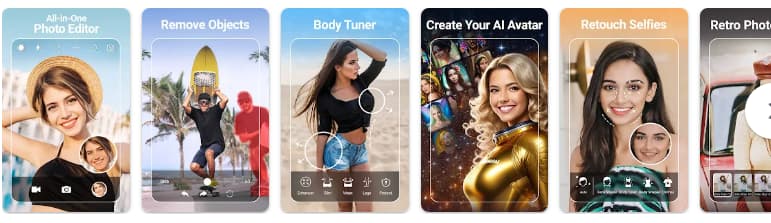
YouCam Perfect is another highly-rated app that offers a variety of features, including the ability to try out virtual tattoos on your body. Here are the features of one of the best apps to try tattoos on your phone:
YouCamPerfect Features
- You can choose from a large selection of tattoo designs.
- The app allows you to see how the tattoo would look on your body using augmented reality.
- It offers other photo editing features, such as skin smoothing and blemish removal.
- The app is available for free on both the App Store and Google Play Store
Now, let’s take a look at its Pros & Cons:
YouCam Perfect Pros
- Easy to use and navigate
- You can make a wide variety of adjustments
- The virtual tattoo feature allows you to see how the tattoo would look on your body
- Offers other photo editing features
YouCamPerfect Cons
- Limited selection of tattoo designs for certain body parts
How to Use the YouCamPerfect App to Try Tattoos
- Download the app from the App Store or Google Play Store.
- Choose a tattoo design from the app’s large selection.
- Use augmented reality to see how the tattoo would look on your body.
- Use other photo editing features, such as skin smoothing and other improvements.
4.4/5
3 – Tattoo My Photo 2.0

Tattoo My Photo 2.0 is a highly-rated app that allows you to add tattoos to your photos and see how they would look on your body. Here are the features of the app:
Tattoo My Photo 2.0 – Features
- You can choose from a large selection of tattoo designs.
- The app allows you to add tattoos to your photos and see how they would look on your body.
- It offers other photo editing features, such as filters and text overlays.
- The app is available for free on both the App Store and Google Play Store
Now, let’s take a look at its Pros & Cons:
Tattoo My Photo 2.0 Pros
- Easy to use and navigate
- Large selection of tattoo designs to choose from
- Allows you to add tattoos to your photos and see how they would look on your body
- Offers other photo editing features
Tattoo My Photo 2.0 Cons
- Some users have reported that the app is hard to use
How to Use Tattoo My Photo 2.0 App to try Tattoos
- Download the app from the App Store or Google Play Store.
- Choose a tattoo design from the app’s large selection.
- Add the tattoo to your photo and see how it would look on your body.
- Use other photo editing features, such as filters and text overlays.
4.4/5
Popular tattoo ideas to try using apps to try tattoos
If you are thinking about what kind of tattoo you should try, we have prepared a list of cool ideas you can try with these apps:
- Tribal tattoos: Inspired by traditional tribal designs from various cultures and regions, even ancient ones.
- Animal tattoos: These tattoos feature animals such as lions, tigers, wolves, and eagles. They can be realistic or stylized and often have symbolic meanings.
- Flower tattoos: These tattoos feature various types of flowers such as roses, lilies, and cherry blossoms. They can be colorful or black and white and often have symbolic meanings.
- Lettering tattoos: These tattoos feature words or phrases in various fonts and styles. They can be inspirational, motivational, or personal.
- Geometric-shaped tattoos: These tattoos feature intricate geometric shapes such as triangles, circles, and squares. They can be simple or complex and often have symbolic meanings.
- Watercolor tattoos: These tattoos feature bright colors and fluid brushstrokes to create a tattoo that looks like a watercolor painting.
More than Apps to Try Tattoos
In conclusion, tattoo design apps have revolutionized the way people experiment with different tattoo styles and designs.
These apps offer a variety of features, including the ability to try out virtual tattoos on your body using augmented reality, a large selection of tattoo designs to choose from, and other photo editing features.
Additionally, there are various popular tattoo styles and ideas that you can try using these apps, such as tribal tattoos, animal tattoos, and watercolor tattoos.
By using these apps, you can visualize your tattoo design and experiment with different looks before committing to a permanent tattoo.
Like this article? Add the InsiderBits blog to your favorites and visit us whenever you want to learn new and exciting information about technology and much more!




