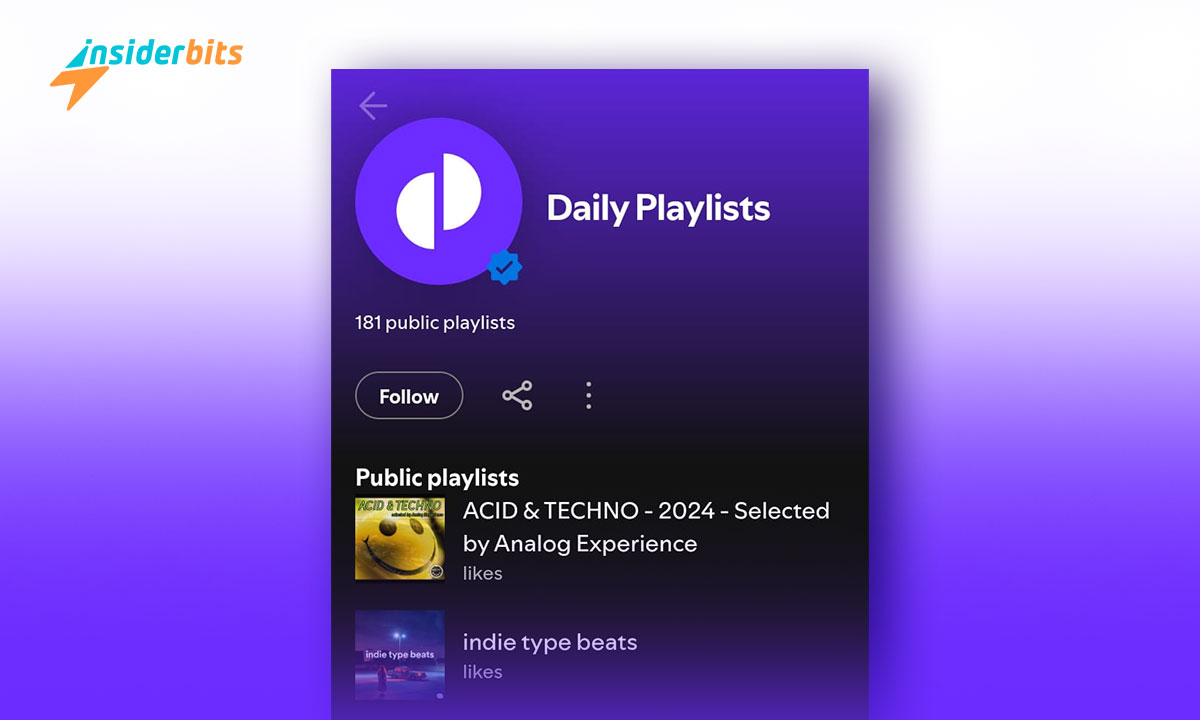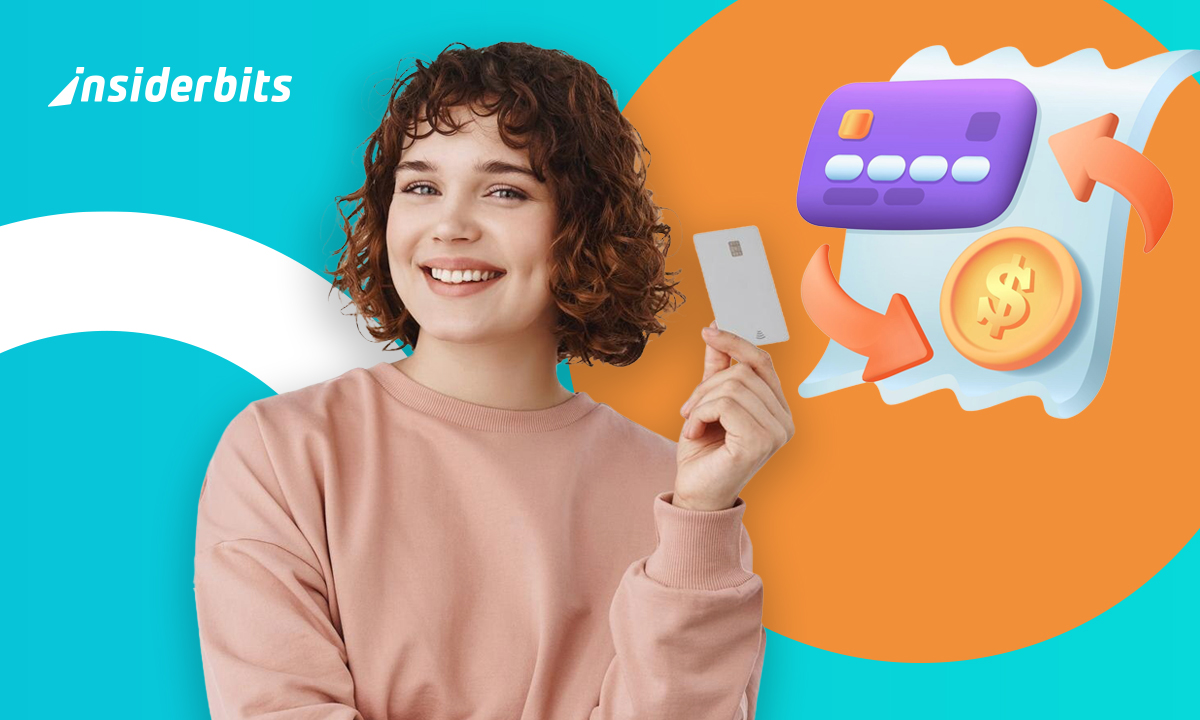Spotify Daily Playlist is a great new feature for retaining users. This Daylist is a dynamic playlist that updates automatically throughout the day. This option was created last year in the English markets. However, it is already available in Germany, Brazil, Korea, Spain, France, Italy, Japan and Mexico.
As we have mentioned, the streaming platform’s exclusive playlist is renewed several times on the same day. Therefore, it offers content that adapts to each user’s taste, showing songs you probably like. If this new feature sounds appealing, read on to find out how it works and what it offers.
4.4/5
Enjoy the Spotify Daily Playlist and its features.
Spotify Daily Playlist is a big surprise for users around the world. When you enter the platform’s Daylist, you will see a unique detail: All the music you listen to regularly will be available.
But that’s not all. This playlist will be constantly updated, considering the content you listen to. In this way, the Spotify exclusive playlist adapts to your musical preferences.
The platform issued a statement explaining its main characteristics, highlighting that it is updated at different times and offers an exclusive list based on each user’s tastes. In other words, the playlist is a user’s day.
Since it is available, this is the most popular feature on the platform, which encourages musical exploration. That said, let’s see how to access your Daylist only by following the following steps:
- Sign in to the music app on your mobile device or access the platform using the desktop app.
- Next, type “Daylist” into the search bar.
- Le exclusive Spotify playlist will be displayed immediately.
For example, it might show you the following message: “You listened to relaxing house and chill lounge on Sunday afternoons.” Then, it might follow with the following text: upbeat, mashup, dance-pop, electropop, electric, and pilates. In this order, the platform will play you with the relaxing content you usually listen to on the weekend.
As you listen to music on this audio service and play the Daylist, the platform will offer other similar content. It will also tell you when the next update will occur, so you occasionally have new options.
But how does the Spotify daylist playlist work?
This remarkable feature is available in several languages, including German, Arabic, Catalan, Korean, Spanish, French, Indonesian, Italian, Japanese, Polish, Portuguese, and Turkish. It also offers two modalities: free use and paid subscription. In both cases, you can use it from the web or on your mobile.
To enjoy the music collection, you must first access the “Created for you” section or type the search engine “daylist” in the search engine. This will show you a list whose title and content will be modified over long periods.
It is worth noting that the program will reveal the estimated playback time and the time of the next update. Typically, each update lasts approximately 50 songs.
Save the content you like the most
Also, if you like the Spotify daily playlist, you can make a copy of it before it is updated. Doing so is very simple; just follow these instructions:
- Click on the drop-down menu.
- Select the option you want: “add to your library” or “add to another playlist.”
There’s more! You can also share the content via social platforms, email, or the cloud as a share card or sticker. If you are a Premium user, you can download the daily playlist to play it without the internet.
Enjoy “Created for You”
The digital music platform provides playlists based on the music you regularly listen to (content you like, share, save, and skip). It also considers the music habits of other users with similar tastes.
The playlists “created for you” are on the main page, specifically in the home section. You can also click on the search box and filter the name of any playlist.
If this is your first time using this platform, we suggest you use it for a few days. Only then will you be able to create Spotify-exclusive playlists. Below, we show you what you will have just for you:
- Spotify Mix. You’ll be able to enjoy mixes from your favorite artists, genres, and more. Mixes typically contain the songs you listen to regularly as well as recommendations. The more songs you listen to, the more frequent the updates will be.
- Discovery every week. The platform suggests other similar content that it thinks you might like. This playlist is updated on Mondays.
- News radar. In this case, you will receive new releases that you might like. Their update is done every Friday.
- Repetition, remember and repeat. Here, you will find the songs you haven’t stopped listening to for a long time. It is usually updated every five days.
- Daily podcast. Discover podcasts you might like. Like mixes, their update frequency increases as you listen.
In addition, you can enjoy playlists created by experts worldwide for all users. Some of these lists include songs that appear in your history and others that other users like, so they differ for each person.
Like other features, Spotify Daily Playlist can be shared on social platforms. To do this, you just have to take screenshots, stickers, or personalized sharecards. You even have the option to save the playlists you like in “favorites,” so you can enjoy them whenever you want.
If you found this helpful information, we invite you to explore Spotify’s features for kids. In addition, in the apps section, you will find relevant information about this and other apps of interest to you. We look forward to seeing you!