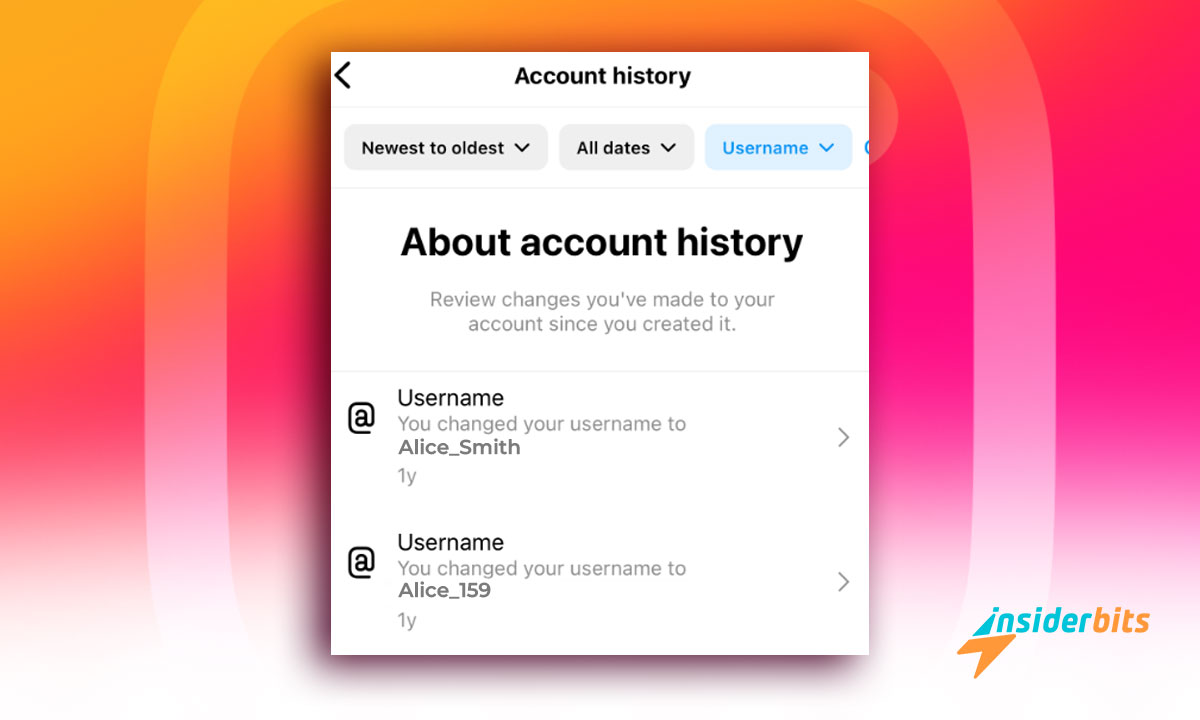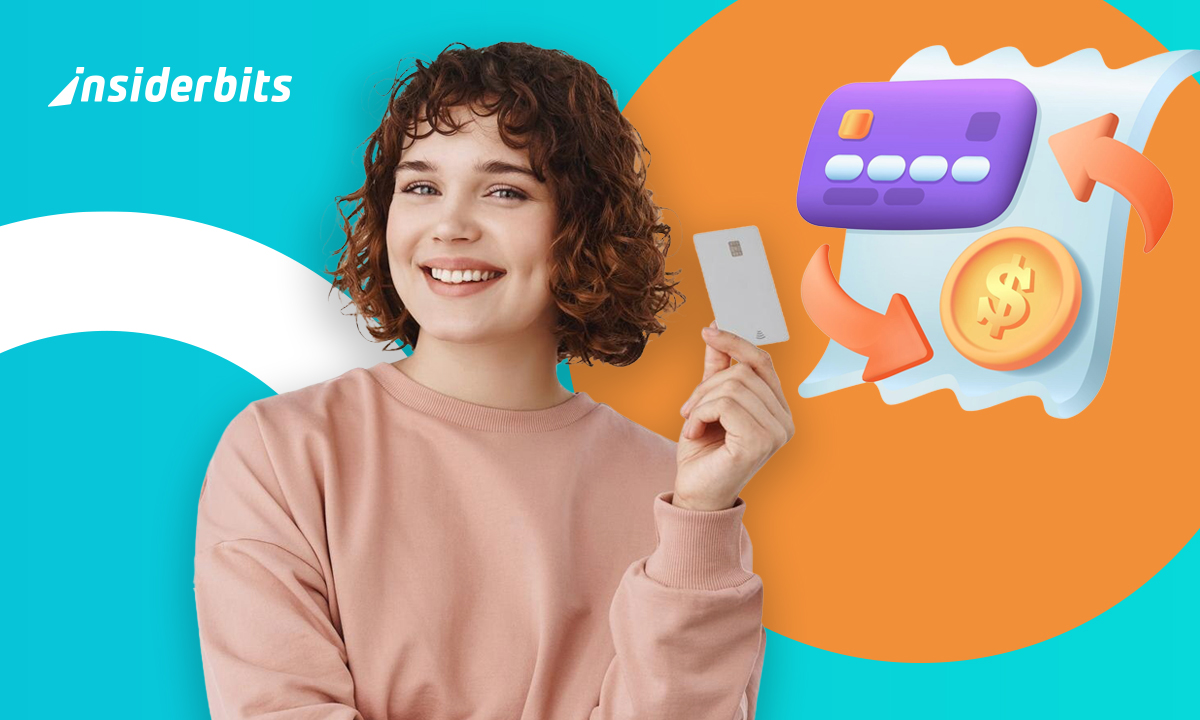Tracking an Instagram username history can reveal useful details about profile changes. Whether you’re curious or need to reconnect, understanding how it works opens up possibilities.
From identifying name updates to tracing past usernames, there are effective methods to uncover profile changes. With simple steps, you can easily navigate the platform’s process.
This guide by Insiderbits provides practical and reliable techniques to check username changes. Keep reading to master these strategies and uncover the insights you’ve been looking for.
4.7/5
En rapport : Comment vider le cache d'Instagram
Can You Check Instagram Username History?

Tracking profile changes can be helpful, but Instagram doesn’t make it straightforward to check their history. However, there are ways to uncover valuable details using practical methods.
While Instagram username history isn’t directly visible on most profiles, a few creative strategies can help. These steps are reliable, keeping privacy concerns and security limitations in mind.
- Search the Profile’s Information Section: Business or professional accounts may display past usernames under “Account Information”, accessible via the three-dot menu.
- Review Past Interactions: Old comments, tags, or mentions could still reflect the previous username, especially in public posts where updates don’t retroactively apply.
- Use Third-Party Username Trackers: Some tools can monitor username histories. Verify their credibility and ensure they align with Instagram’s policies to protect data.
- Check External Links or Mentions: A user’s old username might appear in links or mentions outside Instagram, such as blogs, forums, or other social platforms.
Instagram prioritizes user security, making username history less accessible. These measures protect privacy while still allowing some creative methods for identifying name changes.
By following these ethical steps, you can trace username changes while respecting guidelines. With mindful exploration, uncovering past profiles can be beneficial when done responsibly.
How to Find Someone on Instagram by Their Old Username?
Looking for someone on Instagram using an old username might seem challenging, but it’s possible with the right techniques and a bit of creative thinking.
While usernames change over time, digital traces often remain. Combining these traces with Instagram username history methods can lead you back to the account you’re searching for.
If someone’s new username is unknown, previous interactions or external platforms might provide clues. With these practical tips, reconnecting with accounts can become simple:
- Search the Old Username Directly: Enter the username into Instagram’s search bar. If the account is active, Instagram may redirect you to their current username.
- Review Saved Content: If you’ve saved or bookmarked posts from the account, revisit them. Saved links often point to the updated username even after changes.
- Check External Platforms: Search for the old username on Google or other social media. Cached pages or mentions might lead to the updated Instagram account.
- Look for Mentions in Stories: If the user’s old username was mentioned in a story or highlight, those mentions might still be visible, leading you to their current profile.
- Ask Mutual Friends: If you share connections, ask them for the updated username. This personal approach can often resolve the search quickly and accurately.
Finding someone on Instagram using their old username requires a mix of persistence and quick thinking. Digital footprints often provide enough clues to locate the updated account.
By applying these steps ethically, you respect user privacy while reconnecting with profiles. Thoughtful methods can make finding old usernames a practical and achievable task.
En rapport : Comment récupérer un compte Instagram piraté : Guide rapide
How to See if Someone Changed Their Name on Instagram?

Changes to Instagram usernames can leave subtle traces across the platform. If you suspect someone has updated their name, there are effective ways to confirm it.
Instagram username history isn’t always visible, but with careful observation and simple methods, you can determine if a username has been updated without breaking any rules.
Knowing whether someone changed their Instagram name can help reconnect or clarify your records. Using available tools and features, identifying name updates is easy and reliable.
- Check Your Activity Feed: Instagram may notify you when someone you follow changes their username, especially if you interact frequently with their account.
- Look for Updates in DMs: Visit past direct message conversations. Instagram usually updates the displayed username in chats to reflect the most recent name.
- Review Tags and Mentions: Explore photos or comments where the user was tagged or mentioned. Updated usernames often replace the old ones in existing interactions.
- Search Your Following List: If you already follow the person, their updated username will appear in your following list, alongside their unchanged profile picture.
- Ask Them Directly: If you think their username has changed, a polite message can confirm it. Direct communication often clears up confusion effectively.
Tracking whether someone changed their Instagram name doesn’t require advanced tools. Observing notifications, interactions, and tags often reveals the information you’re looking for.
By using these practical methods, you can stay informed while respecting privacy guidelines. These steps make it easier to confirm name changes without overstepping boundaries.
How Do I Trace an Instagram Username?

Tracing a username might seem helpful, but it raises privacy concerns. Instagram prioritizes confidentiality, and tracking someone’s user updates can infringe on their personal boundaries.
Platforms like Instagram are designed to protect users from unwanted tracking. Tracing them without consent may violate ethical guidelines and lead to discomfort among social connections.
Even if traces of old usernames exist, using them irresponsibly can undermine trust. It’s important to respect their choices, including changes they make to maintain privacy or security.
Instead of tracing their Instagram username history, consider asking for updated information directly. This ensures transparency while respecting their right to control their online identity.
4.7/5
En rapport : Comment activer l'authentification à deux facteurs sur Instagram ?
Concluding Tips for Tracking Instagram Username Changes
Understanding Instagram username history is easy with the right strategies. By reviewing interactions, notifications, and details, you can trace updates while respecting boundaries.
These methods make reconnecting with accounts possible, even if usernames have changed. Balancing curiosity with respect ensures a positive approach to navigating social media profiles.
This guide by Insiderbits highlighted practical techniques for tracing username changes. With these steps, you’re better equipped to navigate updates and stay connected across Instagram.
Stay connected with Insiderbits for more guides on social media. Explore practical solutions and insights that make managing platforms like Instagram easier and more effective every day.