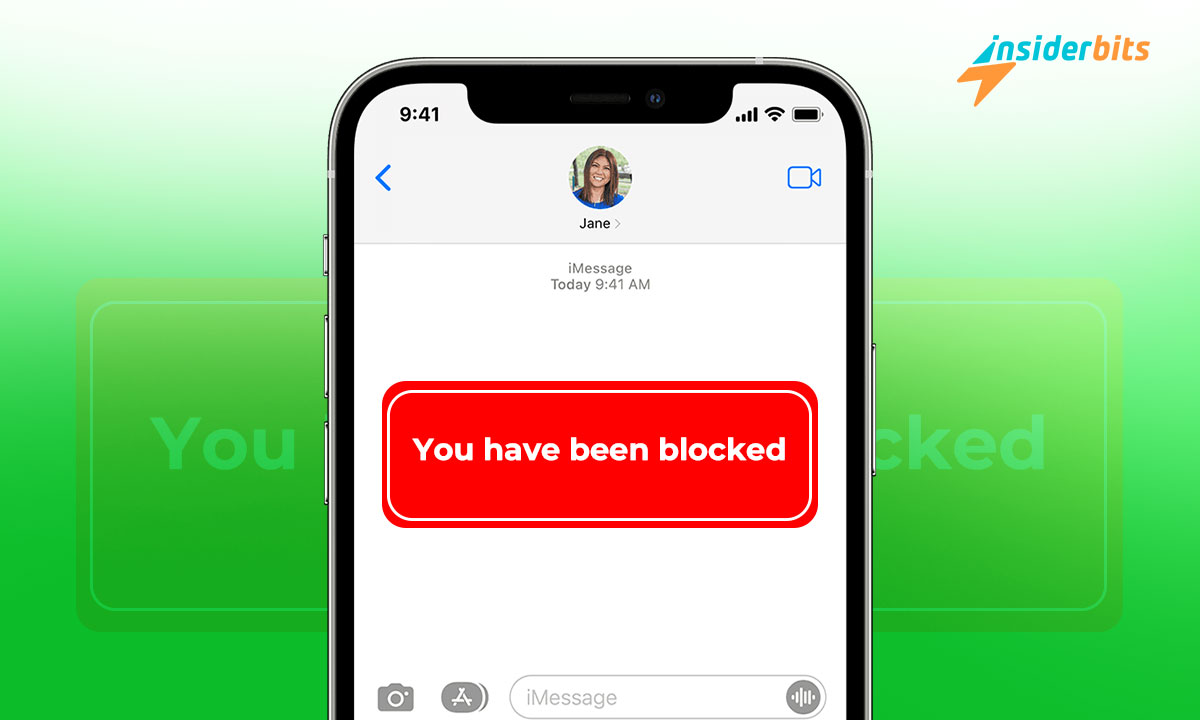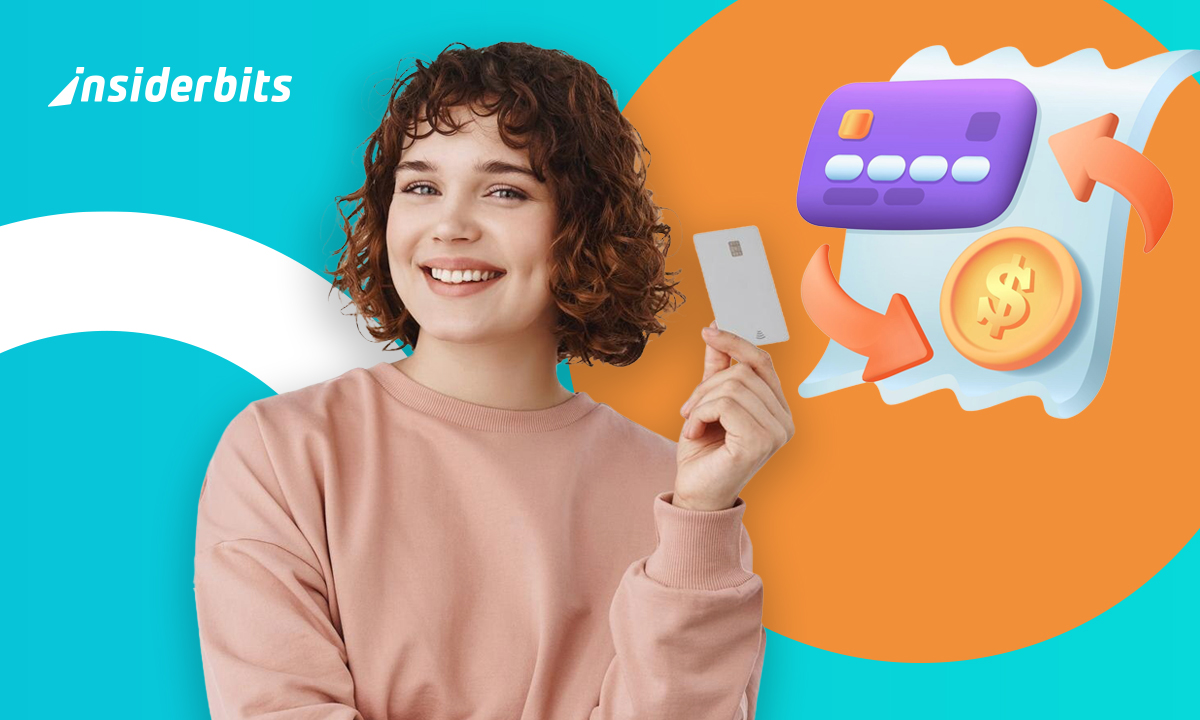Every instant messaging app, including iMessage (iPhone), is designed to interact and connect with other users. However, they also have a function that allows you to block annoying users with whom you do not want to have any contact. In this context, it is crucial to know that when you write to someone, you do not get a response; this may mean they have blocked you. Let’s understand how iMessage Block works!
Have you ever wondered if someone has blocked you? If you have an iOS device, you can block contacts without deleting their number. Although this function is quite discreet, and many people are unaware that someone else has blocked them, we have provided some ways to find out below.
Ways to determine iMessage blocking
You may be very clear about how to block a user in iMessage and calls from your iPhone, but do you know how to determine if someone has blocked you? In other words, you need to understand how iMessage Block works. Although it is relatively easy to figure out, it can be confusing. There are several ways to find out, but remember, these methods are not 100% effective.
The steps are pretty simple, and while there are reasons why it might be unavailable, they all boil down to one: iMessage Blocking. Here’s how to determine whether you have been blocked for calls or in a messaging application.
Call Blocking
The first way to know if someone else has blocked you is straightforward. You just have to call the phone number you suspect someone has blocked you. If you get only one tone or none and then receive a message stating that the number you are calling is unavailable… chances are you have been blocked.
The call can be directed to voicemail, where you can leave a message. If the user has blocked you, your message will appear in the “Blocked” section. A curious fact is that you will only hear a single ringtone when someone has blocked you. Subsequently, you will receive a message informing you that your call number is out of service.
Of course, this does not entirely confirm the blocking since not receiving a call can be caused by many things, such as not having a signal, charging your phone in airplane mode, or activating “do not disturb” mode. In all cases, the number will not be available to receive calls.
Automatic responses
Another factor you can consider is if you receive an automatic response with messages like: “I can call you later” or similar. If this happens, it means that you are not on the blocked list but instead that the person has “do not disturb” mode activated.
Otherwise, the user may have blocked you from their iPhone. In these cases, the most convenient thing is to personally ask that person if they have blocked you and clarify the situation.
iMessage Lock
When a user has blocked you on their iPhone, it means they’ve blocked you from everywhere: calls, text messages, iMessage, and FaceTime. Therefore, you have to check these four methods to confirm your suspicions of blocking.
To check if someone blocked you from iMessage, open the messaging app on your iPhone. Then, try sending a message to the person you think blocked you and wait a reasonable amount of time. If, after hours, the confirmation of “delivered” does not appear below your last text, it may be that:
- The other person blocked you.
- The other user’s terminal lacks mobile data or a Wi-Fi connection. This option is very likely if airplane mode is activated on the iPhone.
On the other hand, you can ask a third party to send an iMessage to that person and check if the “delivered” confirmation appears. If this is the case, then you will have officially confirmed the block.
Blocking on FaceTime
Unlike WhatsApp calls, the FaceTime app makes knowing if someone has blocked you more challenging. FaceTime doesn’t show any different information when you call someone who has blocked you. Usually, it will ring as usual and display the standard standby screen.
Now, if you have tried to call a contact repeatedly and you always receive the same “FaceTime not available” notification, it may be:
- Likely, the person is just ignoring the calls.
- The other person has not completed setting up their FaceTime.
- The other user’s device is disconnected from mobile data or a Wi-Fi network.
- You may also call an old number that is not linked to FaceTime. To discard this option, you can also contact the Apple ID email.
- Ultimately, they blocked you from the iPhone, so you will not receive calls, messages, iMessage, or calls through FaceTime.
In any case, if a person has blocked you, there is a 99% chance that he does not want to establish contact with you. He may change his mind in the future and unblock you or not, but once you’ve cleared up your suspicions, don’t try to force contact!
Check out other messaging apps like WhatsApp and Telegram
Messaging applications are beneficial for some things and cause headaches for others. They allow you to communicate with many people and block any message, chat, or contact.
Regarding the iPhone messaging service, you will know if someone has blocked you through the explanations given above. And if I blocked you from iMessage, I likely did it in other apps as well. If, apart from that, you cannot send messages through the blue bubble, there is more evidence of a possible block.
In WhatsApp, there is no other way than to review the classic contact signals such as profile photo, information, status, and last time online. If these do not appear, they have likely blocked you, although this is not complete proof. Maybe he needs to have your number saved or has hidden his information.
In this case, you can send a WhatsApp message to clarify your doubts. You will not be blocked if a double-check appears (blue or gray). If only one check appears, you will have confirmed your suspicions.
The Telegram app has almost the same functions as WhatsApp, but the above data disappears when only a tick is displayed. However, the chat will likely disappear completely without the possibility of finding the contact in question.
iMessage Block – Conclusion
This article explains how to determine if someone has blocked you. However, we recommend asking the person directly if they blocked you from iMessage. You can use the abovementioned methods if you are still waiting to contact him in person.
Did you find this article helpful? Add the Idées reçues blog and surf with us whenever you want to learn about new and exciting apps, tips, technology, and more.