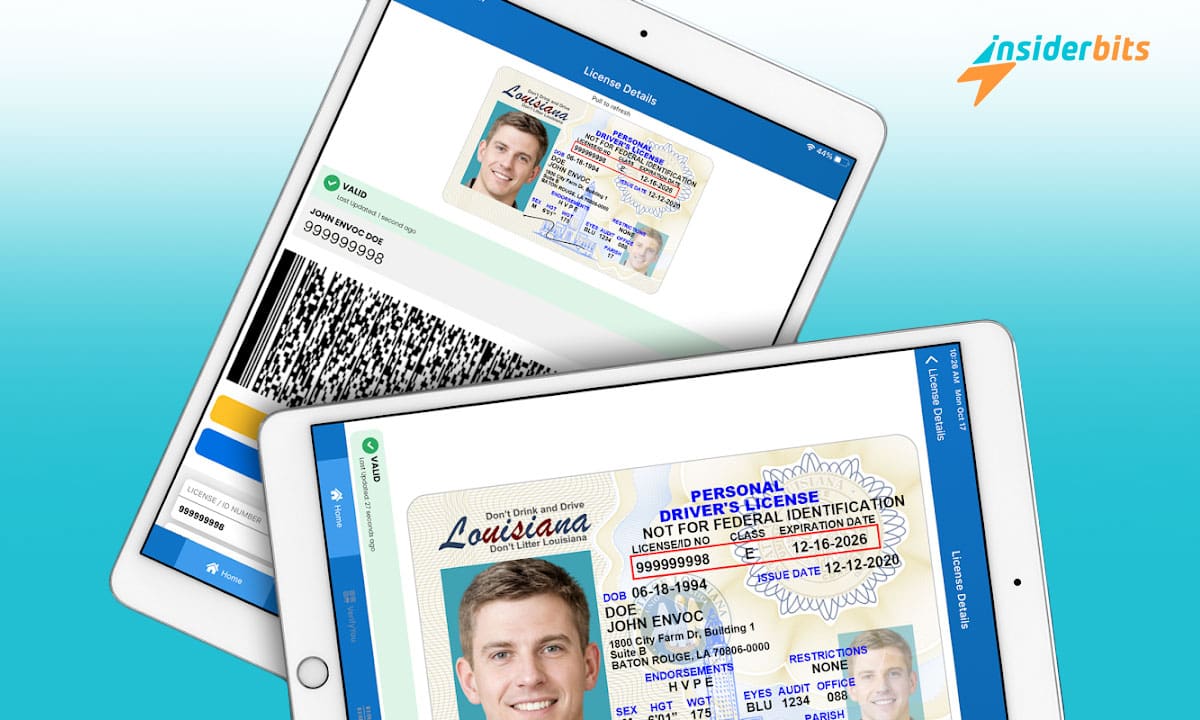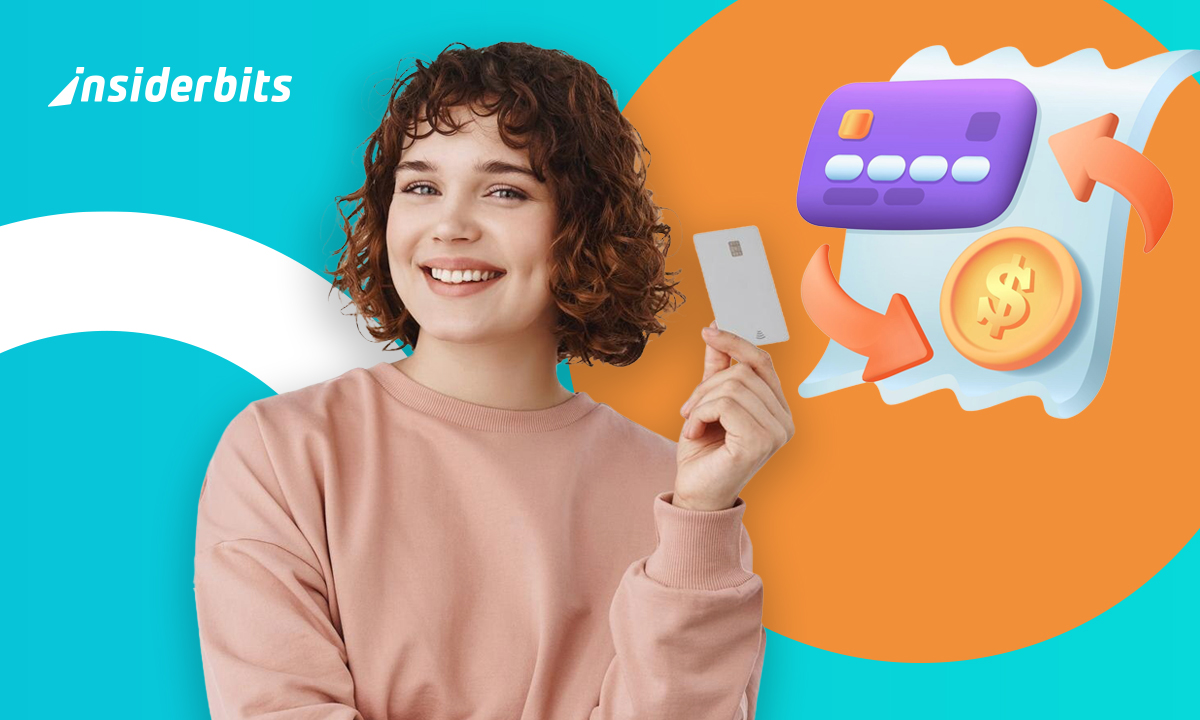Not many states in the US have embraced the digital shift when it comes to issuing a driver’s license. Louisiana, however, was one of the first to do it, and with a complete all-in-one app to help you get your Digital Driver’s License in Louisiana.
Insiderbits brings you the roadmap of getting your very own DDL in the Pelican State with an easy-to-follow tutorial and a closer look at the app’s capabilities and standout features.
Keep reading to learn how the LA Wallet application can simplify your life in an official and secure capacity, and why having a DDL on your phone is such a solid idea after all.
En rapport : Apprenez à obtenir votre permis de conduire numérique sur votre téléphone
What is the application process like for a Digital Driver’s License in Louisiana?

Le LA Wallet app is a combined effort of the Louisiana Office of Technology Services alongside the Office of Motor Vehicles, and it was launched in early 2018.
However, it was only in 2020 that the possibility of a digital driver’s license was introduced as an alternative to Louisianians. Nowadays, almost 43% of them have adopted its use.
The app is available for free for Android et iOS operating systems, and every Louisiana resident with a valid license and access to a smartphone can download it.
Boasting intuitive navigation and a clean interface, registering for a DDL takes nothing more than a few minutes, and the process is 100% safe for all users.
Le processus, étape par étape
- Download the LA Wallet App: Visit the App Store for iOS devices or Google Play Store for Android devices and search for “LA Wallet” to download and install the app.
- Create Your LA Wallet Account: Open the app and sign up by providing your email and creating a secure password. This account will store your digital credentials.
- Verify Your Email Address: After creating your account, you’ll receive a verification email. Click on the link in the email to confirm your address and complete the setup.
- Log In to the LA Wallet App: Once your email is verified, return to the app and log in using the credentials you created. This will grant you access to the app’s features.
- Add Your Driver’s License: Go to the option for adding a DDL. Enter your license number, the last four digits of your Social Security number, and your date of birth.
- Confirm Your Identity: The app will cross-check your details with the Louisiana Office of Motor Vehicles database. Be sure your input is accurate for verification.
- Upload Your Driver’s License: The app will prompt you to upload your driver’s license. Follow the instructions carefully to ensure your license is correctly added.
- Activate Your DDL: Once all details are confirmed, activate your digital driver’s license within the app. This makes it ready for use as a legal ID in Louisiana.
- Use Your DDL: Your digital driver’s license is now available in the app. You can use it for identification purposes at law enforcement, government, and retail locations.
Following these steps will ensure you have a valid digital driver’s license through the LA Wallet app, offering convenience and legal recognition in Louisiana.
En rapport : Comment savoir si un permis de conduire est faux sur votre téléphone ?
4/5
LA Wallet app features and security measures
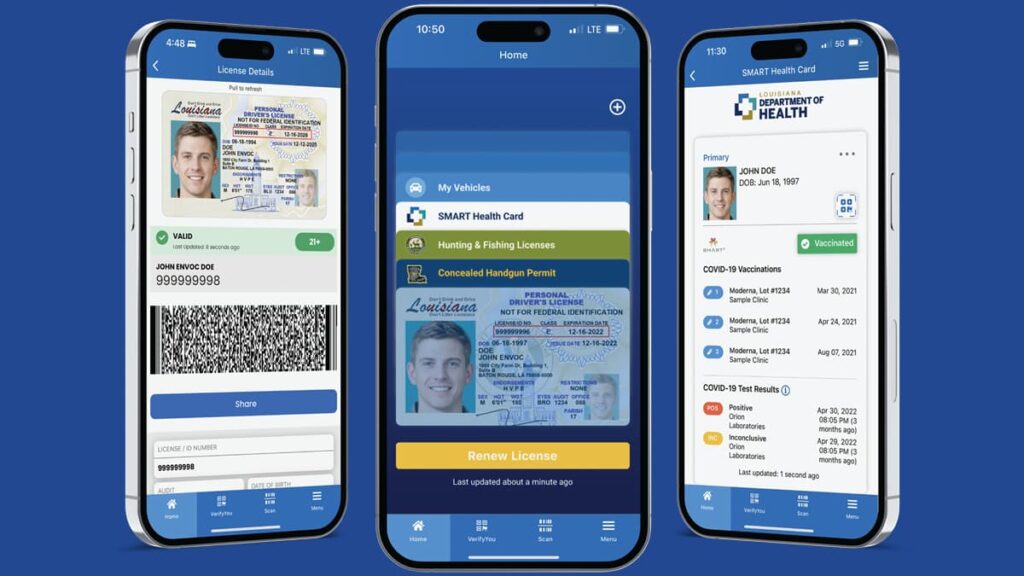
LA Wallet is Louisiana’s official app for digital driver’s licenses, offering a legal, secure, and convenient way to carry your ID on your smartphone.
This method is accepted statewide, and it’s designed for easy access with comprehensive functionality. Let’s dive deeper into the app’s functions so you’ll understand it better.
Accessibility of LA Wallet
LA Wallet is available for both iOS and Android devices, making it widely accessible to most smartphone users. Downloading and installing the app is quick and simple.
The app is designed to ensure that users can easily navigate through its features. This means anyone, regardless of technical skill, can obtain and use their digital license.
With remote verification capabilities, LA Wallet allows users to manage their digital driver’s licenses from anywhere, eliminating the need for in-person visits to the DMV.
Facilité d'utilisation
Creating an account on LA Wallet is straightforward. Simply provide your email and set a password to get started, ensuring a hassle-free setup.
Adding your digital driver’s license involves entering your details and verifying your identity. The app guides you through each step with clear instructions.
The app’s user-friendly interface makes it easy to view and manage your DDL as well. Important features are readily accessible, providing a seamless user experience.
Caractéristiques de sécurité
LA Wallet ensures your information is secure with a real-time connection to the OMV database, eliminating data storage on external servers for added safety.
The app includes advanced anti-fraud verification services, ensuring that only legitimate users can access and use their digital driver’s licenses.
Your DDL is protected by biometric authentication, such as fingerprint or facial recognition, providing an extra layer of security and peace of mind.
Autres fonctionnalités
LA Wallet supports more than just digital driver’s licenses. You can also manage digital vehicle registrations, hunting and fishing licenses, and health records within the app.
In-app license renewals make it convenient to update your driver’s license without visiting the DMV. The app notifies you when it’s time to renew.
Lastly, the application’s real-time updates ensure your digital driver’s license always reflects current information, keeping your credentials up-to-date and valid at all times.
En rapport : Comment utiliser EpicVIN pour vérifier les plaques d'immatriculation des véhicules en ligne
Restez en conformité avec votre permis de conduire numérique
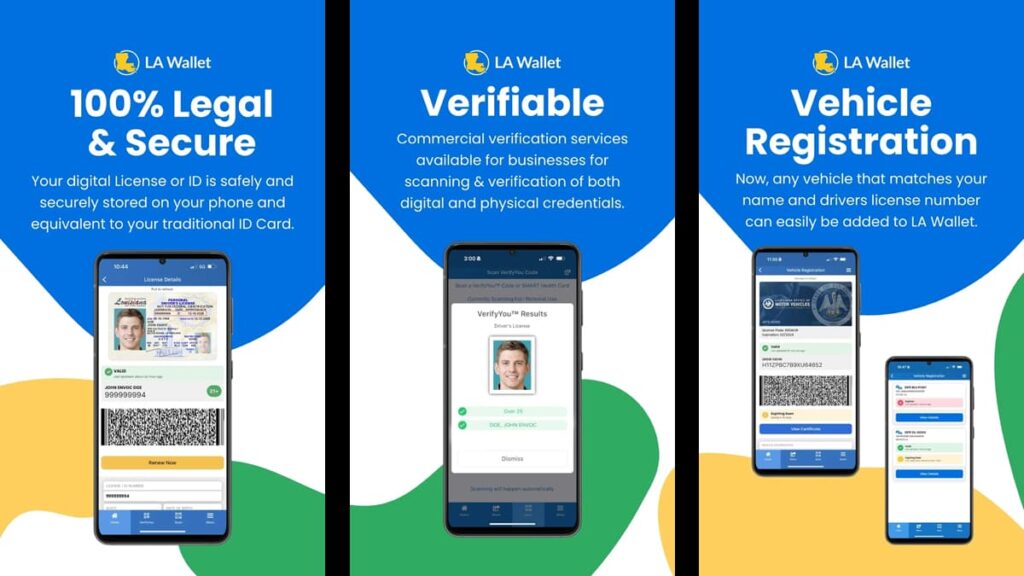
LA Wallet strictly follows Louisiana’s state regulations, ensuring your digital driver’s license is always valid and recognized by local law enforcement and other official entities statewide.
You can use your digital driver’s license from the app at several locations within Louisiana, including government offices and retail stores. It’s accepted just like a physical license.
While the digital license is accepted, carrying your physical driver’s license is advisable, especially when traveling outside of Louisiana, where digital IDs might not be recognized.
LA Wallet also aligns with state regulations, providing a secure and reliable digital ID. The app keeps your license information current by syncing with the OMV database in real-time.
Compliance with state standards guarantees that your DDL from LA Wallet is always authentic and up-to-date, reflecting any updates made to your physical license instantly.
Embracing technological ID with Iowa’s DDL
Getting a digital driver’s license in Louisiana is a smooth and efficient process with the LA Wallet app. It provides convenience and security for all users.
The app ensures your driver’s license is always accessible and up-to-date. With features like real-time verification and in-app renewals, managing your DDL is incredibly simple.
Insiderbits aims to make the process of obtaining a digital license straightforward and stress-free, empowering you with the knowledge needed to complete it easily.
Keep visiting Insiderbits for more informative guides on technology, apps, and digital tools. We’re here to help you stay updated and informed in an ever-changing world.