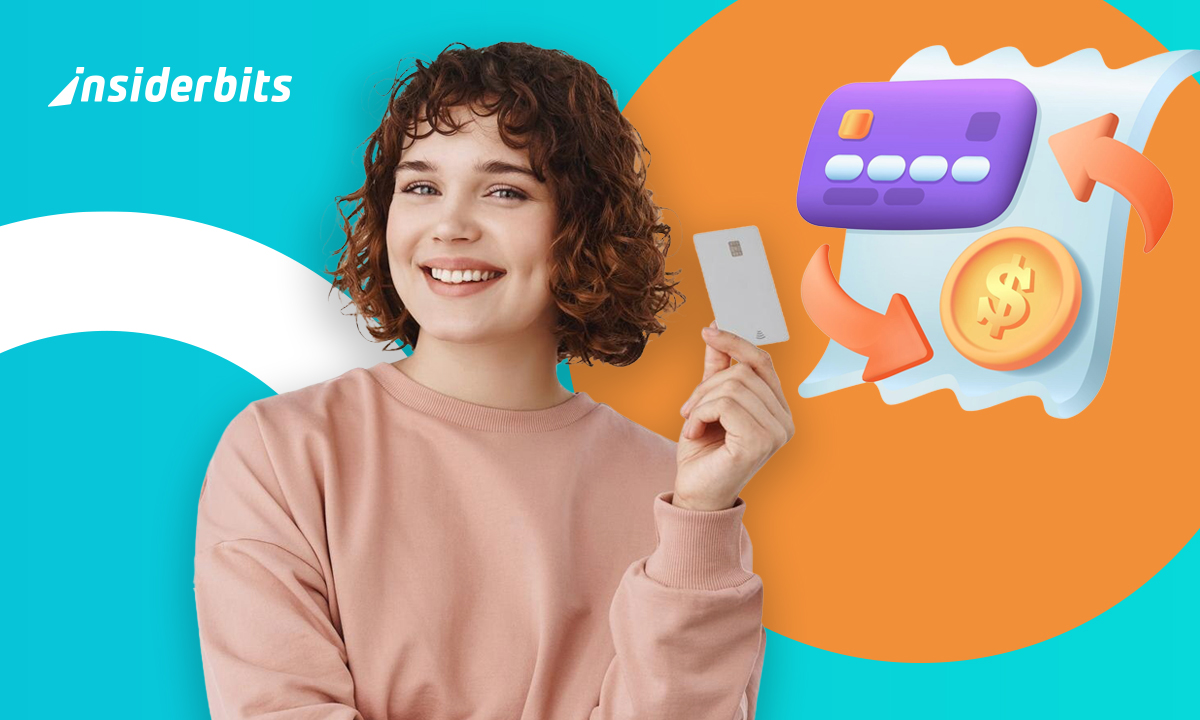Dans un marché du travail en constante évolution, la demande d'emplois à distance s'est accrue. LinkedIn, la première plateforme de réseautage professionnel, est devenue une destination de choix pour ceux qui recherchent des postes flexibles et indépendants de leur lieu de travail.
Grâce aux filtres de recherche avancés de LinkedIn, aux mots-clés spécifiques aux emplois à distance et aux fonctions d'alerte, vous pouvez découvrir une multitude d'offres d'emploi à distance qui correspondent à vos compétences et à vos préférences.
Cet article vous guidera tout au long du processus d'optimisation de votre profil LinkedIn, en vous engageant auprès des communautés de travail à distance et en utilisant les puissantes capacités de réseautage de la plateforme pour réaliser votre rêve.
Utiliser les filtres de LinedIn pour trouver des emplois à distance
La puissante fonctionnalité de recherche de LinkedIn vous permet d'affiner votre recherche d'emploi à distance en utilisant une variété de filtres avancés.
Commencez par cliquer sur l'onglet "Emplois" et saisissez des mots-clés relatifs au travail à distance, tels que "à distance" ou "à domicile".
Vous pouvez affiner votre recherche par secteur d'activité, titre de poste, niveau d'expérience, entreprise et type de poste. Cela vous permet de cibler les offres d'emploi à distance qui correspondent à vos compétences, qualifications et objectifs de carrière spécifiques.
Par exemple, vous pouvez filtrer votre recherche pour n'afficher que les postes de responsable marketing de haut niveau dans le secteur de la santé qui autorisent le travail à distance. Vous pouvez également rechercher des postes de service à la clientèle de niveau débutant dans l'entreprise de vos rêves qui peuvent être occupés depuis votre domicile.
N'oubliez pas d'enregistrer vos paramètres de recherche et de créer des alertes d'emploi pour rester au courant des nouvelles opportunités à distance dès qu'elles sont disponibles.
Les meilleurs mots-clés à utiliser lors de la recherche d'emplois à distance sur LinkedIn
Pour trouver des emplois à distance sur LinkedIn, utilisez des mots-clés tels que "à distance", "travail à domicile", "télétravail" ou "virtuel" dans vos requêtes de recherche.
D'autres mots-clés efficaces à inclure :
- Titres d'emploi pertinents (par exemple, ingénieur logiciel à distance, responsable marketing travaillant à domicile)
- Termes du secteur (par exemple, télétravail dans le domaine de la santé, télétravail dans le domaine de la technologie)
- Compétences nécessaires pour le travail à distance (par exemple, communication, gestion du temps, autonomie)
- Noms des entreprises connues pour leurs emplois à distance
Incorporez également ces mots-clés dans votre profil LinkedIn, en particulier dans votre titre, vos titres de poste, votre section sur les compétences et votre section "À propos". Cela vous permettra d'apparaître dans un plus grand nombre de recherches de postes à distance.
Créez également des alertes pour les postes à distance afin d'être averti lorsque de nouvelles opportunités correspondant à vos critères sont publiées. Participez aux communautés de travail à distance et suivez les entreprises qui proposent des emplois à distance afin d'élargir votre réseau et de rester informé des ouvertures.
Comment puis-je optimiser mon profil LinkedIn pour les recherches d'emploi à distance ?
Indiquer l'ouverture au travail à distance
- Dans la section "Ouvrir à", indiquez "À distance" comme lieu de travail préféré.
- Utilisez dans votre profil des titres de postes à distance et des lieux de travail pertinents.
Mettre en valeur les compétences et l'expérience adaptées à l'éloignement
- Mettez l'accent sur les compétences et l'expérience du travail à distance.
- Mettez en avant votre capacité à travailler de manière indépendante et à communiquer efficacement.
Tirer parti des mots-clés pertinents
- Incorporez des mots clés tels que "remote" (à distance), "work from home" (travail à domicile) et des termes spécifiques à votre secteur d'activité.
- Utilisez ces mots-clés dans votre titre, votre résumé, vos compétences et vos descriptions de poste.
Présenter les réalisations en matière de travail à distance
- Mettez en avant les projets, les réalisations et les indicateurs de performance de vos précédentes fonctions à distance.
- Démontrez votre productivité et votre efficacité en tant qu'employé à distance.
Maintenir une présence active sur LinkedIn
- Partagez régulièrement des mises à jour, publiez du contenu et engagez-vous auprès de votre réseau.
- Participer à des groupes et des communautés axés sur le travail à distance.
Trouver des emplois à distance sur LinkedIn - Conclusion
Sur le marché du travail actuel, en constante évolution, LinkedIn est devenu une plateforme puissante pour découvrir des opportunités de travail à distance.
N'oubliez pas de mettre en avant vos compétences adaptées au travail à distance, d'utiliser des mots-clés pertinents et de participer aux communautés de travail à distance afin d'accroître votre visibilité auprès des recruteurs à la recherche de talents pour les emplois à distance.
Avec les bonnes stratégies, LinkedIn peut être votre porte d'entrée pour trouver le poste flexible et indépendant qui correspond à vos objectifs de carrière.
En rapport : Comment définir l'absence du bureau dans l'application Calendrier d'Outlook et profiter de vos vacances
Cet article vous plaît ? Ajoutez le blog Insiderbits à vos favoris et visitez-nous chaque fois que vous voulez apprendre de nouvelles informations passionnantes sur la technologie et bien plus encore !