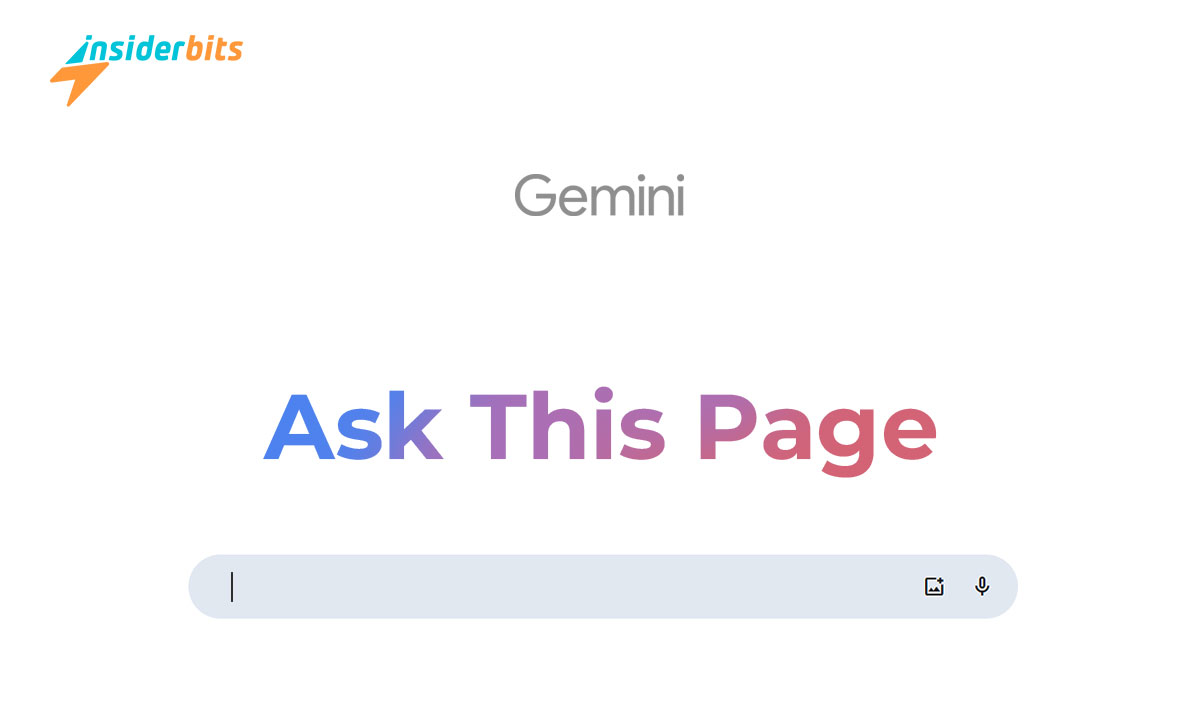Gemini, a new browser from Google, is revolutionizing the way we interact with web pages. With its innovative “Ask This Page” feature, users can now engage with web content in a more dynamic and intuitive way.
This case study delves into the world of Gemini and explores the potential of this groundbreaking technology.
By examining the features and capabilities of Gemini, we can gain a deeper understanding of its impact on the future of web browsing.
What is Gemini’s Ask This Page?
First of all, Gemini is a new mobile app from Google that provides users with direct access to Google’s AI capabilities. It allows users to ask questions and receive answers in a conversational manner, similar to Google Assistant.
Gemini is designed to be a more intuitive and interactive way to access Google’s AI features, allowing users to ask questions and receive answers in a more natural and conversational way.
Gemini’s Ask This Page feature is a new tool that allows users to ask questions about a webpage they are currently viewing.
The feature uses Google’s AI capabilities to scan the webpage and provide answers to the user’s questions. This can be done by activating the Gemini overlay while viewing a webpage and then asking a question in natural language.
The feature can be used to find specific information on a webpage, such as the name of a company or the date of a news article.
How Gemini’s Ask This Page Works?
Gemini’s ‘Ask This Page’ feature is a new tool that allows users to glean specific information from a webpage by first having Gemini “read” it.
This feature is similar to other “Ask This…” features launched by Google, such as Ask This PDF and Ask This Video.
Here’s how it works:
- Activate the Feature: To activate the feature, users need to pull up the Gemini overlay while looking at a webpage on their Android phone by holding down the power button. This will trigger the Ask This Page icon.
- Scan the Page: Once the icon is activated, Gemini will scan the page. This can take a little time, depending on the length and complexity of the page.
- Ask Questions: Once the page is scanned, users can ask questions about the page in natural language. For example, they can ask whether a specific feature described in the article is actually released.
- Get Answers: Gemini will then provide answers to the user’s questions. For example, in the case of the article about a new Microsoft OneNote feature leak, Gemini correctly stated that the reminder feature is currently under development and not yet released.
- Refine Answers: Users can refine their questions and ask follow-up questions to get more detailed information.
This feature is designed to be an interactive personal assistant that does the heavy lifting for users by reading the whole webpage and then providing specific information they are looking for.
The Benefits of Using Gemini’s Ask This Page Feature
Gemini’s ‘Ask This Page’ feature offers several benefits to users, including:
- Efficient Information Gathering: This feature allows users to quickly and efficiently gather specific information from a webpage without having to manually search for it.
- Improved Understanding: By providing answers to users’ questions, Gemini helps users better understand the content of a webpage, making it easier to comprehend complex information.
- Gain de temps : This feature saves users time by automating the process of searching for specific information on a webpage.
- Amélioration de l'expérience de l'utilisateur : Gemini’s ‘Ask This Page’ feature enhances the user experience by providing a more interactive and engaging way to interact with web content.
- Amélioration de l'accessibilité : This feature is particularly useful for users with disabilities, as it allows them to access information more easily and independently.
- Augmentation de la productivité : By providing quick and accurate answers to users’ questions, Gemini’s ‘Ask This Page’ feature helps users stay focused and productive.
- Better Decision Making: This feature helps users make better decisions by providing them with accurate and relevant information, allowing them to make more informed choices.
- Enhanced Learning: Gemini’s ‘Ask This Page’ feature can be particularly useful for students, researchers, and professionals who need to quickly gather and analyze information from various sources.
- Improved Collaboration: This feature can also facilitate collaboration by allowing users to quickly share information and insights with others.
- Future-Proofing: Making use of AI and machine learning, Gemini’s ‘Ask This Page’ feature is future-proof, ensuring that users can continue to benefit from its capabilities as technology advances.
Gemini’s Ask This Page – Conclusion
In conclusion, Gemini’s Ask This Page feature is a groundbreaking innovation that revolutionizes the way we interact with web content.
This new tool allows users to ask questions and receive answers in a conversational manner, this feature provides a more intuitive and interactive way to access information.
With its ability to efficiently gather specific information, improve understanding, and save time, this feature is a game-changer for anyone who uses the internet.
En rapport : Découvrez les applications les plus en vogue du moment sur Play Store
Cet article vous plaît ? Ajoutez le blog Insiderbits à vos favoris et visitez-nous chaque fois que vous voulez apprendre de nouvelles informations passionnantes sur la technologie et bien plus encore !