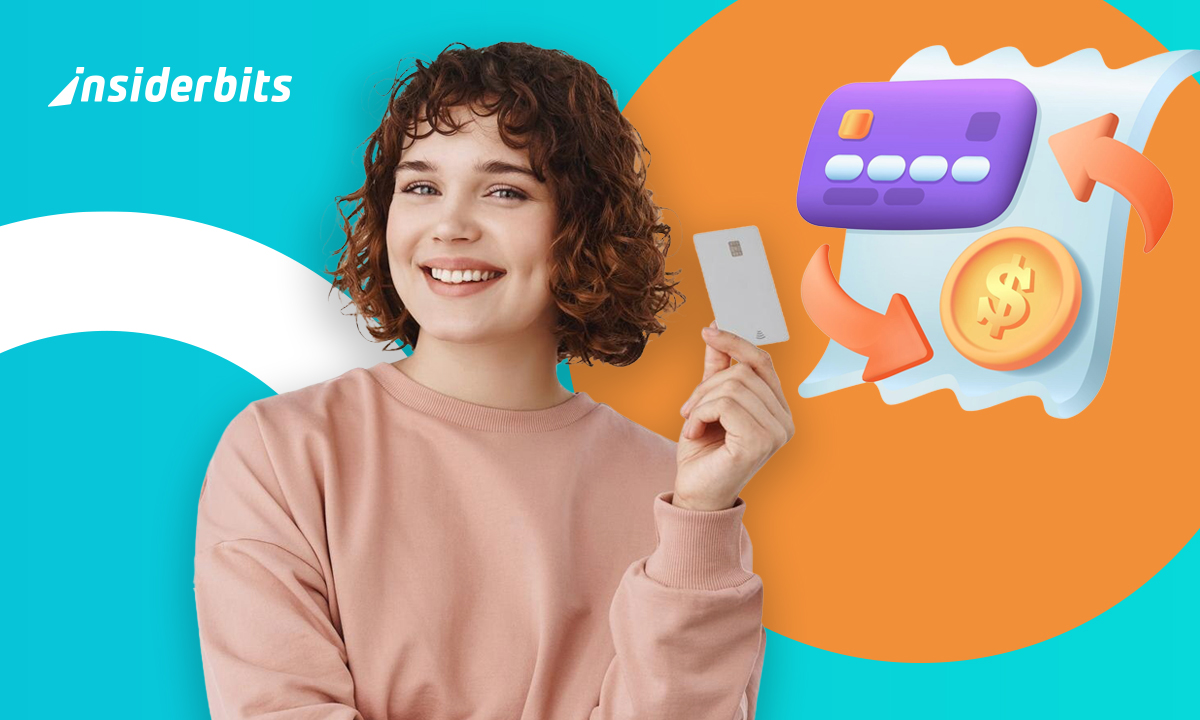Most of us have wondered how to recover deleted iPhone games, which is beneficial. Today, cell phones store many applications and data necessary for our activities. Losing one of them can be very serious, from productivity and entertainment to communication and essential services.
Luckily, many options exist to recover these lost platforms on our devices. That is why we will explore these methods in detail today, giving you a complete guide on returning them to your hands. This way, we will ensure you always have access to your favorite digital tools again.
The importance of recovering deleted iPhone game
The loss of our favorite apps and games can strongly impact our lives; we, Insiderbits, know this very well. Whether due to our error or technical failures on the cell phone, we can recover lost things, which is essential to maintaining continuity and efficiency in our activities.
Some apps may contain essential information, such as messages, contacts, work files, etc. Losing them can be a significant annoyance and require much time to recover or reconfigure.
The ability to recover deleted apps or games not only delivers peace of mind but also maximizes the value and functionality of our iOS device. We can minimize interruptions and avoid losing important files thanks to the proper procedures. Thus, we will ensure that our daily operations continue without problems.
App Store Purchase History
Today, Insiderbits guides you to accessing your App Store purchase history. We believe recuperating deleted iPhone games and apps can be crucial.
One accessible and convenient technique to recover deleted apps is through the store’s purchase history. This built-in feature lets you redownload your favorite programs you have previously deleted without requiring complicated steps. Next, we will explain them to you in detail.
- Ouvrir l'App Store.
- Access your account by tapping your profile photo in the upper right corner of your screen.
- Purchase history. Tap the “Purchases” or “Purchase History” option. In this section, you will see a list of all purchased programs.
- Filter apps. Select “Not on this iPhone or iPad” to find apps not currently on the mobile platform. You will see all the programs you purchased ago but don’t have now.
- Reinstall the applications. Search for programs you want to reinstall and touch the cloud icon with a down arrow to download them.
And ready! With these steps completed, you can enjoy all the content you missed again in your hands. This way, you can recuperate your deleted iPhone games anytime. From Insiderbits, we hope it will be beneficial to you.
Advantages of purchase history
The main advantage of using this history is its simplicity and user accessibility. There is no need to make extra backup copies or connect your mobile to a CPU.
The complete procedure is done right from your portable device, which makes it so convenient for us. Additionally, this option is free and does not require third-party apps, ensuring a safe and hassle-free experience.
Limitations
While purchase history is beneficial for recovering deleted iPhone games, it has some limitations. For example, you can only retrieve programs that are still available within the store. If the developer or Apple has removed one, you cannot download it from there again.
At the same time, this function does not recover the app’s data; you must always have a backup of your local data. If these are not backed up in the cloud, you cannot recover them when reinstalling the application.
iTunes or iCloud Backup
At Insiderbits, the first option is insufficient to ensure the recovery of your deleted iPhone games. Therefore, we offer the second method.
Another effective method, in this case, is through a backup through iTunes. This possibility involves restoring your phone to when the program was still installed. Below, we provide a step-by-step guide:
- Connect the iPhone (or iPad) to the computer employing a USB cable.
- Open the iTunes app on your computer. Check you have the latest version to avoid compatibility issues.
- Select your device by Clicking its icon at the top left of the program window.
- Restore from backup. Go to “Summary” and select “Restore backup.” Next, a list of the backup copies you have available will appear.
- Choose the appropriate backup: In this step, select the backup that contains all the programs to recuperate and pick “Restore.”
Through the above steps, you will be able to restore all the programs previously removed. This is a handy option, but more is needed to recuperate all the lost data.
Reinstate deleted iPhone games from iCloud
This way is similar to the previous one but based on the cloud. This technique is beneficial if you prefer to rely on something other than a processor. Follow the steps below to get programs or files back from a backup:
- You can reset your device by going to Settings, then General, Reset, and selecting the “Delete content and settings” option.
- Configure your device. After resetting, follow the directions on your phone to configure it correctly.
- Select iCloud backup. Tap “Restore from iCloud Backup” on the “Apps & Data” screen when setting up your device.
- Sign in. You must use your Apple ID to access it. Then, choose the backup that has the programs to recuperate.
- Wait. The duration of this process will depend on the size of the copy you are restoring and your Internet connection speed.
This guide will be helpful to you. We will explain this mechanic’s negative and positive points to help you better understand it. From Insiderbits, we hope it helps you.
Pros and cons of utilizing iTunes or iCloud
In the first instance, data recovery is complete. iTunes and iCloud remove the deleted iPhone games and the associated data.
In addition, it contains flexible options that can help. Depending on your preferences and available resources, you can do the restoration from a local or cloud backup. Nevertheless, the process can be very long; restoring from a backup can be very long-lasting, especially if the size is large.
Finally, when you restore a previous copy, you will lose any data you have added or modified since the date of that backup. Therefore, you must be consistent with your established points when backing up your data.
Tiger Data Recovery
This fantastic, robust tool designed to help iPhone users is best for recovering deleted iPhone games. It also includes apps and their associated data so that you can rest assured. Below, we present some of its most notable features.
- Comprehensive data recovery: With it, we can recover all types of data, including messages, videos, photos, audio, contacts, call history, and even passwords, all from your device.
- Contact Backup Tool: This tool facilitates the backup of contacts as vCard (VCF) or in CSV format for Gmail/Excel.
- Easy file transfer: We can transfer files from our iPhones or iPads to Windows or Mac computers.
- WhatsApp data recovery: This is a handy feature. We can backup and restore our WhatsApp messages and files.
- Support for encrypted iTunes and iCloud backups: This app supports backups with two-factor authentication and is compatible with iOS 15 and beta versions.
As we can see, this application is the best option for recovering deleted iPhone games on our devices. We, Insiderbits, have used it, and we can assure you that it is the best and most effective at its job. We highly recommend it to you.
Avantages
The application’s highly intuitive UX interface makes it easy to use, even for less experienced users. In addition, it is highly compatible with a wide variety of iOS devices and their various versions, making it completely versatile.
Likewise, it has many advanced functions, not counting app and data recovery. It offers us practical tools such as password recovery and backup of WhatsApp and your mobile data.
Finally, the money-back guarantee and support for encrypted backups are big pluses, especially for those who seek security and reliability in our purchases.
Inconvénients
One of its main negative points is its cost. Unlike free methods like App Store purchase history or backups, this app is paid.
In turn, it requires software installation since to use this tool, you must install a program on your PC. It may only be ideal for some users and adds to a hardware dependency, which can be a limitation if you don’t have immediate access to a computer.
Conclusion
Recovering deleted iPhone games on our device may seem daunting, but it is not with the right tools. It is a manageable and accessible process for users of all levels.
In addition, we have many ways to restore our deleted programs. We’re spoiled for choice, from purchase history to backups and third-party apps like Tiger Data Recovery.
Choosing the correct method depends on your specific needs, the nature of the lost data, and your available resources. Apple’s built-in options offer a simple and free solution. Other applications are more complete and have additional functionalities but are paid.
Finally, keeping a constant backup on your mobile is the best way to avoid data loss. Additionally, please familiarize yourself with the tools available to recover them. With the correct information and tools, you can ensure that your essential apps and data are always at your fingertips, even after deleting them.
Explore more of the virtual world
We hope that you liked this article and that it helped you recover your deleted apps and games. If so, we recommend that you continue exploring the virtual world.
That is why today, we bring you this incredible article about the video game events that are currently happening. You will find all the information necessary to understand the subject better. Insiderbits always recommends staying up to date with the updates in this niche.