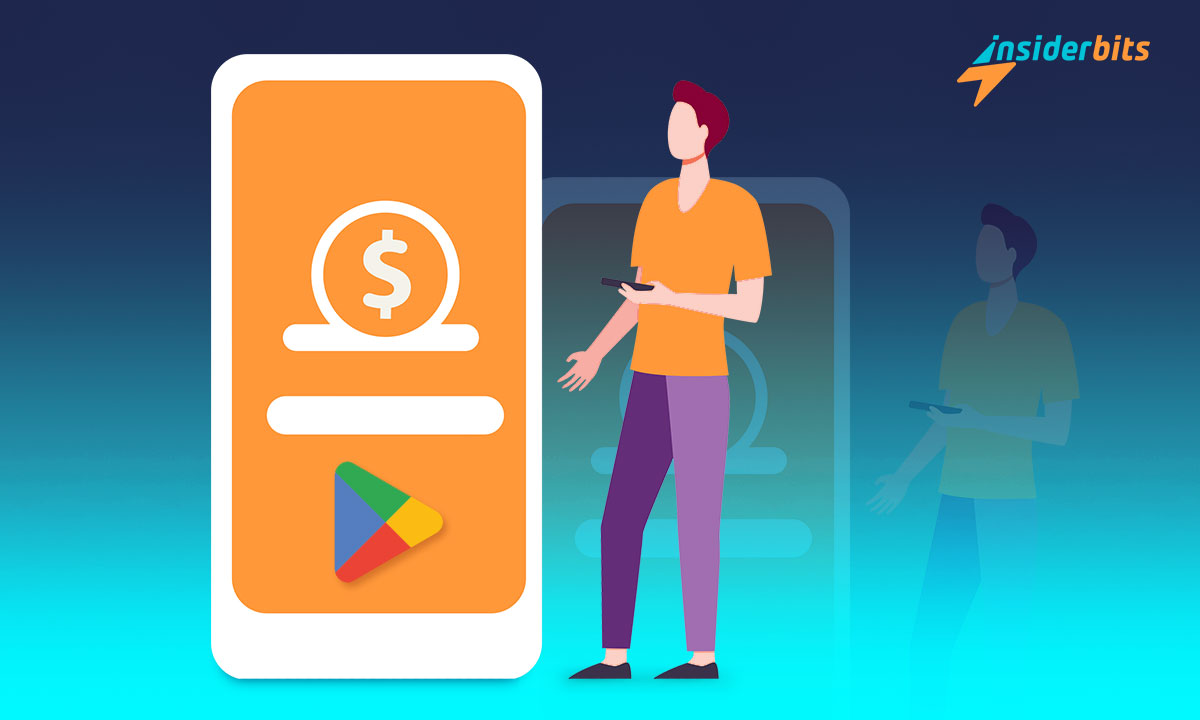Welcome to our comprehensive guide on refunds on the Play Store! In today’s digital age, online shopping has become increasingly popular, and with platforms like the Play Store, users can easily purchase and download a wide range of apps, games, and other digital content.
However, sometimes things don’t go as planned, and you might end up with an unwanted purchase or a product that doesn’t meet your expectations. In such cases, it’s essential to know your rights and the steps to take to request a refund.
By the end of this guide, you’ll have a clear understanding of the buyer’s regret and the process of obtaining a refund on the Play Store. So, let’s dive in and help you navigate the world of digital shopping with confidence!
How to Request a Refund on the Play Store
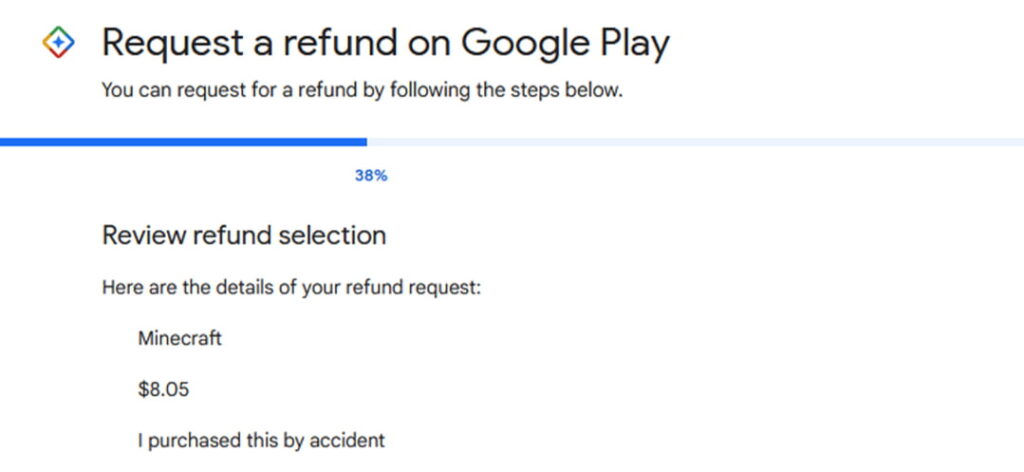
Here are the step-by-step instructions to request a refund on the Play Store:
- Ouvrez l'application Google Play Store sur votre appareil Android.
- Click on the three horizontal lines in the top left to open the menu.
- Select Account from the menu.
- Scroll down and select Order History.
- Find the purchase you want to refund and tap on it.
- Tap on Request a refund.
- Follow the on-screen instructions to select a reason for the refund request and provide any additional details.
- Tap on Submit.
The Refund Policy of the Play Store
The refund policy for the Google Play Store varies depending on the type of content purchased. Here are the key points:
- For apps and in-app purchases, you can request a refund within 48 hours of the purchase. However, Google states that you have 120 days from the date of purchase to file a claim.
- E-books, audiobooks, movies, and TV shows can be refunded within seven days as long as you haven’t downloaded or started using the content.
- Refunds for subscriptions are subject to different rules. If you cancel within the first 48 hours of a monthly subscription, you may be eligible for a refund.
It’s important to note that developers have their refund policies and legal requirements, and they may be able to provide a refund.
Tips and Considerations for a Successful Refund Request on Play Store
Here are some tips and considerations for a successful refund request on the Play Store:
Act quickly: For apps and in-app purchases, you can only request a refund within 48 hours of the purchase. So, if you’re not satisfied with your purchase, make sure to act quickly and request a refund as soon as possible.
Provide a clear reason: When requesting a refund, make sure to provide a clear reason for your request. This will help the Play Store team or the app developer understand your situation and process your request more efficiently.
Check your eligibility: Refund policies vary depending on the type of content purchased. Make sure to check the refund policy for the specific item you want to return to ensure you’re eligible for a refund.
Contact the developer: If you encounter any issues with the refund process, you can contact the app developer directly for assistance. Developers have their refund policies and legal requirements, and they may be able to provide a refund.
Check your bank statement: After confirming the refund, make sure to check your bank statement to ensure the funds arrive. If there are any issues with the refund request, contact the Play Store support team for assistance.
Refund Request Process on Play Store – Frequently Asked Questions
Here are some frequently asked questions about the refund request process on the Play Store:
How do I request a refund on the Play Store?
For apps and in-app purchases, open the Play Store app, go to “Account” > “Purchase History,” find the item you want to return, and tap “Request a refund.” For movies, TV shows, and books, go to your Google Play order history page, select “Report a problem” next to the item, and follow the instructions.
What is the refund policy for the Play Store?
Refund policies vary depending on the type of content purchased. For apps and in-app purchases, you can request a refund within 48 hours of the purchase. For movies, TV shows, and books, you can request a refund within seven days as long as you haven’t downloaded or started using the content. Refunds for subscriptions are subject to different rules.
What should I do if I encounter issues with the refund process?
If you encounter any issues with the refund process, you can contact the app developer directly for assistance. Developers have their refund policies and legal requirements, and they may be able to provide a refund. You can also contact the Play Store support team for assistance.
How can I increase my chances of a successful refund request?
Act quickly, provide a clear reason for the refund, check your eligibility based on the specific refund policies, and contact the app developer directly if you encounter any issues with the refund process.
Cet article vous plaît ? Ajoutez le blog Insiderbits à vos favoris et visitez-nous chaque fois que vous voulez apprendre de nouvelles informations passionnantes sur la technologie et bien plus encore !