Ever wished you could easily find watched TikTok videos? This guide takes you through each step, making it simple to revisit your favorite moments on the platform.
TikTok keeps us entertained, but sometimes a great video gets lost in the feed. We at Insiderbits will teach you how you can track down those memorable videos whenever you need them.
Crafted by us, this comprehensive guide ensures your TikTok favorites are always within reach. Keep reading to uncover the easiest ways to find watched content and relive all the fun.
En rapport : Astuces TikTok : De l'essentiel à l'essentiel
How Do I See Videos I’ve Watched on TikTok?

4.2/5
Rediscovering your viewed content on TikTok doesn’t have to be a challenge. Our easy guide walks you through each step to quickly access videos you’ve watched before.
No matter what you’re searching for, your previously watched TikTok videos are easier to find than you think. Here are the simple steps to access them quickly:
- Open the TikTok App: Begin by launching the app and tapping on the Profile tab located in the bottom-right corner of your screen.
- Menu Access: Hit the three-line icon, commonly referred to as the “hamburger” menu, situated in the top-right corner of your profile page.
- Settings Entry: From the menu, select “Settings and Privacy” to adjust your app preferences and access more detailed options.
- Activity Center: Navigate to “Content and Display” within the settings, then select “Activity Center” where you’ll find several user activities logged.
- Find Watched Videos: In the Activity Center, click on “Watch History” to display a list of all the videos you’ve watched. This is where you can find watched TikTok videos.
Removing Your TikTok Watch History
Clearing your TikTok watch history can be a quick way to refresh your feed if you feel there’s too much content. Here’s a guide to help you remove those previously watched clips easily.
Sometimes a clean slate is just what you need for a fresh TikTok experience. Follow these concise steps to effectively erase your viewing history and start anew.
- Profile Navigation: Open the TikTok app and tap the “Profile” icon at the bottom right to access your personal page.
- Menu Access: Click the three-line menu at the top-right corner to open up a wealth of settings and options.
- Paramètres et vie privée: From the pop-up menu, choose “Settings and Privacy” to find more specific controls over your data.
- Activity Center: Scroll to “Content and Display”, select “Activity Center”, and find several interactions including your watch history.
- Erase Watch History: Tap “Watch History” and then choose “Select” to mark videos you wish to delete or simply clear all to get rid of all watched TikTok videos.
By clearing your watch history, you create a cleaner digital space that reflects your current interests. This simple maintenance can significantly enhance your TikTok viewing sessions.
How to Find a Video on TikTok When You Accidentally Refreshed?

If you’ve accidentally refreshed TikTok and lost track of that video you were enjoying, don’t worry! Next, we’ll help you find those last TikTok videos you watched with minimal hassle.
Don’t let a simple refresh disrupt your TikTok viewing. We provide practical steps to retrieve those lost videos, ensuring you can quickly get back to watching your favorite content.
- Reopen TikTok: Quickly relaunch the TikTok app and go straight to the “Discover” tab at the bottom of your screen.
- Use the Search Bar: Type any keywords or hashtags you remember from the video into the search bar to start narrowing down potential matches.
- Check Likes and Comments: If you interact with the video, look through your likes or comments by visiting your profile and tapping the corresponding tabs.
- Seek Help from TikTok Suggestions: Sometimes TikTok’s algorithm may resurface the video in your For You feed based on your previous watching habits.
Successfully recovering your lost video enhances your TikTok experience by allowing you to continue enjoying content tailored to your tastes without interruption.
With these straightforward steps, you can swiftly reclaim that video you were watching, proving that a quick refresh doesn’t have to mean missing out on great content.
En rapport : How to Undo a Repost on TikTok: Fix Your Feed
How Do I Find Someone I Watched on TikTok?

Ever found yourself scrolling past a creator on TikTok and wishing you could find them again? Below, we’ll simplify how you can find TikTok videos you’ve watched from specific creators.
Reconnecting with TikTok creators you’ve stumbled upon is easier than you think. Follow our clear steps to track down profiles from videos you’ve previously enjoyed.
- Access Watch History: Start by visiting your watch history via your profile settings to see if the creator’s videos are still listed there.
- Utilize the Search Bar: Remember any specific details from the video? Use TikTok’s search bar to input keywords, hashtags, or phrases you recall.
- Explore Liked Videos: If you liked any of the creator’s videos, check your “Liked Videos” section on your profile to find them quickly.
- Follow Hashtag Trails: If the video had specific hashtags, search these on TikTok to possibly uncover more videos by the same creator.
- Ask the Community: Post a description of the video or creator in your feed or TikTok groups, and the community might help you reconnect.
With these practical steps, finding that memorable TikTok creator becomes a hassle-free process. Now you can enjoy more content from your newfound favorite creators anytime.
This guide ensures you never lose track of a TikTok creator again. Revisiting and enjoying their work is just a few taps away, thanks to our easy-to-follow instructions.
How Do I See the Profile I Visited on TikTok?
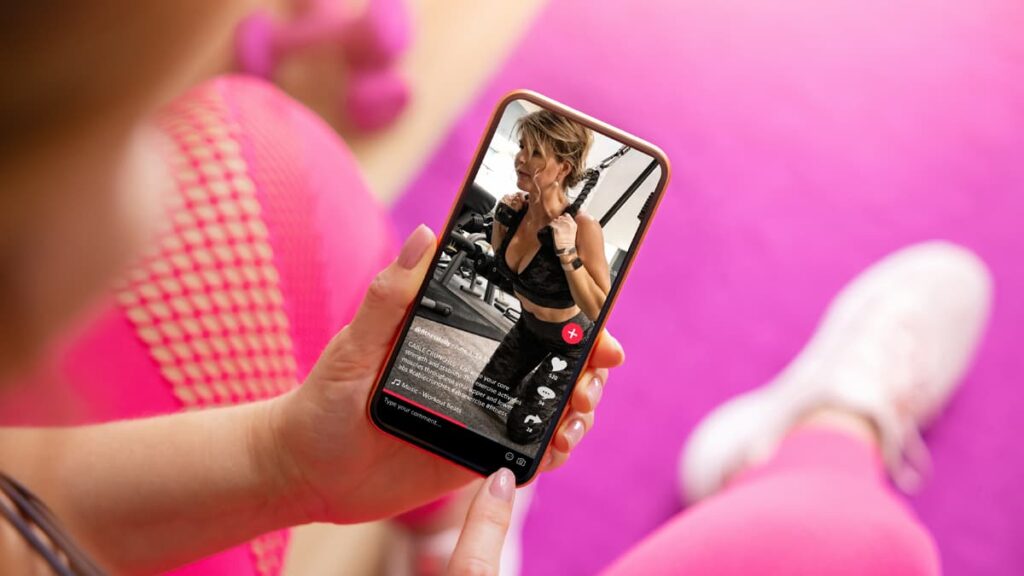
Remembering a TikTok profile you visited but didn’t follow can be tricky, but it’s doable. The step-by-step below will help you navigate the app to find watched TikTok videos and creators.
- Consult Follow Suggestions: TikTok often suggests profiles based on your interaction history. Check the suggested follows to see if the profile you visited pops up again.
- Analyze Comment Interactions: If you commented on any videos or interacted in discussions, revisit those comments through your profile to trace back to the creator.
- Leverage Tagged Content: If the profile was tagged in any content you remember, search through tagged videos on your feed or explore sections to find them again.
- Explore Your Notifications: If you interact with the profile, such as by liking or commenting, your notifications might contain traces back to their profile.
- Unique Content Features: Write down any distinctive style details you remember from the profile, and use those as search keywords in TikTok’s Discover feature.
Now that you know how to find a profile you visited on TikTok, you can keep up with all your favorite creators without missing a beat. Enjoy uninterrupted browsing!
En rapport : How to Download TikTok Videos for Free
Rediscover Your TikTok Favorites Easily
Revisiting TikTok videos you’ve already watched is a fun way to remember good content. Our guide has shown you the straightforward steps to reconnect with your favorite videos anytime.
Now you’re ready to find TikTok videos you already watched whenever the need strikes. With these tips, recalling those fun moments and sharing them again has never been easier.
This tutorial was brought to you by Insiderbits, focusing on practical steps to manage your digital content effectively. We hope our guide enhances your TikTok experience.
Continue exploring Insiderbits for more useful articles on how to make the most of social media. Stay updated with our latest tips to optimize your online interactions.





