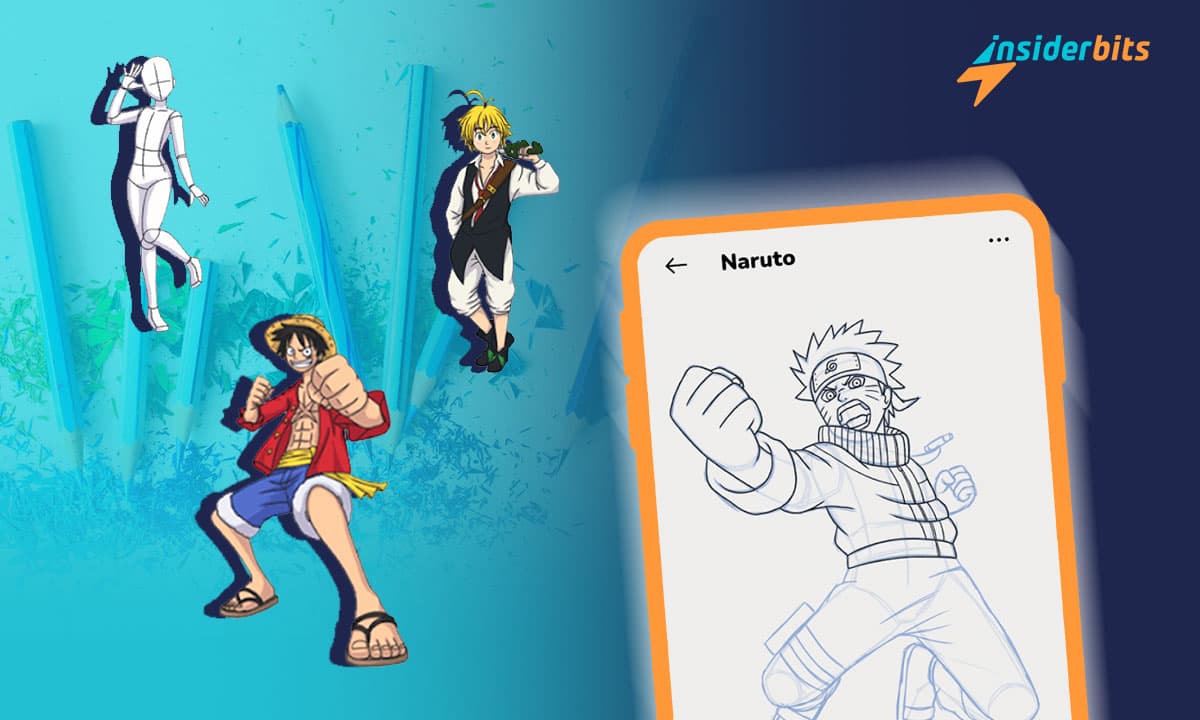Drawing anime, manga, and cartoon characters can be challenging, especially if you don’t have any drawing skills. Fortunately, there are many apps available that can help you learn how to draw your favorite characters step by step, like WeDraw.
Who hasn’t daydreamed about drawing their favorite characters and possibly inventing new stories with them?
WDraw is one of the most popular apps for learning how to draw anime and will help you with this task. In this article, InsiderBits will take a closer look at WeDraw and its features, how to use it, and whether it’s worth downloading or not.
4.6/5
What is WeDraw?
In short, WeDraw is an app that teaches users how to draw anime, manga, and cartoon characters, guiding your hand step by step.
Developed by Artico Apps, this app is available for download on Google Play, Aptoide, Cafe Bazaar, and also on PC and Mac using emulators like BlueStacks and LDPlayer.
The app provides instructions that users can follow to draw their favorite characters and even create new ones. Users can also choose from different categories, including animals and cars, and download the drawings to use the app in offline mode.
How to Draw Anime with the WeDraw App?
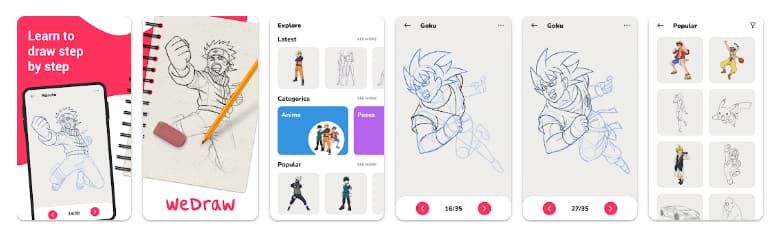
Using WeDraw is easy and straightforward. Once you download and install the app, you can choose from different categories of drawings, including anime, manga, and cartoon characters.
Once you select a category, you can choose a specific character to draw. The app provides step-by-step instructions that you can follow to easily begin to draw the character. You can pause and rewind the instructions if you need more time to complete a step.
Once you complete the drawing, you can save it to your device or share it on social media to show your drawing to your friends.
WeDraw Features
WeDraw has several features that make it an excellent app for learning how to draw anime, manga, and cartoon characters. Here are some of its features:
Step-by-step instructions:
WeDraw provides detailed instructions that users can follow to draw their favorite characters.
Multiple categories:
You can choose from different categories of drawings, such as anime, manga, cartoon, video game, animal, car, and more. You will find your favorite characters from popular shows and games, such as Dragon Ball, Pokemon, One Piece, Sonic, Mario, and others. You can also learn how to draw realistic animals and vehicles with simple steps.
Offline mode:
You can download the drawings to use the app in offline mode. This way, you can practice your drawing skills anytime and anywhere, without needing an internet connection.
Interface conviviale :
The app has a simple and intuitive interface that makes it easy to navigate and select the drawings you want to learn. You can also zoom in and out of the images, adjust the brightness and contrast, and use the eraser tool if you make a mistake.
Free to use:
WeDraw is free to download and use, although it contains ads and in-app purchases.
How to Download WeDraw App to Draw Anime?
WeDraw is available for download on several platforms, including Google Play, Aptoide, and Cafe Bazaar. We prepared some guides teaching you how to download it below:
To download WeDraw app to draw anime from the Play Store, follow these steps:
- Ouvrez le Google Play Store sur votre appareil Android.
- Search for “WeDraw – How to Draw Anime” in the search bar.
- Click on the app icon from the search results.
- Cliquez sur le bouton "Installer" pour télécharger et installer l'application.
- Once the app is installed, open it and start drawing your favorite characters.
How to Download WeDraw on Aptoide
- Open the Aptoide app on your Android device.
- Search for “WeDraw – How to Draw Anime” in the search bar.
- Click on the app icon from the search results.
- Cliquez sur le bouton "Installer" pour télécharger et installer l'application.
- Once the app is installed, open it and start drawing your favorite characters.
Alternatively, you can download an older version of WeDraw on Aptoide by following these steps:
- Open the Aptoide app on your Android device.
- Search for “WeDraw – How to Draw Anime” in the search bar.
- Click on the “Versions” tab.
- Select the version you want to download.
- Cliquez sur le bouton "Installer" pour télécharger et installer l'application.
- Once the app is installed, open it and start drawing your favorite characters.
How to Download WeDraw on Cafe Bazaar
- Open the Cafe Bazaar app on your Android device.
- Search for “WeDraw – How to Draw Anime” in the search bar.
- Click on the app icon from the search results.
- Cliquez sur le bouton "Installer" pour télécharger et installer l'application.
- Once the app is installed, open it and start drawing your favorite characters.
4.6/5
Is WeDraw Worth it?
WeDraw is an excellent app for people without drawing skills who want to learn how to draw their favorite anime, manga, and cartoon characters. The app provides step-by-step instructions that are easy to follow, and users can choose from different categories of drawings.
The app is free to download and use, although it contains ads and in-app purchases. Some users have complained that the app feels limited in terms of the number of characters available to draw.
However, overall, is an excellent app for learning how to draw anime, manga, and cartoon characters at no cost.
WeDraw – Pros and Cons
Here is a list of pros and cons of the WeDraw app to draw anime:
Pour :
- Ideal for users without drawing skills who want to learn how to draw their favorite anime, manga, and cartoon characters.
- Provides step-by-step instructions that are easy to follow.
- Users can download the drawings to use the app in offline mode.
Cons :
- In-app purchases may be expensive for some users who want to access all the features of the app.
- Some users have reported that the app should have more categories and character models to choose from.