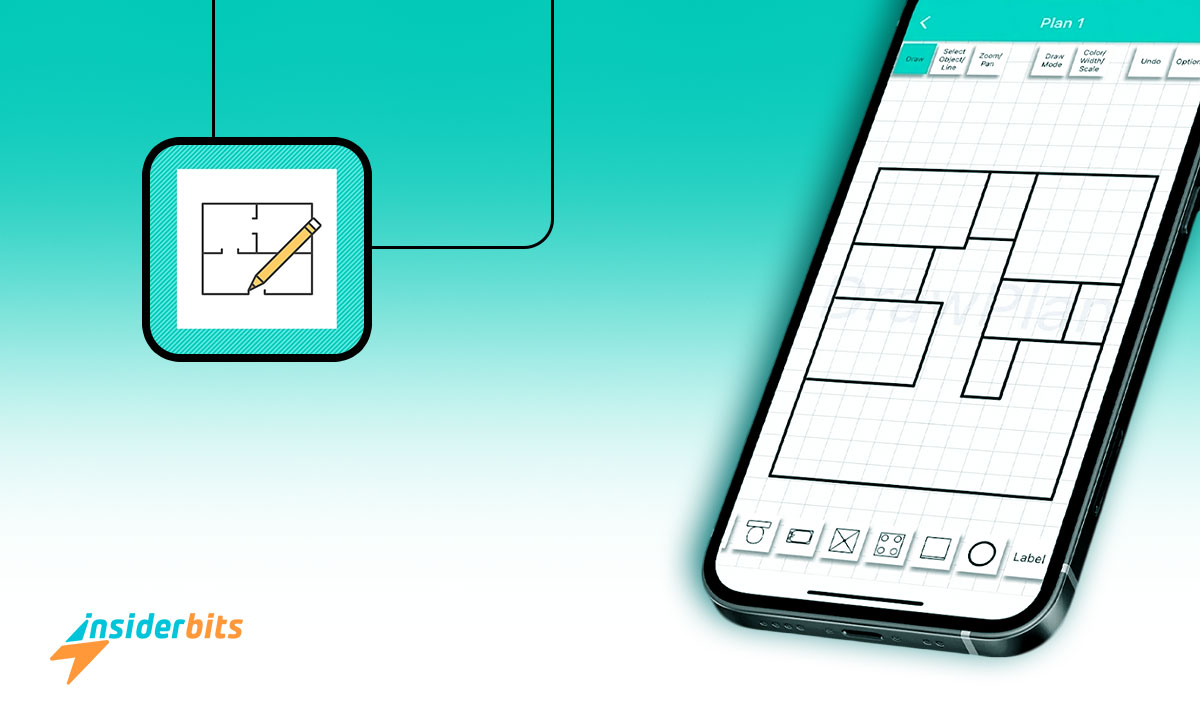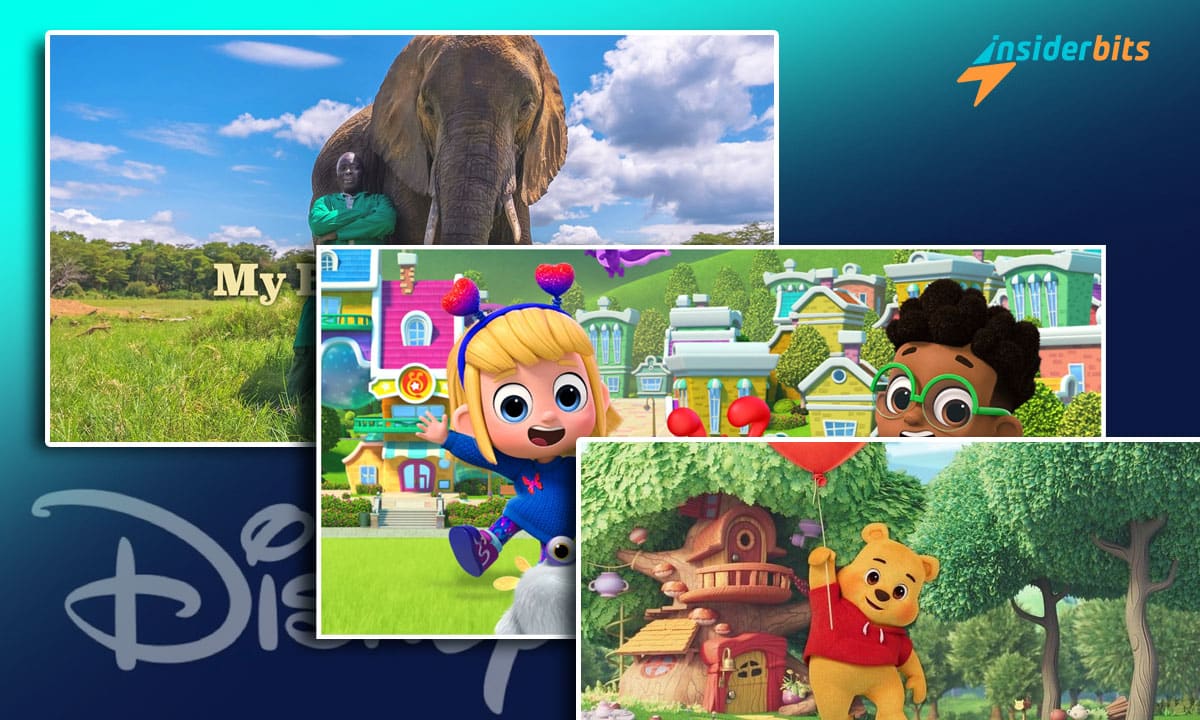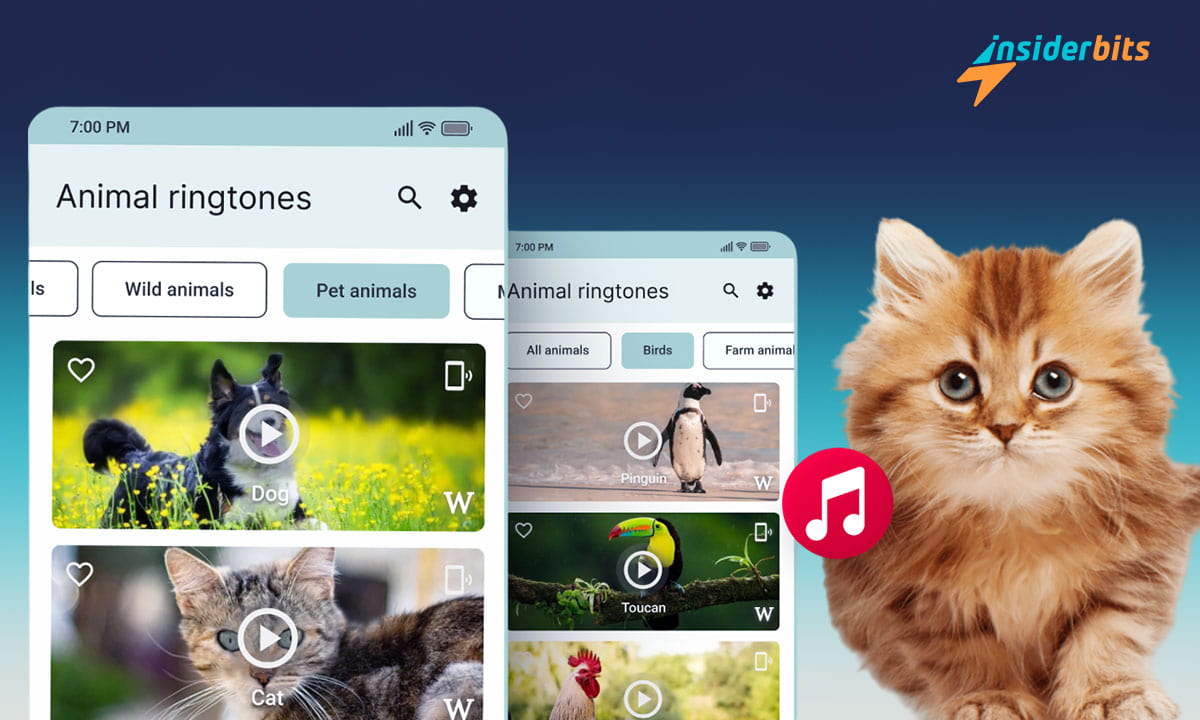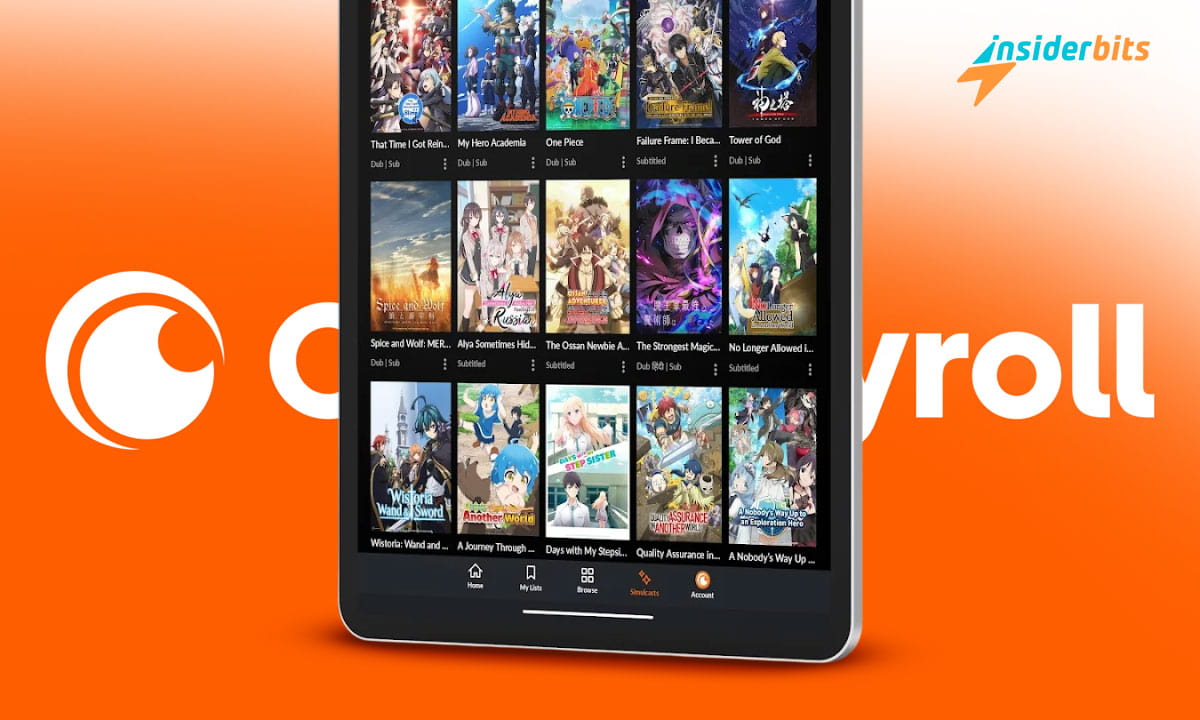DrawPlan est une application révolutionnaire conçue pour les agents immobiliers, leur permettant de créer facilement des plans d'étage en quelques minutes. Cette application conviviale permet aux acheteurs et aux locataires potentiels d'avoir une vision claire de la configuration du bien, ce qui évite les visites fastidieuses et les plans coûteux.
Avec DrawPlan, vous pouvez économiser un temps précieux et de l'argent en produisant des plans d'étage de qualité professionnelle rapidement et efficacement et d'autres avec les fonctionnalités de cette application.
DrawPlan est un outil essentiel pour les utilisateurs qui cherchent à rationaliser leur activité immobilière et à obtenir une vue d'ensemble de l'agencement des biens.
Lisez cet article d'Insiderbits pour découvrir les caractéristiques, les avantages et les inconvénients de cette application et savoir comment l'utiliser pour dessiner des plans de maison.
Examen de DrawPlan
Les utilisateurs de DrawPlan apprécient sa facilité d'utilisation et sa capacité à créer rapidement des plans d'étage de qualité professionnelle. Cependant, certains ont rencontré des problèmes de fonctionnalité et de performance.
DrawPlan a reçu des commentaires positifs, les utilisateurs soulignant sa légitimité et la facilité avec laquelle ils peuvent créer des plans d'étage.
Toutefois, sur l'App Store, certains utilisateurs ont exprimé des inquiétudes concernant certaines fonctionnalités, telles que des difficultés à éliminer les marques accidentelles sur le plan et des problèmes avec la fonction Enregistrer les modifications.
DrawPlan offre une plateforme conviviale pour la création de plans d'étage, mais il a rencontré quelques problèmes de performance. Les utilisateurs ont souligné son potentiel pour les architectes et les concepteurs, mais des améliorations sont nécessaires pour résoudre les problèmes signalés.
3.5/5
Caractéristiques de DrawPlan
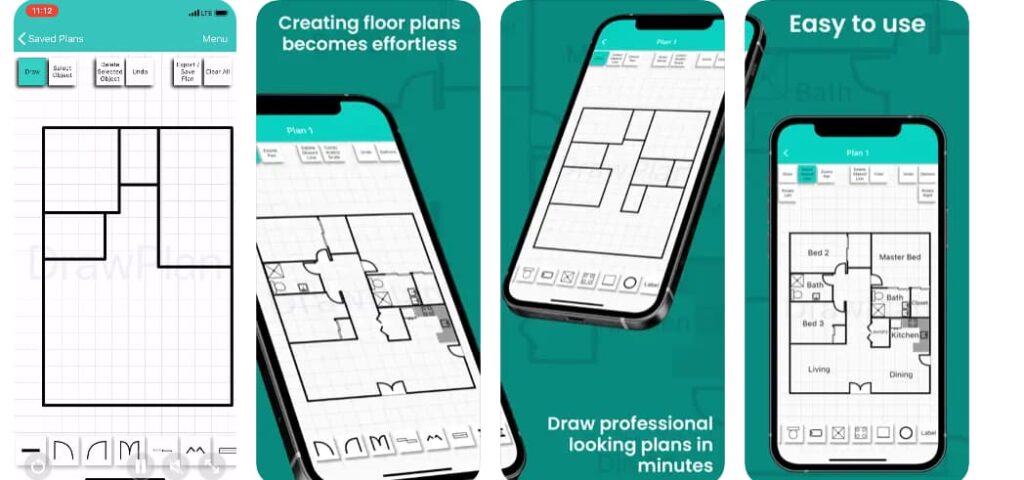
Les fonctionnalités de l'application DrawPlan sont les suivantes :
Création de plans d'étage sans effort : Les utilisateurs peuvent créer des plans d'étage de qualité professionnelle en quelques minutes en utilisant leur doigt pour tracer des lignes et ajouter des objets et des étiquettes pour améliorer le plan.
Utilisation polyvalente : DrawPlan peut être utilisé à diverses fins, notamment pour les plans de maison, les plans de conception de bureaux et les plans et conceptions électriques.
Avantages de la version Pro : Le passage à la version Pro permet aux utilisateurs d'exporter et d'enregistrer des plans dans leur rouleau d'appareil photo, d'envoyer des plans par SMS et par courrier électronique à leurs collègues et d'ajouter leurs objets.
Avantages de l'immobilier : DrawPlan vise à attirer les acheteurs qui savent ce qu'ils recherchent, à faire gagner du temps aux agents immobiliers, à aider les acheteurs à visualiser la forme et la taille des pièces et à leur permettre d'imaginer les possibilités de rénovation.
Compatibilité : DrawPlan est disponible sur différentes plateformes, y compris les appareils Android et iOS.
Les avantages de DrawPlan
- DrawPlan offre une interface intuitive et facile à utiliser, ce qui le rend adapté aux utilisateurs ayant différents niveaux d'expérience.
- DrawPlan permet aux utilisateurs de créer des plans d'étage rapidement et efficacement, ce qui permet de gagner du temps et de l'énergie dans le processus de mise en vente des biens immobiliers.
- L'application propose une version d'essai gratuite, permettant aux utilisateurs de tester ses fonctionnalités avant de décider de passer à la version Pro.
Les inconvénients de DrawPlan
- Certains utilisateurs ont signalé des blocages occasionnels au démarrage de l'application, affectant l'expérience globale de l'utilisateur.
- Les utilisateurs ont rencontré des difficultés pour ajouter de nouveaux objets et étiquettes, ainsi que des problèmes liés à la taille du tableau et à la fonctionnalité zoom/pan.
- Des cas où l'application ne s'ouvrait pas ou ne répondait pas ont été signalés, ce qui a eu un impact sur la fiabilité de l'application pour les utilisateurs.
Comment télécharger DrawPlan - Pas à pas :
Voici les instructions pas à pas pour télécharger cette application pour dessiner des plans de maison sur les appareils Android et iOS :
Sur Android
- Ouvrez le Google Play Store sur votre appareil Android.
- Recherchez DrawPlan dans la barre de recherche.
- Cliquez sur le bouton "Installer" pour télécharger et installer l'application.
- Une fois l'application installée, ouvrez-la et accordez les autorisations nécessaires.
- Vous pouvez maintenant commencer à utiliser l'application.
Sur iOS
- Ouvrez l'App Store sur votre iPhone ou iPad.
- Recherchez DrawPlan dans la barre de recherche.
- Cliquez sur le bouton "Get" pour télécharger et installer l'application.
- Une fois l'application installée, ouvrez-la et accordez les autorisations nécessaires.
- Vous pouvez maintenant commencer à utiliser l'application.
3.5/5
Comment utiliser DrawPlan - étape par étape
DrawPlan est une application conviviale conçue pour simplifier le processus de création de plans d'étage de qualité professionnelle.
Voici un guide étape par étape sur la manière d'utiliser efficacement DrawPlan :
- Lancer l'application : Lorsque vous ouvrez DrawPlan, un carré est dessiné sur l'écran de papier millimétré. Familiarisez-vous avec l'interface et les outils disponibles pour dessiner et éditer des plans d'étage.
- Sélectionnez le mode de dessin : Assurez-vous que vous êtes en mode dessin, puis appuyez sur le bouton d'option "Mode dessin" pour choisir le mode de dessin souhaité, tel que le mode de dessin FreeStyle, le mode de dessin Lignes droites ou le mode de dessin Angles définis.
- Tracer des lignes et des formes : Utilisez votre doigt pour tracer des lignes et ajouter des formes polygonales pour représenter l'agencement de la propriété. Vous pouvez tracer des lignes librement en touchant l'écran et en faisant glisser votre doigt, ou choisir de tracer des lignes droites ou des lignes avec des angles définis en fonction de vos besoins.
- Ajouter des objets et des étiquettes : Améliorez le plan en ajoutant des objets et des étiquettes pour représenter avec précision les différents éléments de la propriété, tels que les pièces, les portes et les fenêtres.
- Ajuster l'échelle et la vue : Utilisez les fonctions de l'application pour ajuster l'échelle du dessin, visualiser le dessin à 100% et masquer des angles ou des points si nécessaire.
- Plans d'exportation et de partage : Si vous optez pour la version Pro, vous pouvez exporter des plans, les enregistrer dans votre rouleau d'appareils photo et les partager avec vos collègues par SMS et par courrier électronique.
En suivant ces étapes simples, vous pouvez utiliser DrawPlan pour créer des plans détaillés et professionnels, ce qui en fait un outil précieux pour les professionnels de l'immobilier, les architectes et les personnes impliquées dans la conception et la planification de biens immobiliers.
DrawPlan - L'application ultime pour dessiner des plans de maison
En conclusion, DrawPlan offre une plateforme conviviale pour créer des plans d'étage de qualité professionnelle.
Les fonctionnalités de l'application, notamment la création de plans sans effort, la polyvalence et les avantages liés à l'immobilier, en font un outil précieux pour visualiser l'agencement d'un bien immobilier et attirer des acheteurs potentiels.
Bien que l'application ait reçu des commentaires positifs pour son interface intuitive, ses capacités à faire gagner du temps et son prix avantageux, certains utilisateurs ont signalé des problèmes de performance et de fonctionnalité, tels que des plantages occasionnels et des difficultés à ajouter de nouveaux objets et de nouvelles étiquettes.
Cet article vous plaît ? Ajoutez le blog Insiderbits à vos favoris et visitez-nous chaque fois que vous voulez apprendre de nouvelles informations passionnantes sur la technologie et bien plus encore !