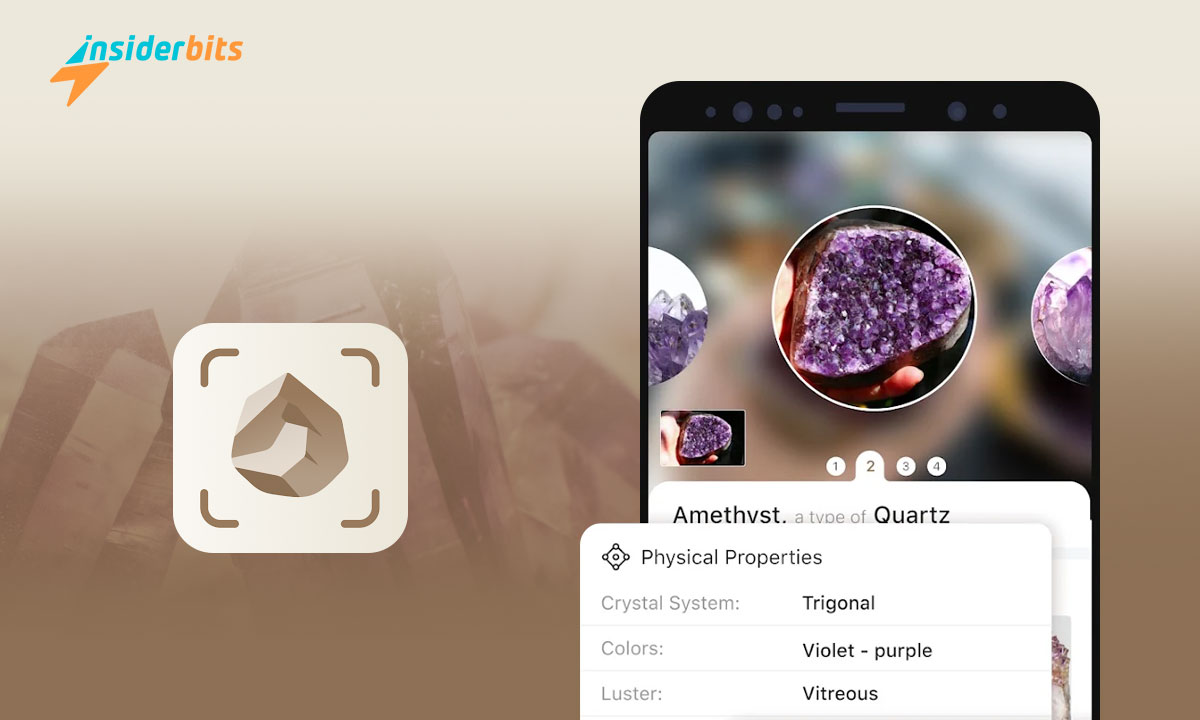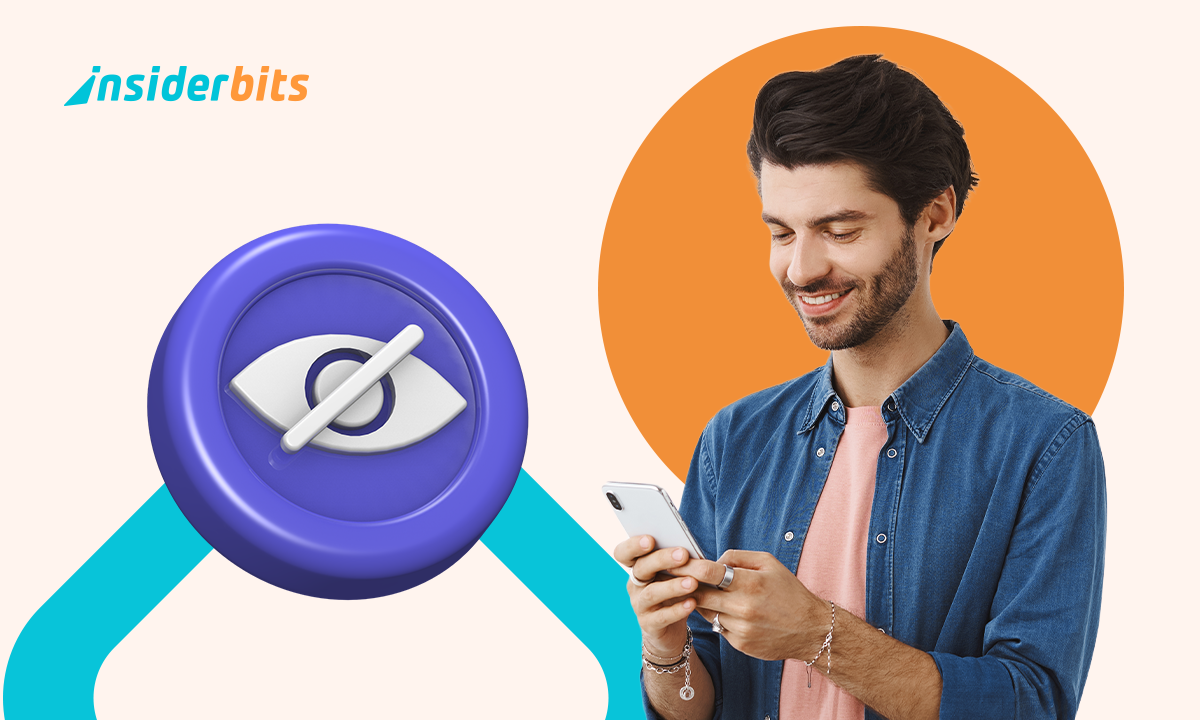Are you an avid rock collector or simply fascinated by the beauty and diversity of gemstones? If so, you need to check out this Gemstone Identification App: Rock Identifier: Stone ID app.
This comprehensive gemstone identification tool is designed to help you explore the world of rocks, minerals, and crystals with ease.
In this review, Insiderbits will dive into the features, accuracy, and user-friendliness of this app, so you can decide if it’s the perfect companion for your rock-hunting adventures.
Rock Identifier: Stone ID – Review
Rock Identifier is a gemstone identification app that makes exploring the world of rocks, minerals, and crystals a breeze. With the ability to instantly identify over 6,000 types of stones by simply taking a photo, this app is a must-have for rock enthusiasts of all levels.
The app’s user-friendly interface and detailed stone/crystal information, including chemical formula, hardness, color variations, and location, make it easy to learn about the geological wonders around you.
Whether you’re a beginner rock hound or an experienced collector, the Rock Identifier app offers a wealth of knowledge, from identifying real vs. fake gemstones to exploring the healing properties of crystals.
With a collection function to display your stone and mineral collectibles, a wishlist for desired specimens, and even a metal detector feature, this app is a comprehensive tool for any rock lover.
0/5
Rock Identifier: Stone ID – Features
- Instant Rock Identification: Easily identify thousands of rocks and minerals by taking a photo or uploading an image.
- Detailed Stone Information: Provides detailed stone/crystal information for each identification, including name, chemical formula, hardness, color variations, and main locations.
- Comprehensive Rock Encyclopedia: Offers a comprehensive encyclopedia of stones and crystals with rich resources to learn about rocks.
- Beautiful User Interface: This has a beautiful and user-friendly interface that is easy to navigate.
- Personal Rock Collection: Allows users to save favorite geological observations in the app’s rock collection and create personal museums.
- Metal Detector: Includes a metal detector function that measures magnetic field strength to help locate lost metal objects.
- Consultation d'experts : Provides one-on-one consultation with rock experts via email for additional help and inquiries.
Can the Rock Identifier: Stone ID app be used offline?
Yes, the Rock Identifier: Stone ID app can be used offline for rock identification. The app has an offline mode that allows you to identify rock information from images using the extensive saved database, even when you don’t have an internet connection.
This is a useful feature for rock enthusiasts who want to identify stones while hiking in remote areas with limited connectivity.
The app’s robust database contains information on over 6,000 types of rocks and minerals, enabling accurate identification without relying on an internet connection.
Once you take a photo of the rock using the app’s “Snap and Identify” feature, it scans the image and pulls up the name and details of the rock from the saved database, even if you’re offline.
This allows you to explore your geological surroundings, learn about different rocks, and engage with the natural world without needing an internet connection.
How to Use Rock Identifier: Stone ID
- Download the Rock Identifier: Stone ID app from the App Store onto your iOS or Android device. Open the app to begin.
- When prompted, allow the app to access your device’s camera so you can take photos of rocks and minerals.
- Tap the camera icon to take a photo of the rock, mineral, or gemstone you want to identify. Make sure the specimen is well-lit and in focus.
- The app will analyze the photo and provide a list of potential matches. Tap on the result that most closely resembles your specimen.
- The app will display detailed information about your identified rock, including its name, chemical formula, hardness, color variations, and main locations where it’s found.
- Browse the app’s comprehensive encyclopedia of over 6,000 rocks, minerals, and gemstones to learn more about their properties and characteristics.
- Use the app’s collection feature to save and display your identified rocks and minerals. Add details like location, date, and price.
- Explore the app’s information on trendy stones, healing crystals, birthstones, zodiac gems, and other interesting facts.
How to Download Rock Identifier?
To download this gemstone app, follow these steps based on the respective app store:
Pour iOS :
- Ouvrez l'App Store sur votre appareil iOS.
- In the search bar, type Rock Identifier: Stone ID and press Enter.
- Locate the Rock Identifier app in the search results.
- Cliquez sur le bouton Télécharger ou Obtenir à côté de l'application pour lancer le processus de téléchargement et d'installation.
Pour Android :
- Ouvrez le Google Play Store sur votre appareil Android.
- In the search bar, type Rock Identifier: Stone ID and press Enter.
- Select the Rock Identifier app or from the search results.
- Appuyez sur le bouton Installer pour télécharger et installer l'application sur votre appareil.
4.7/5
Rock Identifier – The Best Gemstone Identification App – Conclusion
Rock Identifier: Stone ID is a remarkable app that revolutionizes the way enthusiasts and professionals alike engage with geology.
Rock Identifier enhances the learning experience and ignites a deeper appreciation for the natural world.
Its blend of technology, education, and community engagement positions it as an essential tool for anyone passionate about geology and the wonders of the Earth’s geological diversity.
En rapport : Wildlife Identification: Nature Exploration Apps
Cet article vous plaît ? Ajoutez le blog Insiderbits à vos favoris et visitez-nous chaque fois que vous voulez apprendre de nouvelles informations passionnantes sur la technologie et bien plus encore !