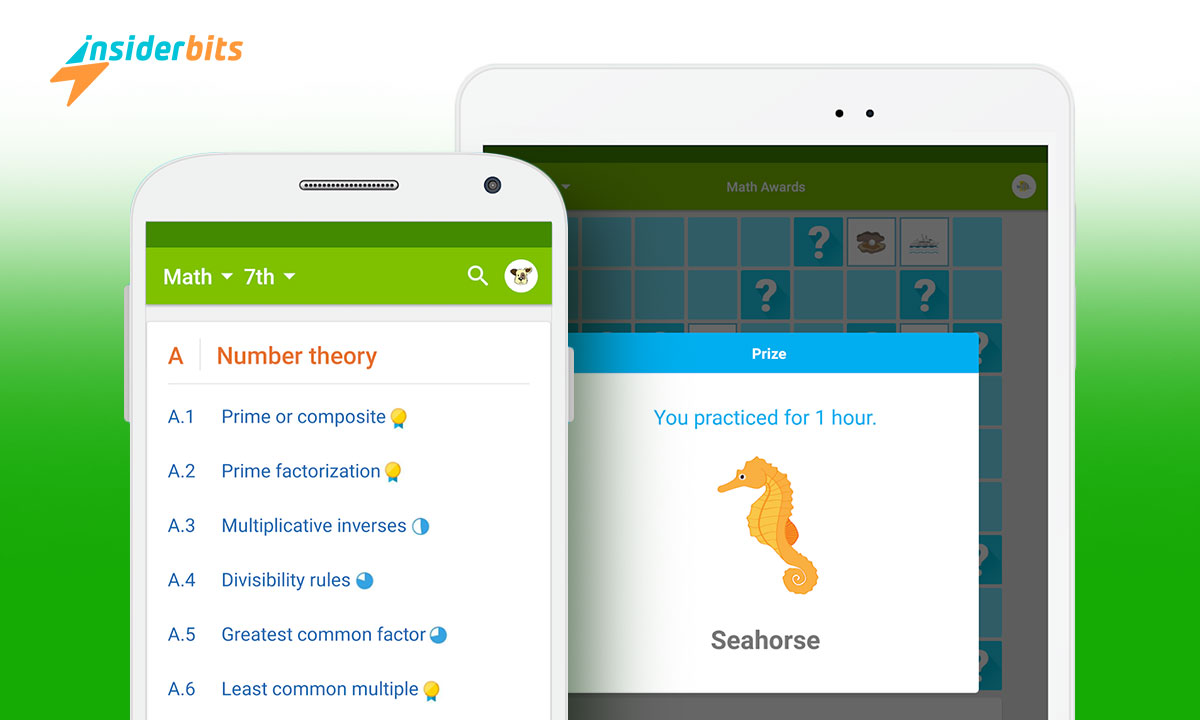In the realm of digital education, the IXL app shines as a beacon of personalized study app and academic growth.
With a vast array of over 9,000 skills spanning multiple subjects, including math, English language arts, science, social studies, and Spanish, IXL offers a comprehensive platform for students from kindergarten to twelfth grade.
Boasting a user base of over 14 million students, this app is not just a study tool but a dynamic educational companion that adapts to individual learning needs.
By providing detailed analytics, real-time diagnostics, and personalized guidance, IXL empowers both students and educators to tailor learning experiences to specific goals and abilities.

IXL – Review
The IXL app, a popular digital learning platform, has garnered mixed reviews from users, showcasing both its strengths and weaknesses.
While some users appreciate its interactive nature, game-like rewards, and comprehensive range of math topics, others express concerns about its cost, overemphasis on certain topics, and the stress it can induce in students.
The app’s ability to provide immediate feedback, personalized learning experiences, and detailed analytics for teachers is commendable.
However, criticisms point to issues such as the high cost for school districts, the punitive scoring system that penalizes mistakes heavily, and the lack of engaging content for students.
Despite its drawbacks, the app’s adaptive approach, step-by-step analysis for missed questions, and real-time progress tracking offer valuable tools for enhancing learning outcomes.
Ultimately, the IXL app presents a nuanced picture, with both positive and negative aspects that users should consider when evaluating its suitability for educational purposes.
3.9/5
IXL – Features
Some of the features of this learning app include:
- Programme d'études complet : IXL offers a comprehensive pre-K-12 curriculum covering math, English language arts, science, social studies, and Spanish.
- Personalized Guidance: The app provides personalized guidance to students based on their performance, helping them target specific learning goals and progress at their own pace.
- Real-Time Diagnostic: IXL’s Real-Time Diagnostic assesses each student’s current knowledge level in math and English language arts, offering personalized recommendations on the best skills to learn next.
- Actionable Analytics: Educators can access detailed analytics on student progress, trouble spots, and clear next steps to enhance learning outcomes.
- Expérience d'apprentissage interactive : The app offers interactive features like drag-and-drop questions, graphing tools, and handwriting recognition to engage students in new ways.
- Skill Mastery: With over 8,000 skills available, students can practice and master specific topics with immediate feedback and step-by-step answer explanations.
- Adaptive Difficulty: Question difficulty adapts to challenge students at the right level, ensuring growth and skill development.
- Subject Coverage: Beyond math and language arts, IXL covers science, social studies, and Spanish, providing a well-rounded educational experience across core subjects.
How Does IXL Work?
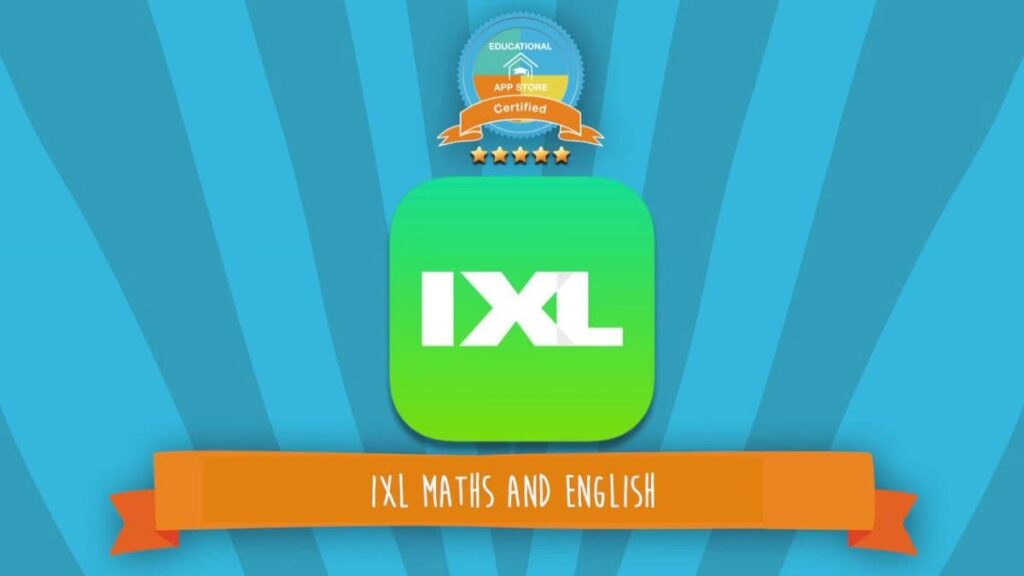
The IXL app is a personalized digital learning platform that covers the K-12 curriculum and is utilized by over 14 million students.
This study app provides educators with tools like actionable analytics, real-time diagnostics, and individualized guidance to help students target specific learning goals, supporting personalized learning plans.
IXL works by offering students skills to practice one at a time, earning points and ribbons for correct answers. Once students collect 100 points for a skill, they receive a stamp in their virtual book. The SmartScore goal adapts based on difficulty, ensuring students progress at their own pace.
The app offers drill-and-practice options for independent work, making it suitable for remote learning and homework-based schooling. With detailed feedback and targeted training, students can improve rapidly.
Teachers can recommend specific skills to students, who can access them by entering a code. The app’s adaptive approach and focus on mastery make it an effective tool for deep learning and skill development.
How to Use IXL App
To use the IXL app, follow these steps:
- Start by signing in with your username and password or launch card if your school offers single sign-on
- On the practice page, explore and choose from a vast list of skills categorized by subjects and grades. If your teacher has recommended specific skills, you can find them in one place
- When starting a skill, tap the blue example button for a sample explanation to help you understand the concept. Use features like drag-and-drop questions, graphing tools, and handwriting recognition for interactive learning experiences
- Practice skills by answering questions and receiving immediate feedback. The app adapts to your current level of understanding, introducing concepts at the right time and difficulty level. Detailed explanations help you grasp new concepts and learn from mistakes
- Keep track of your progress with real-time progress bars showing how close you are to achieving your next milestone. The app motivates learning with fun awards and personalized skill suggestions based on your work
- The IXL app is available on major mobile devices like iPhones, iPads, Android phones and tablets, Kindles, and Chromebooks, ensuring personalized learning is accessible anytime, anywhere.
By following these steps, you can effectively utilize the IXL app to enhance your learning experience and master a wide range of skills across various subjects.
How to download IXL?
To download this study app follow these steps based on the respective app store:
Pour iOS :
- Ouvrez l'App Store sur votre appareil iOS.
- In the search bar, type IXL and press Enter.
- Locate the IXL app in the search results.
- Cliquez sur le bouton Télécharger ou Obtenir à côté de l'application pour lancer le processus de téléchargement et d'installation.
Pour Android :
- Ouvrez le Google Play Store sur votre appareil Android.
- In the search bar, type IXL and press Enter.
- Select the IXL from the search results.
- Appuyez sur le bouton Installer pour télécharger et installer l'application sur votre appareil.
By following these steps, you can easily download this learning app on your iOS or Android device.
3.9/5
How to Set Up a Learning Plan on IXL
To set up a learning plan on the IXL app, follow these steps based on the provided sources:
Navigate to Skill Plans: Click on the Learning tab and select Skill Plans to access the different skill plans available on IXL
Choose a Study Plan: Identify the study plan you want to use, whether for math, English language arts, or specific standardized tests like the SAT and ACT
Create Personalized Study Plans: For NWEA MAP Growth assessments, navigate to the NWEA MAP Growth section on the Skill Plans page and select “Create study plans for students” to personalize study plans based on individual needs
Pin Skill Plans: To pin specific skill plans for students, click on Learning, then Skill Plans, and scroll down to view all available skill plans. Once you find a plan you want students to access, pin it for easy student reference
By following these steps, you can effectively set up personalized learning plans on the IXL app tailored to specific subjects or assessments to enhance student learning outcomes.
Accelerate Student Achievement With This Study App – Conclusion
In conclusion, the IXL app stands out as a versatile and comprehensive digital learning platform that offers personalized guidance, interactive learning experiences, and detailed analytics to enhance educational outcomes.
With its adaptive difficulty, vast curriculum coverage, and real-time progress tracking, IXL empowers students to master skills at their own pace while providing educators with valuable insights to support individualized learning plans.
While the app has received mixed reviews regarding its cost and scoring system, its ability to engage students, offer immediate feedback, and cater to a wide range of subjects makes it a valuable tool for both in-classroom and remote learning environments.
En rapport : TOP 5 des applications de Mind Mapping pour les étudiants : Améliorer les techniques d'étude
Cet article vous plaît ? Ajoutez le blog Insiderbits à vos favoris et visitez-nous chaque fois que vous voulez apprendre de nouvelles informations passionnantes sur la technologie et bien plus encore !