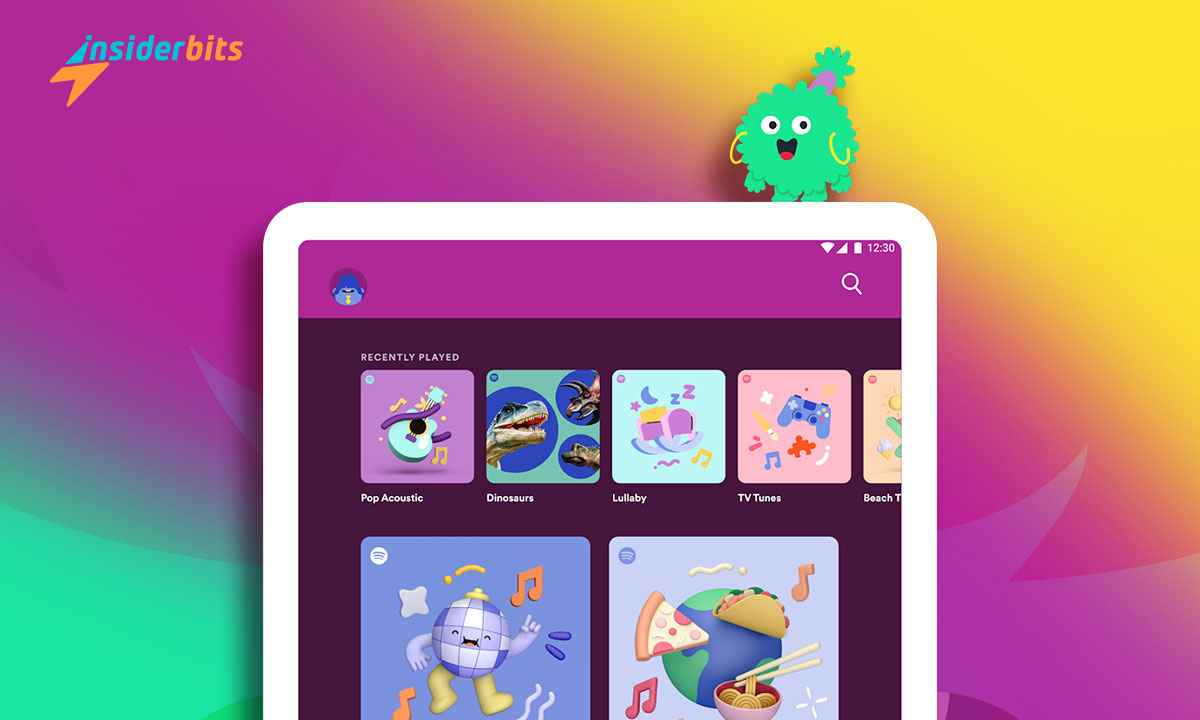Spotify, the leading music streaming platform, has expanded its offerings to cater to the unique needs of children with the introduction of Spotify for Kids.
This standalone app, available exclusively to Spotify Premium Family subscribers, provides a safe and engaging environment for children to explore their musical interests. With a focus on hand-picked, ad-free content curated by experts, Spotify for Kids ensures that young listeners can enjoy their favorite tunes without any distractions or inappropriate content.
The app’s user-friendly interface, personalized avatars, and color themes make it easy for children aged 3 and above to navigate and discover new music.
2.7/5
Spotify Kids – Review
Spotify for Kids is a dedicated app designed to provide a safe and enjoyable music streaming experience for children aged 3 and up.
Tailored specifically for Spotify Premium Family subscribers, this app offers a vibrant and engaging interface that encourages young listeners to explore their musical tastes freely.
Spotify for Kids has a wide array of songs, playlists, and stories selected by experts to ensure age-appropriate material.
The app is completely ad-free, allowing kids to immerse themselves in their favorite tracks without interruptions or exposure to unsuitable content.
The user-friendly design includes colorful themes and customizable avatars, making it easy for children to navigate and personalize their experience.
Parents can also rest easy knowing they have control over their child’s listening habits, with options to manage content and monitor usage.
Spotify for Kids opens up a world of musical discovery, fostering a love for music and storytelling in the next generation.
Spotify Kids – Features
- Curated Content: Spotify for Kids features a wide selection of music, stories, and playlists that are hand-picked by expert editors to ensure age-appropriate material.
- Ad-Free Experience: The app provides an uninterrupted listening experience, free from advertisements, allowing children to enjoy their favorite audio content without distractions.
- Interface conviviale : Designed specifically for kids, the app boasts a colorful and intuitive interface with simple navigation, making it easy for young users to explore.
- Customizable Avatars and Themes: Children can personalize their experience by selecting custom avatars and color themes, adding a fun and engaging element to their usage.
- Contrôle parental : Parents have the ability to manage their child’s listening experience, including access to “Listening History” and options to block specific songs or stories.
- Contenu adapté à l'âge : The app offers tailored content for different age groups, ensuring that younger children have access to softer, character-based artwork, while older kids can enjoy more realistic and detailed content.
- Offline Listening: Spotify for Kids allows users to download playlists for offline playback, enabling kids to enjoy their favorite tunes without needing an internet connection.
- Standalone App: It operates as a separate application from the main Spotify app, specifically designed for children, and is available exclusively to Spotify Premium Family subscribers.
What Types of Audio Content are Available in Spotify Kids?
Spotify Kids offers a diverse range of audio content specifically designed for children, ensuring a safe and engaging listening experience.
The main types of audio content available in Spotify Kids include:
- Music Playlists: Curated playlists featuring popular children’s songs, singalongs, and soundtracks from movies and shows, all handpicked by experts to ensure age-appropriateness.
- Raconter une histoire : Engaging audio stories that captivate young listeners, allowing them to enjoy narratives tailored to their interests.
- Contenu éducatif : Audio that promotes learning through fun and interactive formats, helping children explore various subjects while enjoying their listening experience.
- Soundtracks: Music from beloved children’s movies and TV shows, providing familiar tunes that kids love.
- Singalongs: Interactive singalong tracks that encourage children to participate and sing along, enhancing their musical engagement.
How Can Parents Block Specific Songs in Spotify Kids?
Parents can block specific songs in the Spotify Kids app by utilizing the following methods:
Block Explicit Content:
- Open the Spotify app and go to the “Home” icon.
- Navigate to Settings (cog gear in the top right corner).
- Scroll down to find Allow Explicit Content and switch it off to block adult content, including songs with explicit lyrics.
Manage Playlists and Artists:
- Log into your child’s account or access it through the Spotify Family plan settings.
- Check the Playlists section for any playlists your child has created or followed.
- Search for specific artists using the search bar, visit their profile, and tap the three-dot menu next to the Follow button. Select Don’t play this artist to block them from your child’s listening options.
Share Playlists:
- As a parent, you can create and share playlists that you deem appropriate for your child. When sharing, review the songs to ensure they are suitable, as any explicit songs will be marked with an E.
Use Parental Control Apps:
- Consider using third-party parental control apps that can help monitor and restrict content on Spotify Kids, providing an additional layer of protection.
How to Use Spotify Kids?
- Confirm that you have a Spotify Premium Family subscription, as Spotify Kids is only available to family plan members.
- Install the Spotify Kids app from the iOS App Store or Google Play Store on your device.
- Open the app and log in using the email and password associated with your Spotify Premium Family account.
- During your first login, you will be prompted to create a PIN. This PIN will allow you to control the settings and manage your child’s account.
- Follow the prompts to create a Kids account. You can set up multiple accounts, with each taking up one slot in your family plan.
- Choose a name, age, and avatar for your child’s account, and select a color theme to personalize their experience.
- Access the “Grown Ups” section by tapping your avatar and entering your PIN. Here, you can block specific content and choose what type of audio is suitable for your child.
- In the Grown Ups section, you can share curated playlists from your main Spotify account with your child’s Kids account, ensuring they have access to appropriate music.
- Regularly check your child’s listening history to see what they are enjoying and ensure it aligns with your preferences.
- Allow your child to explore the app independently, fostering their love for music and storytelling while ensuring they remain within a safe listening environment.
How to Download Spotify Kids?
To download this music app for kids, follow these steps based on the respective app store:
Pour iOS :
- Ouvrez l'App Store sur votre appareil iOS.
- In the search bar, type Spotify Kids and press Enter.
- Locate the Spotify Kids app in the search results.
- Cliquez sur le bouton Télécharger ou Obtenir à côté de l'application pour lancer le processus de téléchargement et d'installation.
Pour Android :
- Ouvrez le Google Play Store sur votre appareil Android.
- In the search bar, type Spotify Kids and press Enter.
- Select Spotify Kids from the search results.
- Appuyez sur le bouton Installer pour télécharger et installer l'application sur votre appareil.
By following these steps, you can easily download Spotify Kids on your iOS or Android device.
2.7/5
Spotify Kids: Music App Made for Children – Conclusion
Spotify for Kids is a fantastic addition to the Spotify family, providing a safe and engaging platform for children to explore music and stories.
The app fosters a love for music while ensuring age-appropriate listening experiences. Parents can easily manage their child’s content and monitor usage, giving them peace of mind
It’s a valuable tool for families looking to enrich their children’s audio experiences in a secure environment.
En rapport : How to Use Spotify: A Beginner’s Guide
Cet article vous plaît ? Ajoutez le blog Insiderbits à vos favoris et visitez-nous chaque fois que vous voulez apprendre de nouvelles informations passionnantes sur la technologie et bien plus encore !