The Ring app is here to transform how you manage home security. Offering advanced safety features, it’s designed to provide easy access and monitoring when you’re away.
In this review by Insiderbits, we’ll examine the home security app’s effectiveness. In this analysis, we’ll offer insights into its features, usability, and how it protects your home.
Learn how the Ring app stands out in the realm of smart home apps. Read on to discover how it integrates with modern living, providing both convenience and peace of mind.
En rapport : Les meilleures applications d'authentification pour sécuriser vos données
Ring app: an overview
The Ring app is a game-changer in home security. Owned by Amazon, it’s the perfect companion to Ring’s range of safety products, providing real-time monitoring and alerts.
With the Ring app, your home is always within reach. It sends instant alerts when there’s motion or someone at the door so that you’re aware and in control wherever you are.
The essence of smart home apps is to make life easier and safer, and the Ring app does just that. It allows you to view live HD video and communicate directly with visitors.
Imagine being able to arm and disarm your security system with a tap. The Ring home security app makes this possible, providing peace of mind whether you’re home or away.
Ring also offers the convenience of granting access to authorized guests. It’s not just a security tool; it’s a smart solution for managing who enters your home or building.
However, the app isn’t just about monitoring; it’s an integral part of Ring’s alarm systems. It means that to fully use the app’s capabilities, having Ring’s hardware installed is a must.
4.6/5
Ring main features
The Ring app offers an impressive set of features designed to elevate your home’s safety and give you peace of mind. Here’s what the app can do for you:
- Alertes en temps réel : Receive instant notifications on your device whenever motion is detected or someone rings your doorbell, keeping you informed and alert.
- Live HD Video: Watch over your property in high definition. Whether it’s day or night, the Ring app ensures you have a clear view of your home’s surroundings.
- Two-Way Talk: Communicate directly with visitors at your door. This feature turns your phone into an intercom, providing safe and convenient conversations.
- Ring System Control: Effortlessly arm or disarm your Ring alarm security system. This control adds an extra layer of security and convenience to your daily routine.
- Visitor Management: Grant or restrict access to your home, offering flexibility for authorized guests or services, enhancing your home’s accessibility and security.
- Video Recording: With Ring Protect, you can record, save, and share important video clips, ensuring you never miss a significant moment at your home.
The Ring app is a comprehensive resource that integrates easily with your lifestyle. Its user-friendly interface and solid features offer unparalleled convenience and security.
This incredible tool redefines what smart home apps can do. Whether you’re at home or away, the Ring app keeps you connected and in control of your space.
En rapport : Meilleures applications antivirus : votre guide de protection ultime
Ring home security app benefits
This app not only boosts your home’s safety but also offers peace of mind, especially when you’re away. Let’s explore how this smart home app can make a difference in your daily life:
- Cost-Efficiency: The Ring app is available for free, providing a budget-friendly solution for home security without compromising on quality.
- Peace of Mind While Away: With real-time alerts and live video, you can keep an eye on your home no matter where you are, reducing worry when you’re out.
- Convenient Home Monitoring: The app’s user-friendly interface allows for easy monitoring and control, making home security management effective.
- Enhanced Home Safety: Immediate notifications of any suspicious activity provide an extra layer of security, helping to keep your home and loved ones safer.
- Flexible Access Control: Grant or deny access to visitors remotely, offering both security and convenience, especially for unexpected or unscheduled visits.
The Ring app offers a perfect blend of security, convenience, and connectivity, ensuring that you can enjoy your daily life with less worry and more assurance.
Whether you’re at work, on vacation, or just running errands, the app keeps you connected to your home, offering a sense of security that’s priceless.
Ring home security app limitations
While the Ring app offers many features, its dependency on Ring hardware is very limiting. That means that without Ring’s cameras or doorbells, the app’s functionality is inexistent.
Another limitation is the need for a stable internet connection. Ring’s efficiency drops in areas with poor connectivity, affecting real-time monitoring and alerts.
Additionally, users have raised concerns about privacy with the Ring app. The app’s access to camera feeds and data could be a potential privacy issue for some individuals.
Lastly, the app can sometimes send false alerts due to its sensitivity to motion, leading to unnecessary worries or disturbances, especially with frequent notifications.
En rapport : Comment sécuriser vos identifiants avec Google Authenticator
How to download the Ring app
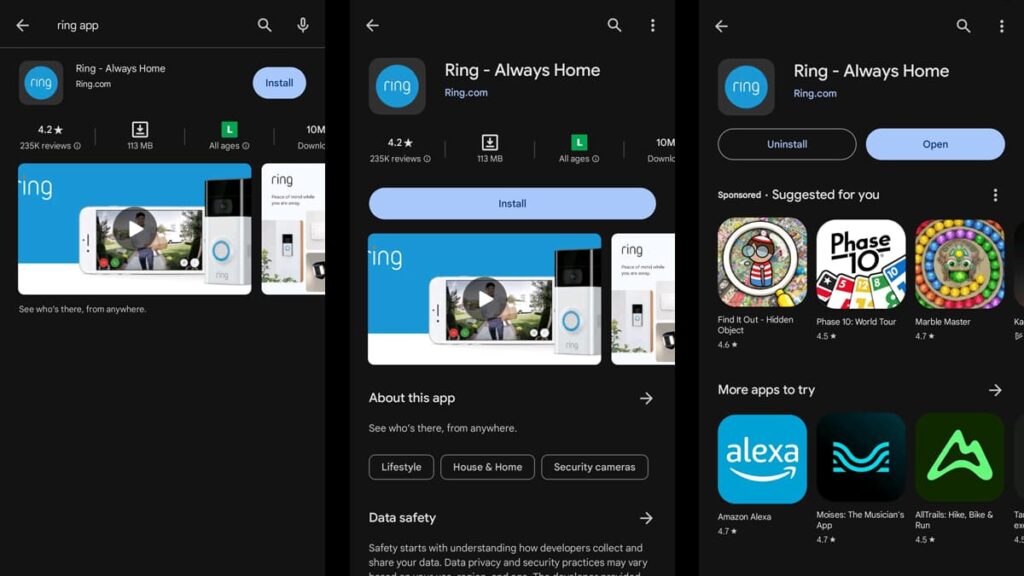
As a pivotal part of smart home apps, the Ring app offers a user-friendly interface and an easy installation process. Here’s how you can download it on your Android or iOS device:
Appareils Android :
- Sur votre appareil Android, recherchez et ouvrez le Google Play Store.
- Tap on the search bar at the top and type “Ring app”. Press enter or the search icon.
- Look for the official Ring app in the search results and select it.
- Tap on the “Install” button. The app will automatically download on your device.
- Once installed, open the app by tapping “Open” on the app’s page.
Appareils iOS :
- On your iOS device, find and open the App Store.
- Use the search tab at the bottom and enter “Ring app” in the search field.
- Identify the official Ring app from the search results and tap on it.
- Click the download button. The app will begin to download and install on your device.
- After installation, open the app by tapping on the Ring app icon.
4.6/5
Navigating the Ring app
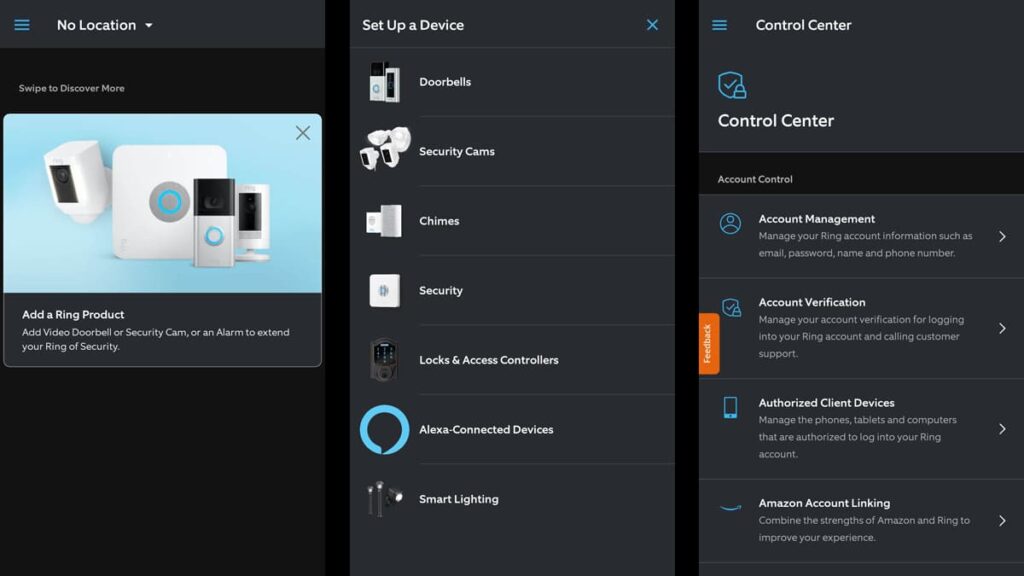
Navigating the Ring app is a user-friendly experience designed to maximize your home security. This guide will walk you through the essential steps to effectively use it.
Whether you’re new to smart home apps or a seasoned user, these simple instructions will make sure you make the most of the Ring app’s capabilities. Let’s begin!
Launching the Ring App
Begin by tapping the Ring app icon on your device. After it launches, allow notifications when prompted to ensure you receive real-time alerts.
Next, you’ll have to create an account. Fill in your details, including name, email, and a secure password. This is the first step in personalizing your Ring experience.
Check your email for a verification link from Ring. After confirming your email, go back to the app and set up two-step verification via SMS for additional security.
Finally, enter your address to tailor the app’s functions to your specific location. This helps in optimizing alerts and features for your area.
Adding a Ring Product
In the app’s dashboard, you’ll see the option to add a new Ring device. By tapping on it, you’ll notice a list of all available products. Find the ones you have installed in your home.
Then, locate the QR code on your Ring product and use the app’s scanner to link the device. This step is key for monitoring through the app and it’s an easy integration process.
Once scanned, follow the on-screen instructions to configure your Ring product settings according to your preferences.
After adding the device, you can begin monitoring it through the app using the control center, which allows you to leverage real-time video feeds and alerts.
Menu
The three dashes on the top left of your screen give you access to the menu. There, you can manage all settings and customize your Ring app experience according to your needs.
You can use the menu to easily add new Ring products to your app, expanding your home security system as needed.
Tapping the “Control Center” also allows you to link accounts, authorize devices, and set up notification preferences, making the app more efficient and personalized.
The menu also provides options for video management, encryption settings, and easy access to customer support for any assistance you may need.
En rapport : Comment renforcer la sécurité avec Microsoft Authenticator
Ring app reviewed: your home, smarter and safer
Our journey through the Ring app reveals its potential as a standout home security app, offering an array of features for enhanced safety and convenience.
From real-time alerts to visitor management, this smart home app sets a new standard in home security, proving essential in the digital age.
As this review by Insiderbits shows, having the complete Ring setup can truly provide you with peace of mind when you’re away from home.
If you’ve enjoyed this review, take some time to explore more at Insiderbits. We have the latest reviews and guides on technology to help you transform your daily life.





