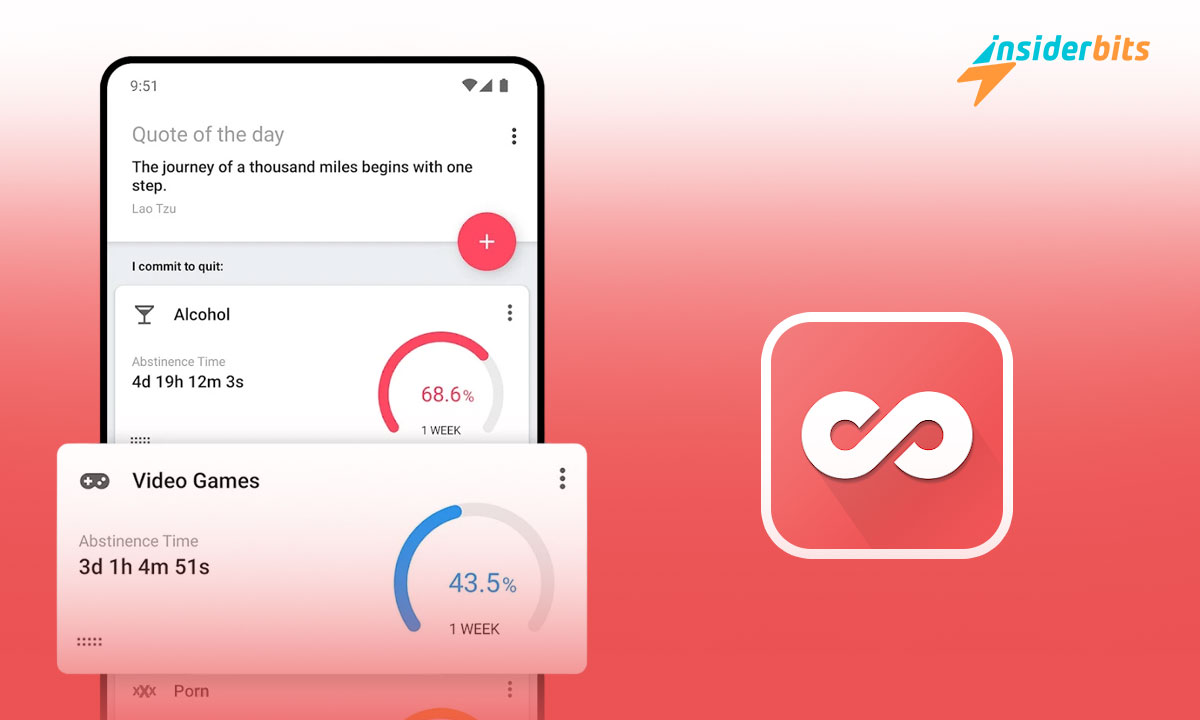Breaking free and quit bad habits can be one of the most challenging aspects of personal growth. If your difficulty is quitting smoking, excessive drinking, or unhealthy eating, overcoming these behaviors requires support and motivation.
The Quitzilla app was created to help users who want to get rid of these addictions to track their progress, stay motivated, and ultimately quit bad habits effectively.
In this article, we are going to discover how this free habit tracker empowers users to take control of their habits.
4.8/5
Quitzilla: Bad Habit Tracker – Review
Quitzilla is becoming a valuable tool for people who are trying to overcome bad habits or addictions.
This free habit tracker is so impressive that users can track multiple habits simultaneously, making it versatile for those dealing with more than one addiction.
The ability to provide real-time statistics on user progress is a notable aspect within the app. By using this feature, users can track how much money they have saved since they quit bad habits. Many people consider this a powerful motivator.
Another key aspect that highlights this app, is the motivational section where users can list reasons for quitting their habits.
This personalized touch helps reinforce commitment by keeping the user focused on their goals.
Quitzilla: Bad Habit Tracker – Features
- Multiple Habit Tracking: Users can track up to two bad habits in the free version, with an option to upgrade for unlimited tracking.
- Sobriety Day Counter: The app tracks the number of days, hours, minutes, and seconds since the user last engaged in their bad habit.
- Money Saved Calculation: Quitzilla calculates the money saved by not indulging in the tracked habit, providing a tangible reward for progress.
- Motivational Quotes: Daily motivational quotes are provided to inspire users and keep them focused on their goals.
- Personal Motivation Section: Users can list their personal reasons for quitting, serving as a reminder of their commitment.
- Diary Feature: A journaling section allows users to reflect on their experiences, thoughts, and feelings related to their habits.
- Goal Setting: Users can set specific milestones and goals for their journey to quitting bad habits.
- Progress Statistics: Detailed statistics about each habit are provided, including time abstinent and average abstinence periods.
- Customizable Bad Habits: Users can customize their entries to fit their specific habits and preferences.
- Système de récompenses : The app encourages users by rewarding them for reaching milestones and staying committed to their goals.
How Does Quitzilla Help Users Quit Bad Habits?
Tracking Progress
One of the most effective ways Quitzilla helps users is through its robust tracking capabilities.
By allowing individuals to input specific details about their habits, such as when they last engaged in them, the app provides a clear visual representation of their progress over time.
This feature not only helps users see how far they’ve come but also reinforces their commitment to quitting.
Encouragement Through Statistics
This free habit tracker emphasizes statistics and plays a significant role in motivating users. By displaying how much money they’ve saved by not indulging in their bad habits, individuals can feel a sense of accomplishment that encourages them to continue on their path toward recovery.
For example, if someone has stopped smoking or drinking coffee, seeing tangible savings can serve as a powerful incentive.
Community Support
While Quitzilla does not have a built-in community feature like some other apps, it encourages users to share their progress with friends or family members through social media or text messages.
This external support is sometimes crucial for some people to maintain motivation and accountability.
Which Addictions Quitzilla Can Help Users With?
- Alcohol Addiction: Quitzilla assists users in tracking their progress as they work to reduce or eliminate alcohol consumption.
- Nicotine Addiction: Users can monitor their journey to quit smoking or using tobacco products, helping them stay accountable.
- Drug Addiction: Whether it’s prescription medications or illicit drugs, Quitzilla can aid in tracking abstinence from various substances.
- Food Addiction: The app can help users manage cravings and unhealthy eating habits, promoting healthier choices.
- Gambling Addiction: Quitzilla provides tools for individuals looking to quit gambling, allowing them to track their progress and savings.
- Internet and Gaming Addiction: Users can monitor their time spent online or gaming, helping them set limits and reduce usage.
- Shopping Addiction: Quitzilla can assist those aiming to control compulsive shopping behaviors by tracking spending and encouraging mindful purchases.
- Exercise Addiction: For individuals struggling with compulsive exercise, the app helps track activity levels and promote balanced habits.
- Caffeine Addiction: Users can track their caffeine intake and work towards reducing consumption if desired.
- Social Media Addiction: Quitzilla can help users limit their time spent on social media platforms, promoting healthier online habits.
How to Use Quitzilla?
- Get the Quitzilla app from your device’s app store (available on Android and iOS).
- Create a profile by entering your name and the habits you want to quit. You can track up to two habits for free.
- Enter the last date you engaged in each habit and how much money you typically spend on it to track savings.
- Set Goals: Establish personalized short-term and long-term goals for quitting your habits.
- Monitor how long you’ve been free from your bad habit with real-time statistics provided by the app.
- Take advantage of daily inspirational quotes and list personal reasons for quitting to stay motivated.
- Use the diary feature to reflect on your experiences, thoughts, and triggers related to your habits.
- Acknowledge milestones and share your progress with friends or family for added support and accountability.
How to Download Quitzilla?
To download this free habit tracker, follow these steps based on the respective app store:
Pour iOS :
- Ouvrez l'App Store sur votre appareil iOS.
- Dans la barre de recherche, tapez Quitzilla: Bad Habit Tracker et appuyez sur Entrée.
- Locate the human body app in the search results.
- Cliquez sur le bouton Télécharger ou Obtenir à côté de l'application pour lancer le processus de téléchargement et d'installation.
Pour Android :
- Ouvrez le Google Play Store sur votre appareil Android.
- Dans la barre de recherche, tapez Quitzilla: Bad Habit Tracker et appuyez sur Entrée.
- Select the human body app or from the search results.
- Appuyez sur le bouton Installer pour télécharger et installer l'application sur votre appareil.
4.8/5
Quit Bad Habits and Addictions Using Quitzilla – Conclusion
To sum up, in a few words, Quitzilla is an effective way to take control of your habits and work towards a healthier lifestyle.
If you have some of the addictions listed below, start using the features of this free habit tracker app and you can harness the full potential of this free habit tracker.
Quitzilla provides the structure and support needed to help you to quit habits for good!
En rapport : Quit Smoking With This Quit Smoking App
Cet article vous plaît ? Ajoutez le blog Insiderbits à vos favoris et visitez-nous chaque fois que vous voulez apprendre de nouvelles informations passionnantes sur la technologie et bien plus encore !