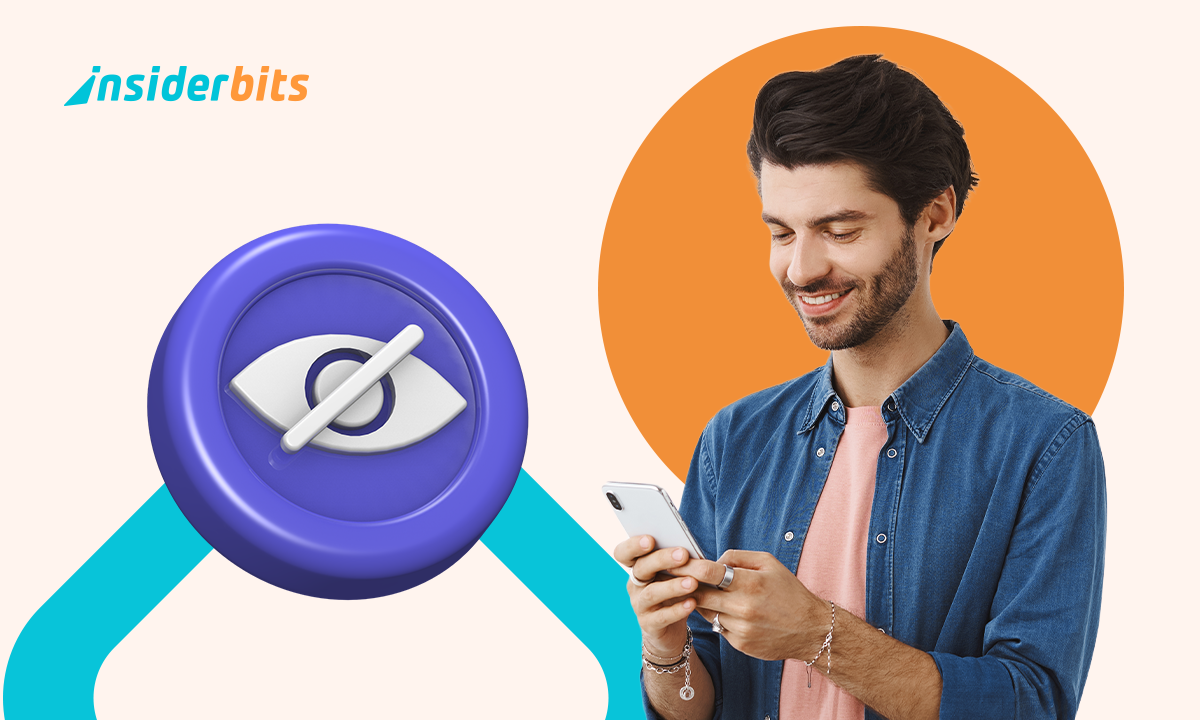Picaboo is changing the game in how people share their memories on iOS. This charming widget allows you to instantly send and receive photos, directly on your home screen.
This review by Insiderbits dives deep into the app’s distinct features. We’ll analyze its design, functionality, and the innovative approach it takes in regard to privacy and connectivity.
Interested in turning your phone interface into a live photo widget? Then stay with us to uncover how this digital frame is redefining picture sharing with simplicity and style.
En rapport : Application gratuite de diffusion en direct et plateforme sociale
App Insights: A Sneak Peek

| Prix : | Free use is limited by few functionalities. You can purchase full access for $4.99 per month. |
| Disponible pour : | iOS. |
0/5
Snap a photo and share it instantly—right from your home screen. Enjoy quick updates and a streamlined experience that keeps your connections lively and direct.
With Picaboo, your images appear instantly on a friend’s home screen and disappear once there’s a new picture. The app prioritizes security so that each shared moment stays private.
This innovative photo widget acts like a live frame on your phone, displaying the latest shots from friends and family, complete with personal text, in a secure environment.
Setting it up is easy as well. Simply add friends using a unique invitation link, bypassing the need to go through your contact list for enhanced security and hassle-free connections.
Embrace a clutter-free way to share your favorite moments, knowing that only the most recent photo is displayed. The app keeps your digital space tidy and your content fresh.
Picaboo’s Key Features

This photo widget revolutionizes how you interact with your home screen by bringing your friends’ latest snapshots directly to you, instantly and effortlessly.
Each interaction is a burst of real-time connectivity, enhancing your daily routines with the joy of spontaneous photo sharing. Let’s take a look at the app’s standout features.
- Real-Time Photo Updates: Each time your friend shares a photo, it appears instantly on your widget, turning your home screen into a dynamic, personal gallery.
- Simplified Friend Addition: Add friends quickly using a unique link without accessing your contact list, keeping your circle both private and easy to manage.
- Text on Photos: Personalize photos with text before sending. Your message appears on the photo on your friend’s widget, adding a personal touch.
- Contrôles de confidentialité améliorés : The app ensures that only the most recent photo is stored, deleting the previous one as soon as a new photo is sent.
- Minimalist Interface: The widget’s sleek design integrates smoothly into your iOS home screen, offering functionality without cluttering your space.
With its streamlined interface and focus on real-time interactions, this photo widget keeps your most cherished connections alive and buzzing with fresh updates.
Explore the world of instant photo sharing with Picaboo, where every snapshot sent and received transforms your iOS home screen into a lively, personalized photo feed.
En rapport : Locket Widget – Live Photos From Your Best Friends on Your Home Screen
A Look at the App’s Potential Drawbacks
Despite the photo widget’s innovative approach to instant photo sharing, there are a few limitations that might affect user experience, impacting how you interact with the app.
While offering an interesting way to connect, some might find the features limiting, especially if looking for more sturdy photo management or a richer multimedia-sharing experience.
- Limited Photo Storage: The app only stores the last photo sent, which can be frustrating if you want to view or keep a history of past exchanges.
- No Multi-User Interaction: The widget only supports one-on-one photo sharing, which restricts group interactions and experiences among a circle of friends or family.
- Dependency on Home Screen Space: It requires space on your home screen, which can be a drawback for users who prefer a more organized display.
- Lack of Video Support: The app is limited to photo sharing and does not support video exchanges, which can limit the depth of shared content between users.
- Préoccupations en matière de protection de la vie privée : Despite high privacy standards, the use of direct photo sharing might still raise concerns among users worried about their digital security.
Even with these drawbacks, the widget still offers a fun way to stay connected with close ones through real-time photo sharing, making every interaction spontaneous and joyful.
Ultimately, while Picaboo has some limitations, its ability to transform your iOS home screen into an engaging photo feed provides a charming way to share life’s moments instantly.
How to Download this Photo Widget

To download Picaboo on your iPhone, begin by opening the App Store on your device. Then, tap the search bar at the bottom of the screen and enter “Picaboo” to locate the app.
Once you find Picaboo in the search results, make sure it’s by Anastasiia Strekalova and select it to view its details. Here, you can check user ratings and read about its features.
Press the “Get” button to start the download. Since iOS requires authentication for app installations, you might need to verify with Face ID, Touch ID, or an Apple ID password.
After verification, the installation will begin automatically. Wait for the app to download and install completely before tapping “Open” to launch the photo widget on your device.
0/5
En rapport : Lemon8: Social Media with a Fresh Twist
App Navigation: Step-by-Step

Getting started with the Picaboo app is straightforward and enjoyable. This guide will seamlessly walk you through each step, from setup to sharing photos with your friends.
You’ll quickly learn how to add the widget to your home screen, connect with friends, share photos, and personalize your interactions. Let’s dive into the functionalities!
Step One: Add the Widget to Your Home Screen
Long press on your screen and tap the “+” icon at the top of the interface to open the widget menu. Search for Picaboo in the widget gallery and select it.
Once you’ve chosen the Picaboo widget, place it strategically on your home screen. This makes it easily accessible, allowing you to view and send photos with just a few taps.
Step Two: Connect with Friends
Picaboo enhances your photo-sharing experience by making it easy to connect with friends. Go to the “Friends” section within the app and click on “Invite Friends” to generate a link.
Send this link to anyone you wish to share photos with. Once they accept the invitation and install the app, they will automatically appear in your friends list, ready to see your updates.
Step Three: Share Photos
Sharing photos is at the heart of the experience. Tap on the photo widget on your home screen to open the app. You can either take a new photo or select one from your gallery.
After choosing your photo, you can add a personal message or decoration to it. Once you’re satisfied, hit the send button. The photo will instantly appear on your friend’s photo widget.
Step Four: Personalize Your Experience
Personalizing your photo sharing adds a personal touch to every interaction. Within the Picaboo app, you can customize settings such as notification preferences and appearance.
Experiment with the different options to enhance your experience. Adjusting these settings helps you make the most out of the app, ensuring that each photo sent feels special.
Our Final Thoughts on the Picaboo App
Picaboo offers a fun and easy way to share and enjoy moments as they happen. Its intuitive design guarantees that you’re always connected with those who matter most.
The photo widget nature of the app keeps your favorite snapshots at your fingertips, making sharing special occasions both spontaneous and delightful with just a simple tap.
Brought to you by Insiderbits, this comprehensive analysis explores the app’s capabilities so you can learn how to make the most of it and stay connected with your loved ones.
For more in-depth reviews and the latest in tech, keep exploring Insiderbits. We’re constantly updating with fresh content to make your digital experiences better and more rewarding.