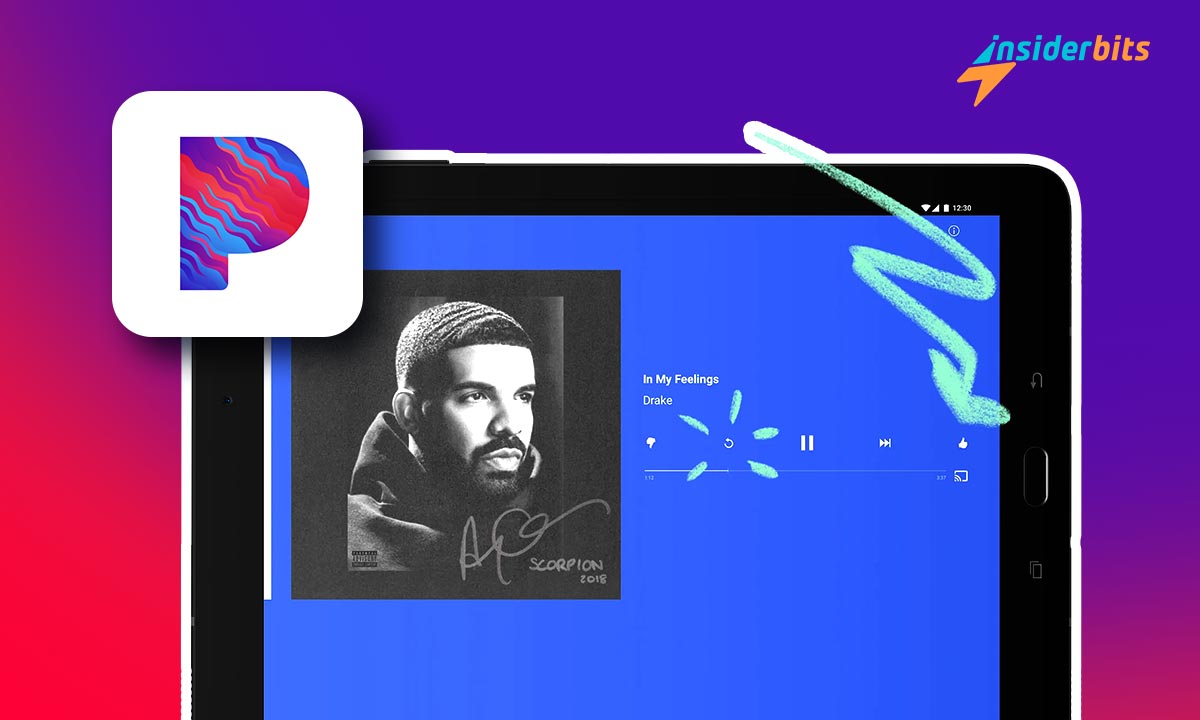Pandora is a streaming service where every music note opens a door to a personalized audio experience. Get songs tailored just for you, and let the music guide your day.
This review by Insiderbits takes a closer look at how to stream podcasts and more on Pandora, introducing you to a platform that’s ready to elevate your listening habits.
With Pandora’s personalized playlists, your music taste shapes your own soundtrack with melodies that know you better than you know yourself. Let’s discover the symphony within!
En rapport : TuneIn Radio : Votre portail vers le contenu audio mondial
An in-depth Pandora examination
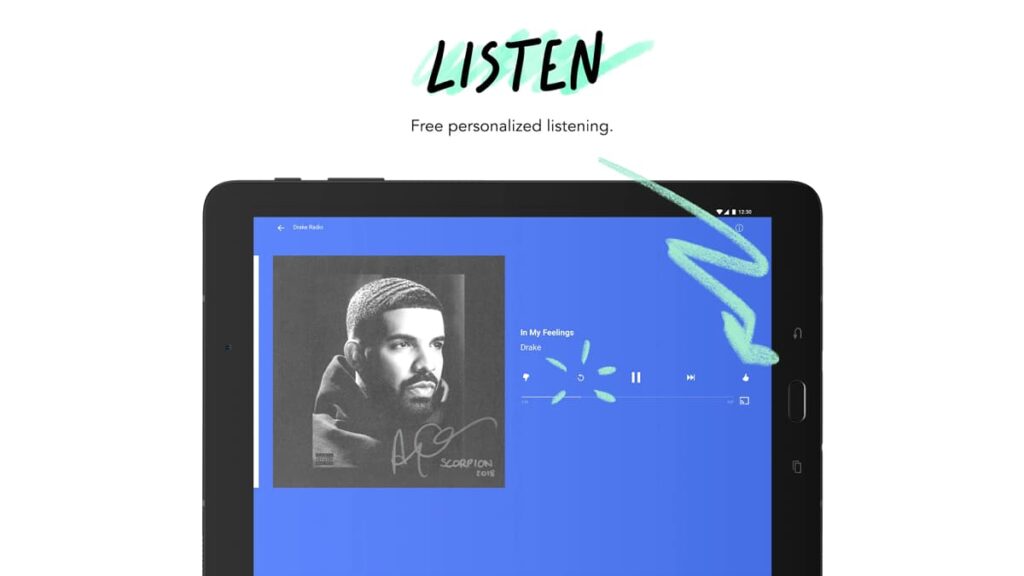
Pandora Music sets the stage for a streaming experience like no other. Your favorite tunes and artists come together in harmony, making each daily moment sound perfect.
Listening on Pandora means you can stream podcasts effortlessly. From gripping stories to enlightening talks, there’s a show for every interest, ready to follow along with your day.
With personalized playlists, you can meticulously create compilations that reflect your life’s stories, turning songs into the perfect soundtrack for your most cherished moments.
Discovering new music and shows on Pandora is an exciting journey as well. The app is completely customizable, and your taste guides its recommendations.
As a leading streaming service, Pandora brings together the best in music and popular podcasts for you to enjoy. It’s without a doubt a haven for music enthusiasts.
| Prix : | You can use it for free, but with ads and limited functions. Subscription provides extra features and prices vary from $5.99 to $9.99 per month. |
| Disponible pour : | Android et iOS. |
4/5
Pandora features
The Pandora music streaming app can be your new go-to destination for a rich and engaging audio experience. Here’s why it’s an excellent option to consider:
- Personalized Music Stations: Tailor your listening journey with stations that adapt to your preferences over time, offering music selections fine-tuned to your likes.
- Stream Podcasts: Access a wide range of podcasts on diverse topics. Whether you’re into comedy, news, or storytelling, Pandora has something for everyone.
- Discovery Mode: Uncover new artists and songs that match your musical taste, expanding your library with fresh sounds and rhythms.
- Pandora Modes: Customize how you listen with modes like “My Station”, “Crowd Faves”, and “Deep Cuts”, giving you control over your music experience.
- High-Quality Audio: Enjoy crystal clear sound quality, making every note and word stand out for an immersive listening experience.
- Offline Listening: Download your favorite tracks and podcasts, ensuring your audio entertainment continues even when you’re not connected to the internet.
With features designed to enhance your listening experience, Pandora makes sure that every moment spent with your headphones on is a journey through tailored soundscapes.
Whether you’re a music enthusiast or love to follow podcasts, Pandora invites you to join a community where your audio preferences are celebrated and well taken care of.
En rapport : 10 meilleures applications pour la diffusion en direct de n'importe quoi
What kind of music and podcasts can you stream on Pandora?
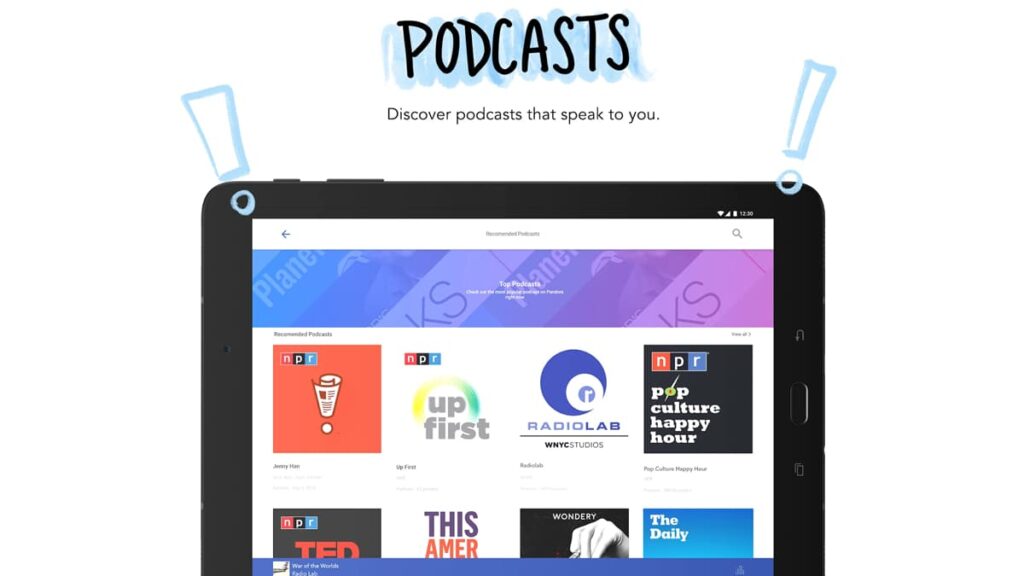
There are millions of songs and podcasts on Pandora, and they all cater to every taste you can imagine. Here’s a glimpse into what kind of music and shows you can stream:
Music Playlists:
- Top 40 Hits Station: Tune into today’s chart-toppers and never miss a beat from the world of pop, hip-hop, and EDM with this dynamic station.
- Classic Rock Replay: Relive the golden era of rock with legendary tracks from the ’70s and ’80s, featuring iconic bands and timeless hits.
- Country Roads: Dive into the heart of country music with this mix of new releases and classics, from heartfelt ballads to upbeat anthems.
- Smooth Jazz Lounge: Smooth out your day with a collection of the finest jazz tunes, perfect for relaxing or setting a sophisticated mood.
- Indie Discovery: Explore the best in indie music, from emerging artists to underground hits, and find your next favorite song.
Popular podcasts:
- The Daily: Start your morning with this engaging news podcast, offering a deep dive into the day’s top stories in just twenty minutes.
- Crime Junkie: Satisfy your true crime cravings with gripping tales of mystery and investigation, keeping you hooked from start to finish.
- Stuff You Should Know: Expand your knowledge on a wide range of topics with these fascinating and often surprising insights into the world around us.
- TED Talks Daily: Get inspired with TED Talks Daily, featuring thought-provoking talks on science, technology, and human experiences.
- Comedy Gold Mind: Laugh out loud with this collection of stand-up specials and comedy podcasts, guaranteed to bring a smile to your face.
Pandora is your gateway to a sonic world without borders, offering a rich selection of music and podcasts that manage to satisfy all interests. There’s always something new to discover!
Pandora limitations
While Pandora music offers an incredibly large song selection, some users find its library limited compared to other popular streaming services, especially in niche genres.
Also, listeners eager to stream podcasts on Pandora may note a smaller range of shows available, which might not cover all interests as extensively as dedicated podcast platforms.
Creating personalized playlists on Pandora is intuitive, but the feature relies heavily on the app’s algorithm, sometimes missing the mark on user preferences.
Lastly, Pandora’s free version has ads that can interrupt the flow of music and podcasts, impacting the overall listening experience for those not subscribed to Premium.
En rapport : Top 3 Best Record Collecting Apps for Vinyl Lovers
How to download Pandora
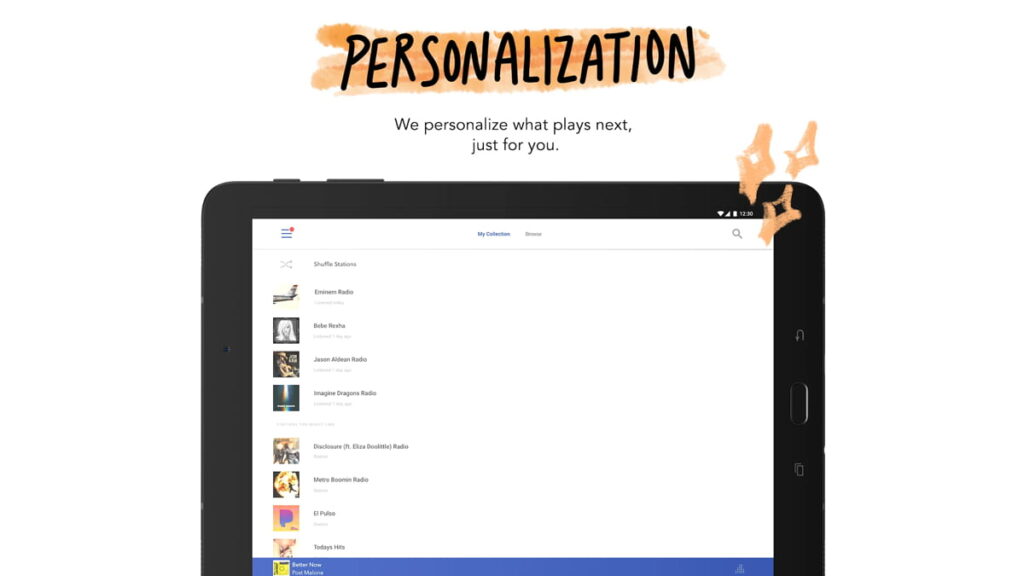
Getting started with Pandora’s music and podcasts allows you to quickly dive into a world where you can stream and enjoy your favorite songs, and curate personalized playlists.
Doesn’t matter if you’re on Android or iOS, the download process is very similar on both systems. Here’s how you can bring the vast universe of Pandora music to your device:
Appareils Android :
- Launch the Google Play Store: Find the Play Store icon on your device and tap it to open.
- Search for Pandora: Tap on the search bar at the top of the Play Store. Enter “Pandora Music” and select the search icon. Pandora should be the top result.
- Select Pandora and Download: Tap on the Pandora app from the search results. Once you’re on the Pandora page, look for the “Install” button and tap it.
- Open and Sign Up or Log In: After installation, open the Pandora app. You’ll have the option to sign up for a new account or log in if you already have one.
Appareils iOS :
- Launch the App Store: Find the App Store icon on your iOS device and tap to open it. The App Store is where you’ll find all apps approved by Apple.
- Search for Pandora: Use the search tab at the bottom of the App Store to find the search bar. Type in “Pandora Music” and hit “Search”.
- Download Pandora: Once you’ve found the Pandora app, tap on “Get” next to the app icon. You might need to authenticate with Face ID, Touch ID, or your Apple ID.
- Open Pandora and Get Started: After downloading, tap to open Pandora. You’ll be prompted to either create a new account or log in.
4/5
With Pandora installed on your device, a vast library of music, podcasts, and personalized playlists is at your fingertips. You’ll have your favorite content available to you at all times.
How to stream music and podcasts on Pandora
Navigating through Pandora unlocks a world of music, podcasts, and personalized playlists for you to enjoy at home or on the go.
This guide by Insiderbits will walk you through each step to ensure that you make the most out of your listening experience. Here’s how to use Pandora music like a pro:
Première étape : création d'un compte
After downloading Pandora, the first step is setting up your account. Open the app and choose to sign up, providing your email address and creating a password.
Then, select a few preferences regarding your favorite types of music. This helps Pandora begin to tailor its offerings to your tastes right from the start.
Once your account is active, take a moment to explore the settings. Here, you can adjust your audio quality preferences, manage your subscription, and customize notifications.
Deuxième étape : Navigation dans l'onglet Accueil
The Home tab is where you’ll find a curated selection of recommended music and podcasts, based on your listening history and preferences.
It’s a great place to discover new favorites or jump back into familiar tunes. You’ll see playlists, stations, and podcast recommendations designed just for you.
Scrolling through the Home tab, you’ll notice sections like “For You” and “Trending Now”, which highlight personalized playlists and popular content.
Step Three: Exploring the Search Tab
The Search tab is your door to Pandora’s library. Whether you’re looking to stream podcasts or find new music, simply tap on the magnifying glass icon and type in your search.
You can search by artist, album, song, or podcast title. Pandora quickly delivers relevant results, making it easy to find exactly what you’re in the mood for.
In addition to direct searches, the Search tab offers categories like “Top Podcasts” and “Genres & Moods”, helping you explore content beyond your usual preferences.
Step Four: Creating and Managing Personalized Playlists
Creating personalized playlists on Pandora is straightforward. Tap the “My Collection” tab, then select the “Create Playlist” option.
Give your playlist a name and start adding songs or podcasts. You can search for specific tracks or browse recommendations to build your playlist.
To manage your playlists, visit “My Collection” to view all your playlists. Here, you can edit them by adding or removing content, changing their order, or updating their names.
Step Five: Utilizing Pandora’s Features
The “Thumbs Up” and “Thumbs Down” options on Pandora allow you to fine-tune the music and podcasts you hear, further personalizing your stations.
As you use these features, Pandora’s algorithm adjusts to better match your preferences, ensuring a more tailored experience with every listen.
Moreover, the “Offline Mode” available for premium subscribers lets you enjoy your favorite music and podcasts without an internet connection.
En rapport : How to Use Spotify: A Beginner’s Guide
Our endnote on Pandora’s Symphony
We’ve successfully looked into Pandora’s every aspect, highlighting its ease of use for streaming your favorite music, and podcasts, and creating personalized playlists.
This streaming service might not be as popular as other options, but it doesn’t fall short on any feature. If you’re after a completely customizable experience, it might be the one for you.
And if you’re a music enthusiast, we have plenty of other articles for you to explore! Keep browsing through our stories, guides, and reviews to uncover more sonic treasures.