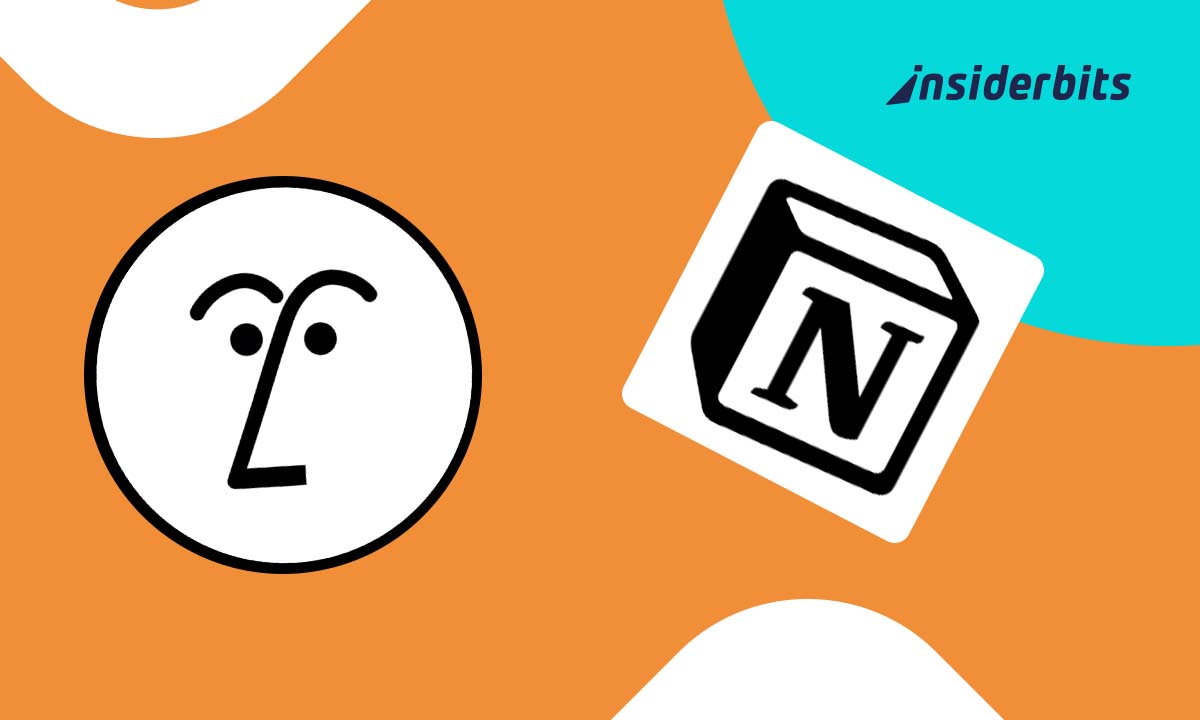Notion AI is changing how individuals and teams manage their workspaces, automating processes to enhance productivity without extra effort.
Traditional note-taking and task management apps look like tools of a long time ago. Nowadays, artificial intelligence streamlines workflows and summarizes information at a fast pace, while users can dedicate themselves to other tasks.
With more businesses and freelancers adopting AI-powered productivity tools, it provides a competitive edge to ensure that users optimize their time and resources.
4.8/5
What Are Notion’s AI-Powered Workspace Tools?
The app offers a suite of tools designed to assist users in key workspace areas. Unlike standard automation features, Notion’s AI analyzes user input to generate relevant text, structure documents, and also suggest improvements.
One of its most useful features is AI-powered writing assistance, which helps users generate clear content for notes and meeting summaries. The system refines text with a comprehensive tool to guarantee that documents remain concise and professional.
Additionally, the AI predicts task dependencies, allowing for a smarter workflow organization.
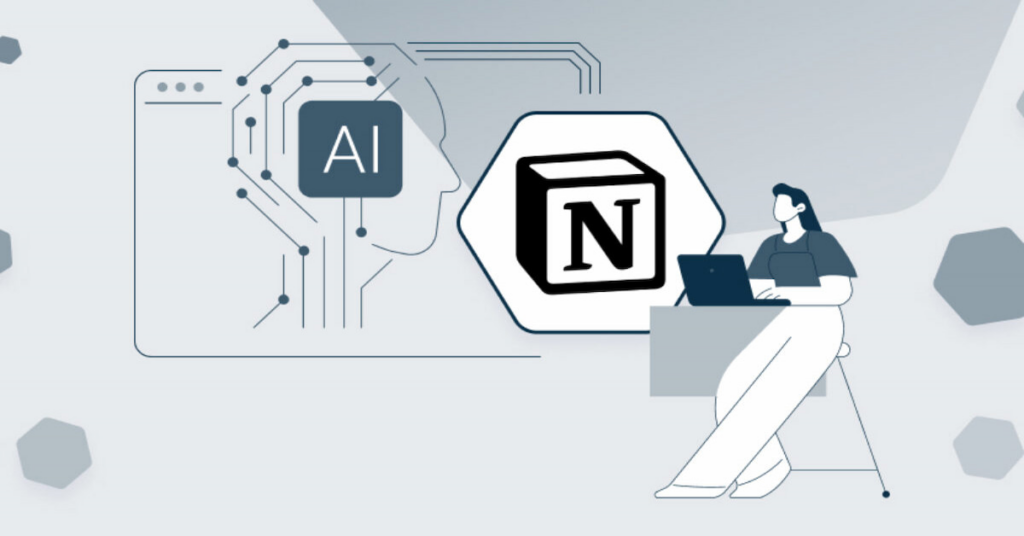
How AI Is Transforming Productivity in 2025
The rise of AI-powered productivity tools is reshaping how professionals manage time and collaborate on projects. Along with other AI-driven platforms, Notion minimizes repetitive tasks while critical thinking and strategic work take priority.
Automation in note-taking and document management is essential to reduce time formatting and more time acting on insights. AI-generated smart task allocation allows teams to work seamlessly without losing focus on high-priority objectives.
Since businesses require adaptive solutions to stay competitive, AI productivity tools help professionals navigate complex workflows.
The shift toward intelligent automation is expected to redefine workplace efficiency, ensuring that AI becomes a central component of modern productivity strategies.
How Notion AI Enhances Team Collaboration
Notion AI is not just a tool for individual productivity! It also transforms how teams collaborate due to Its ability to generate structured meeting notes, making it easier for team members to stay aligned on key objectives.
Shared workspaces also benefit from AI-powered content organization. By recognizing patterns in team interactions, it suggests improvements to workflow structures and reduces the time spent searching for relevant information.
AI assists in assigning responsibilities and identifying potential bottlenecks. As teams rely more on digital workspaces, these features enhance efficiency and ensure projects move forward without unnecessary delays.
The Best Features of Notion’s AI Tools for Work
Notion AI offers several key features designed to enhance efficiency. One of its most impactful capabilities is real-time summarization, which extracts essential points from lengthy documents.
AI-powered content generation also plays a major role in simplifying documentation, helping professionals produce clear, polished content without requiring manual revisions.
With AI continuously learning from user interactions, Notion ensures that work processes become faster and more intelligent, allowing professionals to focus on execution rather than organization.
How to Maximize Your Workflow with Notion AI
Using Notion AI effectively means integrating its capabilities into daily operations.
Professionals who rely on note-taking can generate AI-powered summaries that highlight key insights from meetings and documents. This helps streamline information gathering and enhances decision-making.
Meanwhile, project managers benefit from AI-assisted task suggestions, which align priorities and deadlines based on workflow patterns to generate structured outlines enabling teams to organize tasks effortlessly keeping collaborative projects on track.
Writers and content creators use AI to refine ideas and enhance real-time editing.
The app allows for greater focus on creativity and strategic development instead of wasting time handling repetitive tasks, so users can direct their energy toward innovation and execution.
Notion vs. Competitors: What Sets It Apart?
Notion AI stands out in a competitive landscape filled with productivity platforms. Unlike alternatives that specialize in either note management or automation, Notion integrates multiple AI-powered tools within a single ecosystem.
The platform’s AI features go beyond basic automation. It enhances text generation, refines and predicts workflow patterns. These elements contribute to a smoother, more intelligent user experience to ensure that productivity remains uninterrupted.
Also, workspaces can be adapted to any size endeavor, ensuring that AI capabilities scale with evolving professional needs.
AI and Data Security: Protecting Your Information
As AI becomes more integrated into productivity tools, data security remains a crucial concern. Notion AI processes vast amounts of user input, and it’s essential to ensure privacy and safeguard sensitive information from potential risks.
Encryption protocols and access control measures help protect stored content and prevent unauthorized access to confidential data. Additionally, AI-driven security features can detect anomalies in user behavior, which provides an extra layer of protection.
With increasing reliance on AI-powered platforms, transparency in data usage and ensuring compliance with privacy regulations will be fundamental for users who prioritize security in their digital workspaces.
4.8/5
Notion AI-Powered Workspace Tools – Conclusion
Artificial intelligence is reshaping productivity, enabling professionals to move beyond traditional organization methods and Notion AI is expanding its influence in document management, allowing users to stay ahead in dynamic work environments.
Automating repetitive tasks and structuring information efficiently keeps Notion at the forefront of AI-powered productivity.
As businesses and freelancers seek more advanced tools, AI-driven solutions like Notion are set to play an even greater role in professional efficiency.
En rapport : Alternatives to DeepSeek: Exploring Other AI Options
Would you incorporate Notion AI into your workflow? Stay connected with Insiderbits to explore more insights on the latest AI-powered tools shaping the future of work.