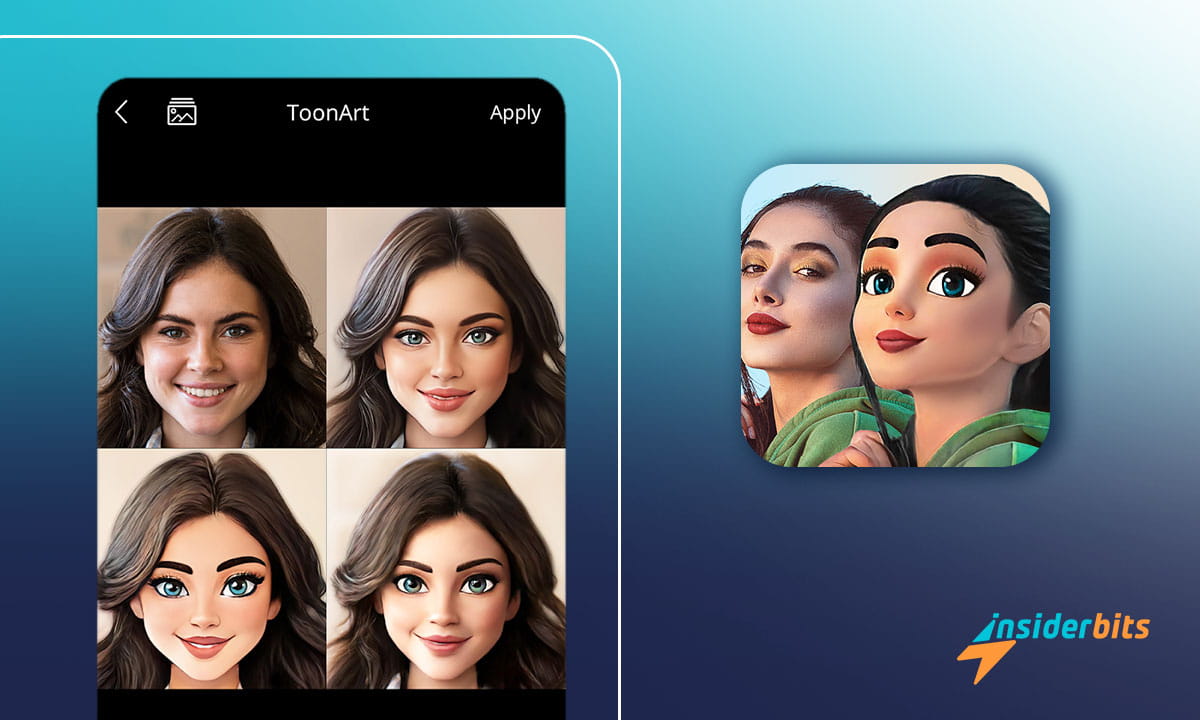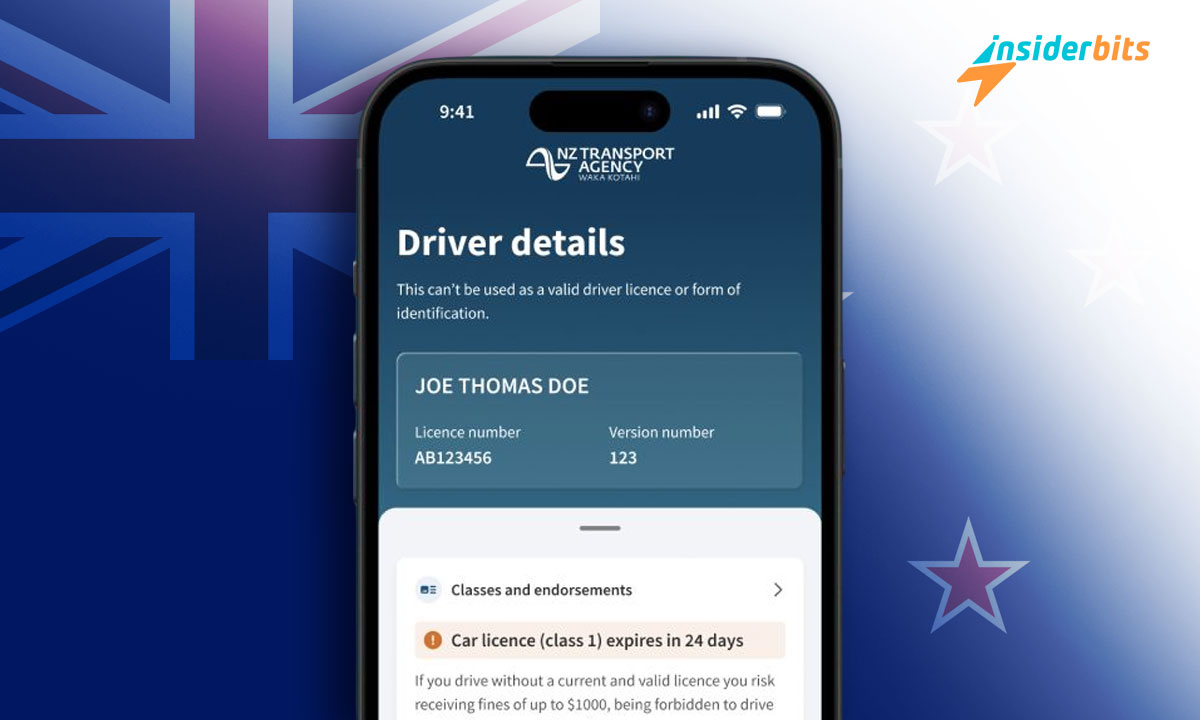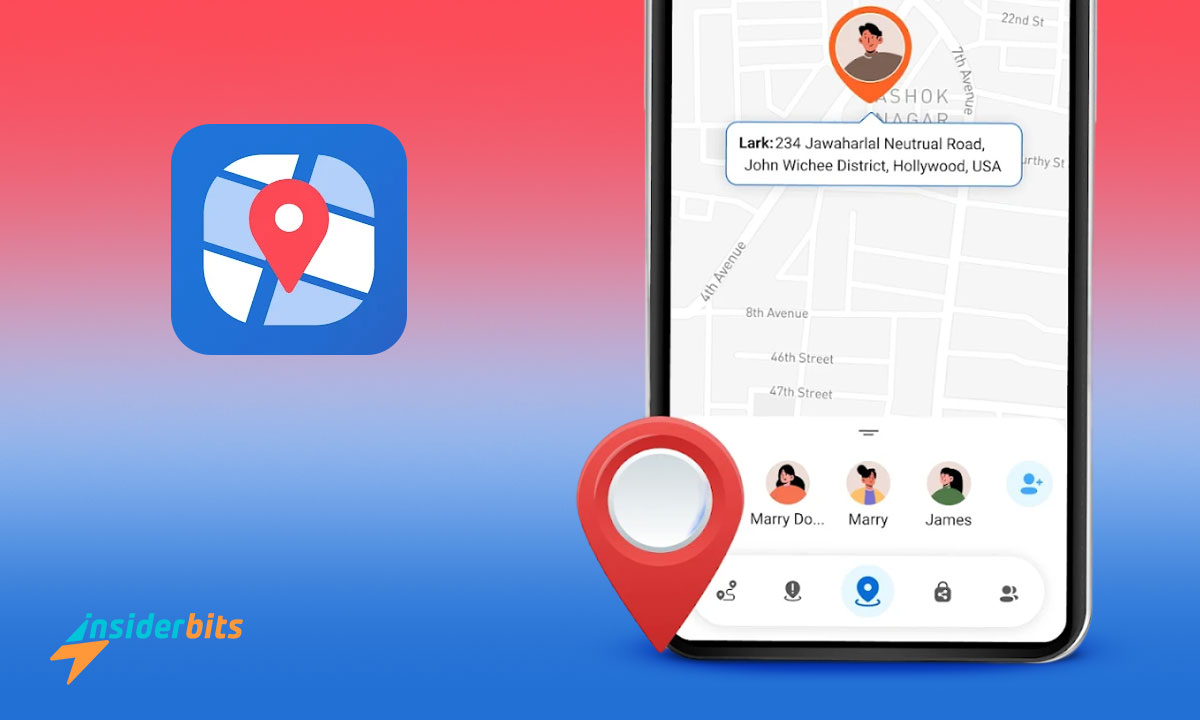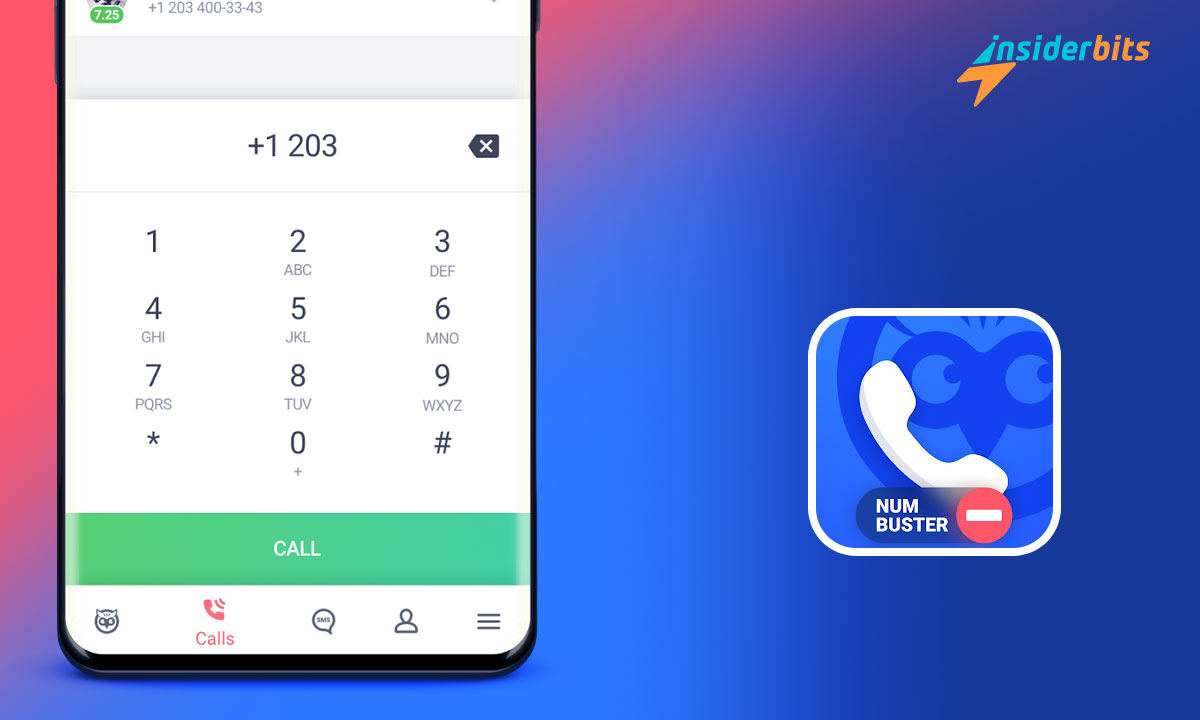Vous êtes-vous déjà demandé à quoi vous ressembleriez en tant que personnage de bande dessinée ? Ou que diriez-vous d'un dessin de vous-même ? Eh bien, vous n'avez pas besoin d'imaginer car vous pouvez faire tout cela en utilisant cette application pour créer une version de dessin que nous, à Insiderbits, allons examiner ici : ToonArt.
ToonArt est disponible sur Android et iOS. Lisez la suite pour tout savoir sur cette application, ses avantages et ses inconvénients, et les étapes à suivre pour créer votre propre toon.
4.8/5
ToonArt : Aperçu et caractéristiques de l'application
L'application ToonArt est tout ce dont vous avez besoin pour créer de superbes avatars, dessins animés, emojis et caricatures. Elle propose de nombreux styles de dessins animés, chacun d'entre eux étant doté de filtres supplémentaires. Vous ne manquerez donc pas de créer un avatar de vous-même que vous adorerez.
Elle est dotée d'une technologie d'intelligence artificielle qui rend l'utilisation de l'application rapide et super facile. Voici quelques-unes de ses fonctionnalités :
- Plus de 100 options d'arrière-plan
- Tous les effets toon à la mode
- Transformez vos images en dessins artistiques
- Plus de 100 filtres de caricature uniques
- Créer des images de profil sous forme d'avatar
ToonArt fonctionne sur un modèle freemium où la plupart de ses services de base sont gratuits. Cependant, vous devez payer un abonnement hebdomadaire de $4.99 pour ses fonctions pro.
ToonArt : Avantages et inconvénients
Pour :
- Nombre important de filtres - Il dispose de centaines de filtres et d'effets, ce qui est bien plus que ce dont vous aurez besoin pour créer votre dessin ou votre bande dessinée.
- Rapide et facile - Il ne faut pas plus d'une minute pour transformer votre photo en dessin animé, comme je vous le montre dans la section suivante sur la façon de l'utiliser.
Cons :
- Trop de publicités - Bien entendu. Si vous êtes un membre gratuit, vous verrez certainement beaucoup de publicités lorsque vous utiliserez l'application ToonArt. Cependant, j'ai personnellement constaté qu'une publicité s'affichait avant tout ce que j'essayais de faire.
- Prix élevés - $4.99 par semaine est un prix beaucoup trop élevé pour ce qu'il offre. Mais, heureusement, notre objectif de transformer notre photo en dessin est bien servi, même en tant que membre gratuit.
- Certains filtres étaient médiocres - Lorsque j'ai utilisé cette application, j'ai trouvé que certains filtres n'étaient pas très bons. Je veux dire par là que le dessin animé était presque méconnaissable par rapport à l'image originale. Voici un exemple :
Comment télécharger ToonArt et créer votre version gratuite du dessin
Étape 1 : Cliquez sur l'un des liens ci-dessous pour télécharger l'application ToonArt.
Télécharger l'application ToonArt (Android)
Télécharger l'application ToonArt (iOS)
Étape 2 : Ouvrez l'application et sélectionnez le filtre que vous souhaitez essayer. L'application vous demandera alors d'autoriser l'accès à votre galerie.
Étape 3 : Ajustez la photo dans le cadre et appuyez sur la coche.
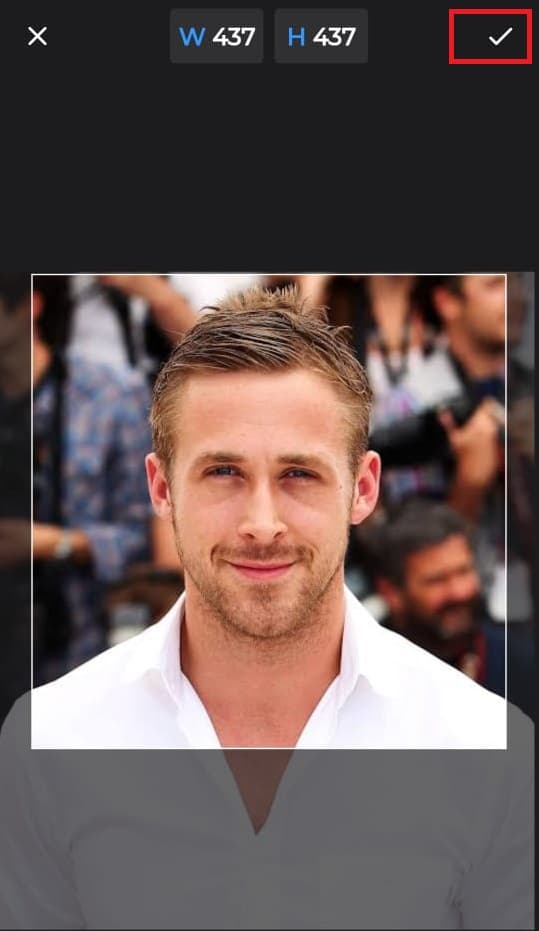
Étape 4 : Votre image est maintenant transformée en dessin animé. Vous pouvez également essayer différents filtres en bas de page.
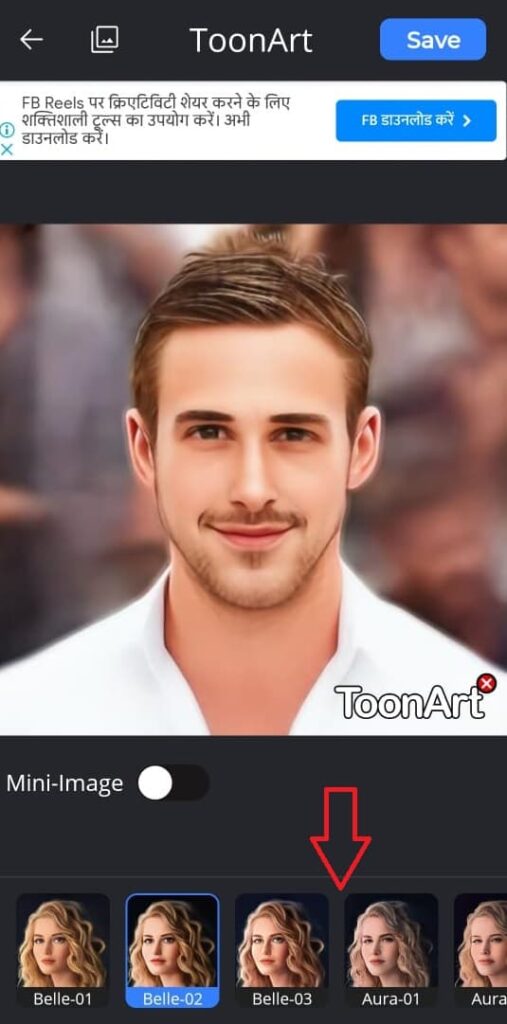
Étape 5 : (Facultatif) Activez l'option "Mini-image" pour afficher la photo originale au bas de l'écran.
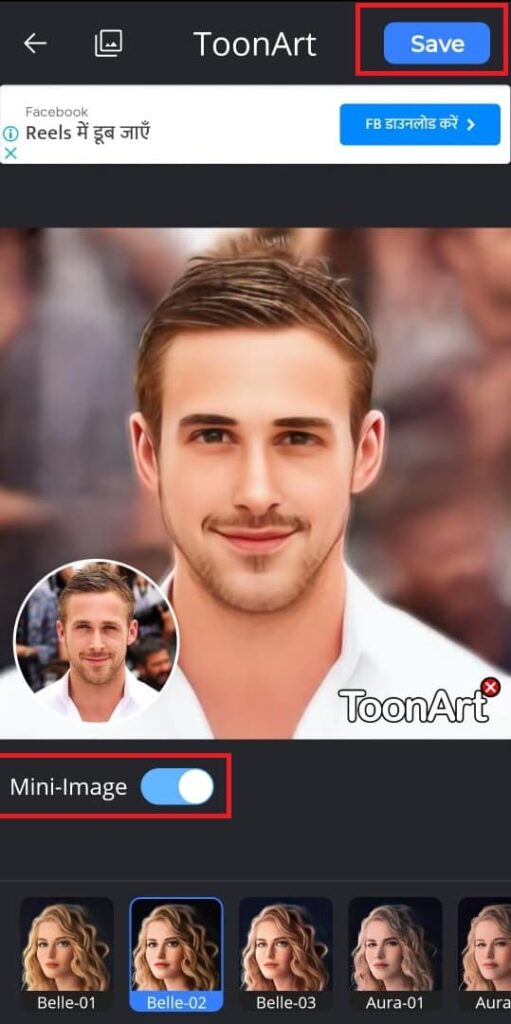
Étape 6 : Cliquez sur "Enregistrer" pour ajouter la photo à votre galerie.
Étape 7 : (Facultatif) Sur l'écran suivant, vous pouvez partager l'image sur des profils de médias sociaux ou vous abonner à ses fonctions pro pour supprimer le filigrane et plus encore.
Conclusion
ToonArt est une application puissante et amusante qui vous permet de créer d'étonnantes versions de dessins animés de vous-même et de vos amis. Vous pouvez choisir parmi plus de 100 filtres inspirés de l'anime, de la caricature ou de Pixar, et personnaliser votre avatar avec des arrière-plans et des mises en page impressionnants.
ToonArt utilise la technologie de l'IA pour transformer vos photos en peintures et croquis artistiques en quelques secondes. Vous pouvez également utiliser la caméra selfie pour prendre des photos animées hilarantes et les partager sur les médias sociaux. ToonArt est plus qu'un simple éditeur de photos, c'est un créateur de dessins animés qui libère votre créativité et votre imagination.
Que vous souhaitiez créer un avatar mignon, une caricature amusante ou un portrait époustouflant, ToonArt a tout ce qu'il vous faut. Téléchargez ToonArt dès aujourd'hui et découvrez le monde étonnant des dessins animés !