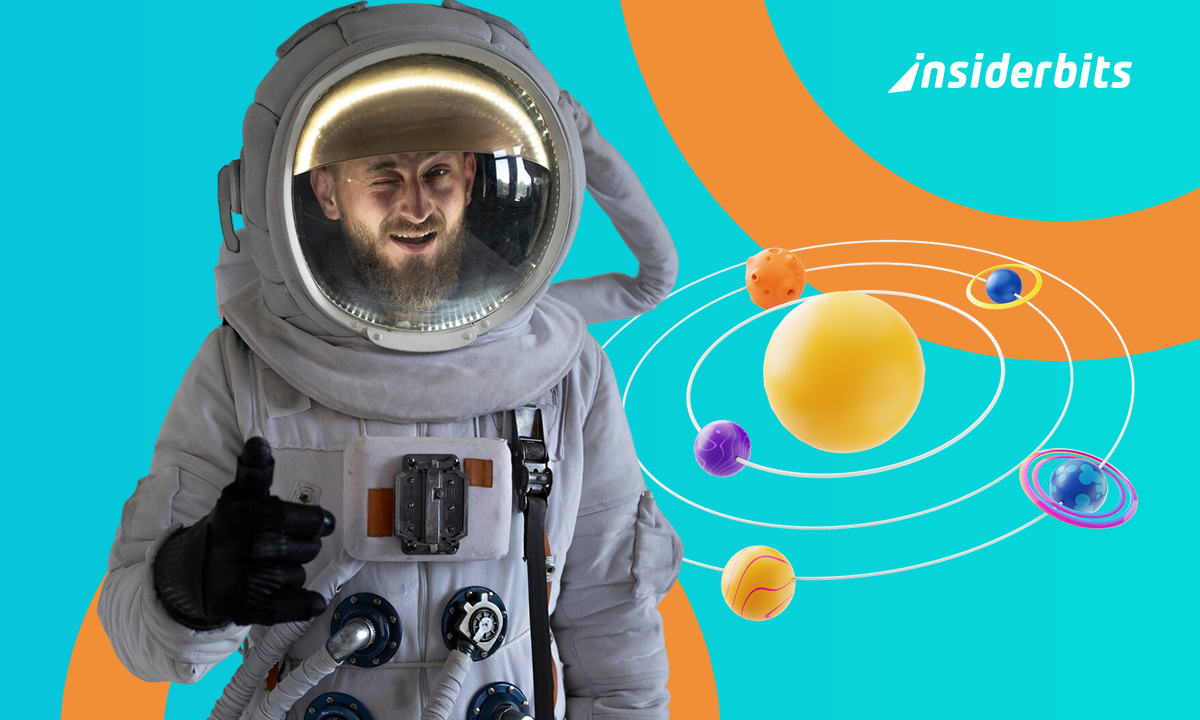The Focus To-Do app is a versatile Pomodoro app designed to enhance productivity by integrating time management techniques with task organization.
Utilizing the popular Pomodoro Technique, this app allows users to break their work into manageable intervals, promoting sustained focus and efficiency.
This app is perfect for students, professionals, and anyone looking to streamline their workflow. Explore how this app can help you achieve a more productive and balanced approach to your daily tasks.
4.8/5
Focus To-Do: Pomodoro & Tasks – Review
Focus To-Do is a comprehensive Pomodoro app that combines task management with time tracking to help users maximize their productivity.
The app’s interface is user-friendly, making it easy to create and organize tasks into folders, set due dates, and prioritize your workload.
One of the key features of Focus To-Do is its integration of the Pomodoro Technique, which encourages users to work in focused intervals, typically 25 minutes long, followed by short breaks.
This method not only helps maintain concentration but also prevents burnout by allowing for regular rest periods.
In addition to the Pomodoro timer, the app offers a variety of features, including reminders, subtasks, and progress tracking through detailed reports. Users can visualize their productivity over time, helping them identify patterns and areas for improvement.
The app also supports synchronization across multiple devices, ensuring that your tasks and progress are always accessible.
Focus To-Do is an effective tool for anyone looking to enhance their productivity and manage their time more efficiently.
Focus To-Do: Pomodoro & Tasks – Features
- Pomodoro Timer: A built-in timer that follows the Pomodoro Technique, promoting focused work sessions with scheduled breaks.
- Task Management: Create, organize, and prioritize tasks with due dates and reminders to keep you on track.
- Suivi des progrès : Detailed reports and charts that visualize productivity trends over time.
- Subtasks: Break down larger tasks into manageable subtasks for better organization.
- Cross-Device Synchronization: Access your tasks and progress seamlessly across multiple devices.
- Notifications personnalisables : Set reminders and alerts to keep you focused and accountable.
- Community Features: Join study groups and compare productivity with peers for added motivation.
How Focus To-Do Enhance Your Productivity?
The Focus To-Do app not only helps users manage their tasks but also fosters a productive work environment through its Pomodoro timer.
By encouraging short, focused work intervals followed by breaks, users can maintain high levels of concentration while preventing fatigue.
The app’s task management features allow for clear organization, making it easier to prioritize and tackle projects efficiently.
Additionally, the progress tracking capabilities provide valuable insights into productivity patterns, enabling users to adjust their strategies for even greater effectiveness.
In summary, Focus To-Do creates a structured approach to productivity that can significantly enhance work habits.
How to Use Focus To-Do: Pomodoro & Tasks?
- Get the Focus To-Do app from the App Store or Google Play and install it on your device.
- Open the app and create an account or log in to save your tasks and progress.
- Enter tasks by tapping “Add Task,” setting due dates, and organizing them into folders if needed.
- Select a task and begin a focused work session using the Pomodoro timer, typically set for 25 minutes.
- After each session, take a short break (5 minutes) and a longer break (15-30 minutes) after completing four sessions.
- Mark tasks as complete, review your productivity statistics and set reminders for upcoming tasks to stay on track.
How to Download Focus To-Do: Pomodoro & Tasks?
To download this Pomodoro app, follow these steps based on the respective app store:
Pour iOS :
- Ouvrez l'App Store sur votre appareil iOS.
- In the search bar, type Focus To-Do: Pomodoro & Tasks and press Enter.
- Locate the Focus To-Do app in the search results.
- Cliquez sur le bouton Télécharger ou Obtenir à côté de l'application pour lancer le processus de téléchargement et d'installation.
Pour Android :
- Ouvrez le Google Play Store sur votre appareil Android.
- In the search bar, type Focus To-Do: Pomodoro & Tasks and press Enter.
- Select the Focus To-Do app or from the search results.
- Appuyez sur le bouton Installer pour télécharger et installer l'application sur votre appareil.
By following these steps, you can easily download the Focus To-Do online test app on your iOS or Android device.
4.8/5
Focus To-Do: App With Pomodoro Timer on the Phone – Conclusion
As we analyzed in the article, the Focus To-Do app is a powerful Pomodoro app designed to enhance productivity by seamlessly integrating time management techniques with effective task organization.
By utilizing the proven Pomodoro Technique, users can break their work into manageable intervals, promoting sustained focus and reducing the risk of burnout.
This app is perfect for students, professionals, and anyone looking to streamline their workflow.
En rapport : Unleash Your Productivity: BlockerX – The Ultimate Content Filtering App
Cet article vous plaît ? Ajoutez le blog Insiderbits à vos favoris et visitez-nous chaque fois que vous voulez apprendre de nouvelles informations passionnantes sur la technologie et bien plus encore !