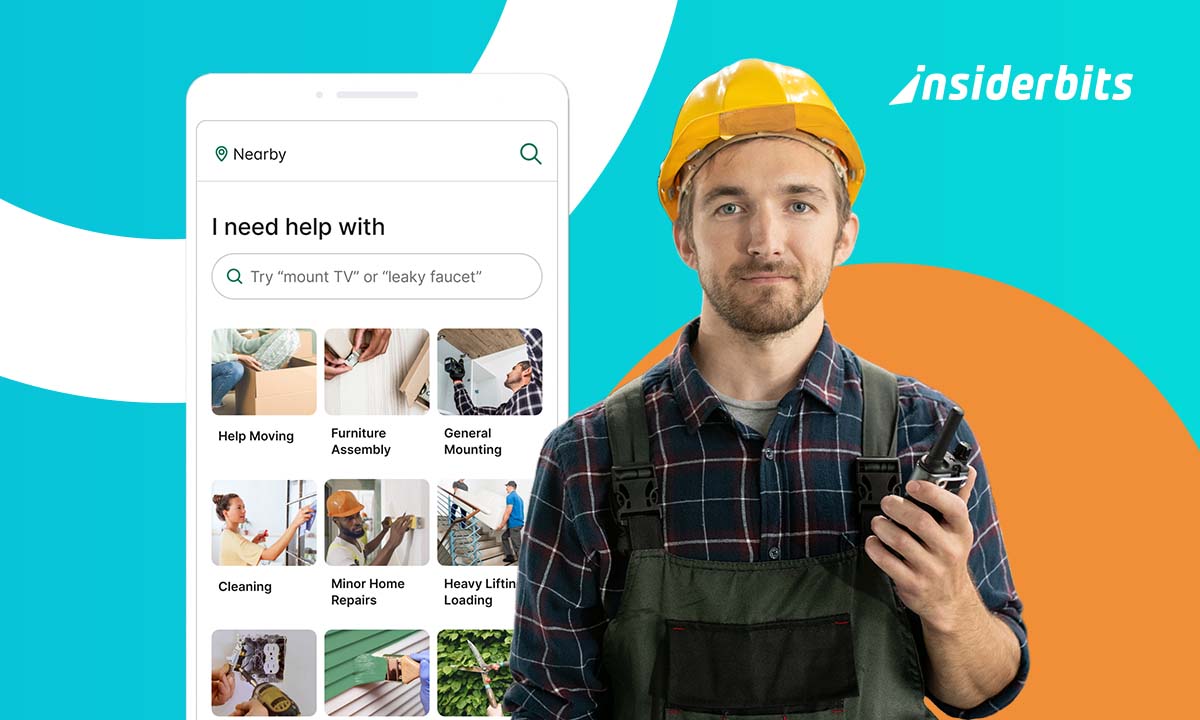Do you want to improve your flying skills with your drone? The Drone App allows you to do this easily. Make the most of your time learning and improving your driving skills; you can do it for free without complications.
DJI Fly is an app that initially proposes to reduce possible accidents and gain flight time with fewer parameters to take off. Learn everything this application has to fly your drone easily and quickly.
DJI Fly is the best app to fly your drone
It is the creation of SZ DJI Technology, one of China’s most significant unmanned aerial device (Drone) manufacturing companies. The most exciting thing about this brand is that it offers many tools to facilitate drone flights, such as Dji Flight Simulator.
The DJI Drone App for flying your drone is free, intuitive in its interface, and widely compatible between models. Its firmware is constantly updated to offer your desired security and optimal drone handling conditions.
To get the most out of this drone application, you only need a good internet connection and a drone with more than 20% battery. We tell you how to download and use it to fly your device.
Step by step to download this Drone App
It is pretty easy to find; you must access the App Store. Once you are inside, you will find it under the name DJI Fly. You will notice that it has more than 300 reviews and an average of 3.3 stars for one of its latest updates, version 1.12.8.
Before downloading and using it, remember that this app is available for all the following models: DJI Mini 4 Pro, DJI Air 3, DJI Mavic 3 Pro, DJI Mini 2 SE, DJI Mini 3, DJI Mavic 3 Classic, DJI Avata, DJI Mini 3 Pro, DJI Mavic 3, DJI Mini SE, DJI Air 2S, DJI FPV DJ, I Mini 2, Mavic Air 2 y Mavic Mini.
3.5/5
Drone App General Features and Functions
You might be wondering, what’s so good about this Drone App? Well, it offers unique and very modern features compared to the rest. In addition to an intuitive interface and an extensive camera view, it provides flight tutorials to help you get started.
You can enjoy exclusive search functions for flight points or GEO zones close to your location. Before each flight, provide information on the requirements and considerations before takeoff at the various locations.
In its latest update, this Drone App offers new QuickTransfer interfaces, highly optimized customer service, and a renewed FAQ. For all the flight guides or video tutorials you need, the DJI drone application offers it.
How to use this Drone App
You will find a simple interface when you open the app after pairing it with your drone. At the bottom left, you will find the “gallery,” where previews of recordings or photos are saved. Then there is the “sky pixel,” a DJI social network, and the “profile.”
In the profile, you will find device management sections, DJI Fly forums, the store, the option to search for your drone, offline maps, and settings. You will notice that your username will be there, accompanied by a count of the hours, distance, and the number of flights in total. Pressing the “more” button will take you to the flight telemetry.
Returning to the initial screen, you will find the “Fly” button. It is where we will see the flight screen, and you will spend most of the time. On this screen, you will find the flight modes (cinema, standard, sport) and the “takeoff allowed” that will show all the problems that may arise.
The app allows you to use automatic flight mode, hyper-lapse, and more. You can always measure the drone’s speed and distance, accompanied by a digital compass that offers the drone’s position. The rest is intuitive to use within the app.
3.5/5
Everything ready to fly your drone and take incredible shots
It is the easiest-to-use Drone App, with configuration parameters at your fingertips and a modern flight screen for a professional experience. Prepare your app, plan your flight, and then analyze where you can improve or the details you want with ease.
Check the weather conditions and configure your RPO (return home) before each takeoff. On the home screen, you can always stay alert with the battery (before RPO, until crash landing or dead battery). Take advantage of all photo or video modes to achieve great results.
Control your drone flights with the most complete and modern app created so far (DJI Fly). After recording your shots and wanting to improve your multimedia experience, you can achieve it with MX Player. At Insiderbits, we tell you what you need to know.