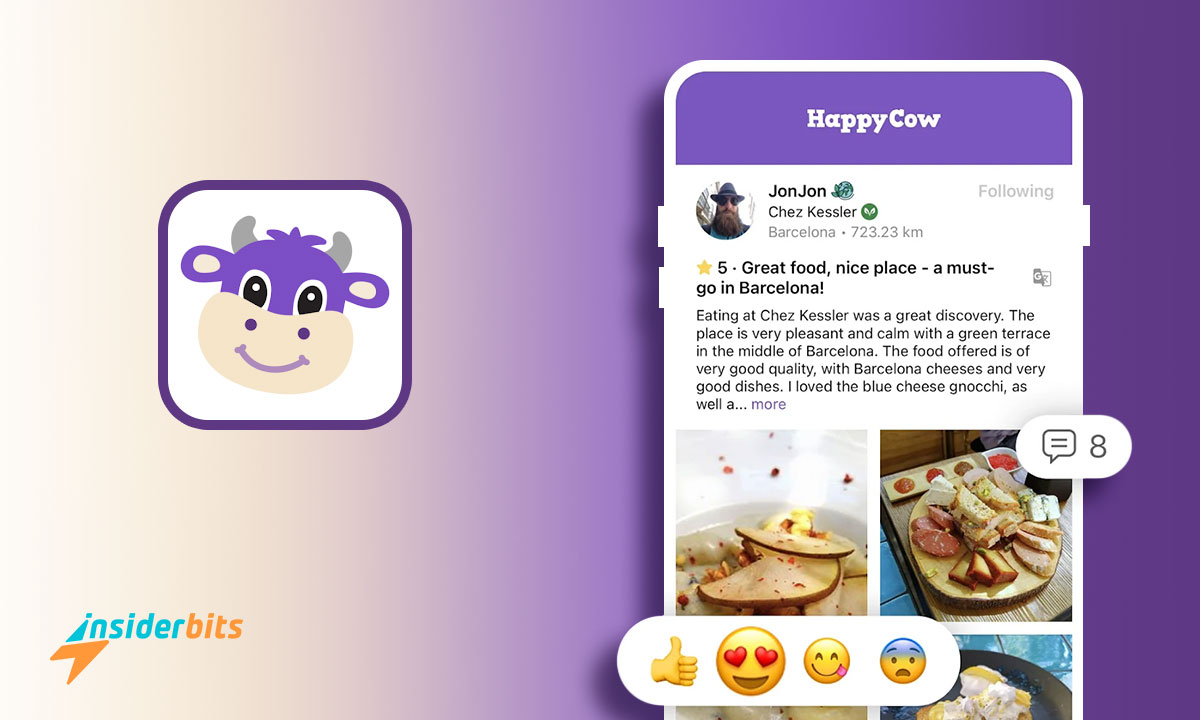Are you a vegan or vegetarian looking for delicious plant-based food options near you? Look no further than the HappyCow app! Founded in 1999, HappyCow is a vegan-run online hub that serves millions of people worldwide each month.
With the HappyCow app, you can easily find vegan restaurants, cafes, and more in your area. Join the largest vegan and vegetarian community in the world and download the HappyCow app today to discover a vegan delight near you!
In this article, Insiderbits will review the HappyCow App, its features, and some other useful information. Whether you are a vegan or are just looking for healthier food, HappyCow is your best choice.
HappyCow App – Review:
The HappyCow app is a valuable tool for individuals seeking vegan and vegetarian-friendly dining options. The app provides a comprehensive directory of over 220,000 restaurants, cafes, and grocery stores in 180+ countries, making it easier for users to discover plant-based food choices.
The app’s user-friendly interface allows for effortless food searches, with filters for vegan, food delivery, take-out, vegetarian, gluten-free, and other cuisine types. Additionally, the app’s community-driven content is continuously updated.
HappyCow is available in multiple languages and is supported by a team that is passionate about the vegan lifestyle.
While some users have reported limitations in certain areas, the app remains a popular choice for those committed to vegan and vegetarian diets, offering a curated and human-moderated directory of vegan and vegetarian establishments.
4.8/5
How to Download the HappyCow App?
To download the HappyCow app on your Android device, you can follow these steps:
- Visit the Google Play Store on your Android device or the Google Play page in your browser.
- Search for HappyCow in the Travel section or use the general search function.
- Once you find the HappyCow app, click on the Install button to download and install it on your device.
- For iOS devices, you can download the HappyCow app by following these steps:
- Ouvrez l'App Store sur votre iPhone ou iPad.
- Search for HappyCow – Vegan Food Near You using the search function.
- Once you find the app, click on the Get button to download and install it on your device.
How to Use the HappyCow App?
Créer un compte :
After installing the app, open it and create an account. You can also log in using your existing account if you have one.
Search for Vegan Food:
Use the search function to find vegan restaurants, cafes, or grocery stores near you.
You can filter the results based on your preferences, such as vegan, food delivery, take-out, vegetarian, gluten-free, and more.
Contribute and Connect:
Contribute to the community by adding new listings or updating existing ones.
Connect with like-minded people and stay updated on the latest vegan food options and reviews.
Découvrez les caractéristiques supplémentaires :
The app allows you to plan your trips, save data offline, search by specific criteria, and more.
You can also read reviews and view photos posted by the community to help you make informed decisions about where to eat.
What are some Benefits of the HappyCow App?
The HappyCow app offers several benefits for users, including:
Comprehensive Directory: The app provides a comprehensive directory of restaurants, cafes, and grocery stores in 180+ countries, making it easier for users to discover plant-based food choices.
Interface conviviale : The app’s user-friendly interface allows for effortless food searches, with filters for vegan, food delivery, take-out, vegetarian, gluten-free, and other cuisine types.
Community-Driven Content: The app’s community-driven content is continuously updated by a dedicated team and 2 million+ monthly visitors, ensuring the information is current and reliable.
Global Community: HappyCow connects users with a global community of like-minded individuals, making it a valuable resource for travelers and those seeking vegan-friendly options worldwide.
Additional Features: The app allows users to plan their trips, save data offline, search by specific criteria, and read reviews and view photos posted by the community to make informed decisions about where to eat.
Tailored Reviews: The reviews on the site are mostly written by vegans/vegetarians, so the perspective of the reviews is more tailored to other vegans and vegetarians.
Support multilingue : HappyCow is available in multiple languages, catering to a diverse user base.
4.8/5
HappyCow App – Frequently Asked Questions
Here are some frequently asked questions about the HappyCow app:
What is the HappyCow app?
The HappyCow app is a comprehensive directory of over 220,000 restaurants, cafes, and grocery stores in 180+ countries, making it easier for users to discover plant-based food choices.
How do I download the HappyCow app?
To download the HappyCow app, visit the Google Play Store or App Store on your device and search for “HappyCow – Vegan Food Near You.” Click on the “Install” or “Get” button to download and install the app.
Is the HappyCow app free?
The HappyCow app is free to download and use, but there is a paid version that offers additional features such as offline data saving and ad-free browsing.
How do I search for vegan food options on the HappyCow app?
Use the search function to find vegan restaurants, cafes, or grocery stores near you. You can filter the results based on your preferences, such as vegan, food delivery, take-out, vegetarian, gluten-free, and more.
Can I contribute to the HappyCow app?
Yes, you can contribute to the HappyCow app by adding new listings or updating existing ones. You can also connect with like-minded people and stay updated on the latest vegan food options and reviews.
Is the HappyCow app available in multiple languages?
Yes, the HappyCow app is available in multiple languages, catering to a diverse user base.
Are the reviews on the HappyCow app written by vegans and vegetarians?
Yes, the majority of reviews on the HappyCow app are written by vegans and vegetarians, providing a perspective that is more tailored to individuals following a similar dietary lifestyle.
Cet article vous plaît ? Ajoutez le blog Insiderbits à vos favoris et visitez-nous chaque fois que vous voulez apprendre de nouvelles informations passionnantes sur la technologie et bien plus encore !