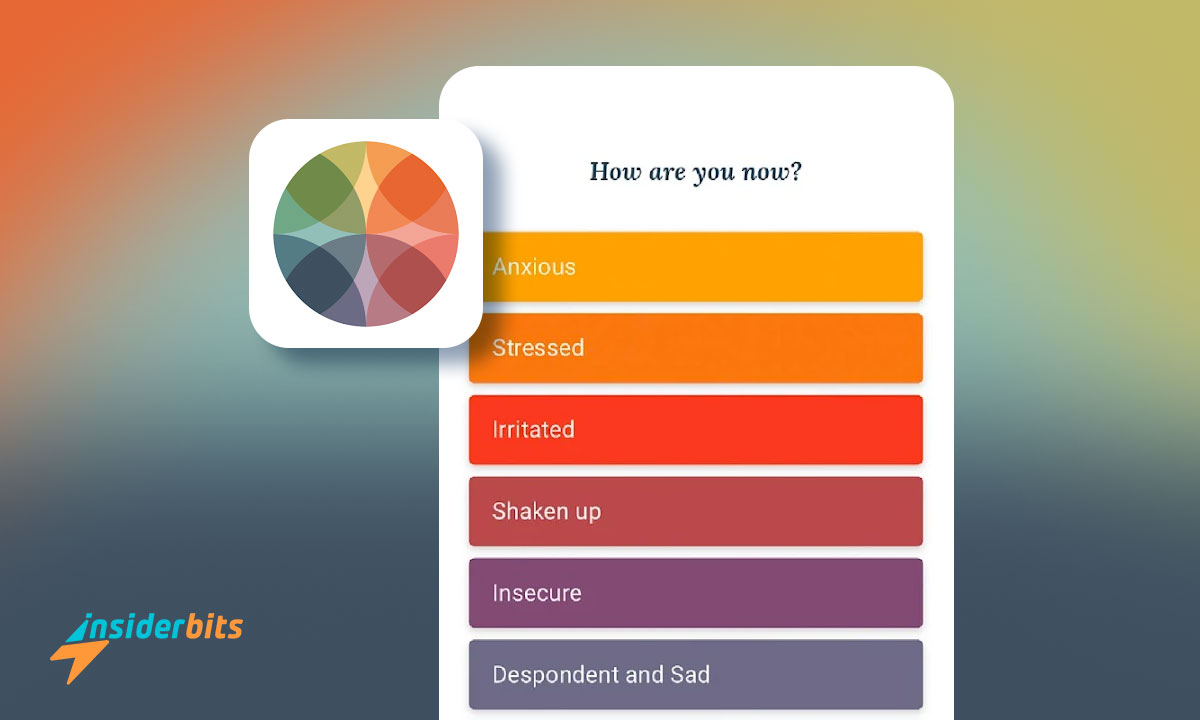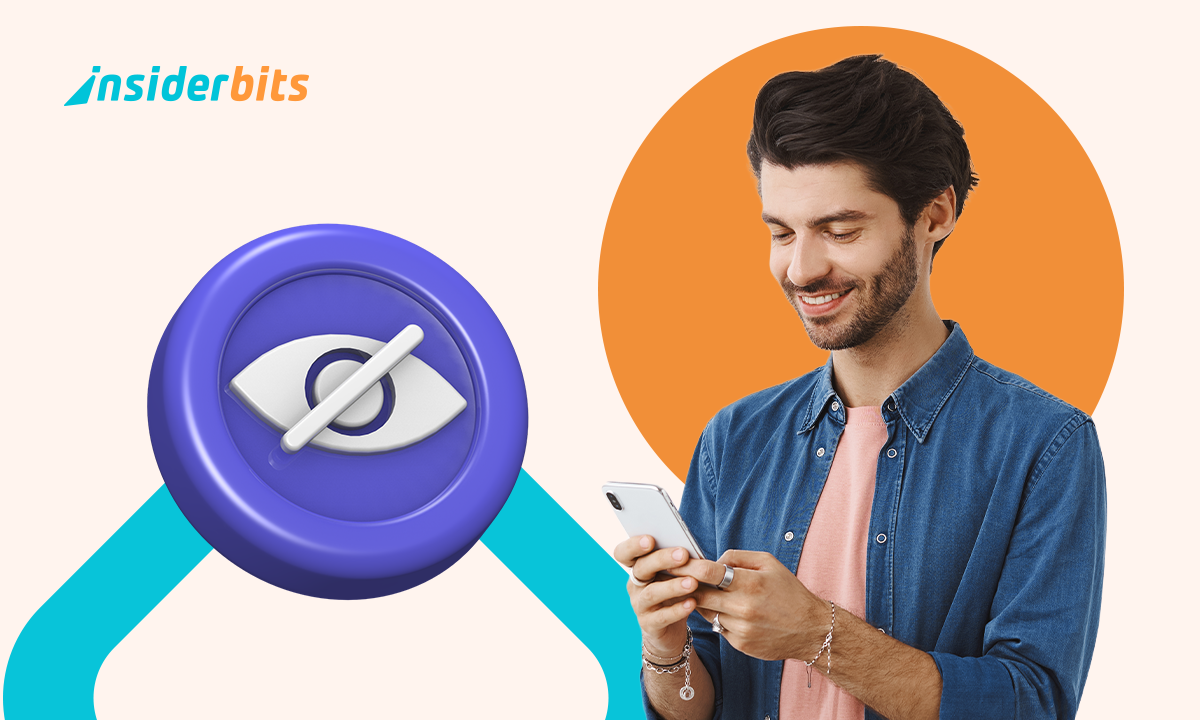Le maintien d'une bonne santé mentale est essentiel au bien-être général. L'application Cingulo est un outil de pointe conçu pour aider les utilisateurs à gérer efficacement leur santé mentale.
Cette application innovante sur la santé mentale offre une gamme complète de fonctionnalités et d'outils pour soutenir les utilisateurs dans leur parcours d'autosoins.
Grâce à son interface conviviale et à son approche personnalisée, Cingulo offre aux utilisateurs un environnement sûr et favorable à l'exploration de leurs pensées, de leurs émotions et de leurs comportements.
5/5
Cingulo - Revue
Cingulo - Bien-être mental est une application innovante qui aborde le bien-être mental. Avec plus de 4 millions de téléchargements et une note de 4,9 sur Google Play, elle a acquis une grande popularité auprès des utilisateurs. L'application utilise des approches de pointe issues de la psychologie moderne et des méthodes de développement personnel pour aider les utilisateurs à gérer efficacement leur santé mentale.
L'application propose un test d'aptitude mentale qui évalue les émotions, les traits de caractère et les comportements des utilisateurs et suit leurs progrès. Elle comprend également des séances de découverte de soi avec des centaines de techniques pour aider à gérer l'anxiété, le stress, l'estime de soi, etc.
L'application est conviviale et propose un programme personnalisé avec des sessions audio et textuelles. Elle comprend également une période d'essai gratuite, qui permet aux utilisateurs de découvrir les fonctionnalités de l'application avant de s'engager dans un abonnement payant.
Cingulo - Caractéristiques
Voici une liste des principales caractéristiques de cette application de santé mentale :
- Test d'aptitude mentale : Un test périodique et scientifiquement validé pour surveiller les émotions, les traits et les comportements de l'utilisateur et suivre ses progrès.
- Sessions de découverte de soi : Un contenu vaste et riche avec des centaines de techniques pour aider à gérer l'anxiété, le stress, l'estime de soi, l'insécurité, la dépression, la concentration, l'attitude, les relations, et plus encore, y compris des séances de méditation guidée.
- SOS : Des techniques efficaces pour résoudre rapidement les moments de détresse aiguë, avec des pratiques qui aident également à résoudre les problèmes d'insomnie.
- Journal : Un espace pour enregistrer les hauts et les bas quotidiens et réfléchir aux leçons apprises.
- Programme personnalisé : Un programme personnalisé avec des sessions audio et textuelles basées sur les résultats de l'utilisateur au test d'aptitude mentale.
- Thérapie guidée : Une approche innovante de la thérapie guidée qui combine la sensibilité humaine, la science et l'intelligence artificielle pour soutenir la croissance émotionnelle.
- Sessions gratuites : Les utilisateurs ont accès à des sessions gratuites et peuvent utiliser certaines des techniques SOS et le Journal chaque fois qu'ils en ont besoin.
- Accessibilité : L'application est conçue pour être accessible et peut être utilisée indépendamment ou en complément d'une psychothérapie ou d'un coaching.
- Interface conviviale : L'application dispose d'une interface conviviale qui facilite la navigation et l'utilisation.
- Recherche scientifique : L'application est basée sur plus de 15 ans de recherche scientifique et de connaissance clinique de l'esprit humain.
Comment utiliser Cingulo - App de santé mentale
Voici un guide étape par étape sur l'utilisation de l'application Cingulo :
- Commencez par télécharger l'application Cingulo sur le Google Play Store ou l'Apple App Store.
- Une fois l'application installée, créez un compte en indiquant votre adresse électronique et en définissant un mot de passe.
- La première étape de l'utilisation de l'application Cingulo consiste à passer le test d'aptitude mentale. Ce test évalue vos émotions, vos traits de caractère et vos comportements, et fournit un rapport personnalisé sur votre bien-être mental.
- L'application recommande un programme personnalisé de séances de découverte de soi. Ces séances couvrent un large éventail de sujets, notamment l'anxiété, le stress, l'estime de soi, etc.
- Si vous traversez des moments de détresse aigus, vous pouvez utiliser la fonction SOS pour accéder à des techniques efficaces permettant de résoudre rapidement la situation.
- La fonction journal de l'application vous permet d'enregistrer vos hauts et vos bas quotidiens et de réfléchir aux leçons que vous avez apprises.
- L'application suivra vos progrès au fil du temps et vous fournira des mises à jour sur votre forme mentale.
- L'application Cingulo dispose également d'une fonction communautaire qui vous permet d'entrer en contact avec d'autres utilisateurs et de partager vos expériences.
- L'application propose une version d'essai gratuite, mais vous pouvez souscrire à un abonnement payant pour accéder à des fonctionnalités et à des contenus supplémentaires.
- Si vous avez des problèmes de santé mentale persistants, l'application Cingulo peut être utilisée en complément d'une thérapie ou d'un coaching professionnel.
Comment télécharger Cingulo ?
Suivez les étapes ci-dessous pour télécharger cette application de santé mentale.
Pour Android :
- Ouvrez le Google Play Store sur votre appareil Android.
- Recherchez Cingulo - Mental Wellness dans la barre de recherche.
- Localisez l'application Cingulo dans les résultats de la recherche et appuyez dessus.
- On the app page, click the Install button to begin downloading and installing the app.
- Une fois l'installation terminée, vous pouvez ouvrir et commencer à utiliser Cingulo sur votre appareil Android.
Pour iOS :
- Ouvrez l'App Store sur votre appareil iOS.
- Recherchez Cingulo - Mental Wellness dans la barre de recherche.
- Localisez l'application Cingulo dans les résultats de la recherche et appuyez dessus.
- On the app page, click the Get button to begin downloading and installing the app.
- Une fois l'installation terminée, vous pouvez ouvrir et commencer à utiliser Cingulo sur votre appareil iOS.
5/5
Cingulo : Bien-être mental - Conclusion
L'application de santé mentale Cingulo est un outil novateur qui pourrait révolutionner notre approche du bien-être mental.
En proposant une approche globale et personnalisée de la santé mentale, l'application offre une solution unique aux personnes cherchant à améliorer leur bien-être mental.
Avec son interface conviviale, ses techniques scientifiquement validées et le soutien de la communauté, l'application Cingulo est une ressource inestimable pour tous ceux qui souhaitent prendre leur santé mentale en main.
Cet article vous plaît ? Ajoutez le blog Insiderbits à vos favoris et visitez-nous chaque fois que vous voulez apprendre de nouvelles informations passionnantes sur la technologie et bien plus encore !