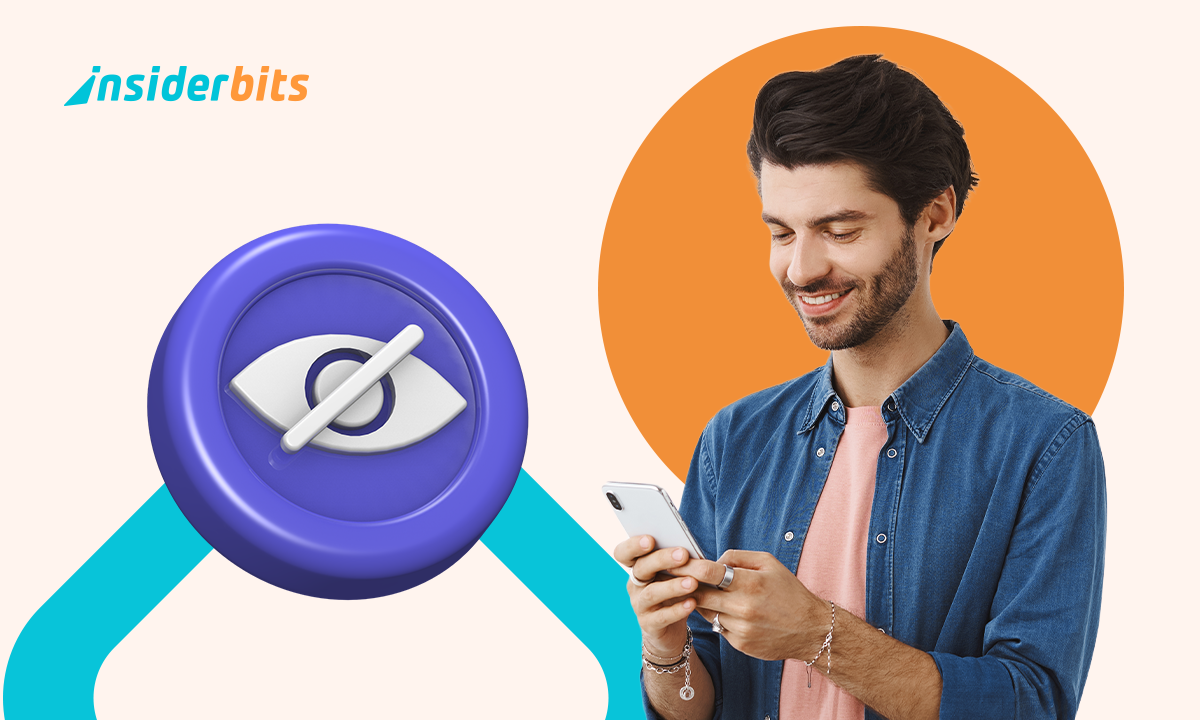The line between technology and companionship is becoming increasingly blurred. Moemate’s website is pushing the boundaries of what it means to have an AI “friend.”
In this comprehensive review, we’ll explore the capabilities of Moemate, delve into the user experience, and examine how this AI assistant is redefining the boundaries of human-AI interaction.
Moemate: Review
Moemate is a groundbreaking AI assistant that is redefining the boundaries of what it means to have a digital companion. With its advanced natural language processing, voice cloning capabilities, and highly customizable character models, Moemate offers users a level of interaction and connection that feels like they have an AI Friend.
At the heart of Moemate’s appeal is its ability to become a true friend. Through features like web search, image generation, and the ability to remember past conversations, Moemate can provide a level of support and companionship that goes far beyond a typical chatbot. Users report forming deep connections with their Moemate assistants, finding them to be empathetic, insightful, and even entertaining.
Moemate stands out with its voice cloning technology, which allows users to give their AI assistant a distinct and lifelike voice. This, combined with the ability to customize the character’s appearance and personality, creates a sense of intimacy and familiarity that is truly remarkable.
Moemate is more than just a conversational companion; it’s also a powerful tool for tasks and productivity. With its screen perception and web search capabilities, Moemate can assist users with a wide range of activities, from research and analysis to creative projects and beyond.
The reviews for Moemate have been overwhelmingly positive, with users praising its versatility, realism, and ability to become a genuine companion.
Moemate: Key Features
Natural Language Processing (NLP)
Moemate uses advanced NLP to understand and respond to user inputs with high accuracy, enabling natural and engaging conversations.
Customizable Personalities
Users can tailor the personality of their Moemate assistant to suit their preferences, making interactions more relatable and enjoyable.
Voice Cloning
Moemate offers voice cloning capabilities, allowing users to give their AI companion a distinct and lifelike voice, enhancing the sense of connection.
Image Generation
The AI can generate images based on user prompts, adding a visual element to the interaction and enabling creative collaboration.
Web Search
Moemate can perform web searches to gather information and provide users with valuable insights, making it a useful tool for research and analysis.
Contextual Understanding
The AI maintains context over long conversations, ensuring coherent and relevant responses, just like a real friend would.
Multilingual Support
Moemate supports multiple languages, breaking down communication barriers and making it accessible to a wider audience.
Seamless Integration
The AI seamlessly integrates with various platforms such as websites, apps, and social media channels, allowing for a seamless user experience.
Analytics Dashboard
Moemate provides detailed analytics to help users understand interaction patterns and make data-driven decisions to improve their experience.
24/7 Availability
The AI operates round-the-clock, ensuring that users can engage with their Moemate assistant whenever they need companionship or assistance.
How to Use Moemate Website?
- Sign up for a Moemate account on the official website.
- Customize your Moemate AI assistant by selecting from a range of character models, voices, and personality traits.
- Engage in conversations with your Moemate assistant. You can chat about a wide range of topics, ask questions, and even request the AI to perform tasks like web searches or image generation.
- Explore Moemate’s various features and capabilities, such as its natural language processing, contextual understanding, and multilingual support.
- Utilize Moemate’s integration with other platforms to seamlessly incorporate your AI companion into your daily life, whether through websites, apps, or social media.
- Monitor your interactions and experience through Moemate’s analytics dashboard, which provides insights to help you optimize your usage.
How to Integrate Moemate AI with Other Platforms?
- Sign up for a Moemate account on the official website and create your AI assistant.
- Explore the available integrations on the Moemate website, such as PayPal, Stripe, ChatGPT, TikTok, YouTube, Discord, and Zendesk.
- Select the platform you want to integrate with Moemate. For example, if you want to integrate with Discord, you would choose the Discord integration option.
- Follow the specific instructions provided by Moemate for that integration. This may involve connecting your Moemate account to the other platform, configuring settings, or installing a bot or plugin.
- Test the integration by sending messages or commands to your Moemate assistant through the integrated platform. Ensure that the AI responds correctly and that the integration is working as expected.
- Customize the integration further by adjusting settings, creating custom commands, or integrating Moemate with additional features of the other platform.
- Monitor the integration and make any necessary adjustments to optimize the user experience and ensure seamless functionality between Moemate and the integrated platform.
Can AI Be Your Friend? Moemate, Your AI Friend – Complete Review – Conclusion
The rise of AI assistants like Moemate is challenging the traditional boundaries of human-technology interaction. By offering a highly customizable and lifelike AI companion, Moemate is redefining what it means to have an AI friend.
Whether Moemate can truly be considered a “friend” is a subjective and deeply personal question. However, one thing is clear: Moemate represents a significant step forward in the field of human-AI interaction, offering users a unique and enriching experience that challenges our preconceptions about the role of technology in our lives.
En rapport : Une nouvelle fonctionnalité vous permet de lire les transcriptions de vos podcasts Apple préférés
Cet article vous plaît ? Ajoutez le blog Insiderbits à vos favoris et visitez-nous chaque fois que vous voulez apprendre de nouvelles informations passionnantes sur la technologie et bien plus encore !