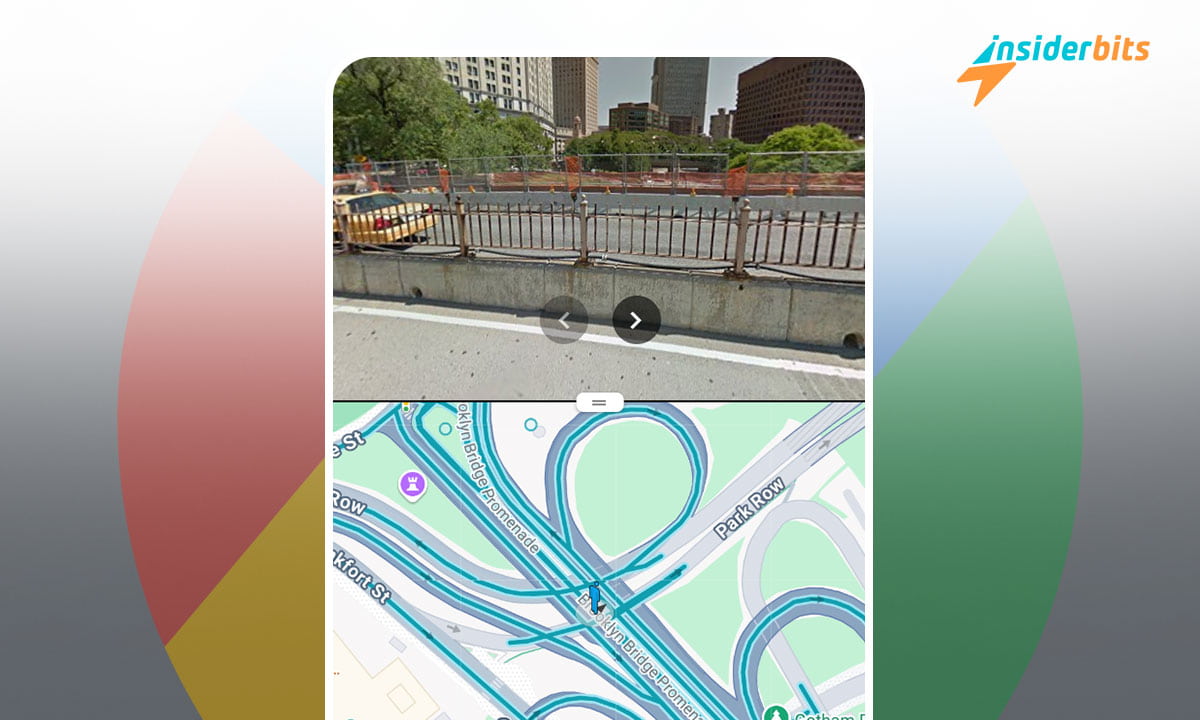The ability to locate yourself and know where you or your loved ones are can be incredibly useful in plenty of situations.
The Google Maps real-time location feature allows users to share their current whereabouts with friends and family, helping with safety and convenience.
You can use Google Maps for real-time location on diverse platforms. It is available on both Android and iOS devices, making it accessible to most users.
4.7/5
Google Maps – Review
Google Maps has become an indispensable tool for navigating our world, offering a suite of features that go beyond simple directions. This app allows users to explore new places, find local businesses, track locations, and receive accurate traffic information.
One of the favorite parts of users is the Google Maps real-time location sharing, which enables users to share their current whereabouts.
Users can also switch between different views, including satellite imagery and terrain maps, providing flexibility based on their needs. There’s a possibility to use this app offline, allowing users to download maps for use in areas with poor connectivity.
Overall, Google Maps is a useful app for everyone. Even if you are traveling or just want to visit a different place in your city.
List of Features on Google Maps
- Real-Time Location Sharing: Share your current location with friends and family for a set period.
- Historique de la localisation : View past locations you’ve visited if enabled in settings.
- Live View Navigation: Use augmented reality for walking directions by overlaying arrows and directions onto the real world.
- Traffic Updates: Get real-time traffic information to avoid congested routes.
- Explore Nearby Places: Discover restaurants, gas stations, and other points of interest based on your current location.
- Offline Maps: Download maps for offline use when you don’t have internet access.
- Estimated Time of Arrival (ETA): Share your ETA with contacts while navigating.
- Multiple Route Options: Choose from various routes based on distance, time, or traffic conditions.
How to Share Google Maps Real-Time Location?
- Launch the Google Maps app on your smartphone or tablet.
- Tap on your profile picture located in the top right corner of the screen. From the menu that appears, select Location Sharing.
- Tap on the blue Share location button. If this is your first time using this feature, you may need to grant Google Maps permission to access your location.
- You can select how long you want to share your real-time location.
- Choose the people you want to share your location with from your contacts. If someone does not have a Google account, you can generate a shareable link to send via messaging apps or email.
- After selecting your contacts or generating a link, tap Send to share your real-time location.
How to Stop Sharing Your Location?
- If you no longer wish to share your real-time location, stopping the sharing process is simple:
- Open Google Maps and tap on your profile picture or initials.
- Select Location Sharing.
- Tap on the name of the person with whom you’re sharing your location.
- Choose Stop to end the sharing session.
How to Download Google Maps?
To download this app and track location in Google Maps, follow these steps based on the respective app store:
Pour iOS :
- Ouvrez l'App Store sur votre appareil iOS.
- Dans la barre de recherche, tapez Google Maps et appuyez sur Entrée.
- Locate the Maps app in the search results.
- Cliquez sur le bouton Télécharger ou Obtenir à côté de l'application pour lancer le processus de téléchargement et d'installation.
Pour Android :
- Ouvrez le Google Play Store sur votre appareil Android.
- Dans la barre de recherche, tapez Google Maps et appuyez sur Entrée.
- Select the Maps app or from the search results.
- Appuyez sur le bouton Installer pour télécharger et installer l'application sur votre appareil.
4.7/5
How to See Real-Time Location on Google Maps – Conclusion
The ability to see and share Google Maps’ real-time location has been facilitating our daily lives. It doesn’t matter if it’s ensuring loved ones arrive safely at their destination or coordinating plans with friends.
By understanding how to effectively use these features, individuals can enhance their travel experiences and maintain better communication with those around them.
So next time you’re planning a meet-up or want to keep track of someone’s journey, remember that Google Maps has the tools you need for seamless navigation and connection.
En rapport : Voir les cartes GPS en direct de l'ensemble des États-Unis
Cet article vous plaît ? Ajoutez le blog Insiderbits à vos favoris et visitez-nous chaque fois que vous voulez apprendre de nouvelles informations passionnantes sur la technologie et bien plus encore !